TradeMirror Pro MT5
TradeMirror is a trade copier EA for MT4/MT5 platform.
Why TradeMirror
We understand the importance of security, stability and privacy for financial software, so we've gone the extra mile to harden these three elements in detail:
- Provides a user-friendly graphical interface that is easy to operate
- Focus on privacy and security, suitable for various financial scenarios with privacy requirements for order distribution
- Precise replication of orders, millisecond distribution
- Support full platform, MT4 or MT5
- Intelligent perception of system status, email notification guards transaction security
Core Function List
For the follow up software, the more features are not better, so after a rigorous demand analysis, we have streamlined the program and finally retained the following core functions:
- Multiple connections
- Email notification
- Lot scaling
- Signal filtering
- Reverse order following
- Reset Take Profit/Stop Loss
Free Demo
You can alway try free demo before buy Trademirror:
- Click Free Demo Button on this Page
- Click Yes, I have Metatrader 4/5
- Allow browser to open Mt4/5
- In the Mt4/5, find Expert Advisors/Market/TradeMirror, Open it and click Test
- Enable the Visual mode(otherwise you will not seen the GUI interface)
- Click Start
- Now you can see the GUI interface of TradeMirror on the visual charts
Suggestions for use
Thank you for your interest and willingness to use TradeMirror. Our usage recommendations for common problems are as follows:
- For those who are new to the mql5 market, you can read this article to learn how to purchase and use EA from the mql5 market
- Use a demo account to learn how to use the software and test it before entering the real market
- Keep smart trading turned on
- Turn on email notifications to know the status of your orders
If the above suggestions do not solve your problem, please feel free to contact us through the comments section of the product or by private message.

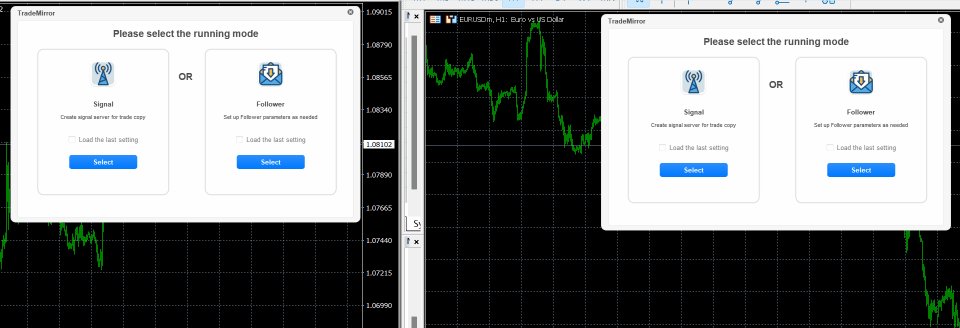
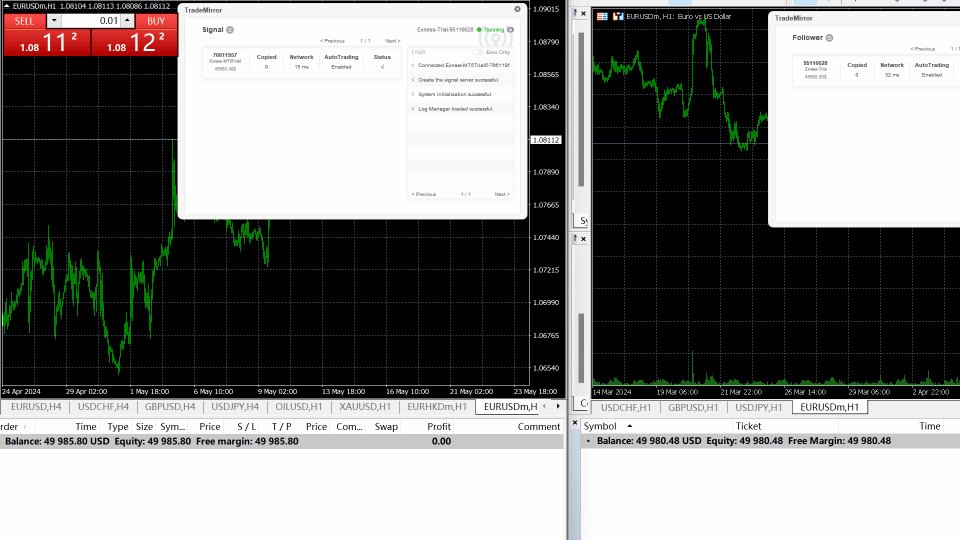
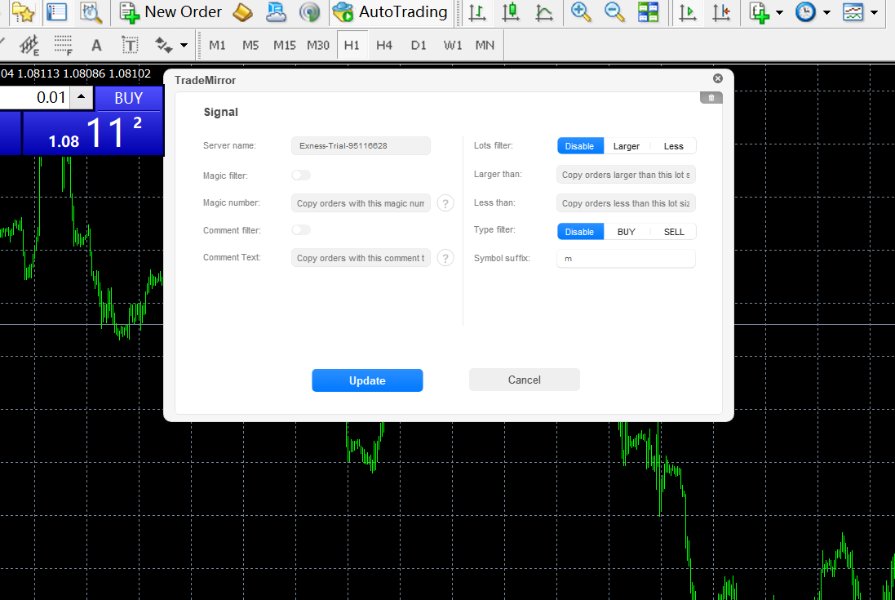
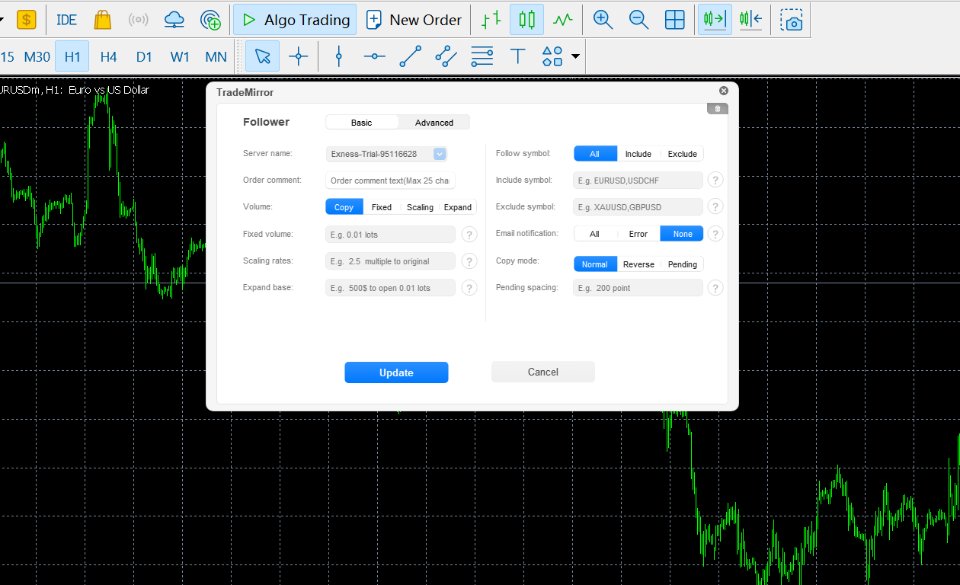
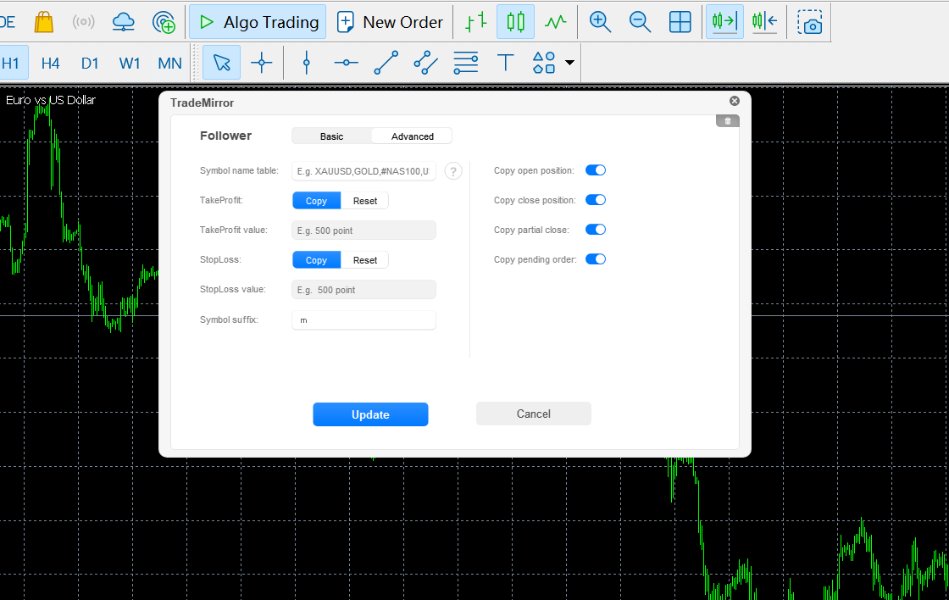


















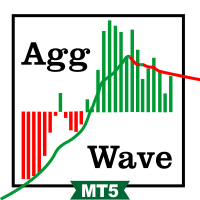






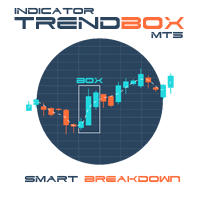



































사용자가 평가에 대한 코멘트를 남기지 않았습니다