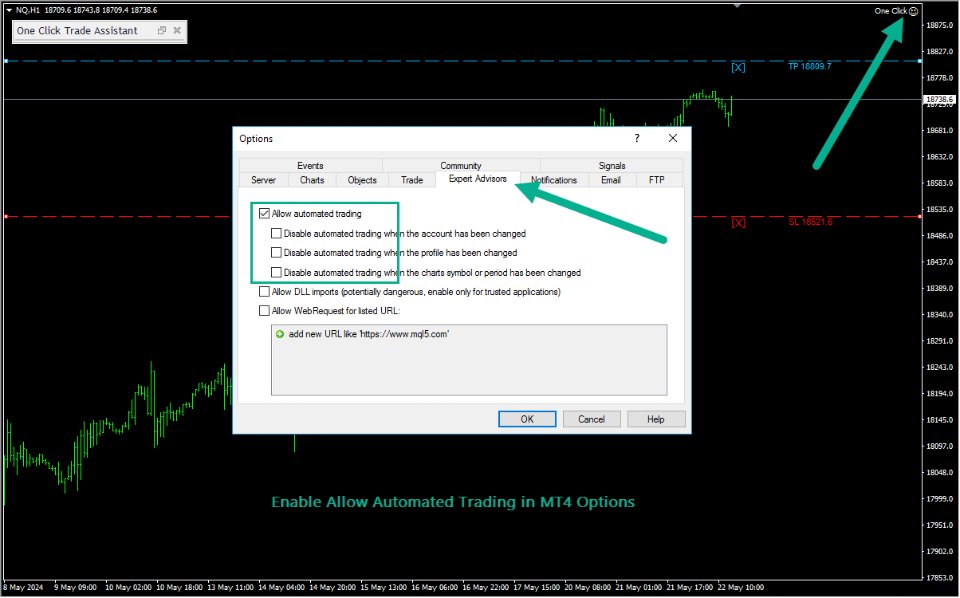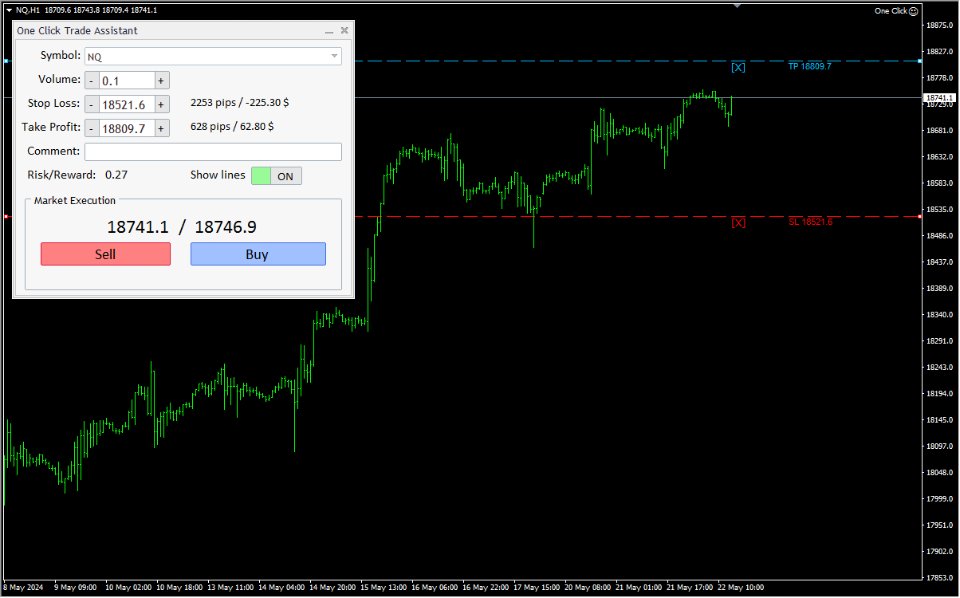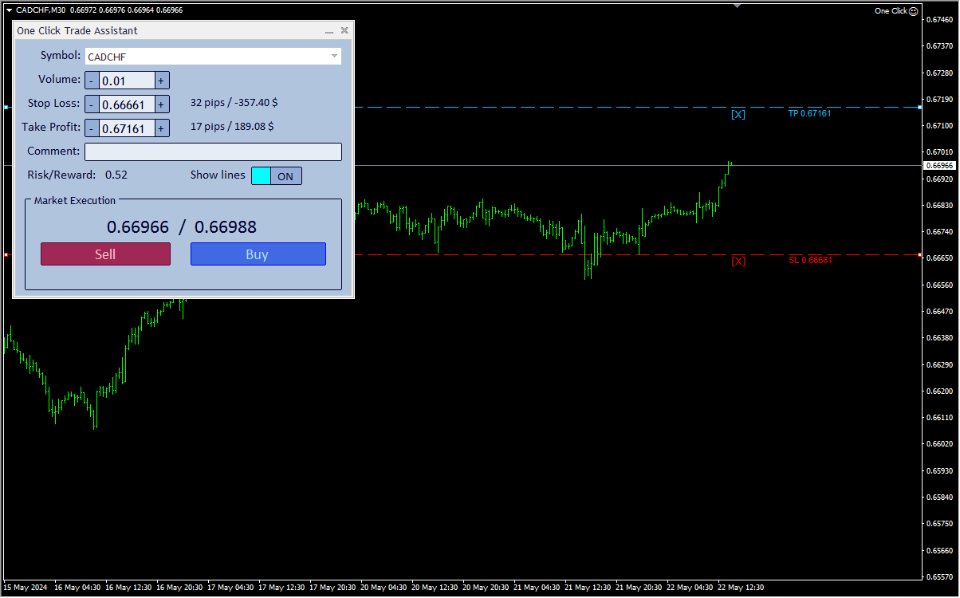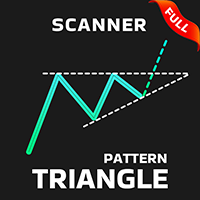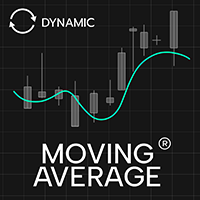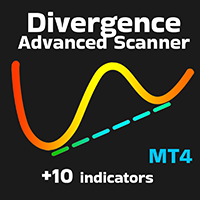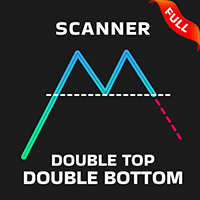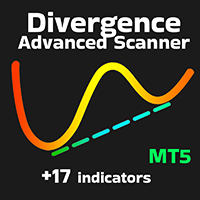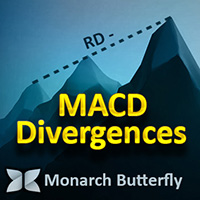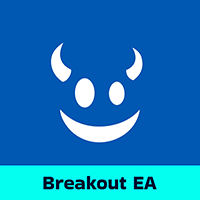One Click Trade Assistant
- 유틸리티
- Mihails Babuskins
- 버전: 1.0
- See my other products here.
One Click Order
This product helps you to send your order as quickly and easily as possible.
Send your order as fast as possible:
Just set your position parameter values(Price, TP, SL, Ex Date) with just a few simple mouse drags.
On the other hand, the calculation of the losses and profits value before ordering is always a big challenge for traders; This expert is very useful in taking a position and calculating the amount of the stop loss/the take profit(in the currency). The expert will also calculate the risk/reward and help you to make a decision.
With a simple user interface, just place your order with just a few clicks, "Quick and Easy".
The interface is designed to match the default form of Metatrader and looks intimate to the user and minimize the time required for taking the position.
Input parameters:
The input parameters are simplified. just do some favorites, like selecting colors, ...