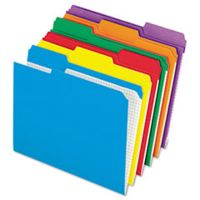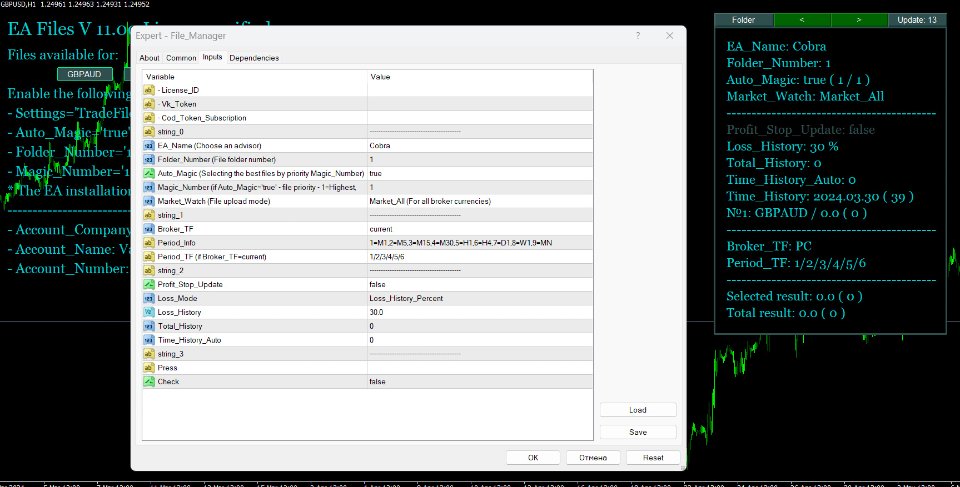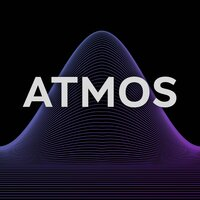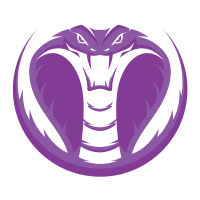Files
- 유틸리티
- Aleksandr Valutsa
- 버전: 12.0
- 업데이트됨: 6 9월 2024
Downloader of files from the server necessary for the operation of our advisors. If you are a user of our robots, then you may need this utility.
Terminal setup
Before launching the application, you need to carry out an easy setup of the terminal, indicating the following URLs in the "Expert Advisors" section (remove spaces in the addresses):
- https:// emilon .ru
- https:// my.roboforex .com
- http:// ec.forexprostools .com
- https:// api.telegram .org
- http:// client-api.instaforex .org
- https:// api.vk .com
Options
- EA_Name - here you select the advisor by which files will be downloaded:
- Atmos;
- Banker;
- Bunny;
- Modern;
- Night;
- Hyper;
- Optimus;
- Cobra;
- Space;
- Folder_Number - number of the folder with files;
- Magic_Number - number of the set with files ;
- Market_Watch - if enabled, files will be downloaded only for those instruments that are open in the market watch, otherwise for all that the broker has;
- Broker_TF - if the current chart period is enabled, the utility will try to load settings for all periods specified in the "Period_TF" list, otherwise only for a specific period;
- Period_TF-from 1 to 9, where 1=M1,2=M5,3=M15,4=M30,5=H1,6=H4,7=D1,8=W1,9=MN, numbers must be specified separated by a slash ;
- Profit_Stop_Update - if enabled, the settings will be updated only from the forced restart button on the chart and when the loss "Loss_History" is reached in the total volume of closed transactions, only unprofitable positions are considered without taking into account profitable ones;
- Loss_History - the amount of recorded loss at which the files for the instrument are updated (if 0 is not used);
- Total_History - the number of unprofitable positions in the transaction history at which the files for the instrument are updated (if 0 is not used);
- Time_History_Auto - if greater than 0, then the time for viewing the transaction history will be for the number of days specified here, otherwise the time of file creation is taken).
- Check - system check, mainly used to check servers for a return code of 200, which means that everything is in order and the settings are correct.