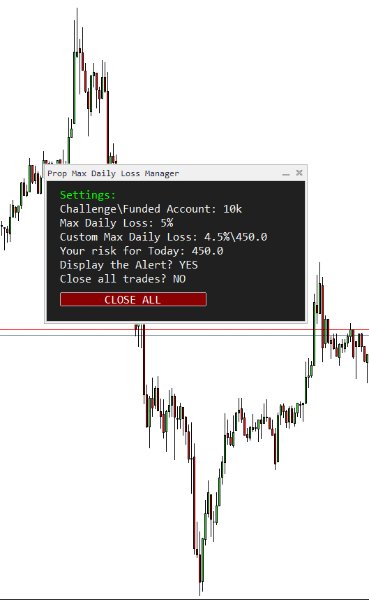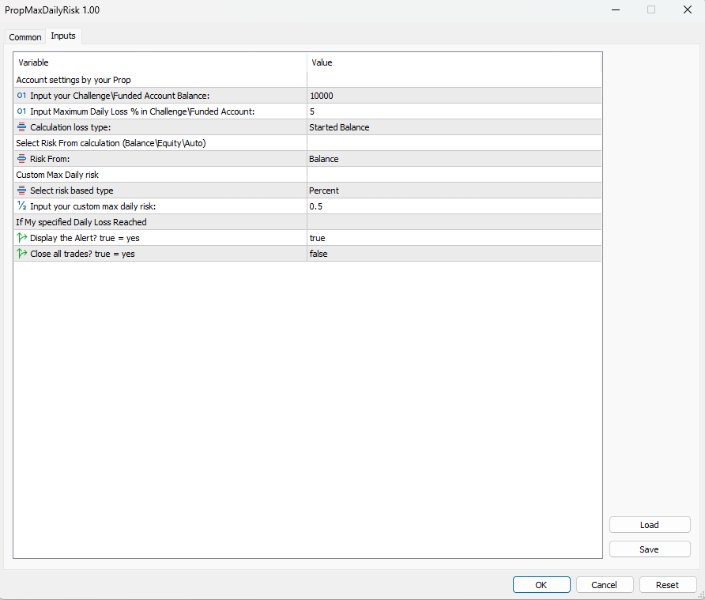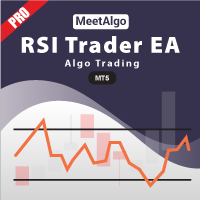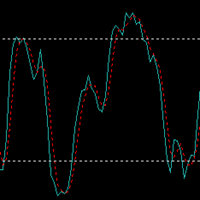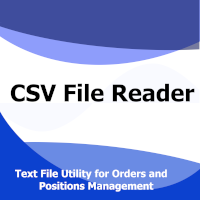Prop Max Daily Loss Manager
- 유틸리티
- Dzmitry Manannikov
- 버전: 1.10
- 업데이트됨: 1 6월 2024
- 활성화: 5
Prop 최대 일일 손실 관리자는 Prop 회사와 거래하는 트레이더를 위해 설계되었습니다.
이 유틸리티를 사용하면 Prop 회사에서 설정한 최대 일일 손실을 초과하지 않도록 할 수 있습니다. 자신만의 일일 손실 수준을 설정할 수 있으며, 이 수준에 도달하면 거래가 종료되고 해당 메시지를 받게 됩니다. 이렇게 하면 적시에 거래를 종료하고 계좌를 잃지 않습니다. 회사에서 설정한 수준보다 10-20% 낮게 리스크를 설정하는 것이 좋습니다. 왜냐하면 항상 슬리페이지가 발생할 수 있어 손실이 더 커질 수 있기 때문입니다.
예를 들어, Prop의 일일 손실이 5%라면 4.5%로 설정하고 0.5%는 슬리페이지 대비 여유 분으로 둡니다. 또는 원하는 일일 리스크 수준을 직접 설정할 수도 있습니다.
설정:
- "챌린지\펀딩 계좌 잔고 입력:" 챌린지\펀딩 계좌의 초기 잔고를 입력하세요.
- "챌린지\펀딩 계좌의 최대 일일 손실 % 입력:" 회사에서 설정한 최대 일일 손실 비율을 입력하세요(보통 5%).
- "손실 계산 유형:" Prop에서 리스크를 계산하는 방식을 선택하세요.
- "시작 잔고" 시작 잔고에서 계산
- "당일 잔고/에퀴티" 당일 시작 시 잔고/에퀴티에서 계산
- "리스크 기준:" 리스크 계산에 사용할 지표를 선택하세요. 이 지표는 일일 손실 한도(최대 일일 손실) 리셋 시점, 즉 매일 시작 시 적용됩니다. 옵션:
- "잔고" 리스크를 잔고에서 계산하고 에퀴티는 무시
- "에퀴티" 리스크를 에퀴티에서 계산하고 잔고는 무시
- "잔고/에퀴티" 잔고와 에퀴티 중 높은 쪽에서 리스크 계산
- "리스크 기반 유형 선택" 사용할 리스크 계산 유형을 선택하세요:
- "백분율" 백분율로 리스크 계산
- "금액/화폐" 계좌 통화 금액으로 리스크 계산
- "사용자 지정 최대 일일 리스크 입력" 원하는 최대 일일 리스크를 입력하세요.
- "알림 표시? true = 예" 설정한 손실 수준에 도달하면 메시지를 표시할지 여부 true = 예, false = 아니오
- "모든 거래 종료? true = 예" 설정한 손실 수준에 도달하면 모든 심볼의 거래를 종료할지 여부 true = 예, false = 아니오