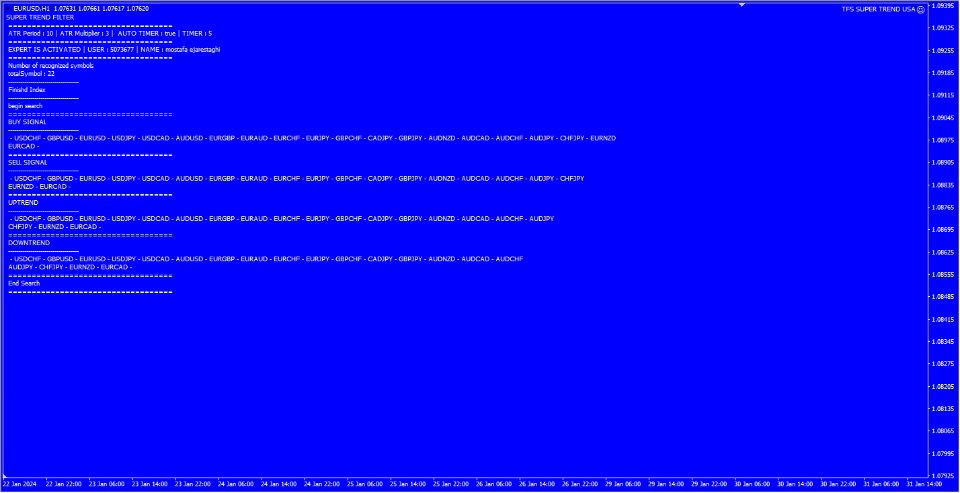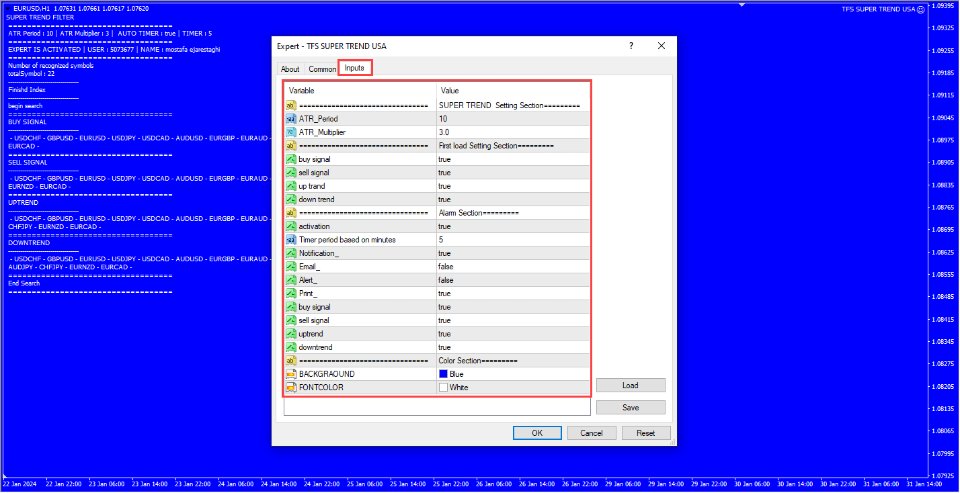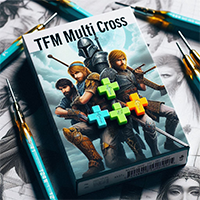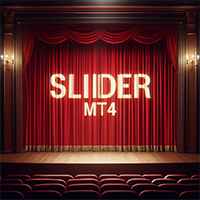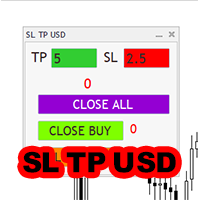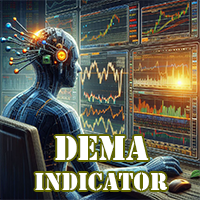Expert or Super Trend signal finder robot for MT4
- 유틸리티
- Rahele Rastaghi
- 버전: 1.1
- 활성화: 5
Expert or Super Trend signal finder robot for MT4
The super trend indicator is a trend indicator that is very widely used in technical analysis, this indicator has two main tasks, the first task is to identify and recognize the market trend and the task of identifying buy and sell positions, but in order for us to be able to To check all the shares or currency pairs with which we do our transactions, we must compare each currency pair or share with this indicator one by one, so that we can find the trend of entry or exit points for a transaction.
This work is time-consuming and tiring, that's why we designed the Supertrend Indicator Filter Expert so that you can easily check all the symbols you put in your watchlist using the Supertrend Indicator and use its results in a few seconds. This indicator has extremely high speed and accuracy.
Features of Super Trend Indicator Filter Expert:
- Receive signals as notifications on the Metatrader mobile application.
- Receive signals by email.
- Receiving signals in the form of warning messages or alarms on Metatrader.
- Receiving signals as a print in the chart of the new feature of the expert
- The possibility of processing and analyzing four different types of super trend indicator signals.
- All the information and output of this expert are beautifully displayed on the chart.
- The speed of this system is very high and accurate and can be run on any system in terms of hardware.
- Ability to work in all time frames.
- Ability to activate or deactivate the warning of each signal.
- Ability to enable or disable any method of sending alerts.
- The ability to set the characteristics of the super trend indicator.
- It can be used in all markets such as stock market and forex.
- Easy and simple to use.
The signals that the Super Trend filter expert receives based on the SuperTrend indicator are:
- buy signal
- sell signal
- upward trend
- downward trend