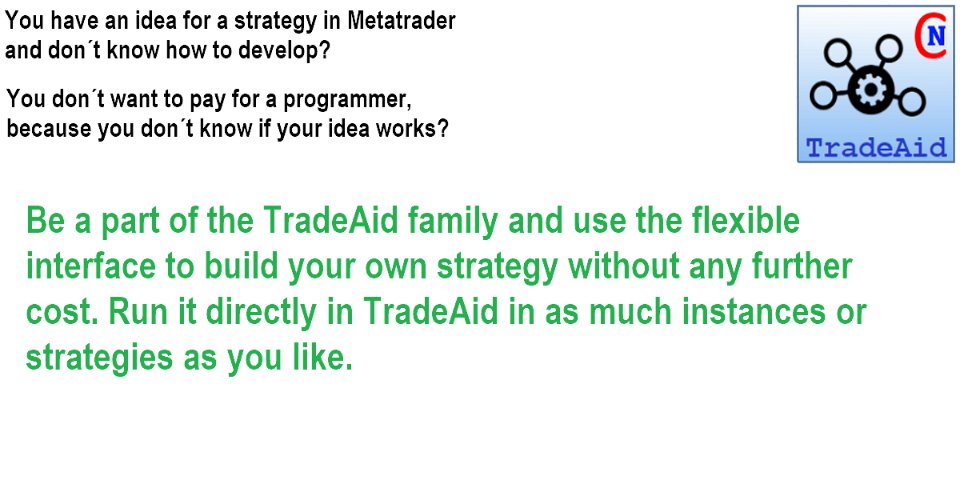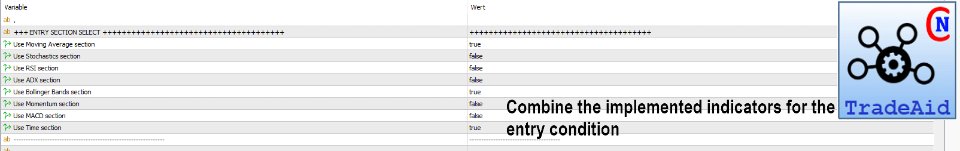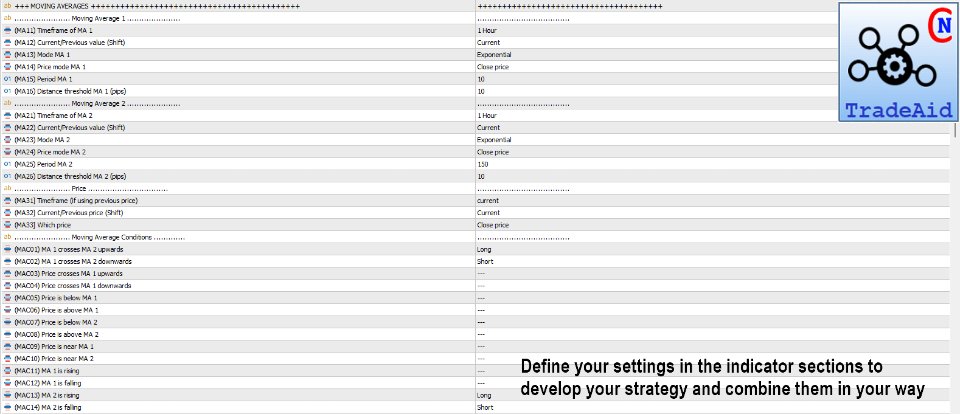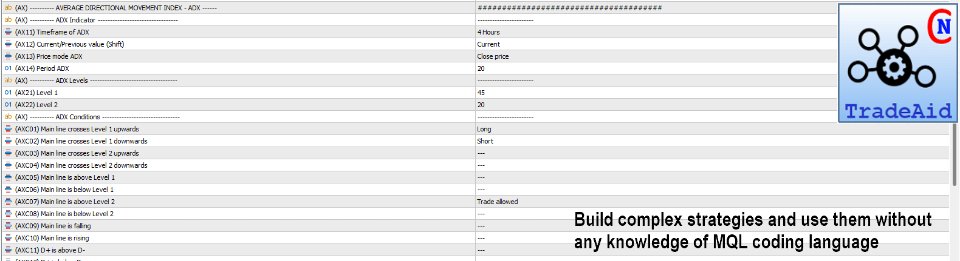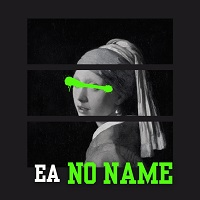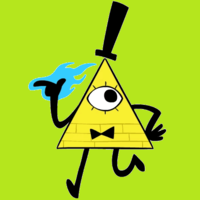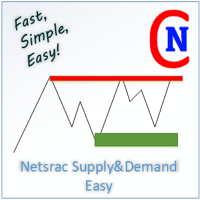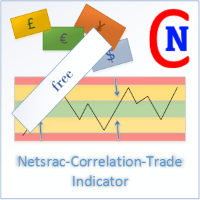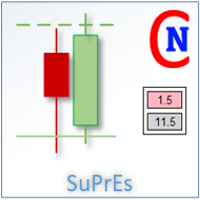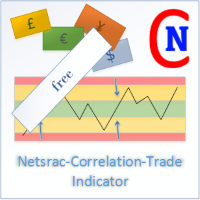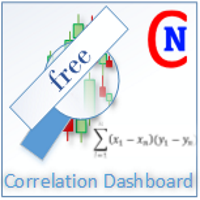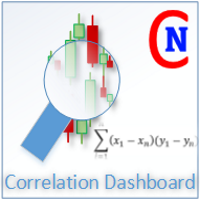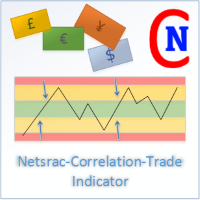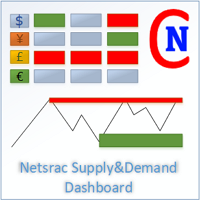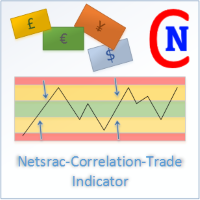Netsrac TradeAid
- Experts
- Carsten Pflug
- 버전: 1.21
- 업데이트됨: 15 4월 2024
- 활성화: 10
THE flexible Expert Advisor for Custom Trading Strategies in MetaTrader 5
The Netsrac TradeAid expert is a powerful tool for traders looking to develop their own trading strategies in MetaTrader 5. With this expert advisor, you can combine a variety of technical indicators and trading rules with a simple "If This (AND This...) Then That" logic to create tailored trading strategies that match your individual preferences. You don´t need any knowledge in MQL5 coding language to build your own expert advisor in Metatrader 5.
Key Features
If this than that logic: You choose the rules for your trading strategy. Every implemented indicator has some conditions. You can choose "Long", "Short" or "Trade allowed" and build up the strategy you want with a combination of indicators you want. No need to code in MQL-language or hire a programmer.
Indicator Integration: The expert advisor comes with an integration of a wide range of custom indicators. From simple moving averages to complex oscillators, you can use your preferred indicators to develop your own strategy.
Developing process without MQL coding know how: You create your strategy based on your parameters. If an indicator is not included, write to me. As a buyer of the EA, you can and should actively participate in the further development. And best of all: further development is free of charge for you if you have purchased the EA.
Rule-Based Strategy Development: You create your trading strategies using a user-friendly rule engine. This engine enables users to set specific trading rules based on conditions such as indicator crossovers, price actions, and other technical analysis parameters.
Flexible Signal Management: The expert advisor offers a variety of options for signal management, including entry points, exit points, stop-loss, and take-profit levels. You can set your preferences for risk tolerance and profit targets and customize signal management accordingly.
Real-Time Monitoring and Execution: Once a strategy is developed and optimized, you can simply run the expert advisor in real-time to automatically execute the developed trading strategy. The expert advisor continuously monitors the market and executes trades according to the set rules.
The Netsrac TraidAid expert provides a comprehensive solution for traders looking to develop their own trading strategies in MetaTrader 5 without the knowledge to coding in MQL language. With its user-friendly interface, integration of custom indicators, and a variety of customization options, this expert advisor is the ideal choice for traders looking to optimize and automate their own trading activities.
Price policy
The Expert Advisor is in a permanent development process. If you join as an early bird, you can benefit from a more favourable price and also actively participate in the implementation of further indicators and functions.
How can you participate in the further development and actively support it?
By purchasing the expert, you acquire the right to make suggestions for further functions. Do you have a strategy that you really want to automate, but TradeAid does not yet support it? Get in touch with me, if there is a sensible way to incorporate the strategy and there is at least one other interested party, I will probably do so. If you have built well-functioning strategies with TradeAid, you are of course free to use them as you wish. If you have any questions as to why a strategy may not yet be working as you would like it to, you are welcome to benefit from my experience.
How to use the expert?
Please read my blog entry here: (https://www.mql5.com/en/blogs/post/757073) to understand the principles of this expert. You need to know how this expert works to participiate from its flexibility. Please read and understand before you buy.
What entry indicators are implemented?
At the moment there are the following indicators and conditions implemented. Read the price policy to understand, that this list will increase in conjunction to the price. You can combine any of these conditions depending on your own idea.
| Indicator | Conditions |
|---|---|
| 2x Moving Average (MA 1 / MA 2) | 14 conditions MA 1 crosses MA 2 upwards MA 1 crosses MA 2 downwards Price crosses MA 1 upwards Price crosses MA 1 downwards Price is below MA 1 Price is above MA 1 Price is below MA 2 Price is above MA 2 Price is near MA 1 Price is near MA 2 MA 1 is rising MA 1 is falling MA 2 is rising MA 2 is falling |
| Stochastics with 4 levels | 18 conditions Main line crosses signal line upwards Main line crosses signal line downwards Main line crosses Level 1/2/3/4 upwards Main line crosses Level 1/2/3/4 downwards Main line is above Level 1/2/3/4 Main line is below Level 1/2/3/4 |
| Relative Strength Index (RSI) with 2 levels | 8 conditions RSI crosses Level 1/2 upwards RSI crosses Level 1/2 downwards RSI is above Level 1/2 RSI is below Level 1/2 |
| Average Directional Movement Index (ADX) with 2 levels | 12 conditions Main line crosses Level 1/2 upwards Main line crosses Level 1/2 downwards Main line is above Level 1/2 Main line is below Level 1/2 Main line is falling Main line is rising D+ is above D- D+ is below D- |
| Bollinger Bands | 10 conditions Price crosses upper band upwards Price crosses upper band downwards Price crosses lower band upwards Price crosses lower band downwards Price is below upper band Price is above upper band Price is below lower band Price is above lower band Price is near upper band Price is near lower band |
| MACD | 12 conditions MACD line crosses Signal line upwards MACD line crosses Signal line downwards Signal line crosses 0 upwards Signal line crosses 0 downwards MACD line crosses 0 upwards MACD line crosses 0 downwards Signal line is above 0 Signal line is below 0 MACD line is above 0 MACD line is below 0 MACD line is above Signal line MACD line is below Signal line |
| Momentum with 2 levels | 10 conditions Momentum crosses Level 1/2 upwards Momentum crosses Level 1/2 downwards Momentum is above Level 1/2 Momentum is below Level 1/2 Momentum is increasing Momentum is decreasing |
| Time with 2 times and 5 weekdays | 11 conditions Time is equal to Time 1/2 Time is after Time 1/2 Time is before Time 1/2 Monday-Friday |
Planned entry indicators at the moment (as a customer you can add your own idea to this list)
| Indicator | Condition ideas |
|---|---|
| Average Daily Range (ADR) | More than x% ADR Less than x% ADR |
| Open / High / Low / Close of the previous candle | Price is near open/high/low/close Price is above open/high/low/close Price is above open/high/low/close |
What exit indicators / trade handling parameters are implemented?
At the moment there are the following indicators and trade handling parameters implemented. Read the price policy to understand, that this list will increase in conjunction to the price.
| Indicator / parameter | Description |
|---|---|
| Time based exit | Close the trade at a specific time and/or weekday |
| Simple stop loss / simple take profit | Stop and Takeprofit given in pips |
| ATR stop loss / ATR take profit | Stop and Takeprofit calculated with ATR |
| Trailing stop loss | Trailing with PSAR or ATR |
Planned exit indicators / trade handle parameters (as a customer you can add your own idea to this list)
| Indicator / parameter | Description |
|---|---|
| Swing stop loss | Stop loss based on Swing Parameter |
| ADR take profit | Take profit, when daily range is reaching x% of ADR |
How to start?
Please read my blog entry here: (https://www.mql5.com/en/blogs/post/757073) first! Load the set file TradeAid_00_INIT.set from there and use this setfile to reset TradeAid to a "zero condition state". You can now start your own strategy. Use the strategy tester functionality in Metatrader 5 for the development process!
Will TradeAid be available for MT4?
I don´t think so. The backtesting functionality is essential for the developing process of successful strategies. MT4 is simply inadequate here.
You have some questions?
The Netsrac TradeAid is a flexible and complex product. When you have questions to understand the building process of a strategy, please read my blog entry with the build process of a simple Moving average cross here: (https://www.mql5.com/en/blogs/post/757073) first!
I wish you much success with this powerful tool!