Turbo PIPs MT5
- Experts
- M Ardiansyah
- 버전: 1.2
- 업데이트됨: 3 11월 2024
- 활성화: 10
Turbo PIPs EA is a smart trend detector robot using advanced mathematical and statistical theories. The entry filters have powerful and advanced corrections on the entry points.
All trades are powered by TP/SL to control the risk of the account.
Also some smart algorithms inserted inside the EA to adjust some settings based on selected symbols and timeframe automatically. So using the EA is easy for all traders. Only some major settings are added to the EA input parameters.
Usage :
You can use EA on all trading symbols and all timeframes. The better performance is on 28 major and cross Forex pairs and medium timeframes. (Such as M15,M30,H1,H4).
No need to use VPS.
Use EA on Hedge Accounts Only. (Netting is not supported)
Pricing :
The EA started from $200 for the promotion period. The price will be increased each day or each week based on the number of purchases. Final price of the product will be $2000.
The EA inputs :
- Signal Settings
- Magnitude : This is the main adjustment parameter of the entry signals. The default and recommended is 1.
- Bar Bullish/Bearish Filter: If enabled, long trades allowed if bullish bar and short trades if bearish bar.
- Enter only if Higher Timeframe Confirms the Trend : Double confirmation of signals on daily and weekly timeframes. Recommended to enable this option for real trading.
- General Settings
- Trade Type : Options : "Long,Short,Long and Short". If you have an estimate from an instrument direction, you can limit the EA to trade only on your defined direction.
- Magic Number
- Max Spread : To avoid opening orders on larger spreads. Use 0 to disable the filter.
- Take Profit : The amount of profit of orders based on points.
- Stop Loss : The amount of stop loss of orders based on points. Use values larger than or equal to take profit.
- Disable SL and Use Recovery : Uses Averaging (Grid) system to recover if an entry opened in the wrong direction.
- Recovery Lot Size Mode : Can select multiplying or adding lot size of averaging (Grid) orders.
- Recovery Orders Distance (points) : Distance of recovery orders based on the points.
- Recovery Lot Size Multiplier
- Recovery Lot Size Add
- Recovery Max Lot Size : Option to limit the lot size of recovery orders.
- Recovery Max Number of Orders : Option to limit number of recovery orders.
- Lot Size
- Lot Size Mode : Options : "Constant, Auto Lots Based on Balance or Equity"
- Constant Lots
- Lots Per 1000 Balance/Equity
- Trailing Stop and BE
- Trailing Stop Loss and Break Even Options are there.
- Time Filter
- Trading Time Filter : Filter to limit trading time of the EA. This will be applied to the first order only. Means if the recovery option is enabled, recovery orders will not follow this filter.
Optimization :
You can optimize all input parameters of the EA. But for faster and better results, it is recommended to use optimization settings on the attached screenshots. Also it is recommended to optimize the EA for fixed lot and large account deposits. After adjusting all parameters, you can change or optimize volume settings based on your account size.
Recommendations :
On real trading, use lower trading volumes than your test results. Especially if you are using EA on multiple symbols, reduce trading volumes.
We recommend using about 5%~10% of tested (or optimized) lot sizes on real trading. If trading on multiple symbols at the same account, use lower lots.
Factors affecting profits :
- Liquidity – The liquidity of a market can affect the performance of the EA. But there is no major effect.
- Volatility – Unlike scalper traders, the EA can not make profits all day because of medium sized TP/SL. Imagine if its price does not move all day, EA can open some new trades but can not make profit all day. Anyway They do not need to worry about sudden price changes.
- Slippage – Don't worry. The EA is not sensitive to slippages.
- Spreads – The EA is not sensitive to spreads. But if you are trading aggressively, take care of your account on spread widening times. Of course low spread accounts are better for any trading EA.
- Time frame – The EA entry algorithm is not dependent on a specific timeframe. But the performance on medium timeframes is better.
- Risk management – Rather than looking for one big trade, this EA looks for hundreds of small trades throughout the day/week/month. In this process the EA might also take lots of losses during the same time period. Also the number of open trades increases meaningfully. So take care about your adjustments of trade lot size and the maximum allowed number of trades.
- Account size - If your trading balance is low, use micro or cent accounts. EA can support such accounts also.
This is the initial version of the Turbo PIPs EA published on the market. The product will be updated in the next weeks and new features and options will be added.
If you need any help, you are welcome to contact me.
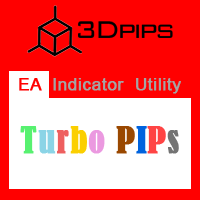
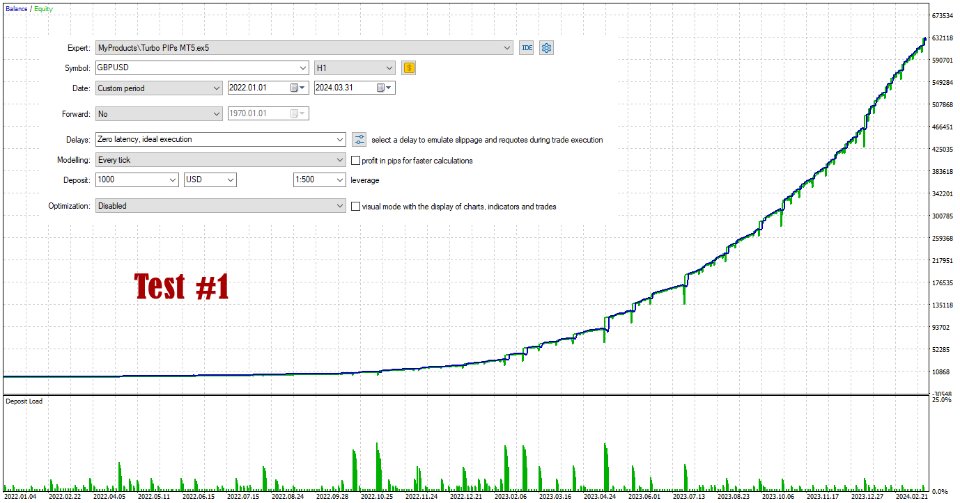
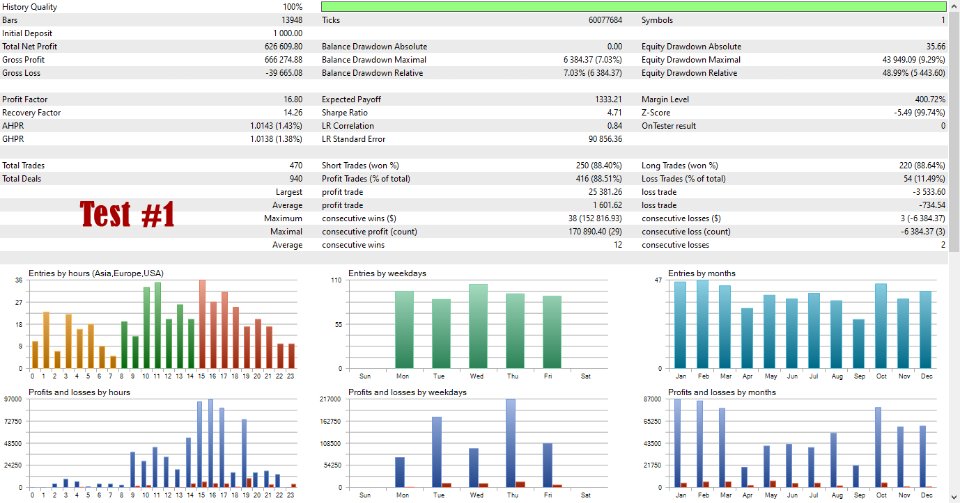
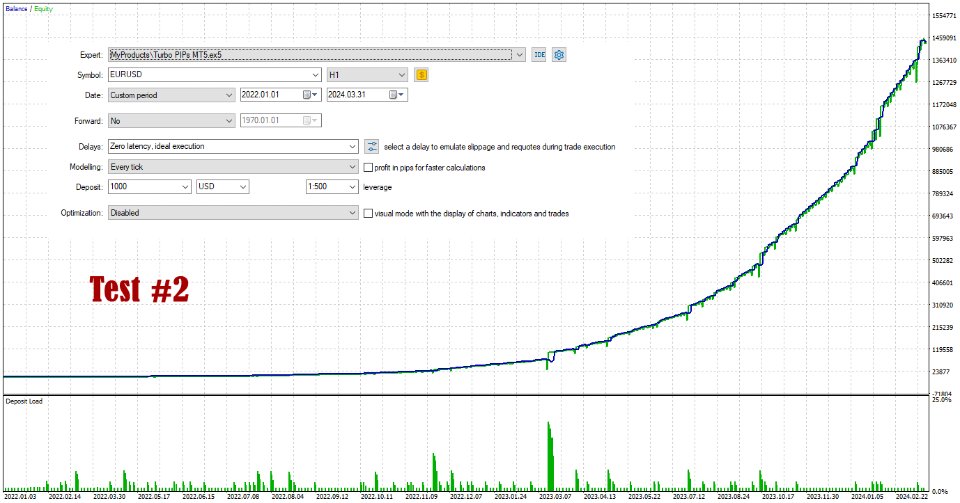
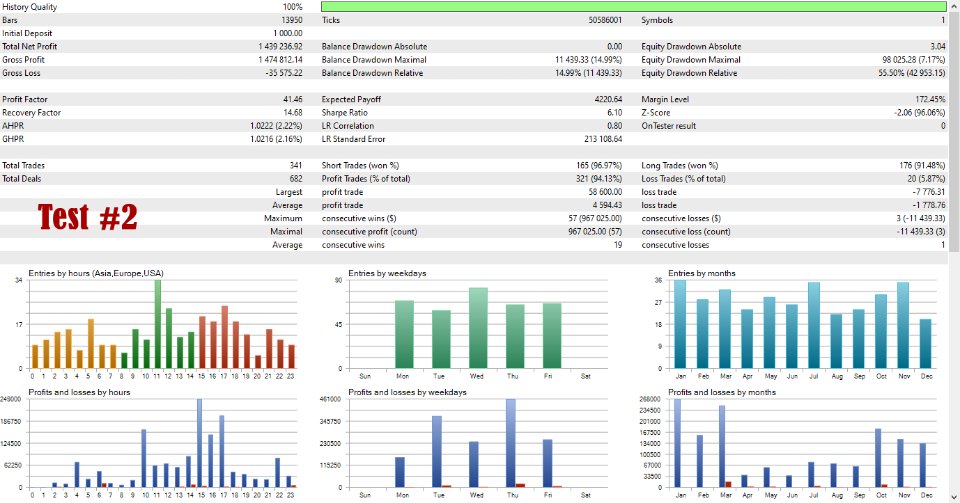
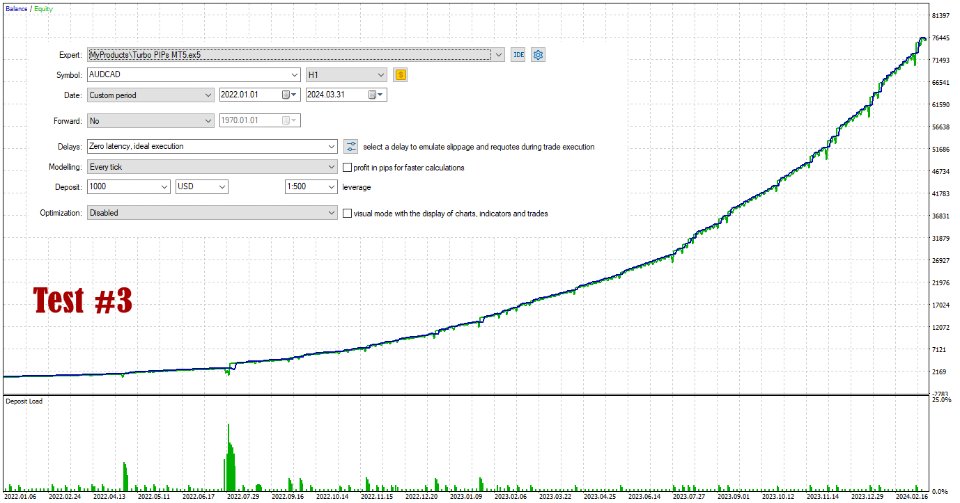
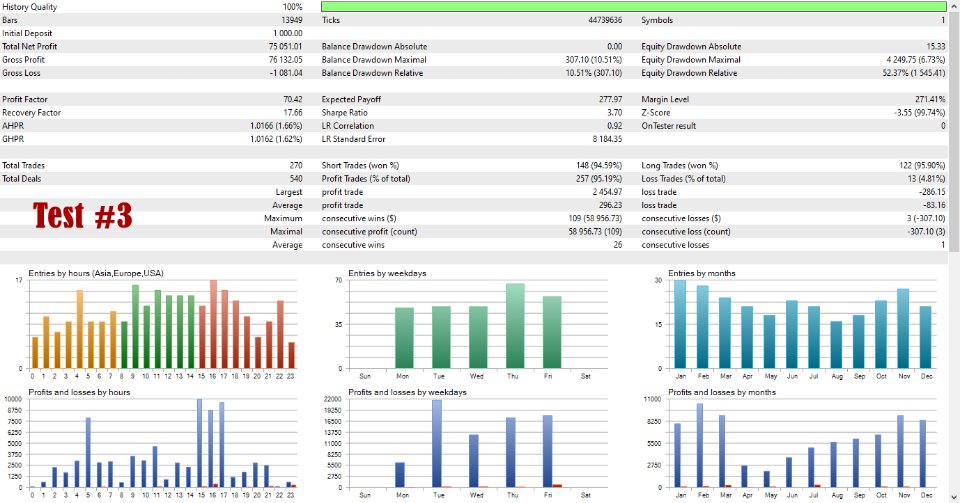







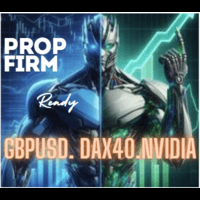




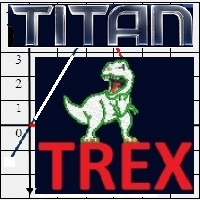


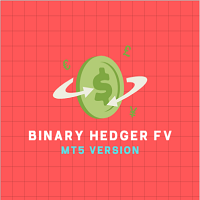








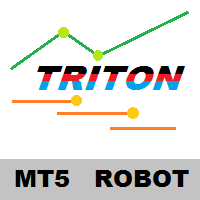


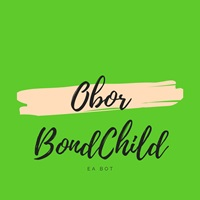

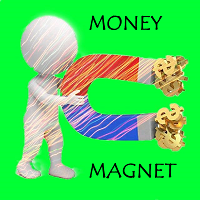












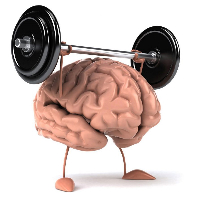















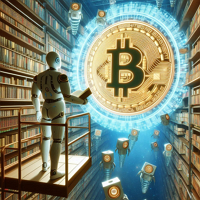

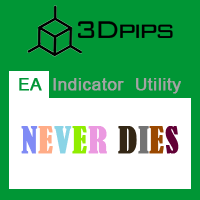

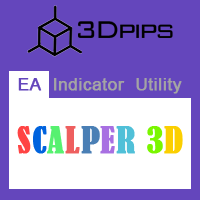
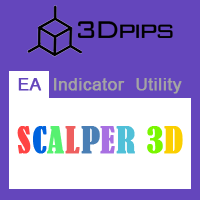
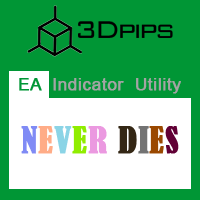
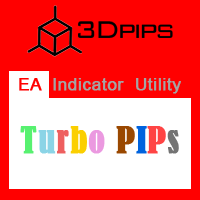

I satisfied with the results.