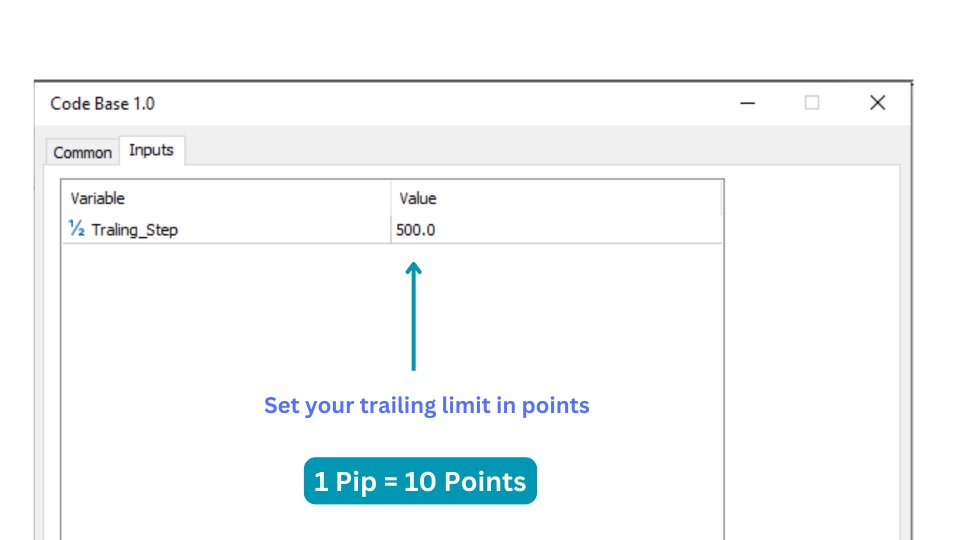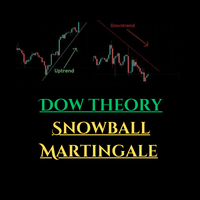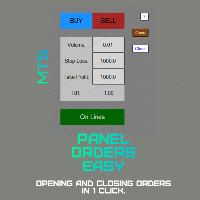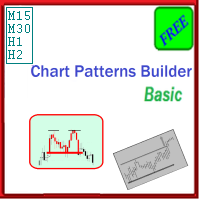Auto Trailing Stops
The Expert Advisor (EA) developed is specifically designed for scalping trading strategies. It's functions as a trailing stop manager for any positions opened by the user. The EA continuously monitors open positions and dynamically adjusts the stop-loss level as the price moves in favor of the trade. This trailing stop mechanism helps traders by managing ongoing trades that have taken by the trader by automatically tightening the stop-loss level as the trade progresses, thereby reducing potential losses when the market suddenly change the direction.
Changing the market direction means the trade goes into the traders favor and suddenly go the opposite. The EA designed to avoid these incidents as more as possible when doing high frequency scalping trading.
The EA doesn't trade it self in the market / chart. It does only manage your trades. "Reducing Potential losses" doesn't mean it's 100% loss proof. Due to the extremely volatility and the slippage of the trading instrument the EA has attached to, there is a chance for some losses as well as profits.