MT5Eezeorder 2
- 유틸리티
- Tawanda Tinarwo
- 버전: 2.20
- 업데이트됨: 30 10월 2024
- 활성화: 5
Open and close Multiple Trades on MT5 in 1 click at one price.
- Enter the Lot size
- Specify the number of trades you want to open
- Choose whether you want TP SL or Trailing Stop
- Once you are done, click Buy or Sell
Create trailing stop for multiple trades
PLEASE NOTE: This is not a script, save it in the experts folderWhat to Always Note
- Check the minimum stop levels for the symbol you want to trade
- Cross-Check your parameters
1. Make sure Auto trading is on
2. Make sure the SL and TP are greater than the minimum allowed by your broker for that symbol (you can find this by right-clicking on the pair in the MarketWatch and then click where it says "Specifications". Under specifications, there is where it says "Stop levels") make sure your TP/SL is greater than this figure
Solution:
1. Right click on the icon of the MT4 on your desktop.
2. Select Properties on the bottom of the list
3. Select tab compatibility
4. Then "Change High DPI settings"
5. Tick both options
6. In the first option dropdown menu and select "I open this program"
7. In the 2nd drop menu select Application
If there are any Queries you have with regards to the EA contact me.

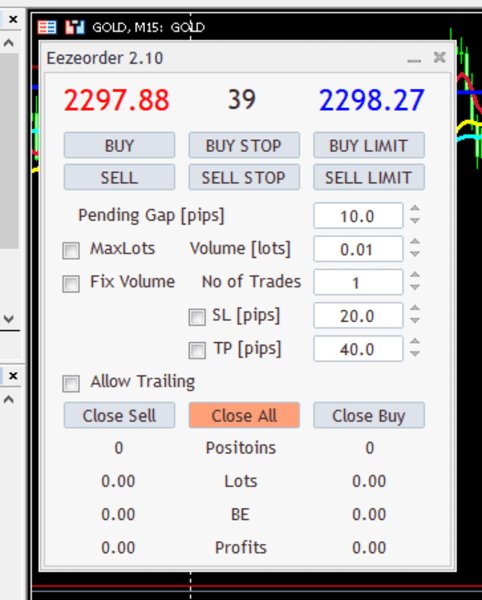
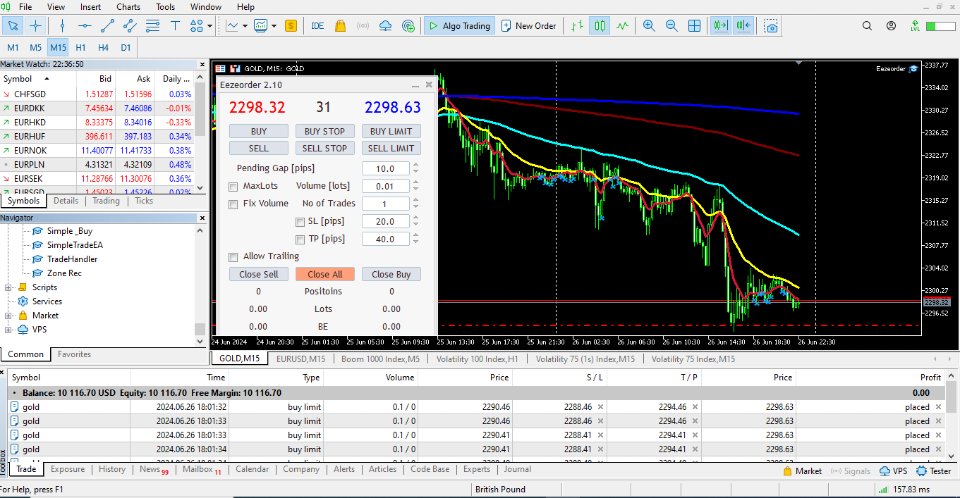




































































Hello, I purchase the mt5 ezeorder tool back in july of 2024. I find the tool to work just fine but I reached out to the creator and asked if I can make some adjustments for the tool for my personel use. He was very responsive and communicative we agreed on a price and a time frame and once he received the money and confirmed he receieved the money which was in bitcoin on 1-10-2025, I have not heard from him ever since. The agreement was for 3 working days to complete the upgrades and I haven't heard from him since. I was communicating with him through telegram every thing was all good, but once he got the money he went ghost on me. I supported him by buying his mt5 ezorder tool then I sent him money for some upgrades and he just took my money. This experience has left me with alot of regret doing business with this person. I think he is a scammer and I am posting this in hopes that nobody else gets taken advantage of.