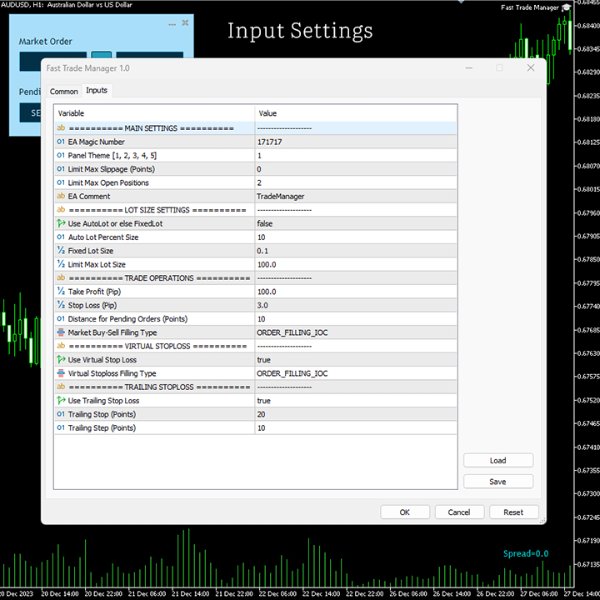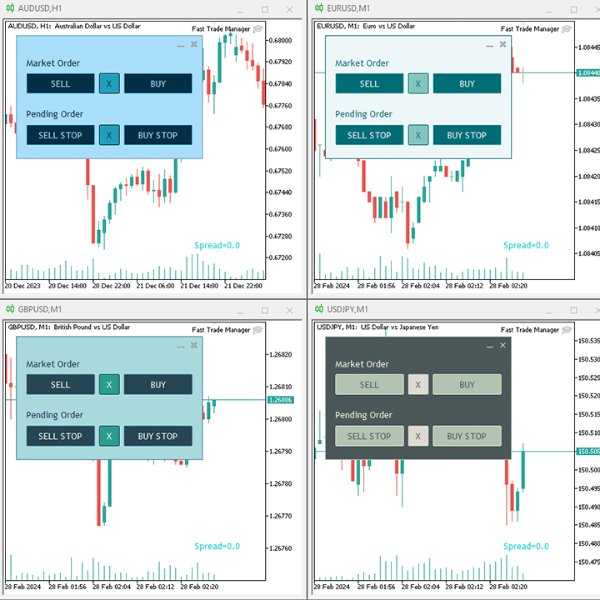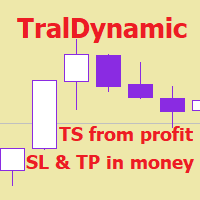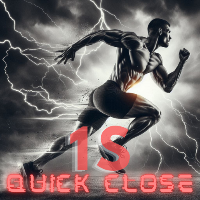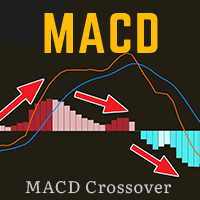Fast Trade Manager
- 유틸리티
- Alexis Brian Luna
- 버전: 1.0
- 활성화: 10
Fast Trade Manager is the ultimate trade manager for Forex traders, designed to enhance your trading performance with advanced tools like position management, money management, virtual stop-loss, trailing stop-loss, slippage control, and live spread counter.
Boost your trading efficiency with lightning-fast execution for market orders, pending orders, position closures, and stop-loss systems. The Fast Trade Manager comes equipped with a fail-over virtual stop-loss feature, ensuring that even when trading large lots, your stop-loss never fails. This virtual stop-loss is highly responsive, especially when managing multiple open positions, providing swift execution to protect your trades.
This trade manager significantly improves your trading experience, simplifying order opening and closing with just one click. Whether you're sending market buy/sell orders, pending orders, or closing positions, Fast Trade Manager delivers lightning-speed performance every time.
Tested extensively in live trading conditions, Fast Trade Manager ensures reliable, error-free performance with no lags. Built with precision, this utility trade manager operates under strict rules, guaranteeing that it consistently meets your trading needs.
Key Benefits of Fast Trade Manager:
- Easily open and close trading positions with a user-friendly interface
- Intuitive, customizable panel theme to suit your trading style
- Real-time statistics, including a live spread counter for every symbol
- Limit the maximum number of open positions and control slippage for each trade
- Customizable EA magic number and trade comments
- Automated trailing stop-loss and a fail-over virtual stop-loss to safeguard your trades
- Perfect for beginners with its simple yet powerful settings
- No lag, no errors, and no repainting – delivers consistently accurate performance
- Highly customizable with clean, high-performance code designed with precision and strict rules
Important Notes:
- The Fast Trade Manager application does not operate in the strategy tester. However, you can download a demo version and test it on an MT5 demo account.
- For visual confirmation, the Strategy Tester with Visual Mode enabled allows a visual check, but the buttons and input settings cannot be used in this mode.
Recommendations for Optimal Use:
- Adjust the Magic Number for each symbol you trade on.
- Set custom Take Profit and Stop-Loss levels based on your trading strategy.
- Tailor the trailing stop-loss levels to suit your risk tolerance.
- Modify the lot size according to your preferred trading volume.
Input Settings (Parameters):
Main Settings:
- Magic Number
- Panel Theme
- Maximum Slippage
- Maximum Open Positions
- Custom Comment
Lot Size Settings:
- AutoLot or fixed lot size
- Percentage-based lot sizing when AutoLot is enabled
- Fixed lot sizing when AutoLot is disabled
- Limit maximum lot size for risk management
Trade Operations:
- Take Profit levels
- Stop Loss levels
- Pending Order Distance
Virtual Stop-Loss:
- Enable or disable Virtual Stop-Loss
Trailing Stop-Loss:
- Enable or disable Trailing Stop-Loss
- Adjust Trailing Stop distance and step settings
For any additional support or questions regarding the Fast Trade Manager, feel free to reach out to us.