MT5 Terminal Copy
- 유틸리티
- Simon Reger
- 버전: 1.2
- 업데이트됨: 28 2월 2024
MT5 Terminal Copy for Copying MT5 Terminals
This Expert Advisor (EA) allows you to copy trading activities between different MT5 terminals. It provides a simple and efficient solution for traders who want to duplicate positions or strategies in real-time across different accounts or devices. The EA can run on a main terminal and automatically replicate trades on other connected accounts. Ideal for copy trading or testing strategies on multiple accounts simultaneously.
Main Features:
- Real-time Copy of Trades: Instantly copies market and limit orders, as well as stop-loss and take-profit settings.
- Multiple Accounts: Enables copying of trades across various MT5 accounts.
- Flexibility: Can be customized for different trading strategies and timeframes.
- User-friendly: Simple installation and configuration with no complicated settings.
If you have any questions, feel free to send me an inquiry, and I will be happy to assist you with the settings.

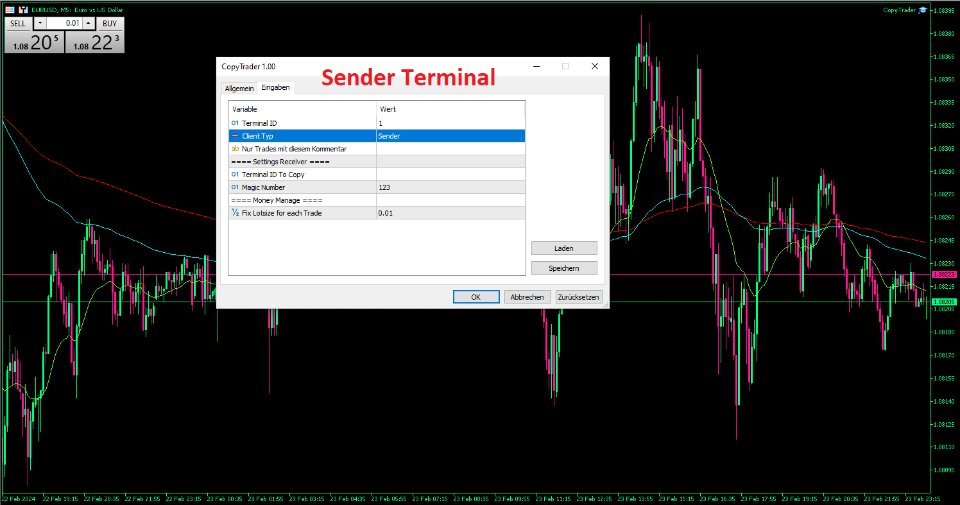
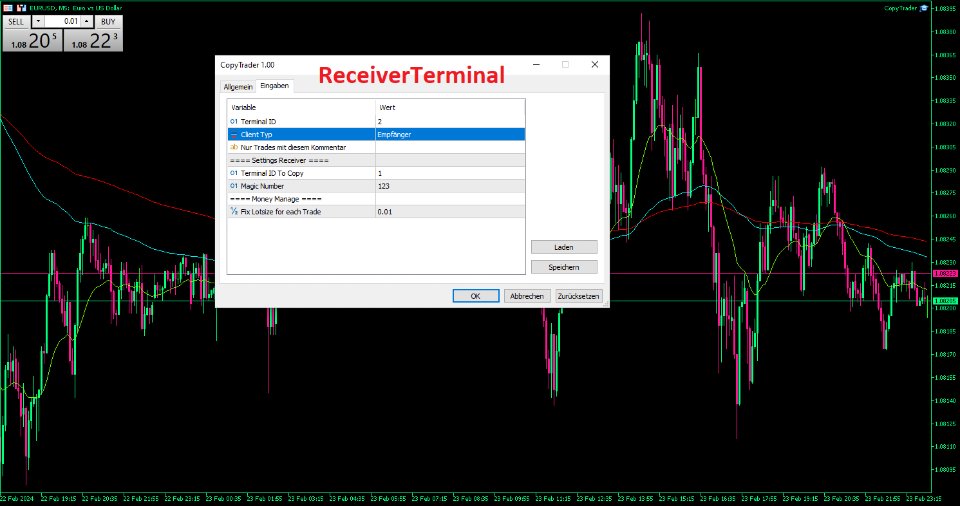



















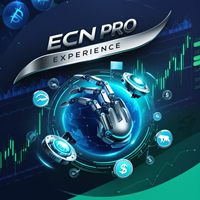



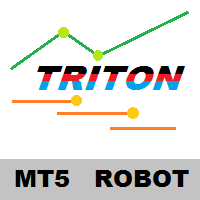







































easy to use