TPSpro Trade PRO
- 유틸리티
- Roman Podpora
- 버전: 1.3
- 업데이트됨: 2 9월 2024
- 활성화: 20
주어진 손절매 수준에 따라 포지션 크기나 위험을 즉시 계산할 수 있는 도구는 전문 트레이더와 초보 트레이더 모두에게 중요합니다. TRADE PRO 트레이딩 유틸리티는 빠르고 정확한 계산을 제공하여 시간에 민감하고 변동성이 큰 시장에서 결정을 내리는 데 도움이 됩니다.
추가 설치 재료
응용 프로그램 설명서 – 평가판을 다운로드하세요 MT4 - MT5
주요 기능:
- 독창적. 단순. 효과적.
메인 거래 패널을 독창적이고 편리하게 여는 방법: 차트의 오른쪽으로 마우스를 이동하고 적절한 방향을 클릭하여 미래 주문을 하세요.
- 시장 주문의 빠른 설치
- 총 위험을 공유하기 위해 여러 개의 제한 주문을 하십시오. (그리드 모드).
TRADE PRO로 잔액 또는 자본의 위험을 감수할 비율을 설정하거나, 위험을 감수할 특정 금액을 지정하세요. 차트에서 손절매 수준을 시각적으로 정의하여 도구가 각 통화 쌍에 대한 최적의 포지션 크기를 자동으로 계산할 수 있도록 하세요. 도구는 지정된 위험/보상 비율에 따라 이익 목표(이익 실현)를 자동으로 설정할 수도 있습니다.
여러 건의 매수 또는 매도 거래를 하거나 그리드 전략을 따르는 경우, 거래 패널은 여러 개의 지정가 주문을 낼 수 있는 기능을 제공하여 각 부분에 주요 위험을 분산할 수 있으며, 이는 조정도 가능합니다.
- 기존 시장가 주문에 추가 지정가 주문을 추가합니다.
고객의 편의를 위해 이미 미결 주문이 있는 경우 일반적인 손절매 및 이익 실현과 함께 더 많은 지정가 주문을 빠르게 추가할 수 있는 기능을 추가했습니다.
- 거래량을 빠르게 변경할 수 있는 기능을 통해 추가적인 이익 실현 수준을 설정합니다.
새로운 기능을 사용하면 거래량을 빠르게 조절하는 기능과 함께 추가 이익 실현을 빠르게 설정할 수 있습니다.
- 트레일링 정지를 위한 세 가지 모드. (곧 출시)
TRADE PRO에서 제공하는 3가지 유형의 트레일링 스톱로스 옵션을 사용하면 가격 변동에 따라 스톱로스를 동적으로 조정하여 수익 잠재력을 극대화할 수 있습니다. 다음 트레일링 스톱 유형 중에서 선택할 수 있는 옵션이 제공됩니다. "최소/최대", "이동평균" 그리고 " ATR ".
- 가상 이익실현 및 손절매 방법
- 두 가지 유형의 패널(표준/축소)
시각적 편의를 위해 가상 이익 실현 및 손절매 모드를 활성화했습니다. 가격이 지정된 이익 실현 수준에 도달하면 어드바이저가 자동으로 일부 또는 전체 주문량을 마감합니다.
단순함과 간결한 스타일을 좋아하는 사람들을 위해 패널의 단순화된 버전(최소화)이 동시에 개발되었습니다.
- 현재 주문 내역 표시 손절매 및 이익 실현 수준을 유지하면서 , 그리고 역사상의 모든 주문이 포함됩니다.
이것은 외환 시장에서 마감된 모든 거래를 시각적으로 추적할 수 있게 해주는 매우 유용한 기능이며 손절매와 이익 실현 변경 사항이 표시됩니다. 이 도구를 사용하면 실시간으로 거래를 분석하고 거래 전략의 강점과 약점을 파악할 수 있습니다.
단축키 사용:
- 키 "Q"를 누르면 패널에서 매수 주문을 열 수 있습니다.
- 열쇠 “ A”를 클릭하면 패널에서 판매 주문을 열 수 있습니다.



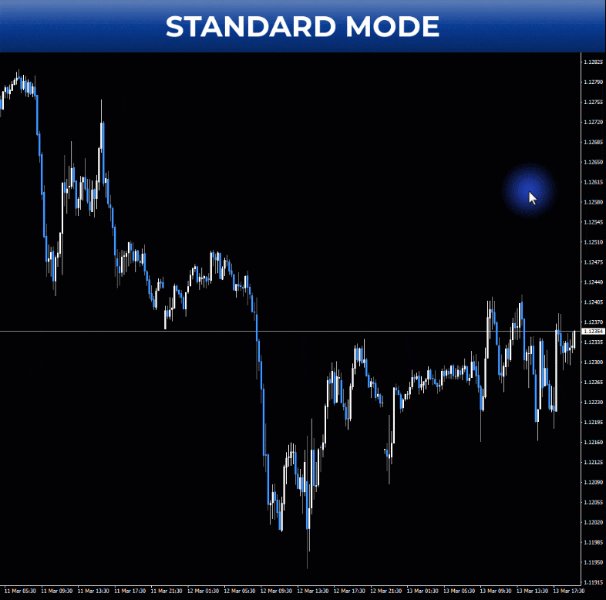
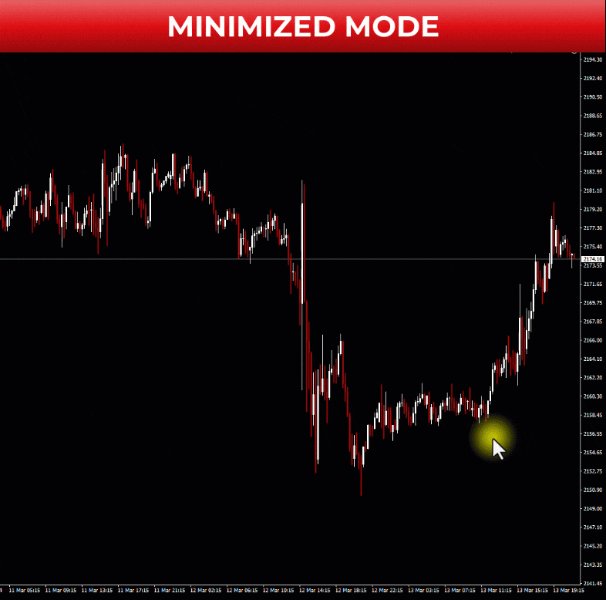
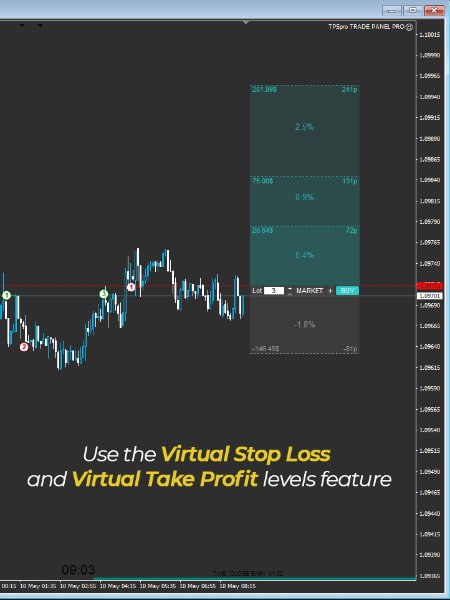
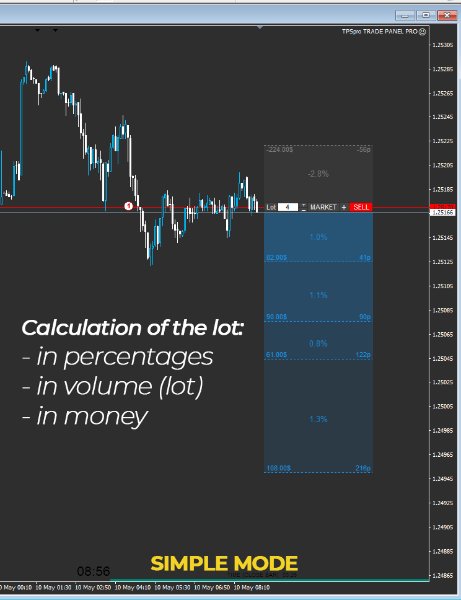
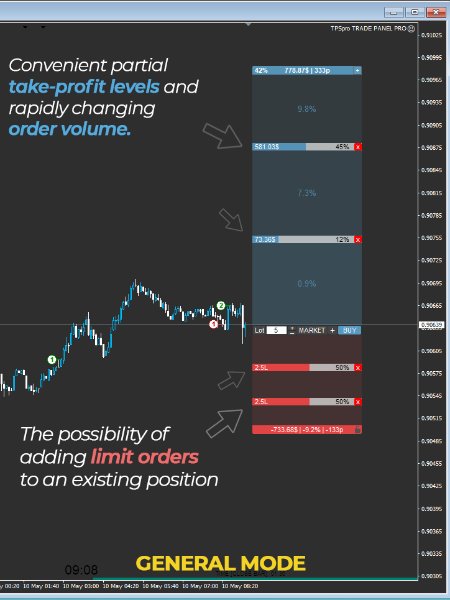
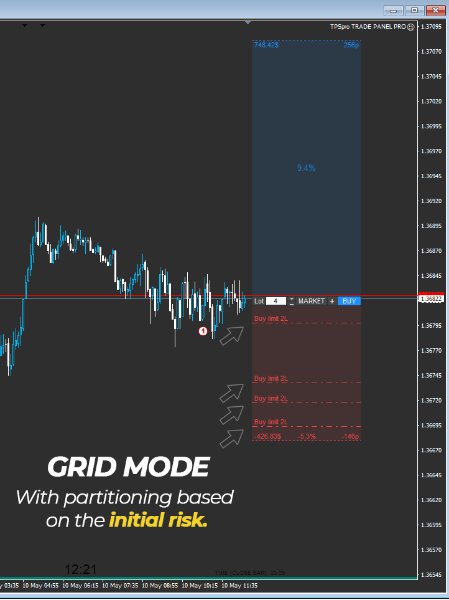




















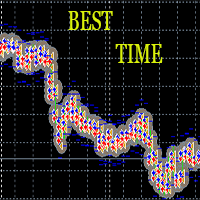
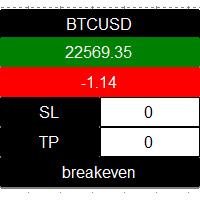






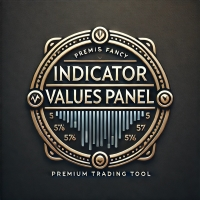
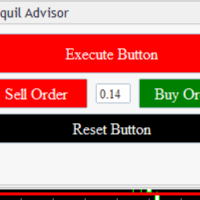






































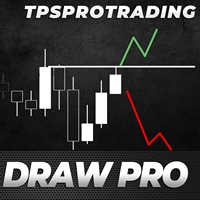






An essential tool on MT4, impossible to trade without it!