Trend Line Super Order
- 유틸리티
- Siwakon Poonsawat
- 버전: 2.1
- 업데이트됨: 17 4월 2019
- 활성화: 10
Smart tool system for opening orders by Trend Line automatic.
- Just drag a Trend line to define your breakout point then click "Confirm Order" button.
- The EA will automatically opening order when price breakout Trend line that defined by you.
- Work on live and back test (Strategy Tester)
- Can modify trend line on real-time.
Note: Free Demo version for testing can be found here: https://www.mql5.com/en/market/product/11289
Features
- Drag trend line for open trading by when price breakout that line.
- Set stop-loss and take profit by using trend line.
- Can use on live and back test (Strategy Tester).
- Can modify trend line on real-time.
- "Cancel/Reset" button for clear chart and close opening order.
Input Parameters
1. Default Lot Size
- Custom default lot size setting , can be change later on chart screen.
2. Default Line Distance (pips)
- Custom default distance between trend line , can be change later (real-time dragging on chart screen)
3. Add Custom SL TP
- If = " True" : EA will add stop loss and take profit to order that's opening ( Please note : If you turn on this function , You can still use trend line for close order too.)
- if = "False" : EA will open order without stop Loss and take profit , All orders will only close by your trend line.
4. Custom SL
- Custom stop loss level (Refer parameter input 3)
5. Custom TP
- Custom take profit level (Refer parameter input 3)
6. Line Width setting.
- Custom width of trend line.
7. Auto Chart Setup
- Automatic chart shift and remove grid on screen.
8. Magic Start
- If you run another EA on your account at the same time.
- Set magic number for all orders opened by the EA here , You should set it with a unique number.




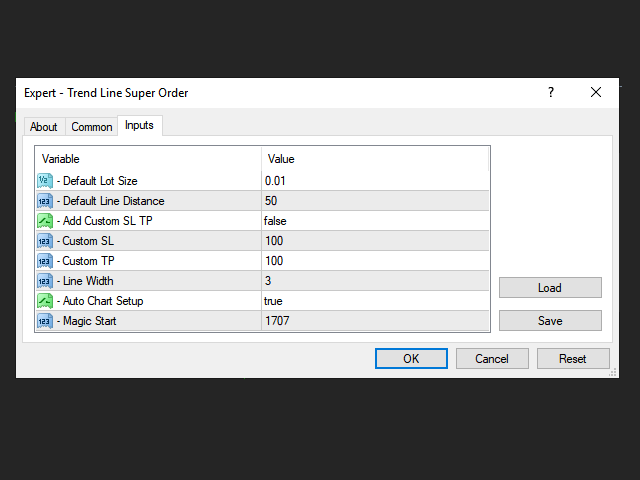


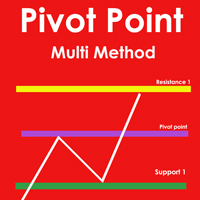







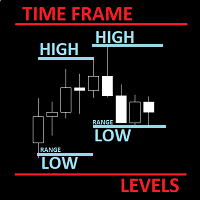

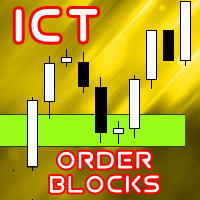
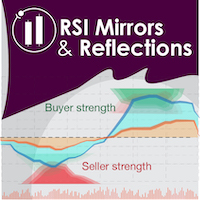

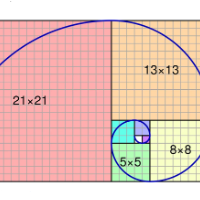












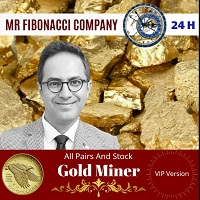

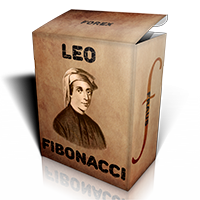







































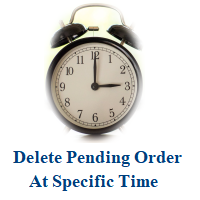






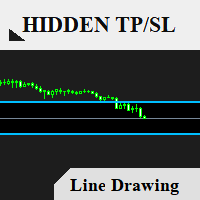
Good EA for low many! It works great.