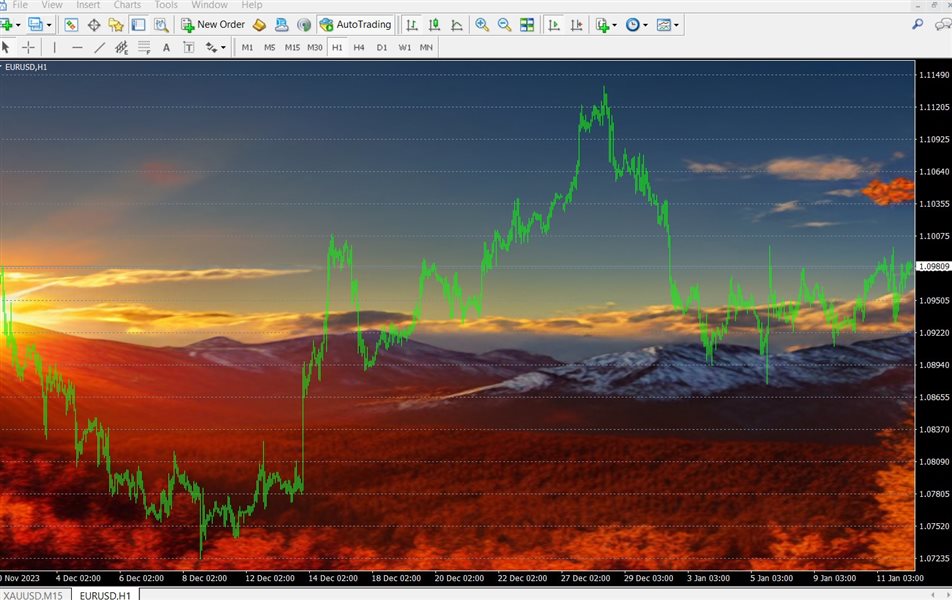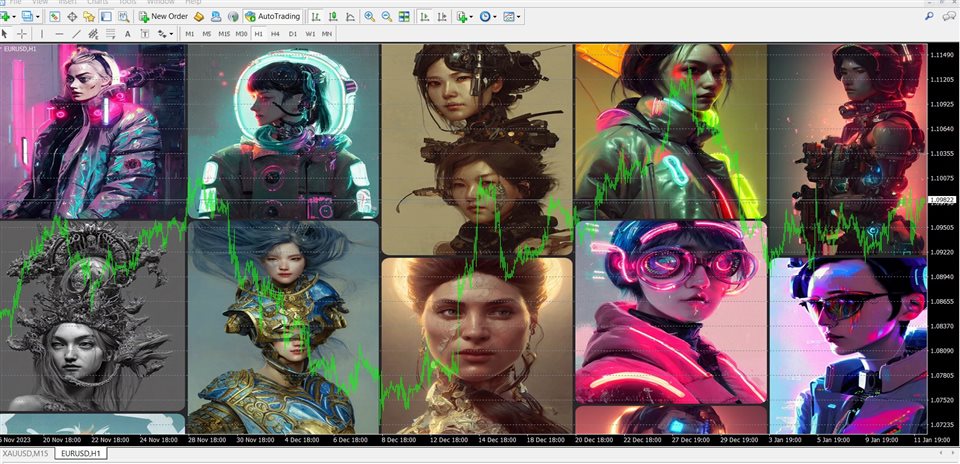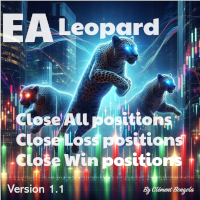Chart Background Image Setter
- 유틸리티
- Ruey Yean Lee
- 버전: 1.0
Key Features:
- Custom Image: The script allows you to set any image of your choice as the chart background. The image file should be in the .bmp format and located in the MQL4/Images folder of your MetaTrader 4 data folder.
- Automatic Replacement: If an image is already set as the chart background, the script will automatically replace it with the new image.
How It Works:
The script operates in the following manner:
- Initialization: Upon execution, the script checks if an object named “image” already exists on the chart. If it does, the script deletes this object.
- Image Setting: The script then creates a new Bitmap Label object named “image”, sets the specified image file as the bitmap file for this object, and positions it at the upper left corner of the chart. The image is set to display behind the chart (as a background).
Steps to Use the Script:
- Download and install the script in your MT4 platform.
- Place your image file (in .bmp format) in the MQL4/Images folder of your MT4 data folder.
- Execute the script on the desired chart.
Please note that the image file should be in the correct format and location for the script to work properly. You should resize your imgae to obtain ideal resolution should be for full screen chart. Adjust image rosolution according to fit your preference. Happy trading!