Original background
- 유틸리티
- Valeriy Medvedev
- 버전: 1.3
- 업데이트됨: 17 8월 2017
- 활성화: 5
It is widely known that colors affect the emotional state of a human, especially if this human is a trader. Psychologists recommend that you follow your instincts and select the color of your environment that is most comfortable to you. In order to reduce emotional stress, impact of colors on a person should be considered. The optimal range of the most beneficial colors includes green, yellow-green and green-blue ones.
This indicator allows you to manage your emotional state and health. Choose a color (program) you currently need. It is simple: set the sunset (default) or sunrise mode and select a color palette. You can use both primary colors and custom sets. The option for replacing all chart background primary colors allows you to paint over all symbol chart windows. Set a background in the main background parameter, so that its initial parameters remain intact after deleting the indicator.
I hope, you will like the broad selection the product provides. Your feedback is appreciated.
Parameters
- Sunrise mode (true) or sunset - sunrise (true) or sunset mode;
- Replacement of the main colors of the background - change the main background colors (enable if you want to change the color of the bottom windows);
- The basic background - main background (set after removing the indicator);
- Background color of the screen - screen background color to be transformed.

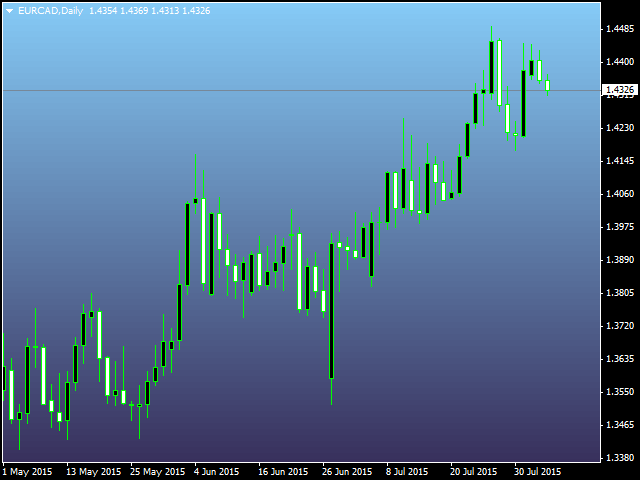






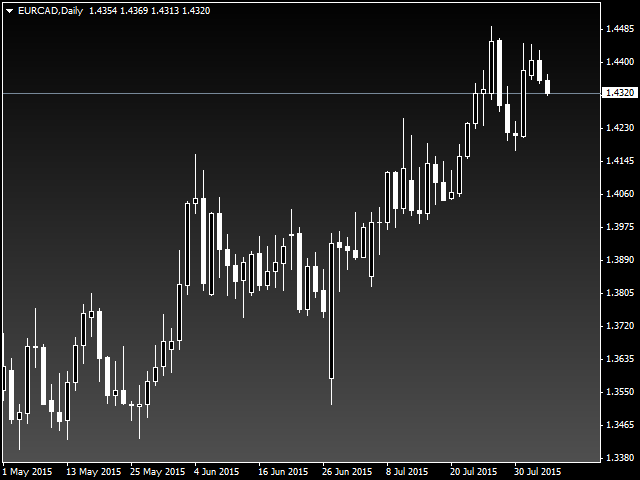




















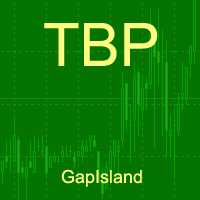











































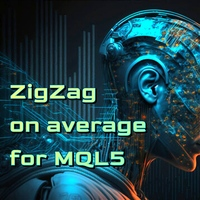

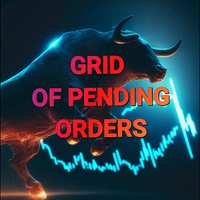

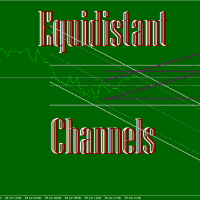


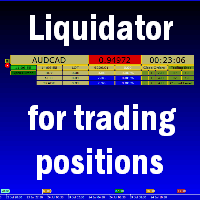



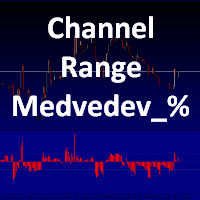



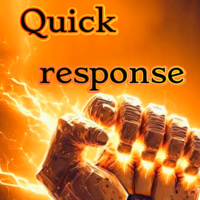
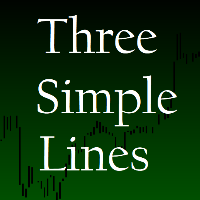
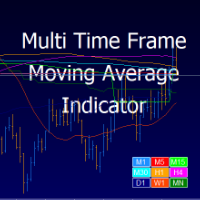



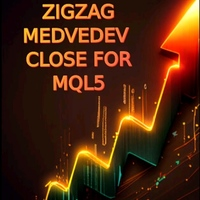
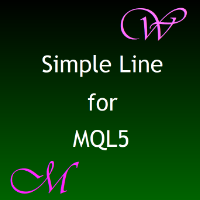
사용자가 평가에 대한 코멘트를 남기지 않았습니다