Binance EA Connection Library
- 라이브러리
- Rajesh Kumar Nait
- 버전: 1.9
- 업데이트됨: 25 7월 2024
- 활성화: 5
이 라이브러리를 사용하면 EA를 사용하여 거래를 관리할 수 있으며 설명에 언급된 스크립트 코드와 전체 프로세스를 보여주는 비디오의 데모 예제를 사용하여 모든 EA에 통합하기가 매우 쉽습니다.
- Place Limit, SL Limit, Take Profit Limit 주문
- 플레이스 마켓, SL-마켓, TP-마켓 주문
- 지정가 주문 수정
- 주문 취소
- 쿼리 주문
- 레버리지, 마진 변경
- 위치 정보 얻기
그리고 더...
MT5에 바이낸스 차트가 없는 경우를 제외하고 암호화폐 차트 대여는 선택 사항입니다.
스크립트 데모를 보려면 여기를 클릭하세요.
트레이딩 패널과 거래하고 싶다면 이 제품에 관심이 있으실 것입니다.
이 제품은 Crypto Charting의 애드온입니다.
이 라이브러리를 사용하면 EA를 사용하여 거래를 관리할 수 있으며 설명에 언급된 스크립트 코드와 전체 프로세스를 보여주는 비디오의 데모 예제를 사용하여 모든 EA에 통합하기가 매우 쉽습니다.
- Place Limit, SL Limit, Take Profit Limit 주문
- 플레이스 마켓, SL-마켓, TP-마켓 주문
- 지정가 주문 수정
- 주문 취소
- 쿼리 주문
- 레버리지, 마진 변경
- 위치 정보 얻기
그리고 더...
MT5에 바이낸스 차트가 없는 경우를 제외하고 암호화폐 차트 대여는 선택 사항입니다.
스크립트 데모를 보려면 여기를 클릭하세요.
트레이딩 패널과 거래하고 싶다면 이 제품에 관심이 있으실 것입니다.



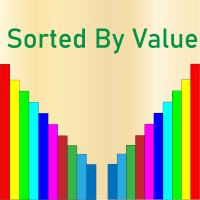









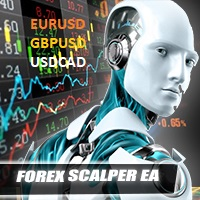









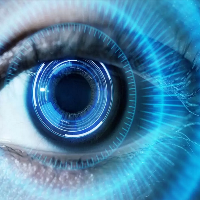













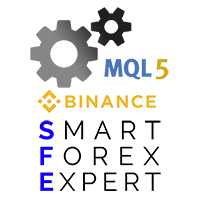
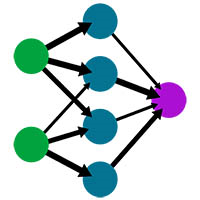
















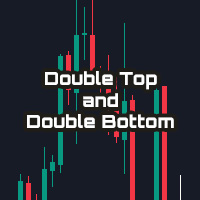

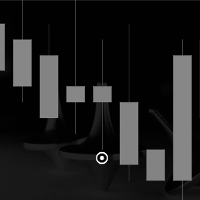

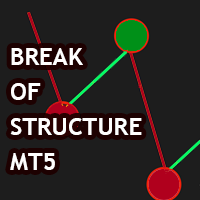











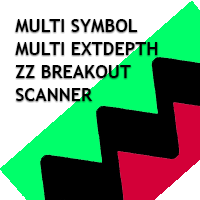
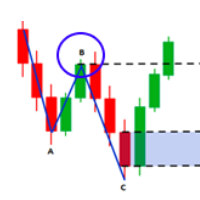









Product Works very good, Rajesh is was very responsive and supportive helped me get it setup no problem and the tutorial is also very detailed. It is easy to use.