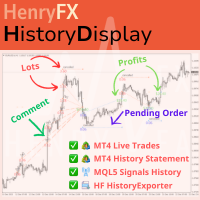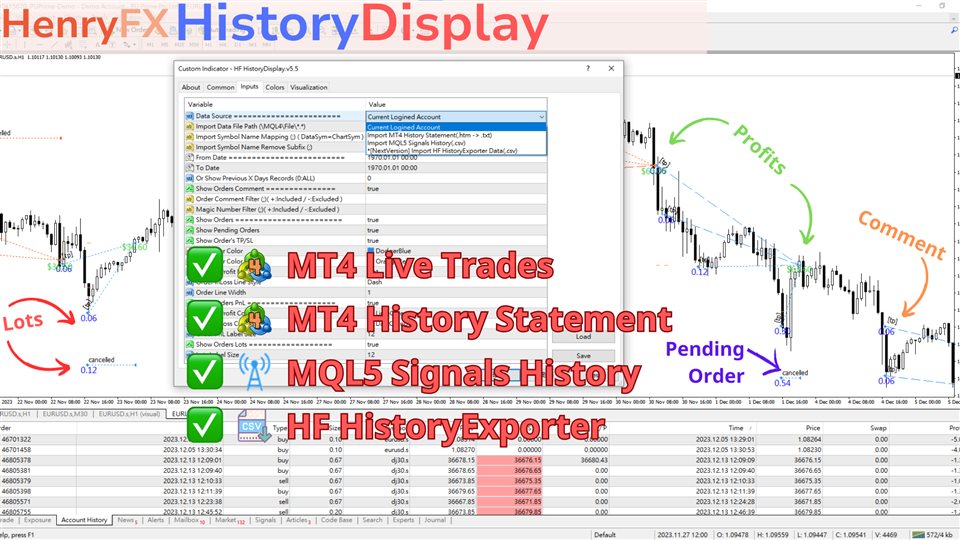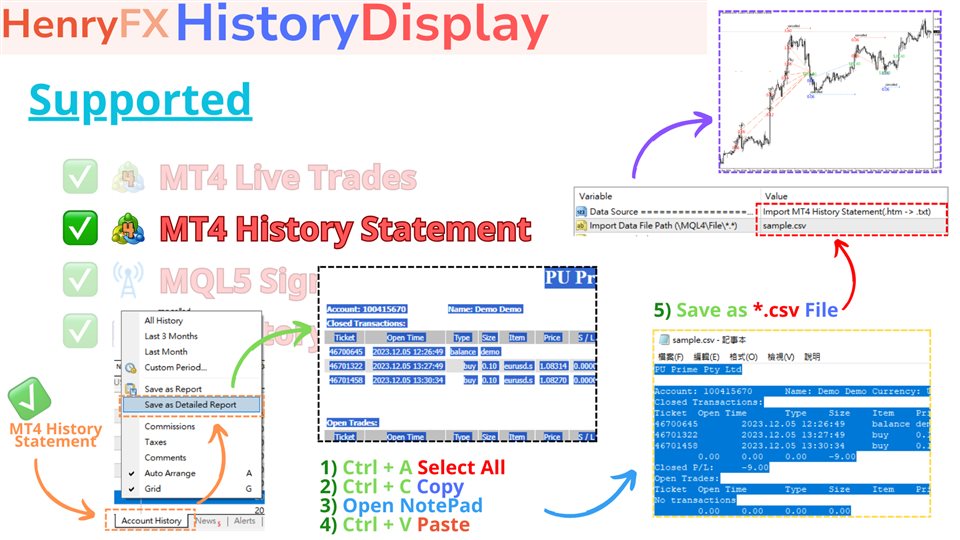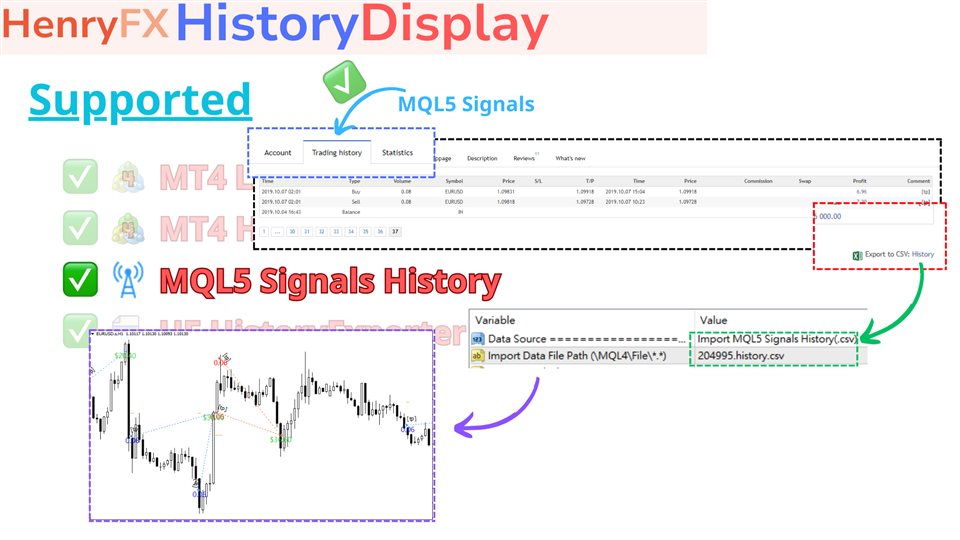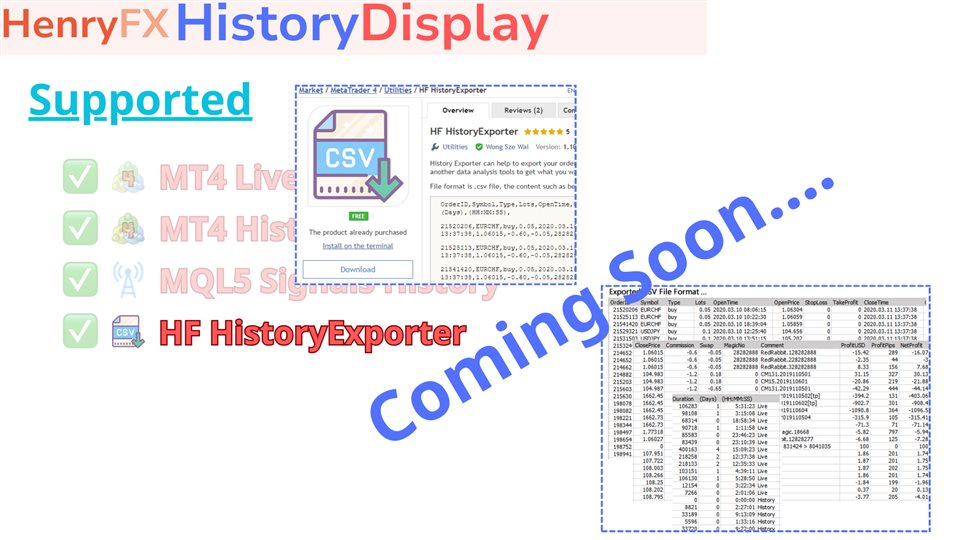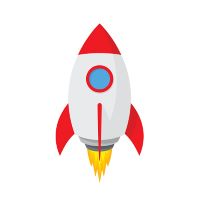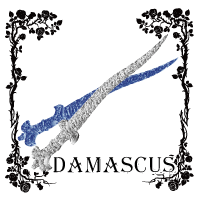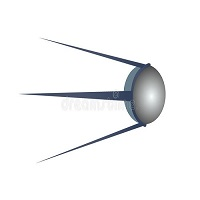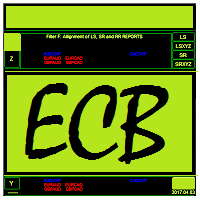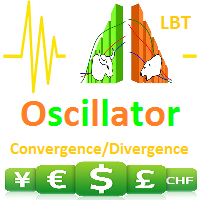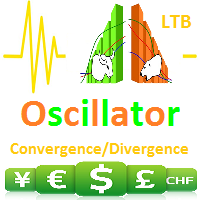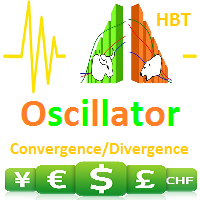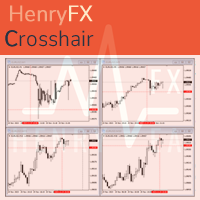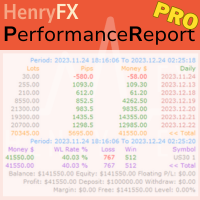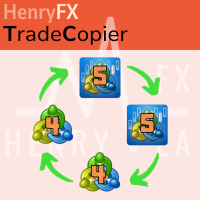HF HistoryDisplay
- 유틸리티
- Wong Sze Wai
- 버전: 5.5
- 활성화: 5
This indicator will display current logined mt4 account's orders information of current symbol chart.
Allow Import data form 'HF HistoryExporter(*.csv)'
Sample Data of MQL5 Signals History File
Time;Type;Volume;Symbol;Price;S/L;T/P;Time;Price;Commission;Swap;Profit;Comment
2023.12.20 23:00:02;Buy Limit;0.06;EURUSD;1.08994;1.06024;1.09464;2023.12.21 13:30:42;1.09681;;;;cancelled
2023.12.20 23:00:01;Buy;0.06;EURUSD;1.09324;1.06024;1.09664;2023.12.21 13:30:41;1.09664;;;20.40;[tp]
2023.12.19 15:00:02;Sell Limit;0.06;EURUSD;1.10010;1.12980;1.09540;2023.12.20 22:57:30;1.09331;;;;cancelled
2023.12.19 15:00:01;Sell;0.06;EURUSD;1.09680;1.12980;1.09340;2023.12.20 22:57:29;1.09340;;;20.40;[tp]
2023.12.15 16:00:01;Buy Limit;0.06;EURUSD;1.08844;1.05874;1.09314;2023.12.19 14:52:23;1.09525;;;;cancelled
2023.12.15 16:00:00;Buy;0.06;EURUSD;1.09174;1.05874;1.09514;2023.12.19 14:52:23;1.09514;;;20.40;[tp]
2023.12.14 16:49:03;Sell Limit;3.60;EURUSD;1.10197;1.11087;1.09707;2023.12.15 15:33:58;1.09295;;;;cancelled
2023.12.14 16:49:02;Sell;1.62;EURUSD;1.09847;1.11097;1.09317;2023.12.15 15:33:57;1.09317;;;858.60;[tp]
Sample Data of MT4 Account History Statement File
PU Prime Pty Ltd
Account: 100415678 Name: Demo Demo Currency: USD Leverage: 2023 December 23, 22:45
Closed Transactions:
Ticket Open Time Type Size Item Price S / L T / P Close Time Price Commission Taxes Swap Profit
46700645 2023.12.05 12:26:49 balance demo 100 000.00
46701322 2023.12.05 13:27:49 buy 0.10 eurusd.s 1.08314 0.00000 0.00000 2023.12.05 13:29:01 1.08264 0.00 0.00 0.00 -5.00
46701458 2023.12.05 13:30:34 buy 0.10 eurusd.s 1.08270 0.00000 0.00000 2023.12.05 13:30:53 1.08230 0.00 0.00 0.00 -4.00
0.00 0.00 0.00 -9.00
Closed P/L: -9.00
Open Trades:
Ticket Open Time Type Size Item Price S / L T / P Price Commission Taxes Swap Profit
No transactions
0.00 0.00 0.00 0.00
Floating P/L: 0.00
Working Orders:
Ticket Open Time Type Size Item Price S / L T / P Market Price
No transactions
Summary:
Deposit/Withdrawal: 100 000.00 Credit Facility: 0.00
Closed Trade P/L: -9.00 Floating P/L: 0.00 Margin: 0.00
Balance: 98 647.88 Equity: 98 647.88 Free Margin: 98 647.88
Details:
Graph
Gross Profit: 0.00 Gross Loss: 9.00 Total Net Profit: -9.00
Profit Factor: 0.00 Expected Payoff: -4.50
Absolute Drawdown: 9.00 Maximal Drawdown: 9.00 (0.01%) Relative Drawdown: 0.01% (9.00)
Total Trades: 2 Short Positions (won %): 0 (0.00%) Long Positions (won %): 2 (0.00%)
Profit Trades (% of total): 0 (0.00%) Loss trades (% of total): 2 (100.00%)
Largest profit trade: 0.00 loss trade: -5.00
Average profit trade: 0.00 loss trade: -4.50
Maximum consecutive wins ($): 0 (0.00) consecutive losses ($): 2 (-9.00)
Maximal consecutive profit (count): 0.00 (0) consecutive loss (count): -9.00 (2)
Average consecutive wins: 0 consecutive losses: 2