MT5 for Telegram Signals
- 유틸리티
- Sergey Batudayev
- 버전: 2.13
- 업데이트됨: 13 1월 2025
- 활성화: 5
The utility is designed to send signals from MT4 to Telegram. It has several unique features, allowing not only the sending of trade signals but also the following functionalities:
- Send messages directly from the terminal to Telegram
- Send emojis along with custom text
- Send text and images from Telegram
All of these features enable users to manage a signal channel while focusing on trading and finding quality signals.
Customizable Signal Messages
You can fully customize the signal message:
- Specify your own header and footer
- Insert a link at the bottom of the message
- Include comments from the advisor or manual order
Multi-Language Support
The utility supports 14 languages for message transmission:
- English
- Spanish
- Russian
- German
- Italian
- French
- Portuguese
- Turkish
- Malay
- Chinese
- Japanese
- Korean
- Arabic
- Hindi
The translation applies specifically to the messages sent to your channel.
Message Broadcasting Capabilities
The utility allows the broadcasting of messages about:
- Order opening
- Order closing
- Order modification
- Partial closing
- Changes to stop loss and take profit levels
- Activation of pending orders
- Sending trading reports with a choice of report schedule by days
Quote Functionality
The utility has a quoting function, meaning that after a trade is opened, the signal for its closure will be sent as a quote to the previous message.
User-Friendly Interface
The utility features a graphical interface for user convenience. It is constantly being improved and upgraded. We wish you successful work with our MT5 for Telegram Signals utility.


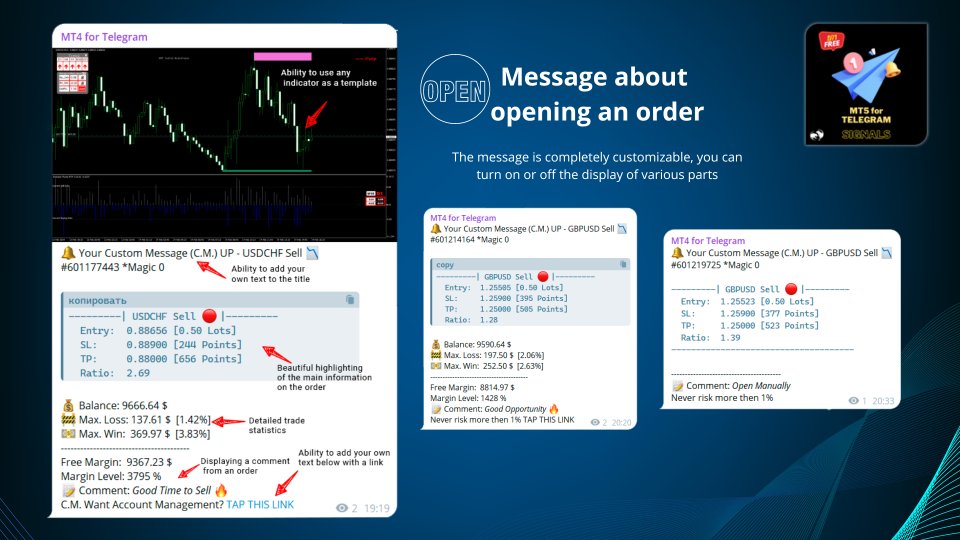

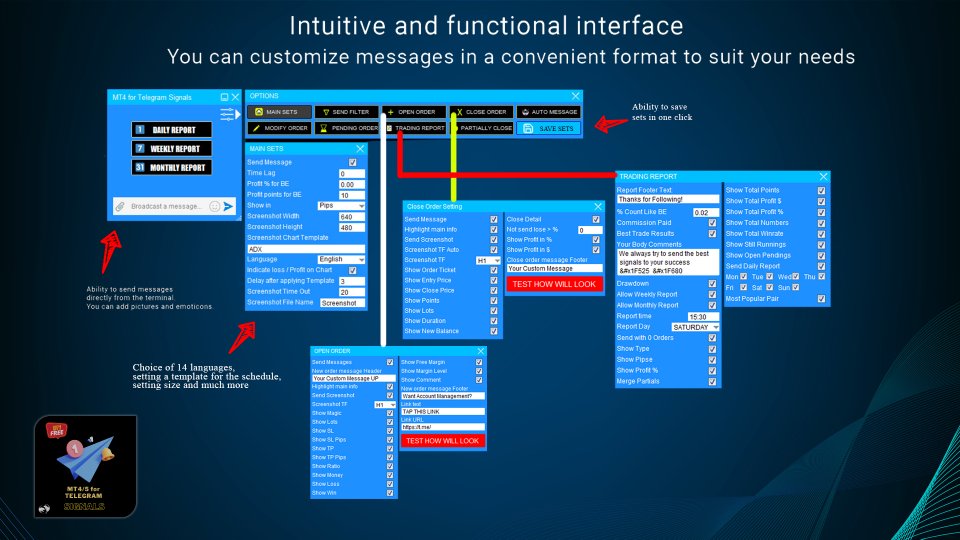
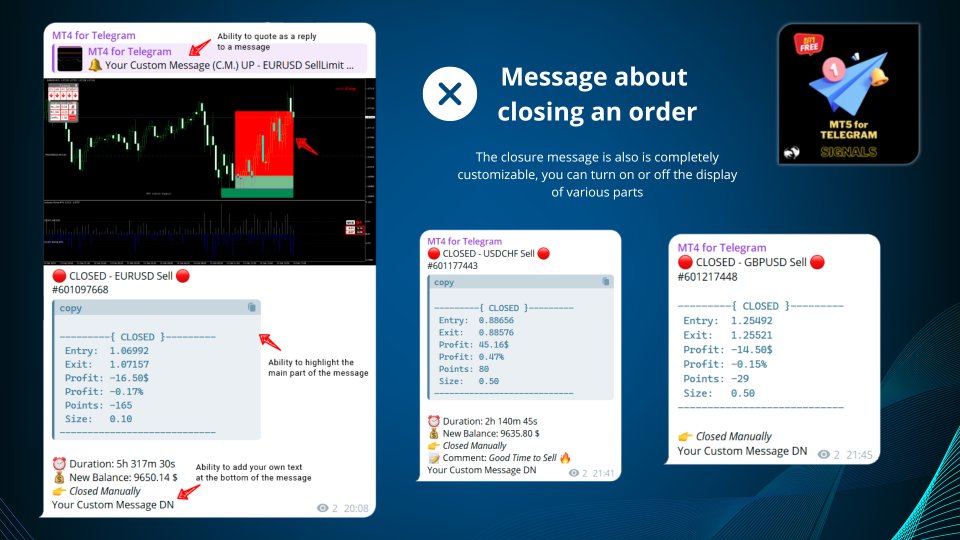
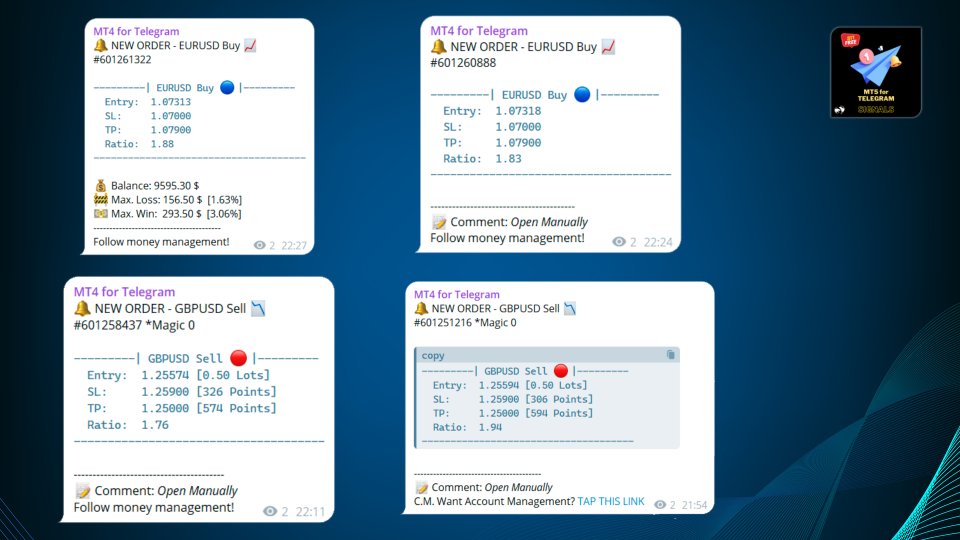

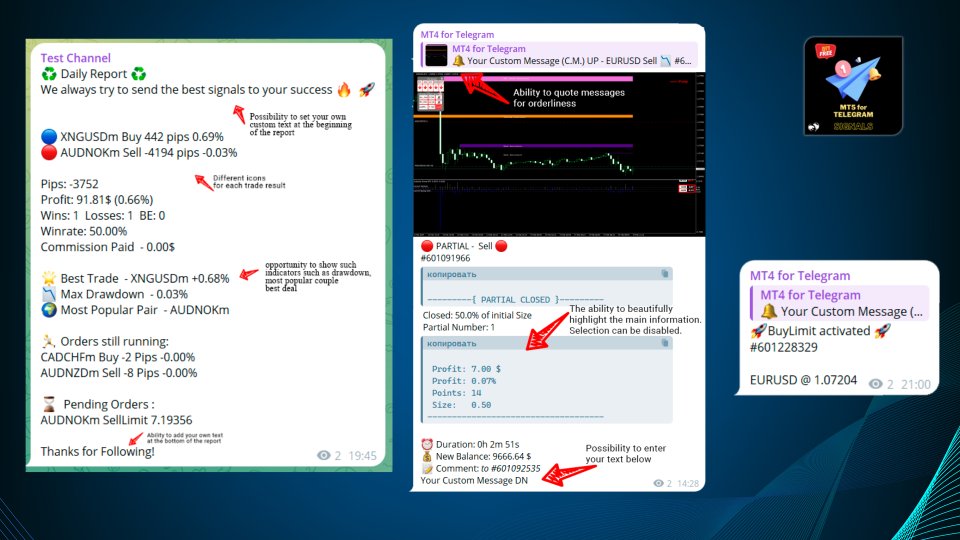


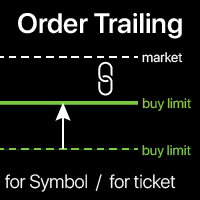


































































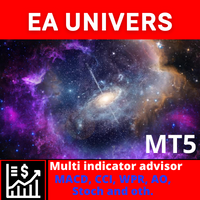



















Great product!