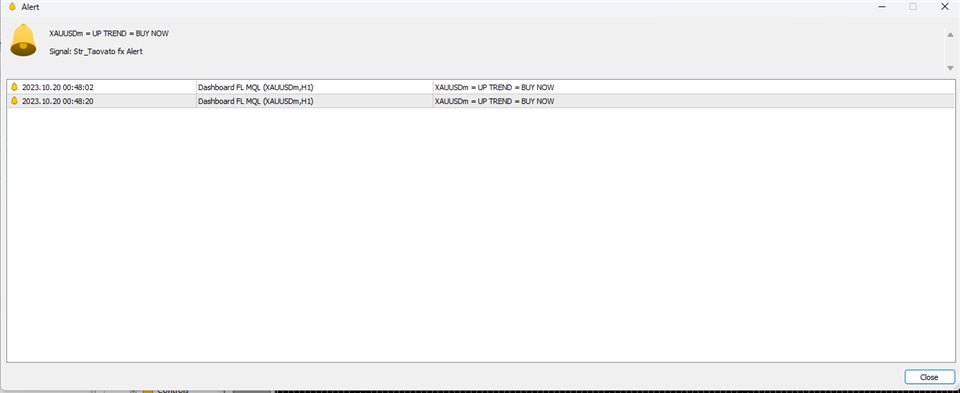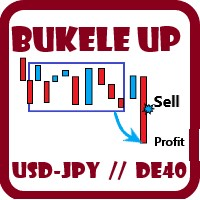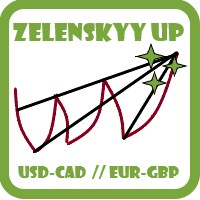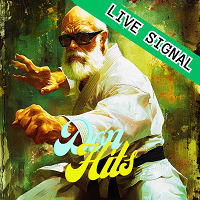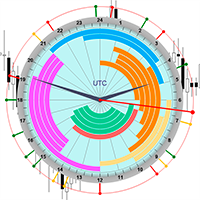Most Efficiency Dashboard by Flawless
- 유틸리티
- Onjira Singphun
- 버전: 1.0
- 활성화: 5
This Dashboard is very useful. That will help us analyzing graph.
In this dashboard has some functions. such as
- Buy Stop
- Sell Stop
- Buy Limit Order
- Sell Limit Order
- Close All trade on this graph
- Close All Profit
- Delete Pending Order
= Notify to enter an order
- Percentage Calculation of chance to win an order
On this strategy i calculated all Major EMA to find a higher chance and take more profits