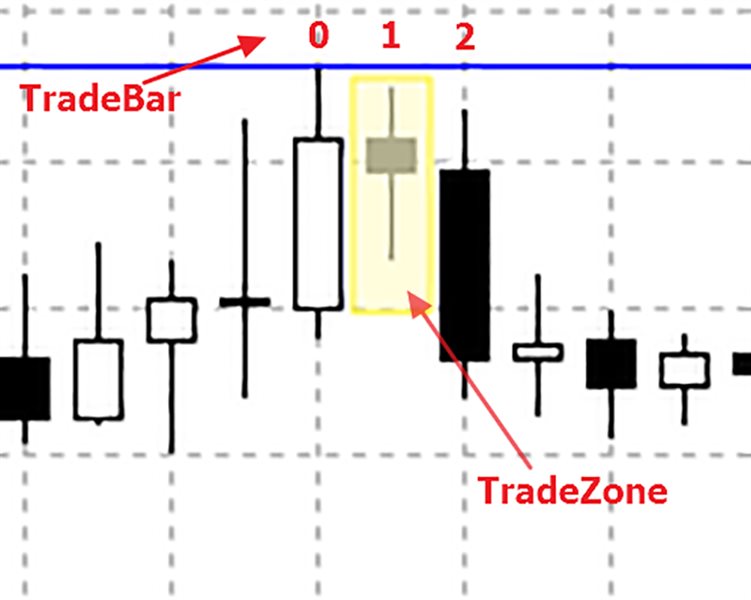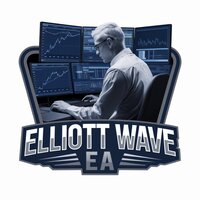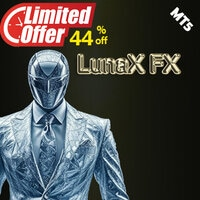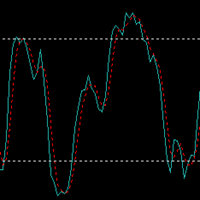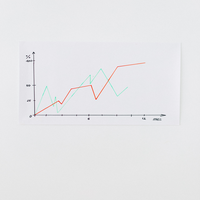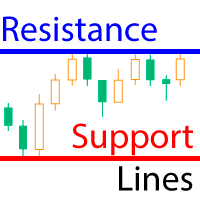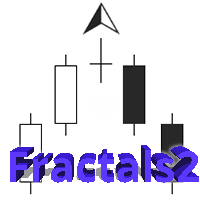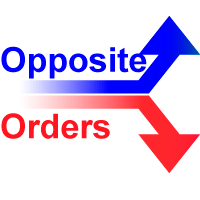Resistance Support Lines EA PRO
- Experts
- Serhii Fertikov
- 버전: 1.2
- 활성화: 5
Expert Advisor for trading on resistance / support levels built on my level indicator Resistance Support Lines Pro
Features:
Often the price does not reach the indicator line or on the contrary goes beyond it for several points and returns (in case we are looking for breakout trades), to solve this problem you can set the signal zone in points from the indicator line The size of the signal zone is set in the "TradeSignalPoint" parameter, in points from the indicator line. In addition to simple passing or bouncing of the price from the support/resistance line, the Expert Advisor can be configured to additionally check the price behavior in the Trade Zone. Trade Zone (TradeIntervalPointMin, TradeIntervalPointMax is set) if it is enabled and the price has not gone beyond this zone after the signal, then the Expert Advisor creates a Buy/Sell order. The trade zone can be disabled by setting the values (TradeIntervalPointMin, TradeIntervalPointMax) equal to zero.
Settings:
1. ——— TRADE SETTINGS ———
trading parameters- Direct trade (TradeDirect) - direction of opening trades "Break" - trade on break of indicator lines, "Bounce" - trade on bounce from indicator lines;
- Trade signal point (TradeSignalPoint) - number of pips from the indicator line when the breakout/rebound signal is activated;
- Trade interval point min (TradeIntervalPointMin) - the first value of the trading interval to check the price movement. It is measured in pips from the indicator lines;
- Trade interval point max (TradeIntervalPointMax) - the second value of the trading interval to check the price movement. It is measured in pips from the indicator lines;
- Trade bar (TradeBar) - number of the bar from the signal bar on which it is necessary to make a deal;
- Trade pause (TradePause) - pause in minutes between market entries;
- StopLoss;
- TakeProfit;
- Maximum open orders (MaxDeals) - maximum number of simultaneously opened positions;
- Maximum open orders (MaxHoldMinutes) - maximum time of position holding, in case of its expiration the position will be closed forcibly;
2. ——— INDICATOR SETTINGS : «ResistanceSupportLinesPro» ————
Here are the parameters for the indicator Resistance Support Lines Pro, they are described in detail on the indicator page.——— RISK SETTINGS ———
risk and transaction volume management- Risk % (RiskPercent) - risk percentage calculated based on the balance and StopLoss
- Fix Lot (FixLot) - if RiskPercent=0 then this value is used as a lot
- Max Lot (MaxLot) - maximum possible lot
- Min Lot (MinLot) - minimum lot value
3. ——— MARTINGLE GRID SETTINGS ———
- MartinGridEnable - On / Off
- Step ponts (MartinGridStep) - at what distance to place the first order of the martingale grid when MartinGridStepCoef = 1
- Step multiplication coefficient (MartinGridStepCoef) - coefficient of increase/decrease of distance of subsequent orders of deals
- Lot multiplication coefficient (MartinGridLotCoef) - coefficient of increase/decrease in the volume of transactions
- Summ takeprofit point coefficient (MartinGridSumTpCoef) - when this profit is reached all deals in this direction are closed
- Maximum open orders (MartinGridMaxDeals) - maximum number of simultaneously opened martingale grid orders
4. ——— EA INFO ———
information section for tracking Expert Advisor orders- Magic Number Prefics (MagicNumberPrefics) - number prefix, in order to calculate the Magic Number;
- Write Comment Order (WriteCommentOrder) - whether to fill the comment field in the order or not;
Contact:
If you have any questions or need assistance, please contact me via direct message.
Author:
Fertikov Serhii, More of my indicators, advisors, scripts are available in the seller's profile.