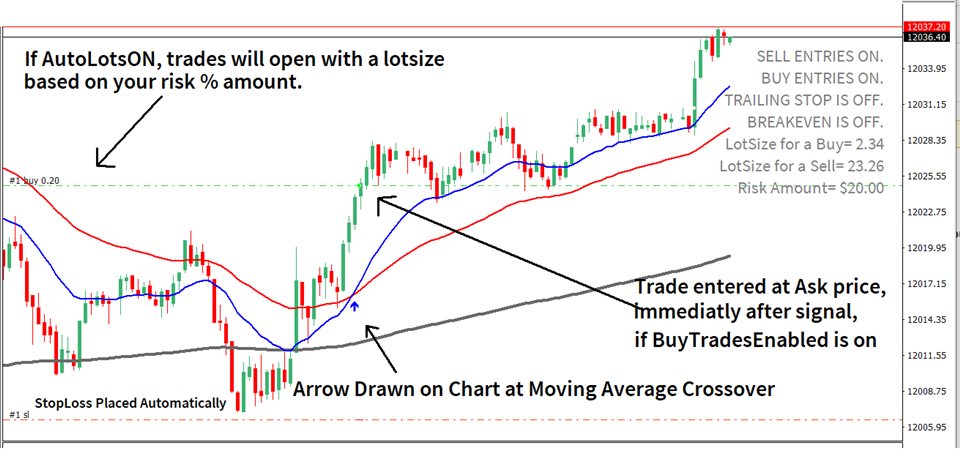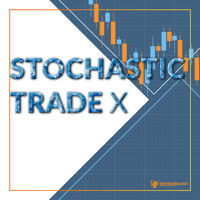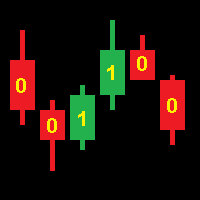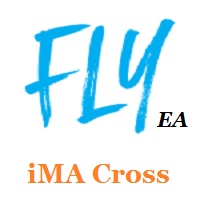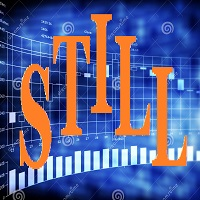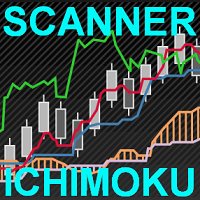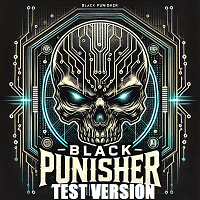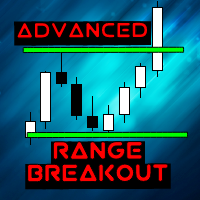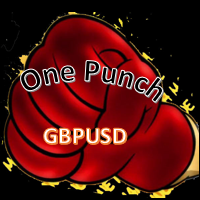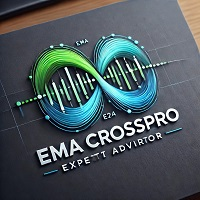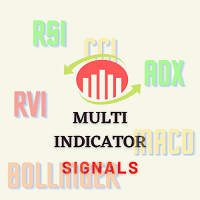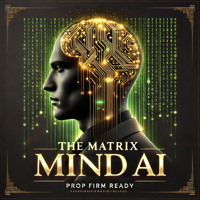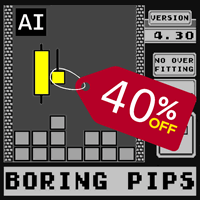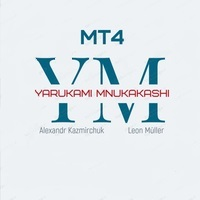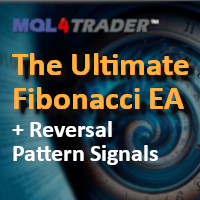Ultimate Moving Average Crossover Strategy EA
- Experts
- Jordan Sales
- 버전: 1.22
- 업데이트됨: 29 10월 2023
- 활성화: 5
The Ultimate Moving Average Crossover EA
AFFORDABLE & POWERFUL - The settings are up to you. Create Signals and Automatically Enter Trades if Desired.
Introducing our state-of-the-art Moving Average Crossover Expert Advisor, a sophisticated tool for traders who understand the unparalleled significance of moving averages in the forex market. Our EA isn't just any ordinary tool; it's a powerful blend of precision and customization that offers a multi-layered approach to trading.
Key Features:
- Multi-layered Moving Average Strategy: Our EA doesn't merely rely on a single crossover for trade signals. While it primarily opens trades based on the cross of one moving average, it has the capability to utilize up to two additional moving averages for enhanced confirmation. This multi-layered strategy ensures a refined filtering process, substantially increasing the chances of profitable trades.
- Trailing Stop Feature: Lock in profits and manage risks efficiently. With the trailing stop feature, you can maximize gains on profitable trades while ensuring potential losses are kept to a minimum.
- Crossover Signals: Receive real-time notifications the moment potential trade opportunities arise, allowing you to take swift action or adjust your strategy as necessary.
- Automatic Break-even Functionality: Our EA ensures that once a trade reaches a certain profit threshold, the stop loss is adjusted to the trade's entry price, thus eliminating potential losses.
- Intelligent Lot Sizing: Say goodbye to manual calculations. The EA is designed to determine the most suitable lot size based on your account balance and risk preferences, ensuring optimal risk management.
- Customizable Trading Hours: Every market session comes with its own set of opportunities and challenges. With our EA, you can set specific times of the day to trade, allowing you to capitalize on the best trading hours for your strategy.
Why Choose Our Moving Average Crossover EA?
- Precision and Accuracy: Our EA is based on the time-tested strategy of moving average crossovers, recognized for its accuracy and reliability in predicting potential market reversals.
- Highly Customizable: Adjust the settings to align with your trading style, risk tolerance, and specific needs. From choosing the type and period of moving averages to defining the parameters for trailing stops, everything is at your fingertips.
- User-friendly Interface: Whether you're a seasoned trader or just starting out, our EA's interface is designed to provide a seamless and intuitive experience.
Empower your trading strategy with our innovative Moving Average Crossover EA, designed to navigate the complexities of the forex market and put you ahead of the curve. Elevate your trading game and experience the difference!
How to Use the Moving Average Crossover EA
Introduction
This EA allows you to automate trades based on moving average crossovers, and configure various settings to fine-tune your trading strategies.
Lets take a look at each one of the following options, one by one.
By right-clicking on your chart and navigating to the "Expert Advisor" option, then properties, you can edit your editable EA settings.
Setting Up Your EA
Here's a step-by-step guide on how to set up and configure the EA:
(Please Review Screenshots)
- Lot Size Configuration:
- Option 1 is automatic lot sizing. If AutoLotsON = true, then your lots will be determined, based on the risk percentage you have input and the trailbars you have input (Default is 15)
- Option 2 is CustomLots. If AutoLotsON = false, then the CustomLots input will be used to open trades. Set the preferred lot size for the EA to use when opening trades upon crossover detection. For instance, lots = 1.0 .
- Display: Wether you are opening a trade automatically or manually, you will still have lot sizing displayed on the right side of your chart for reference.
There are 2 options for lot sizing.
- Risk Management:
- Define your risk percentage in decimal form. For example, RiskPerTrade = .02 denotes a 2% risk.
- This risk percentage calculates the lot size based on the high/low of the last TrailBars number. This means the stop-loss is placed at the high (for sell trades) or low (for buy trades) of the last TrailBars number of bars.
- Moving Averages Setup:
- Fast MA (e.g., FastMA = 20 ): This is the moving average on which crossovers are based.
- Medium MA (e.g., MediumMA = 50 ): This is the moving average that is being crossed by the Fast MA.
- Slow MA (e.g., SlowMA = 233 ): The Fast MA should be above this value for buy trades and below for sell trades. If not in use, set it to the same value as Medium MA.
- Functional Settings:
- TradingEnabled : Enables or disables automatic trade opening upon crossover detection.
- NotifyOnCrossover : When enabled, you receive a notification and an arrow is drawn on the chart for crossovers.
- CrossOverEXITS : If enabled, the trade will close upon the detection of an opposing crossover.
- TrailingStopSar and BreakEven : Enable a parabolic SAR-based trailing stop and break-even feature, respectively.
- Triggers Based on Profit Percentage:
- InProfitEXITS : Determines the profit percentage at which the trade will close in profit. For instance, a value of 0.1 corresponds to 10%. (Set this using InProfitTP
- TrailingStopTrigger : Determines the profit percentage at which the trailing stop gets activated. For instance, a value of 0.05 corresponds to 5%. (YOU MUST HAVE AN ACTIVE STOPLOSS FOR THE STOPLOSS TO TRAIL)
- BreakEvenTrigger : Defines the profit percentage at which the break-even feature is activated. (YOU MUST HAVE AN ACTIVE STOPLOSS FOR THE STOPLOSS TO BE MOVED TO BREAKEVEN)
- Additional Settings:
- ParSarStep : Configures the step value for the Parabolic SAR.
- SpreadMult : Multiplies the spread to determine the stop-loss placement when using the trailing stop SAR and when a trade is automatically placed.
If SpreadMult=2, then when stoploss is automatically placed it will always add the amount of the (spread X 2) to a sell trades stoploss or subtract (spread X 2) from a Buy trades stoploss. - TrailBars : Defines the number of bars to look back for determining the high/low for stoploss and risk calculations for lots.
- Trading Hours:
- Specify the hours during which the EA should operate using startHour and endHour .
- Arrow Colors:
Define the colors of the arrows drawn on the chart for buy and sell signals using BuyArrowColor and SellArrowColor .
Setting Up Notifications on MT4
If you've enabled the NotifyOnCrossover feature, ensure your MT4 platform is set up to receive notifications. Here's how:
- Open MT4 and go to Tools > Options.
- Switch to the "Notifications" tab.
- Ensure "Enable Push Notifications" is checked.
- Enter your MetaQuotes ID. This can be found in the settings of your MT4 mobile application.
- Click "Test" to ensure you receive notifications.
Save Time with Chart Templates
Establishing a chart template greatly streamlines the utilization of any Expert Advisor (EA). Once you've configured your EA settings, you can then customize the chart aesthetics to your preferred design.
By right-clicking on your chart and navigating to the "Template" option, you have the facility to save your chart configurations along with the EA settings as a template.
Should you choose to save this template as the default, any new chart you open will automatically adopt this chart design and the associated EA settings. However, you have the flexibility to name and save this template as per your discretion.
Disclaimer
This Ultimate Moving Average Crossover Expert Advisor ("the Advisor") is provided for educational and informational purposes only. It is not intended to be, and should not be construed as, financial, investment, trading, or other types of advice or recommendations.
While the Advisor is based on certain methodologies and strategies believed to be reliable, its accuracy, completeness, or appropriateness for any particular use or purpose cannot be guaranteed. Past performance is not indicative of future results. All trading and investment activities involve risk, and it is possible to lose all of your investment.
Users of the Advisor are strongly advised to conduct their own due diligence and consult with a licensed financial professional before making any trading or investment decisions. We shall not be liable for any direct, indirect, or consequential losses arising from the use of, or reliance on, this Advisor or the information contained therein.
By using the Advisor, you acknowledge and agree to this disclaimer and understand the inherent risks involved in trading and investing.
Conclusion
Now that you're familiar with all the settings of the Moving Average Crossover EA, you can start to customize and deploy it based on your trading preferences. Remember always to test any changes in a demo environment before going live.