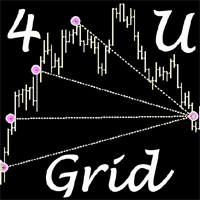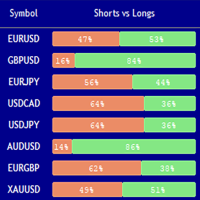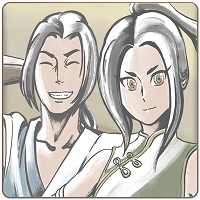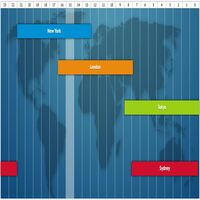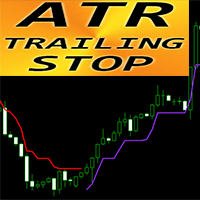Order Manager for signals
- 유틸리티
- Evgeny Sacharow
- 버전: 1.2
- 업데이트됨: 12 9월 2023
- 활성화: 10
Overview:
Harness the power of automation and precision with our order manager for MetaTrader 4. This expert advisor is meticulously crafted to serve both seasoned traders and beginners. Its primary focus is to simplify, streamline, and supercharge your trading experience, especially when following signals.
Key Features:
-
Automatic Order Placement: No longer will you miss trading opportunities while trying to manually set up multiple orders. This EA will handle all of that for you. Just input the desired entry points, and the EA will execute multiple orders with predefined Stop Loss (SL) and Take Profit (TP) levels.
-
Risk-Adjusted Lot Size Calculation: The EA eliminates guesswork and manual calculations. Simply input the risk percentage you're comfortable with, and the EA will automatically determine the optimal lot size for each trade. This ensures that you adhere to sound money management principles without the fuss.
-
Order Management: It can get chaotic when you have multiple orders in play. With our EA, you can:
- Cancel All Pending Orders: With a single click, cancel every order that hasn't been executed yet.
- Close All Open Orders: Need to exit the market? Do it seamlessly with one action.
- Adjust SL Across the Board: Quickly modify the Stop Loss levels for all active trades.
- Only orders created by this EA will be accounted, ensuring that other trades are not affected.
- Tailored for Signal Followers: If you're using any of trading signals from TG or somewhere else, this EA is indispensable. By automating the order process, you can swiftly act on signal recommendations and execute trades more efficiently, potentially increasing profitability and reducing missed opportunities.
Conclusion:
The Advanced Order Manager for MetaTrader 4 is more than just an EA—it's your partner in trading. It ensures precision, speed, and risk management, allowing you to focus on the bigger picture while it handles the intricate details. Whether you're a trading signal follower, a hands-on trader, or someone just starting out, this EA is a game-changer. Experience trading like never before!