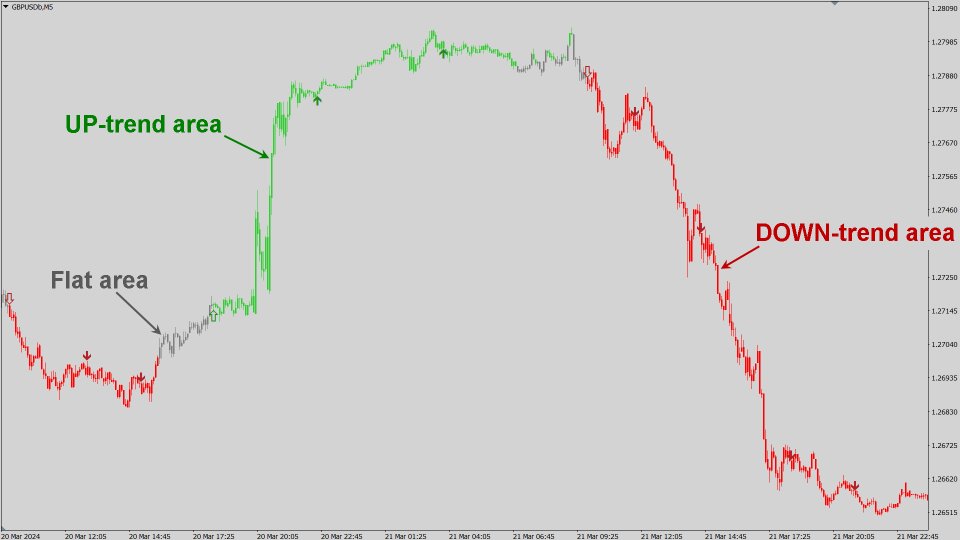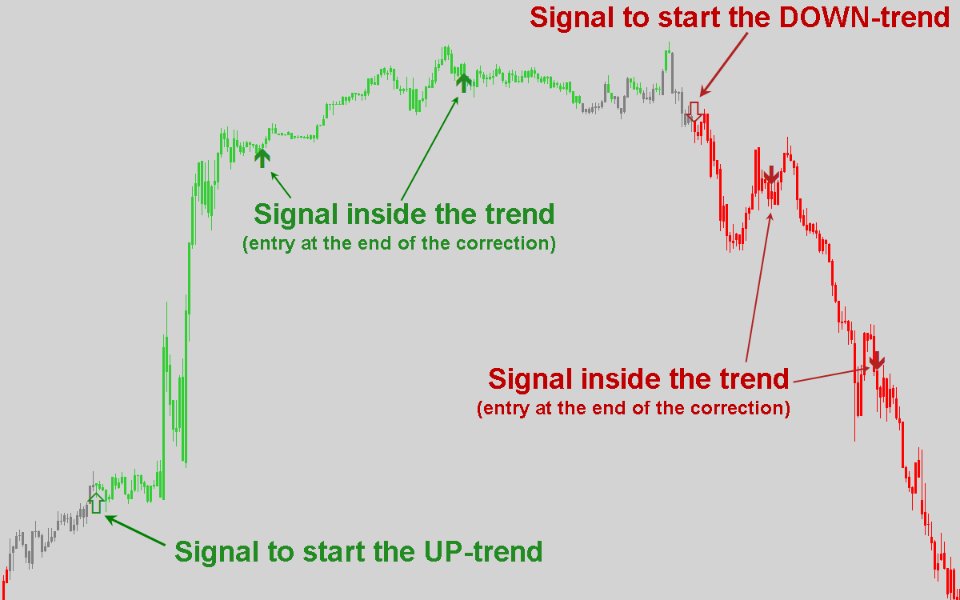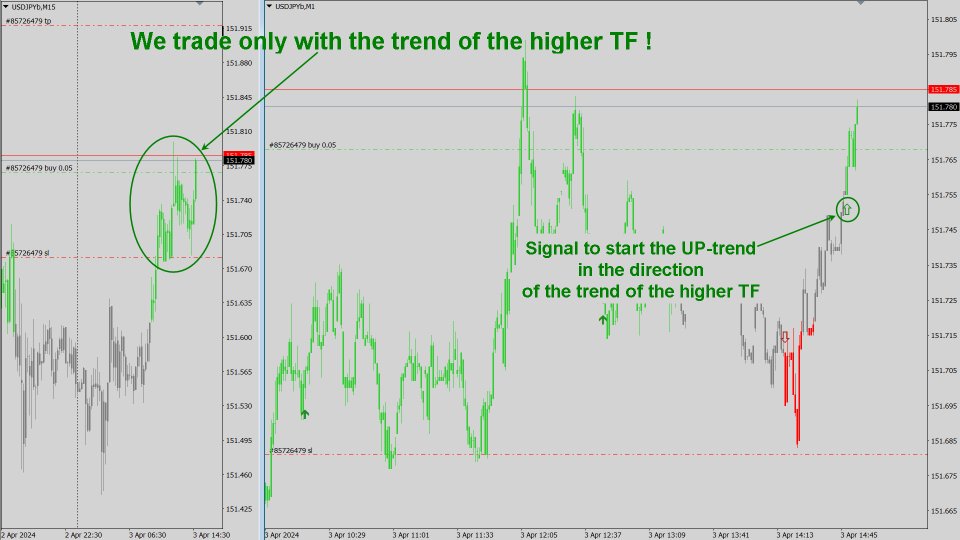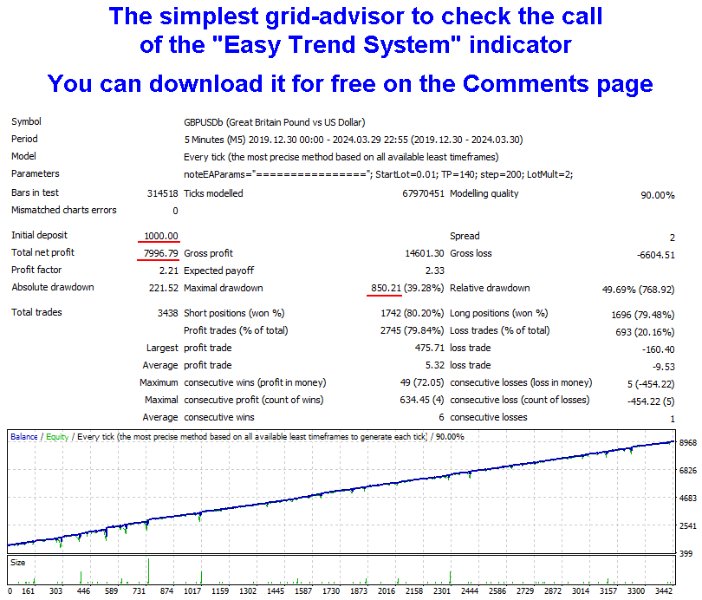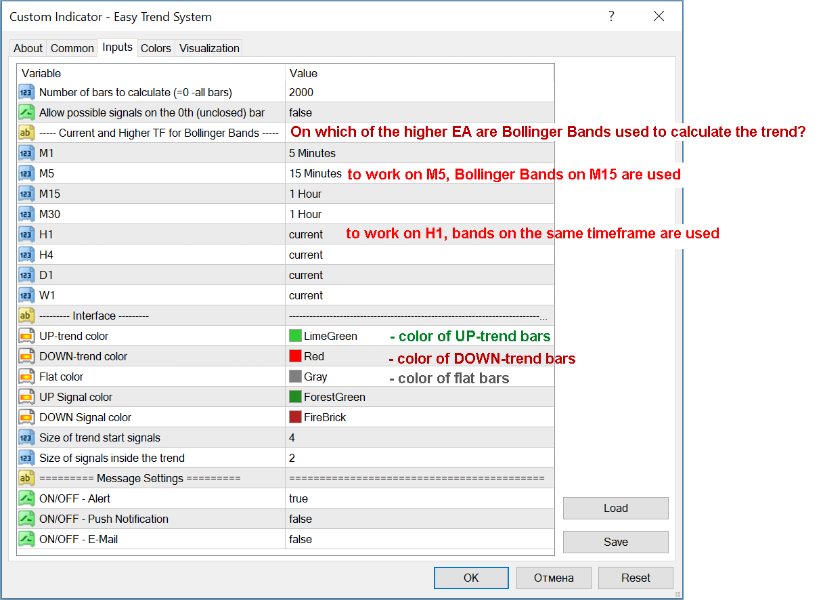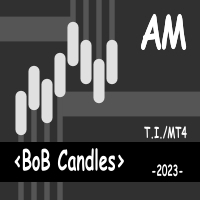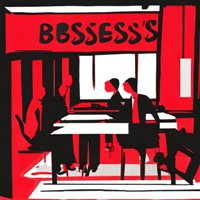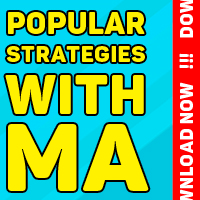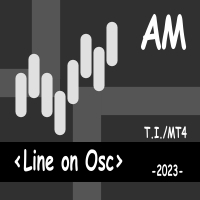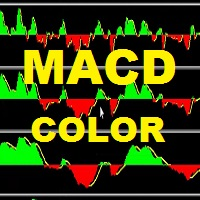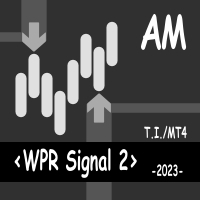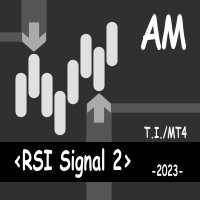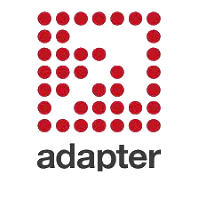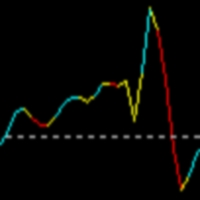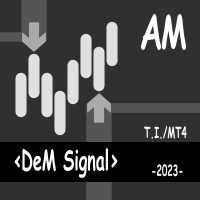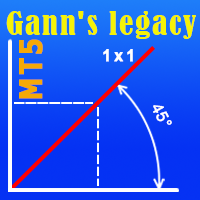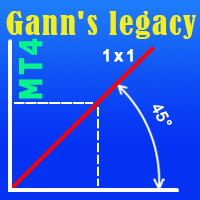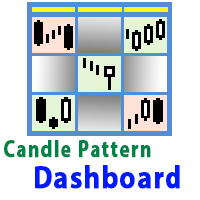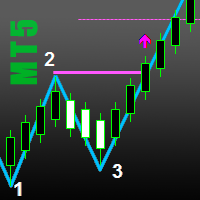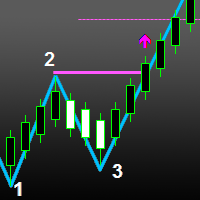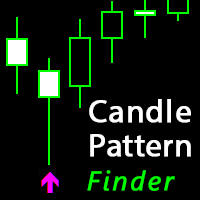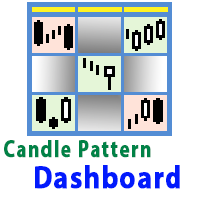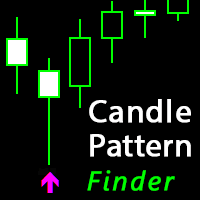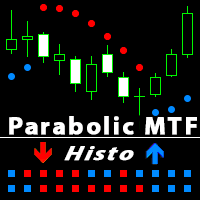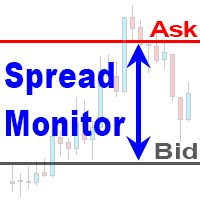Easy Trend System MT4
- 지표
- Pavel Zamoshnikov
- 버전: 2.12
- 업데이트됨: 28 6월 2024
- 활성화: 10
The indicator determines the state of the market (trend or flat) using the upgraded Bollinger Bands of higher timeframes and colors the bars in trend/flat colors.
The indicator also gives signals (arrow on the chart + Sound and notification to Mail, Push):
- signal at the beginning of every new trend;
- signal inside the trend (entry at the end of the correction)
Signals are never redrawn!
How to use the indicator?
The indicator works very well intraday. When using the indicator for intraday (TF M1-M15) trading, it is strongly recommended to open trades only in the direction of the trend on the higher TF.
If you trade intraday, do not open trades against the trend of the higher TF or if the indicator on the higher TF shows a flat!
The recommended ratio of higher and working timeframes:
| Working TF | Higher TF |
|---|---|
| M1 | M15 |
| M5 | H1 |
| M15 | H4 |
| M30-MN1 | Higher TF not used |
The indicator is optimized for use in advisors and can provide excellent entry points for your robot (you can download a simple grid advisor with an example of using the indicator on the Comments page).
Indicator parameters
- Number of bars to calculate (=0 -all bars) – number of bars to calculate the indicator (=0 - all chart bars will be calculated)
- Allow signal on the 0th (unclosed) bar - enable a signal on the current (unclosed) bar. This signal may be canceled until the bar is closed!
The "Current and Higher timeframes" block - determines from which of the higher timeframes Bollinger Bands will be used to calculate the trend/flat,
For example:
to work on M5, Bollinger Bands on M15 are used
to work on H1, Bollinger bands of the current TF (i.e. H1) are used
- UP-trend color – color of UP-trend bars
- DOWN-trend color - color of DOWN-trend bars
- Flat color - color of Flat bars
- UP-trend Signal color - color of Buy-signal arrows
- DOWN-trend Signal color - color of Sell-signal arrows
- Size of trend start signals - size of arrows of the trend start
- Size of signals inside the trend - size of arrows inside the trend (after correction)
Block of notifications:
- ON/OFF - Alert – enable/disable sound messages in the terminal when signals occur
- ON/OFF - E-Mail - enable/disable sending messages by email
- ON/OFF - Push Notification - enable/disable sending push messages to mobile devices