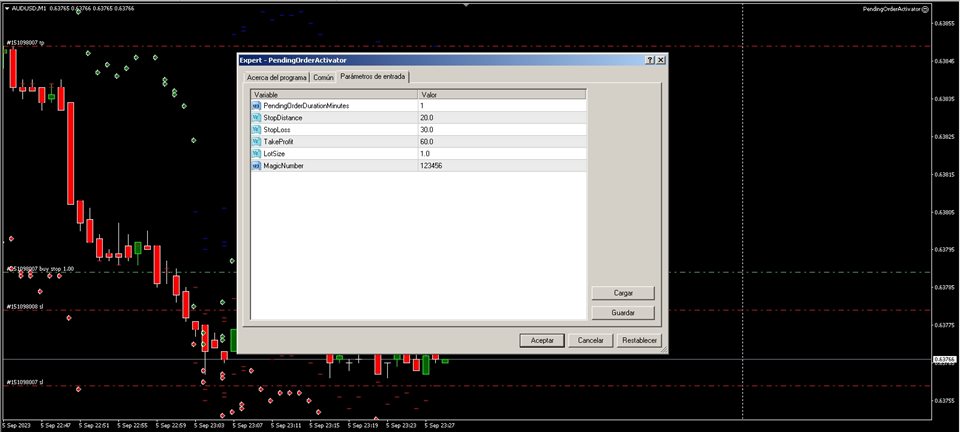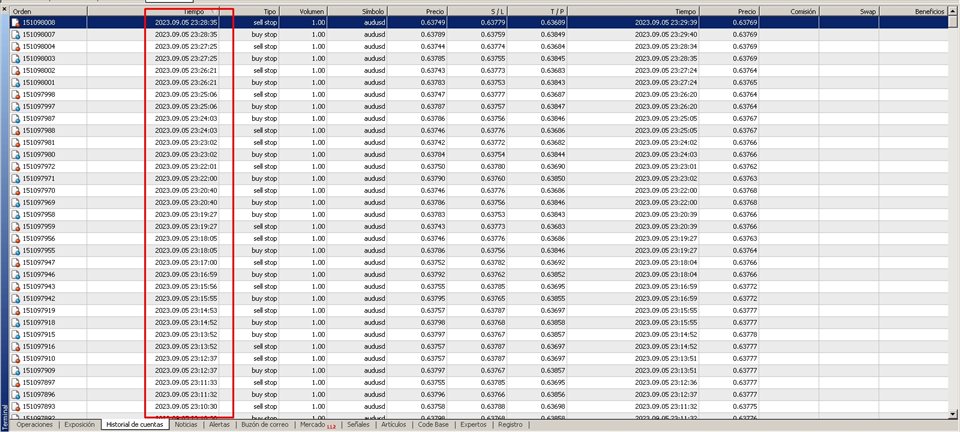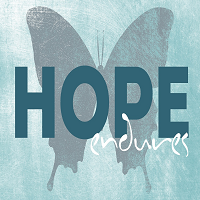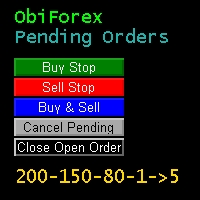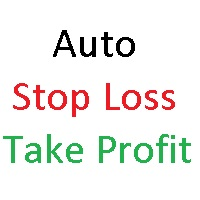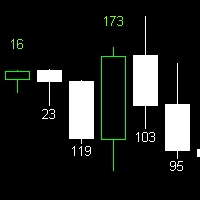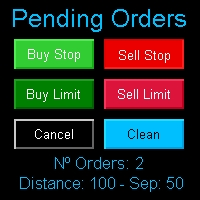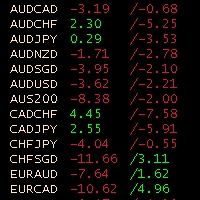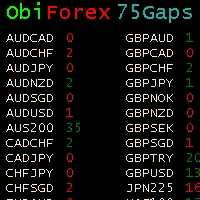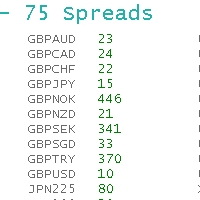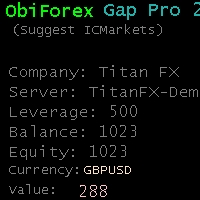PendingOrderActivator
- 유틸리티
- Luis Alberto Atuncar Sanchez
- 버전: 1.10
PendingOrderActivator manages pending orders in the forex market in a continuous cycle.
The user must configure the duration of the orders, stop loss levels, take profit levels, and the MagicNumber.
The expert advisor automatically places pending orders based on the distance from the current price and deletes them when the opposite order is triggered.
When an order is activated, the bot will take a break until the user reconfigures it or changes the timeframe, at which point the bot will reactivate.
If the pending orders (buy stop/sell stop) have not been activated during the specified period, they are automatically deleted, and the cycle restarts.
It is important to adjust the parameters correctly and perform testing before using it on a real account.
Please review my other free products: https://www.mql5.com/en/users/chinchano_1984/seller