ON Trade Pulse Cycle
- 지표
- Abdullah Alrai
- 버전: 1.1
- 업데이트됨: 21 10월 2023
- 활성화: 5
This indicator will give you entries as result of scalping strategy that will be applied on 14 symbols in same time and you are able to be notified with this entries
Note :
This indicator for scalping on 5 minutes timeframe only .
How to use it :
1-Open chart and adjust settings (edit symbols names as your platform names , activate the alert system if you need it .
2-Wait for any signal you have it from this scanner you will have it as alert and as notification and you will see it on board ,
3- There is 2 signals types the first one is the trend side if it will go upper or lower and you can enter market depend on it with SL with space of 2 points of latest support or resistance and it will appear as button color on board if the trend is for buy the button color will blue and red for sell , the second signal is for entries while trend is running (if indicator find good entry while there is a trend running on a symbol it will notify you also and you will see the symbol name colored also )
4-Open order after you have the alert or notify from indicator with money management as we said Sl point will be in space of 2 points over or lower latest support or resistant and the first target 15 points the second target is 2*SL space
Parameters:
Use_System_Theme- Enable Or Disable Using of indicator themes;
Symbols_Names - Names of symbols you need to scan you can edit them if they are different of what you have in your platform if they have prefix or suffix
Alerts_for_Signal - Enable/Disable The Signal alert System .
Alerts_for_Trend - Enable/Disable The Trend alert System .
Use_Time_Filter Enable/Disable The Time Filter System .
Start_Hour - Before This Hour You will have no scanning and no alerts
End_Hour - After This Hour You will have no scanning and no alerts


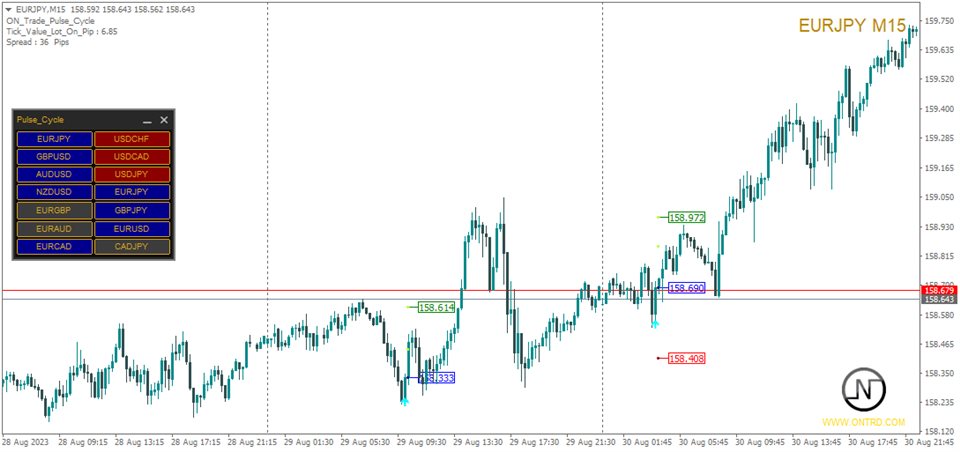
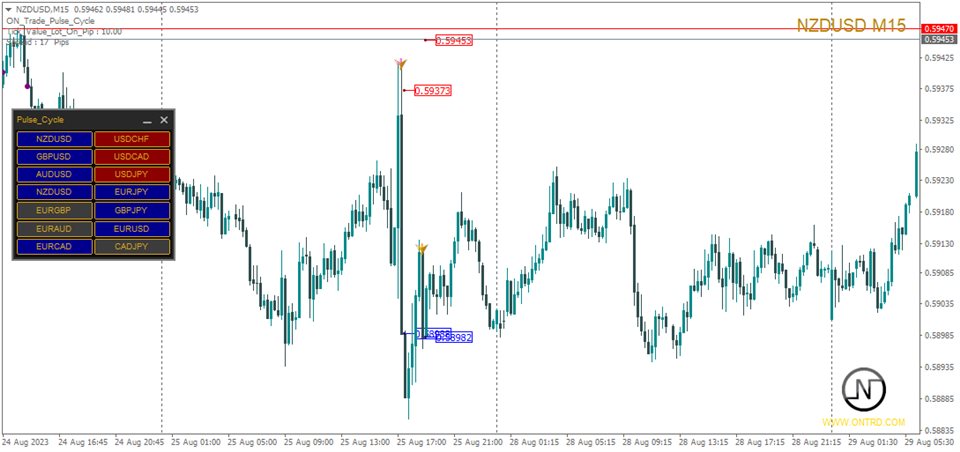
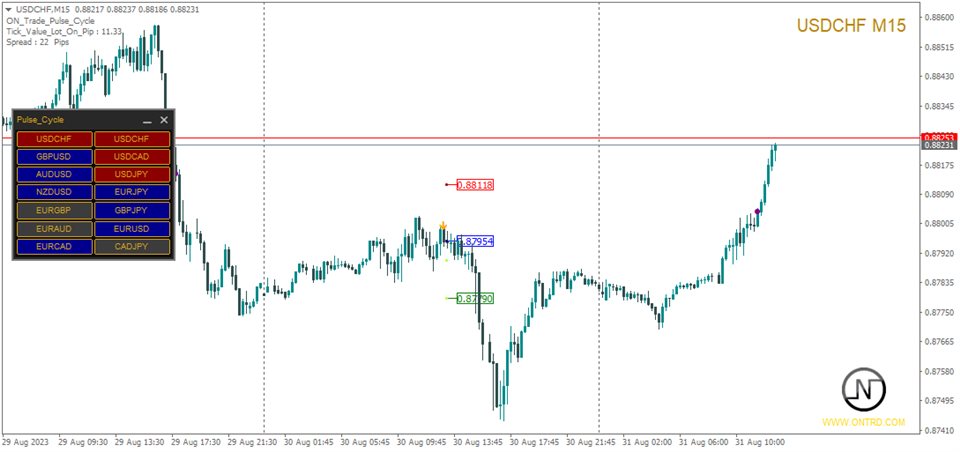


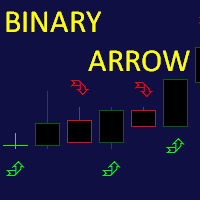

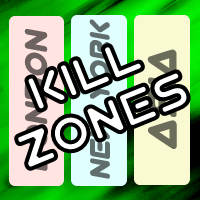



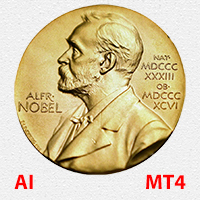





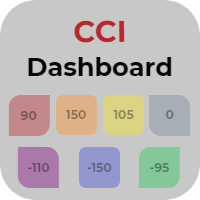





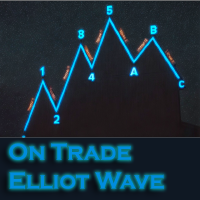





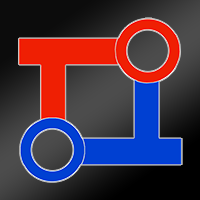







































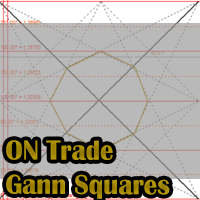

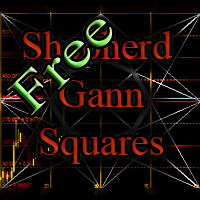











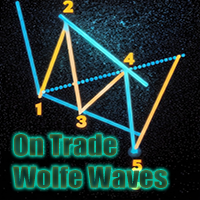


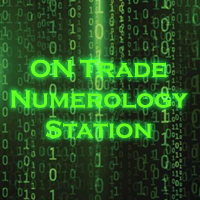



사용자가 평가에 대한 코멘트를 남기지 않았습니다