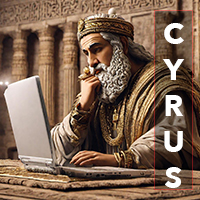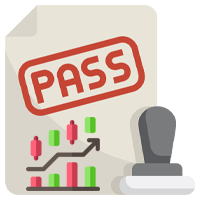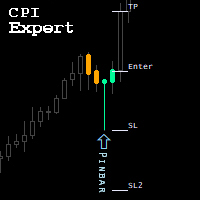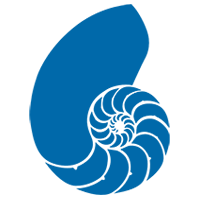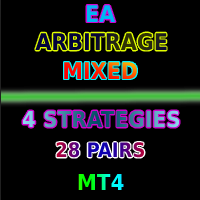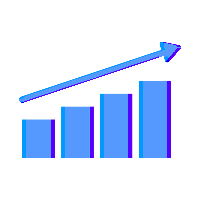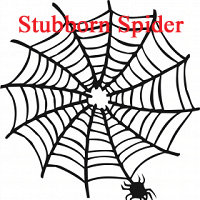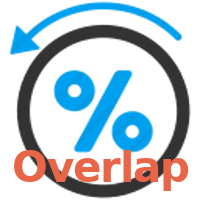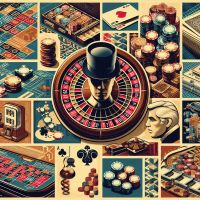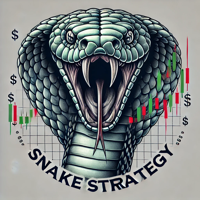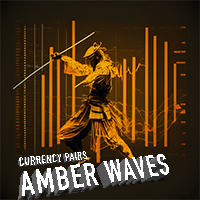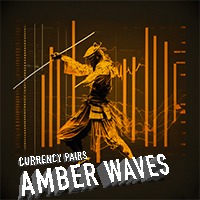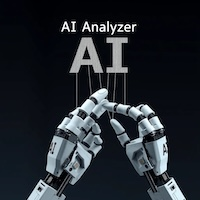Cyrus EA
- Experts
- Saeid Soleimani
- 버전: 5.1
- 활성화: 11
When running the backtest, it is important to consider the time difference between your local time and GMT. The backtest relies on the GMT time zone to determine trade openings and closings. Failing to account for the time difference may lead to inaccurate backtest results. If you're unable to locate your GMT Offset time zone, please inform us, and we'll gladly assist you.
Overview
Cyrus EA is an automated forex robot that utilizes a trend-following strategy for analyzing market movements and executing trades. With its advanced algorithm and state-of-the-art technology.
The robot is designed to function effectively on a single suggested chart, eliminating the need to open multiple charts for trading across various currency pairs.
Time Frame: M5
Currency Pairs: EURUSD, EURGBP, GBPUSD, USDCAD, EURCHF, EURCAD, AUDUSD, AUDCAD, GBPCHF, USDCHF, CADCHF
Input Parameters
Cyrus EA offers a wide range of customizable input parameters to meet individual traders' requirements. These parameters include order type, close mode, risk type, lot size, trading time, stop loss, take profit, and more. Traders can also adjust the aggressiveness of the trading strategy by modifying the AggressiveTrade parameter. Additionally, Cyrus EA incorporates various risk management features such as separate Stop Loss and Take Profit for each trade, as well as the ability to set a maximum slippage limit.
Inputs:
- Comments: This is a string that you can use to enter your own comments about the EA.
- MagicNumber: This is an integer that is used to identify your trades.
- Order: This is an integer that specifies the order type.
- CloseMod: This is an integer that specifies the close mode.
- Risk: This is an integer that specifies the risk type.
- MondayRiskHalf: This is a boolean value that specifies whether or not the risk is halved on Mondays.
- OneTradeOption: This is a boolean value that specifies whether or not only one trade is allowed per currency pair.
- Lot: This is a double value that specifies the lot size.
- Trading_Time: This is a string that contains information about the trading time of the EA.
- AutoSetTime: This is a boolean value that specifies whether or not the trading time is automatically set.
- StartTime: This is an integer that specifies the start time of the trading session.
- Minend: This is an integer that specifies the end time(minute) of the trading session.
- MaxSlippage: This is an integer that specifies the maximum slippage allowed.
- Safemode: This is a boolean value that specifies whether or not safe mode is enabled.
- TakeProfit: This is an integer that specifies the take profit level.
- Stoploss: This is an integer that specifies the stop loss level.
- NewStop: This is an integer that specifies the new stop loss level.
- MaxSpread: This is an integer that specifies the maximum spread allowed.
- MondayTrade: This is a boolean value that specifies whether or not trading is allowed on Mondays.
- FridayTrade: This is a boolean value that specifies whether or not trading is allowed on Fridays.
- Extra_word: This is a string that can be used to add an extra word to the currency pair names. For example, if you enter "b" as the extra word, then the EA will trade EURUSD as EURUSDb.
- Sym1: This is the string that specifies the first currency pair that the EA will trade.
- Sym2: This is the string that specifies the second currency pair that the EA will trade.
- Sym3: This is the string that specifies the third currency pair that the EA will trade.
- Sym4: This is the string that specifies the fourth currency pair that the EA will trade.
- Sym5: This is the string that specifies the fifth currency pair that the EA will trade.
- Sym6: This is the string that specifies the sixth currency pair that the EA will trade.
- Sym7: This is the string that specifies the seventh currency pair that the EA will trade.
- Sym8: This is the string that specifies the eighth currency pair that the EA will trade.
- Sym9: This is the string that specifies the ninth currency pair that the EA will trade.
- Sym10: This is the string that specifies the tenth currency pair that the EA will trade.
- Sym11: This is the string that specifies the eleventh currency pair that the EA will trade.
- BREKA: This is an integer that specifies the break even level for long trades.
- BREKB: This is an integer that specifies the break even level for short trades.