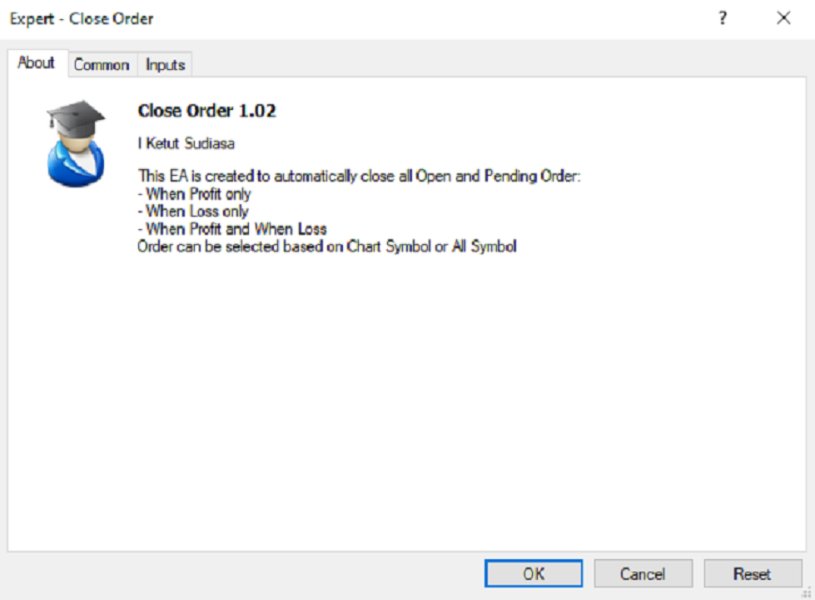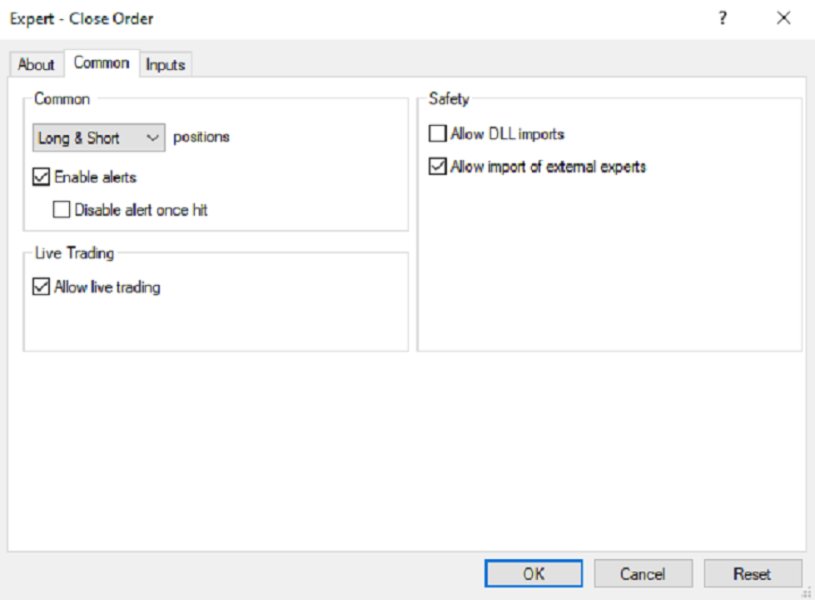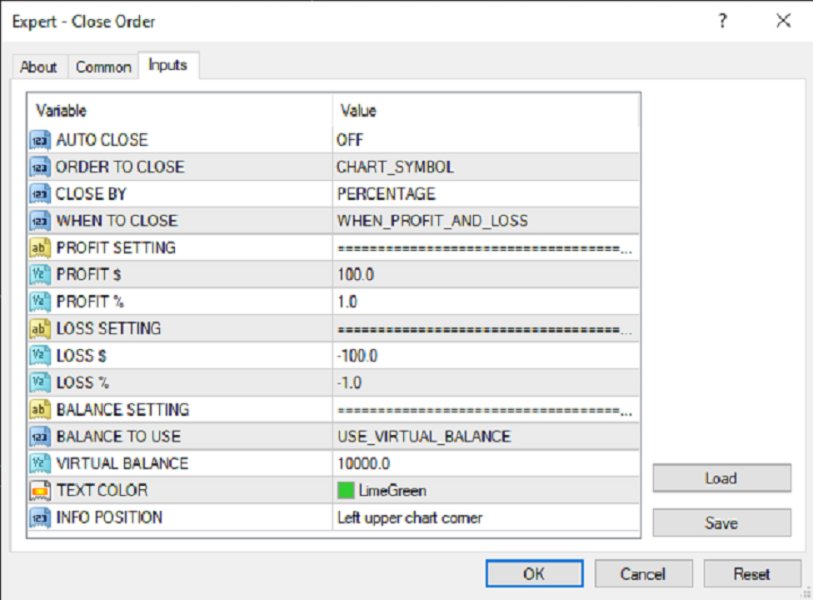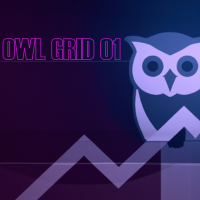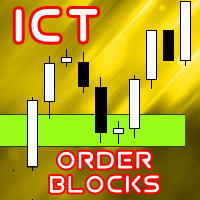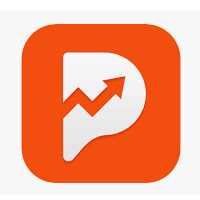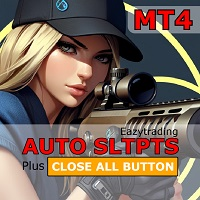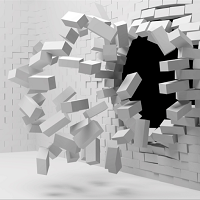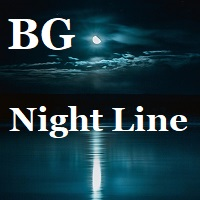Close Order EA MT4
- 유틸리티
- Iketut Sudiasa
- 버전: 1.2
- 업데이트됨: 8 2월 2024
- 활성화: 10
This EA will automatically close all open and pending order when profit or loss is reached according to users setting.
Profit or loss can be set by percentage or by amount.
When inputting amount for loss make sure to put " - " (minus) sign before the amount.
The color of text displayed on the chart can be change in the user input.
The text position can also be changed:
- left top corner
- right top corner
- left bottom corner
- right bottom corner