버전 2.45
2024.11.01
You can now use languages like Korean, Chinese, and other special characters in the advanced mode.
버전 2.43
2024.10.27
fixed small bug
버전 2.41
2024.08.28
Added the ability to display the percentage difference between the entry price and the current/closing price of a trade.
버전 2.40
2024.07.24
Added the option to manually select the timeframe for the screenshot of closed trades. However, I still recommend using the auto mode.
버전 2.39
2024.07.23
Small bug fixes and improvements.
Added the ability to create multiple presets, allowing different settings to be applied. The settings are independent of MT4 and MT5, meaning when you save your settings in MT4, you can also use them in the MT5 EA, as long as you have both platforms.
버전 2.36
2024.01.29
Handle messages exceeding the permitted message size limit.
버전 2.35
2024.01.25
small improvements
버전 2.34
2024.01.22
A minor bug fix has been implemented to address an issue where deleted pending messages were being sent even when pending messages were disabled. This bug was only present in advanced mode.
버전 2.33
2024.01.21
Resolved a bug concerning orders being closed prior to the expiration of the set delay time.
버전 2.32
2024.01.10
Corrected a bug that resolved a problem where messages were not being sent under certain circumstances.
버전 2.31
2024.01.08
Minor bugfixes and improvements
버전 2.30
2023.12.30
In the latest update, we've implemented several enhancements and fixes:
1. Resolved existing bugs for improved performance and reliability.
2. Introduced new placeholders in the open trades section of the report, encompassing total profit, total profit percentage, total gross profit, total gross loss, and total distance (measured in pips or points).
3. Added a feature allowing users to schedule the daily report for specific weekdays, enhancing customization.
4. Implemented a new functionality to sort trades within the report, providing better data organization and analysis.
버전 2.27
2023.12.27
Enhanced the report in advanced mode by including both gross profit and gross loss for more detailed analysis.
버전 2.26
2023.12.26
Small bug fixes
버전 2.25
2023.12.21
added additional placeholders
버전 2.24
2023.12.19
Resolved an issue where, in advanced mode for the modification message, the old stop-loss or take-profit price was incorrectly displayed in the section intended for the new price.
버전 2.23
2023.12.19
Corrected a problem that caused the pip or point text to display incorrectly in advanced mode.
버전 2.22
2023.12.18
Corrected an issue where the delay feature for newly placed orders was not functioning properly.
버전 2.21
2023.12.18
Small bug fixes
버전 2.20
2023.12.15
We're excited to announce that our Expert Advisor (EA) now offers fully customizable messages! In the EA inputs, you have the option to choose between the simple mode, where message customization is managed through on/off toggles in the GUI, and the advanced mode. While the advanced mode still allows you to perform general settings via the user interface, it adds the ability to personalize your messages using a template text file. These template files are located at: Terminal/Common/Files/DiscordSignalProvider/CustomMsg. Simply copy the Template folder and modify the messages to suit your preferences. Enjoy the new features! 😃
버전 2.10
2023.12.08
In this update, we have successfully addressed the flickering issue on the user interface that occurred when changing the timeframe or symbol.
버전 2.0
2023.12.08
This update brings significant enhancements to the backend systems. We have refined the process of managing chart screenshots, addressing issues where screenshots were sometimes not sent successfully. Alongside, we've implemented several minor bug fixes and substantial improvements to the backend infrastructure.
버전 1.20
2023.09.12
In the latest version, we've introduced the feature to manually specify the pip size.
버전 1.10
2023.09.05
다수의 개선 사항과 소규모 버그 수정이 구현되었습니다. 또한 75%, 100%, 125%, 150%, 175%, 200%, 225%를 포함한 더 넓은 범위의 디스플레이 해상도가 이제 지원됩니다. 또한 이스케이프 시퀀스 "\n"을 사용하여 사용자 메시지에 여러 줄을 삽입할 수 있습니다.

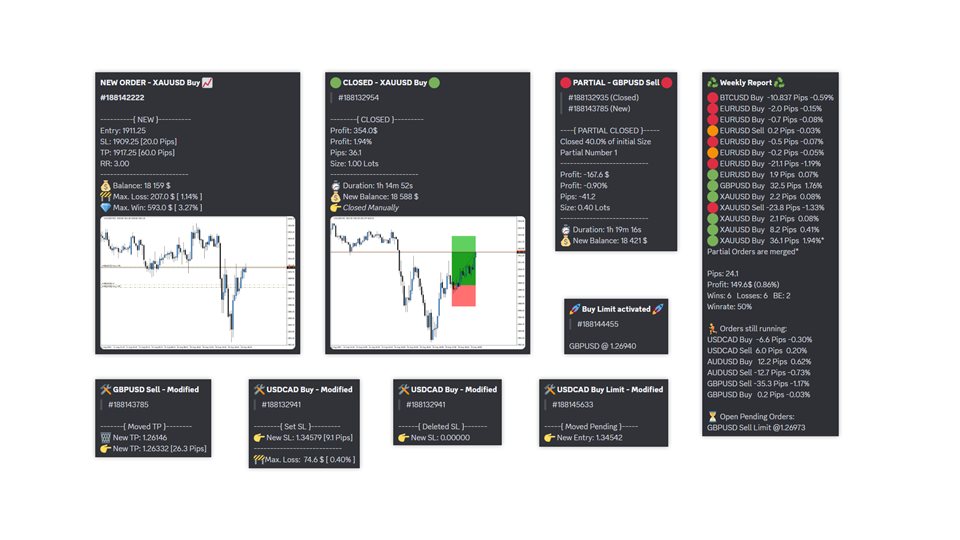
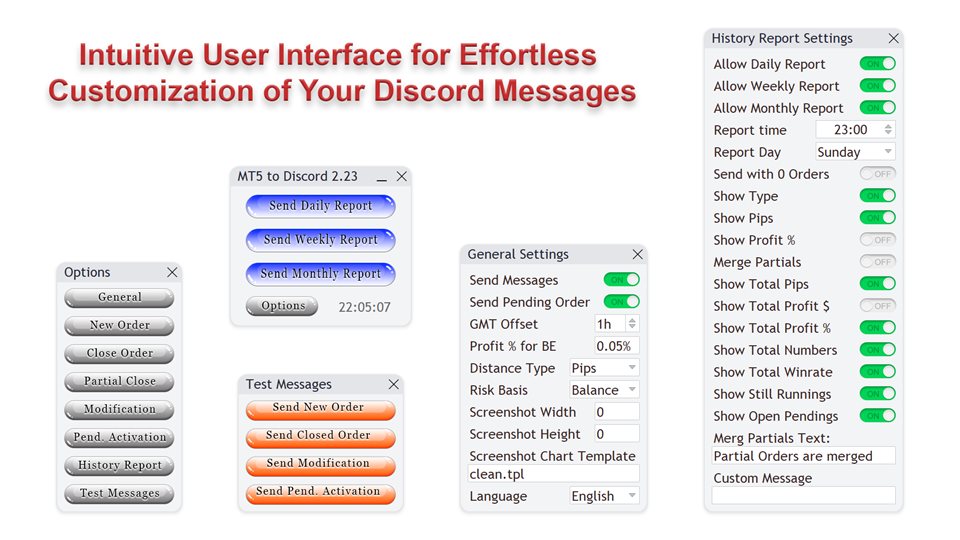
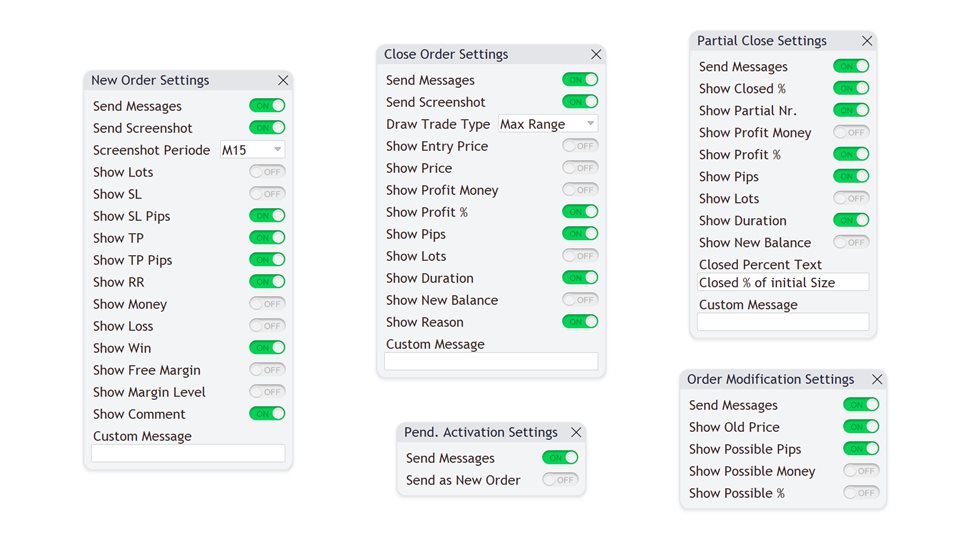
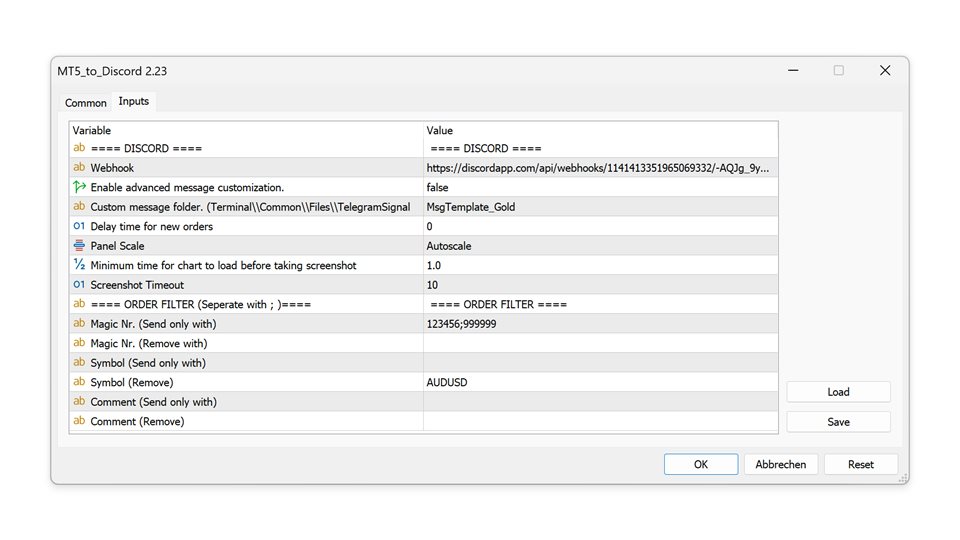
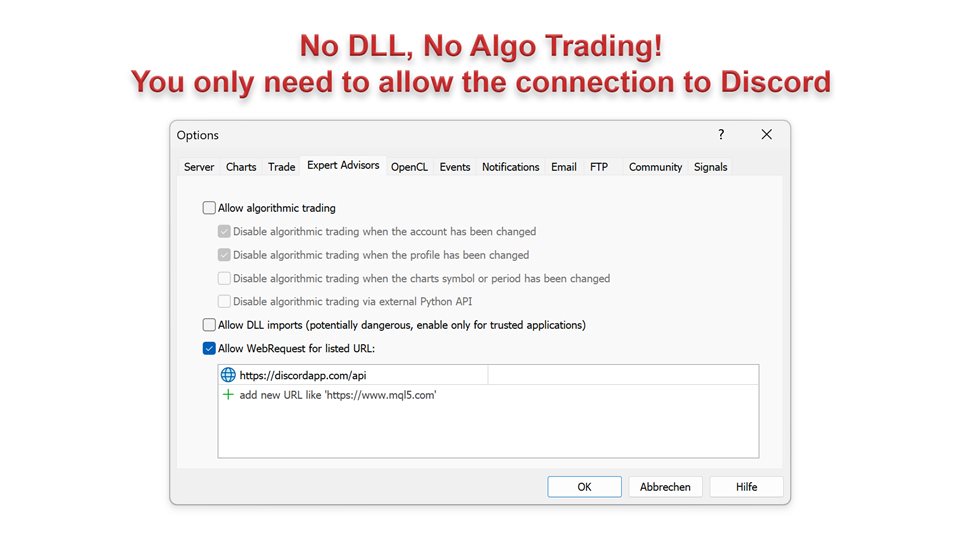













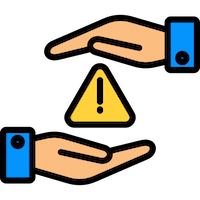












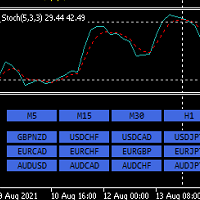







































Great EA and Great addition to my discord!