버전 3.3
2025.03.23
Multi Pairs Added
Bug Fixed
AI Optimization
Strategy Developed
Calculates Developed
버전 3.2
2025.03.22
Bug fixed
버전 3.1
2025.03.22
OPEN AI SİGNAL ADDED
버전 3.0
2025.03.21
Profit Optimization
AutoRisk Added
Strategy Optimization
버전 2.8
2025.03.18
Bug Fixed-
Starting Balance Update Button Add
Scalping Strategy Opt.
Performance Developed
Strategy Developed
버전 2.7
2025.03.16
### SAPPHIRE EA | Everything for the Trader!
**SAPPHIRE EA** is an advanced trading algorithm developed for the MetaTrader 5 platform, designed to optimize trading strategies and enhance profitability. Below is a detailed introduction to the features and functionalities of SAPPHIRE EA.
---
#### Overview
SAPPHIRE EA utilizes sophisticated algorithms and technical indicators to analyze market trends and execute trades effectively. This algorithm is designed for both novice and experienced traders, offering customizable settings to suit individual trading styles.
---
#### Key Features
1. **Trade Hours Settings**
- Defines specific trading hours, allowing for the optimization of trading activities.
2. **Daily Target Settings**
- Activates automatic daily target settings, enabling the EA to adjust targets based on user-defined parameters (percentage or fixed amount).
3. **Position Management**
- Provides a unique identifier for each position (`MagicNumber`), customizable position comments, and maximum position limits for organized trade management.
4. **Risk Management**
- Adjustable risk levels (High, Normal, Low) and drawdown calculations help effectively manage potential losses.
- Allows setting maximum total and daily drawdown limits to protect your capital.
5. **News Filtering**
- Automatically filters trades based on high, medium, or low importance news events to avoid unexpected market volatility.
- Offers options to close all positions during news events to mitigate risk.
6. **Trading Days Settings**
- Specifies which days of the week trading is allowed, providing flexibility in trading schedules.
7. **Info Display Settings**
- An option to display real-time information about account balance, equity, and trading signals directly on the chart for easy monitoring.
8. **Advanced Trend Analysis**
- SAPPHIRE EA employs the K-Means clustering algorithm for trend prediction, allowing it to adapt to changing market conditions.
- Uses multiple indicators (e.g., ADX, MACD, RSI, Ichimoku) to confirm trade signals and determine market direction.
9. **Scalping Strategy**
- Implements a scalping strategy based on news events, allowing for quick entries and exits to capitalize on short-term price movements.
10. **Customizable Lot Sizing**
- Automatic lot sizing based on account equity, risk level, and drawdown parameters ensures optimal position sizing.
---
#### Performance
SAPPHIRE EA is designed to adapt to various market conditions and leverages advanced algorithms to identify profitable trading opportunities. Its robust risk management features and customizable settings make it suitable for different trading styles, from conservative to aggressive approaches.
---
#### Conclusion
With SAPPHIRE EA, traders can benefit from a comprehensive trading solution that combines technical analysis, risk management, and automated trading capabilities. Whether you are new to trading or a seasoned professional, SAPPHIRE EA offers the necessary tools to enhance your trading experience and achieve your financial goals.
---
### K-Means Clustering in Trading Model
K-Means clustering is a powerful algorithm used in various fields, including finance and trading, to group data points based on their similarities and identify patterns. In the context of trading, it assists in predicting market trends and making informed trading decisions. Below are the details of how K-Means is integrated into the trading model of SAPPHIRE EA.
---
#### Integration of K-Means
1. **Data Collection**:
- The algorithm starts by collecting historical price data over a specified lookback period (e.g., the last 1000 bars).
- Returns (price changes) are calculated for each time period, forming a dataset that represents market behavior.
2. **Initialization**:
- The K-Means algorithm requires defining the number of clusters (K). In SAPPHIRE EA, this value is set to 3.
- Initial cluster centers are selected from the dataset.
3. **Clustering Process**:
- The algorithm iteratively assigns each data point (price return) to the nearest cluster center based on Euclidean distance.
- After all points are assigned, the mean of all points in each cluster is recalculated to update the cluster centers.
4. **Iteration**:
- Steps 3 and 4 are repeated until the cluster centers stabilize (i.e., they no longer change significantly) or a predefined number of iterations is reached.
- This process effectively groups the price returns into clusters that represent different market regimes or behaviors.
5. **Trend Prediction**:
- Once the clusters are formed, the algorithm analyzes the latest price return and assigns it to one of the clusters.
- The assigned cluster can provide insights into the current market trend (e.g., bullish, bearish, or sideways).
---
#### Working Mechanism
- **Distance Calculation**: K-Means relies on calculating the distance between data points and cluster centers. The closer a point is to a center, the more likely it is to belong to that cluster.
- **Mean Calculation**: After assigning points to clusters, the mean (average) of the points in each cluster is recalculated to update the cluster centers. This helps refine the clusters over iterations.
- **Convergence**: The algorithm continues to iterate until the cluster centers do not change significantly, indicating that the algorithm has converged.
---
#### Logic Behind Using K-Means in Trading
1. **Pattern Recognition**:
- By grouping similar price movements, K-Means helps identify patterns that may indicate future price behavior, crucial for making informed trading decisions.
2. **Market Regimes**:
- Different clusters can represent different market conditions (e.g., trending up, trending down, or consolidating). Understanding these regimes allows traders to adjust their strategies accordingly.
3. **Risk Management**:
- By predicting the market's next move based on cluster assignments, traders can better manage their risk and position sizes, potentially leading to more profitable trades.
4. **Dynamic Adaptation**:
- The algorithm's ability to adapt to changing market conditions makes it a valuable tool in a trader's arsenal. As new data comes in, the clusters can shift, reflecting the current market environment.
---
### Conclusion
Integrating the K-Means clustering algorithm into the trading model of SAPPHIRE EA enhances its ability to analyze market trends and make data-driven trading decisions. By grouping price movements and predicting future trends, this algorithm helps traders navigate the complexities of financial markets more effectively. If you have further questions or need more details, feel free to ask!
---
### Contact Information
**Contact for Setup**
WhatsApp & Telegram: +90 533 375 5032
**Official Website**
[www.sapphiretradercenter.com](http://www.sapphiretradercenter.com)
---
버전 2.6
2024.02.22
+Risk of loss filter optimized.
+Risk levels optimized.
+News filters have been optimized.
+Aggressive mode added.
+Hedge mode optimized.
버전 2.5
2024.02.14
+Bug Fixed
버전 2.4
2024.02.12
Bug Fixed
버전 2.3
2024.02.04
Sapphire EA | New Features
-Trailing Stop added
-Virtual TP added
-Goals will automatically update at the end of each day
-News filter improved
-Risk levels improved
-Auto Recovery feature added
-Aggressive Mode added
-Lot rates improved
-All strategies have been improved
버전 2.2
2024.01.14
Auto lot settings have been changed. Lot will now be adjusted based on Target, not balance.
The Fibonacci indicator has been improved.
Pivot levels added.
2 new strategies added.
Signal settings have been optimized.
Information screen has been edited.
Daily max drawdown settings optimized.
Filter of "Risk of losing" has been optimized.
We continue to improve every day. Thank you for your support.
Sapphire Trader Center
버전 2.1
2024.01.12
Starting balance update button added.
News filter has been improved.
2 new strategies added.
버전 2.0
2023.12.15
Buy Only and Only Sell options added.
버전 1.9
2023.11.24
Sapphire EA | Updated
- Long-term goals were causing many problems. That's why we fixed the targeted period as 1 day.
- The problem of not reaching targets on time in different parities has been fixed.
- Some strategies have been improved.
- Lot rates have been optimized.
With new update
In Mini Trader Mode
Normal, with 2.5% daily target and 50% max asset decline
In BigTrader Mode
Normal, with 1% daily target and 25% max asset decline
In Prop Trader Mode
0.5% daily target Normal with 10% max asset drawdown
Minimum required balance for Mini Trader Mode is $200
Minimum required balance for Big Trader Mode is $2000
Minimum required balance for Prop Trader Mode is 10000$
We wish you good luck.
Sapphire Trader Center | Everything for the Trader!
버전 1.8
2023.11.18
Sapphire EA
Thank you for your intense interest. We updated and renewed Sapphire EA..
Innovations
- We added options that the user can customize.
- We added GBPUSD, EURUSD, BTCUSD and USDJPY parities.
- 4 different new strategies added.
- Artificial intelligence has been improved.
- Added risk levels.
- We added options for pairs with extensions such as XAUUSD.m EURUSD.xyz. Just write the extension" in the "Extension" section.
- Added "Risk of Loss Filter".
- We added an option where you can automatically close all positions when "Volatility" rises above the Volatility filter.
- News Filter has been improved.
- We added an option where you can automatically close all positions during news times.
- We added the "Fast Test" option so you can get a quick test.
Please contact us for installation. We are ready for support 24/7.
We wish you good luck.
Sapphire Trader Center | Everything for the Trader!
버전 1.7
2023.10.08
With this release control is now in Sapphire EA .
-The problem of working with other EAs has been fixed.
-News Filter has been improved.
-4 new indicators added.
-Fibonacci levels added.
-Trading days options added.
-Long term target and backtesting issues have been resolved.
-Re-entry and information screens have been reorganised for ease of use.
-SignallingMode has been improved.
-Improved artificial intelligence. Now able to provide more data.
-Prop traders are now much more powerful thanks to PropTrader mode.
-The daily maximum asset drawdown can be set.
-Signal levels have been improved.
*Min Balance for MiniTrader: $200 | Target: Target+StartingBalance=up to $2000.
*Min Balance for BigTrader: $2000 | Target: Target+StartingBalance=up to $20000.
*Min Balance for PropTrader: $10000 | Target: Target+StartingBalance=up to $250000.
-For now you can only trade the XAUUSD pair. Other pairs will be added soon. Best regards.
We wish you a profitable day.
Sapphire Trader Center | Everything for the Trader!
버전 1.6
2023.08.08
Sapphire EA + AI. Discover the future.
Sapphire EA is now very powerful with its new generation artificial intelligence model. Artificial intelligence model is prepared in MQL5. The formula structure is based on memorizing the past signals and producing new signals by blending the new signals with the past results. You do not need to constantly update data, link to external data. Totally Unique <3
+Artificial intelligence mode has been added.
Added +2 new indicators.
Added +2 new strategies.
+EURUSD added.
+BTCUSD added.
+Take profit points have been optimized.
Please let me know if you encounter any problems. Contact before testing.
We are growing every day. Thank you for your support.
We wish you good luck.
Sapphire Trader Center
버전 1.5
2023.08.02
Sapphire EA is now more powerful with the new update!
1- 1 New strategy added.
Adjustments were made on 2-3 strategies.
3- Now, if the "Money_" option is selected while setting a target, only specify the target amount. "Example: Starting_Balance=1000 Target_Type=Money_ Target=500 if Target= $1500"
4- Lot settings have been optimized.
5- TP settings have been optimized.
6- "Min. Required Balance" has been optimized.
7- "Risk of Losing" has been optimized.
8- "Filter Of Risk Of Losing" has been added.
9- With the "Filter Of Risk Of Losing" filter, you can now prevent opening a new position when the risk of loss increases.
10- Signal levels have been optimized.
11- Fixed a few bugs that occurred while running in the long run. (However, in the short term, we recommend running with small target rates.)
WARNING - Please pay attention to the risk of losing part when choosing your risk options. If it's over 50%, change your settings or let us know.
About the next update;
1- Artificial intelligence settings will be completed.
2- You will be able to run it in EUR/USD and BTC/USD parities.
버전 1.4
2023.07.22
-In "News Filter" section, "NewsFilter" variable has been added to determine whether the user should stop trading EA during news times. If "NewsFilter" is set to true and the news time is approaching, "News event ahead...!" message is printed and the EA stops processing.
-If "News Times Volatility Filter Close?" If true, it allows the user to automatically turn off the Volatility Filter when news times are approaching.
버전 1.3
2023.07.14
With this update Sapphire EA is now much more powerful!
1- It is divided into two modes as TradeMode and SignalMode.
With SignalMode, you can open a manual trade using only signals.
Leave everything to SapphireEA with TradeMode.
2- Added MagicNumber. You will now be able to separate your positions from your other transactions. If you have problems with this, please let me know.
3- StopOut level added.
4- Target Mode has been adjusted. If the "Money" option is selected, enter the amount you target in the Target field. Example: Your balance is $200 Target: $220 | 10% as a percentage
5- With this update, only XAUUSD will be allowed to trade. Other parities will be added as soon as possible.
6- Risk effects have been improved.
7- You can now limit your number of positions. You can select up to 10 suggested positions.
8- Asset drop settings have been adjusted. If you wish, you can set the maximum asset reduction over your starting balance or your current balance.
If the "CurrenBalance" and "Stop" options are selected, if the asset declines at the rate you specify, the EA will stop.
If the "CurrentBalance" and "Continue" options are selected, the EA will continue to work if the asset declines at the rate you specify.
9- You can set your starting lot manually or automatically.
The "Fixed" feature fixes the lot of opened positions. The lot rate is fixed.
The "Exponential" feature exponentially increases the lot of opened positions by a certain percentage.
10- TPSL: You can adjust your TakeProfit and StopLoss values manually or automatically if you wish. You can give value in Points or Money.
11- You can set the "Time Range" manually or automatically if you wish.
12- VolatilityFilter has been added. You can set it automatically or manually if you wish.
13- Your minimum required balance will vary according to the risks you will take. Minimum Required balance may vary depending on your current balance. If your balance is below the recommended balance, run or run feature has been added.
14- If you turn off the InfoDisplay option, you can get faster test results.
15- Added 3 new strategies.
16- Added 1 new indicator.
17- Processing entry levels have been updated.
18- Impact coefficients have been adjusted.
19- The information screen has been edited.
20- "Chance to Win" has been revised to "Risk of Losing".
* Sapphire EA is still not suitable for long-term testing. This issue will be fixed in the next update.
- While Sapphire EA was being designed, it was aimed to create a system that can provide daily income with personalized settings. Sapphire EA is perfect for everyday use.
For long-term use, please contact me. I will support for custom settings.
Sapphire Trader Center | Everything for the Trader!
버전 1.2
2023.07.06
It is now available in Usd/Jpy and Aud/Usd parity.
You can now also set the target amount as a percentage.
Added Daily, Weekly and Monthly goal mode. This will make it easier for you to reach your goals.
Optimized the Main Impact rate.
Optimized the target effect.
Leverage Effect has been optimized.
The risk effect has been optimized.
Take profit points have been optimized.
For easier use, please let me know your thoughts.
* There were many update requests for Sapphire EA.
1- By separating positions with MagicNumber, enabling different EAs to work at the same time.
Answer: Sorry. I did this but Sapphire EA's performance was badly affected. Because Sapphire EA determines many impact ratios according to the net profit/loss status of your balance, assets and positions. I have observed that running many EAs at the same time often prevents opening new positions. It will have to be run alone until I come up with a better idea.
2- Let the EA work again as you reach the target. Let's not set new goals again.
Answer: This is not possible for now. I worked so hard for this. There are a few issues with constants and variables and the EA is not working properly. I'm still working on it. Instead, by adding Daily, Weekly and Monthly target systems, I have established a system where you can earn more in the long run and you will not have to constantly turn on/off.
3- No User Manual?
Answer: Advertising work continues, promotional films, test results and user manual will be made as soon as possible.
Thank you very much for your intense interest.
Lots of Winnings..
Sapphire Trader Center | Everything for the Trader
버전 1.1
2023.06.30
Bug Fixed


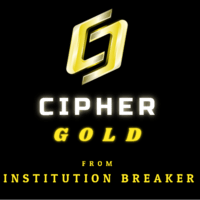














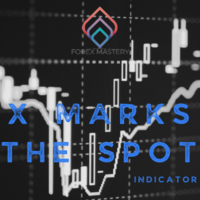












































I don't have many words to say. All the lovely comments here are not strong enough for this project. Don't doubt it. Just try it! Admirations for the creator. Keep doing wonders for investors. The creator is always available to help and solve the problem if YOU HAVE ON, which I highly doubt you will have. Thank you for your hard work.