Smart Drawing Assist PRO MT5
- 지표
- Raxkon Bin Kunang
- 버전: 2.15
- 업데이트됨: 3 8월 2023
- 활성화: 10
Smart Drawing Assist PRO MT5. Buttons will appears next to the selected object. The buttons are straightforward and amazingly easy to use.
Features are as follow:
- Draw zigzag. Enabling you to draw patterns, draw zigzag, and draw shapes. All you have to do is click the button and start clicking point to point and it will draw automatically.
- Change object color. Rectangle/Trendline/HLine/Vline/Text/Price Arrow/Arrowed Line/ and your suggestion please.
- Flatten trendline. make a perfect flat line
- Extend rectangles and lines. Extend the object to current price.
- Change line width with a click of a button.
- Change line style. Solid, Dash, and Dot, DashDot and Dash-2Dots.
- Add rectangle/lines description (Refer screenshot). You can add and show description of the object and the rectangle height size in Pips. it pretty easy and editable in the setting. Can add your own keywords by separating it with "|" vertical line symbol. below is the format for editing. Abbreviation is recommended.
Must save as template or *.set
- Top Left Menu. click the button to add to the chart. Hover your mouse cursor on the button to show instructions.
Instruction:
- Draw any object from the MT5 panel.
- Then menu button appears next to the object.
- Click any menu of your choice.
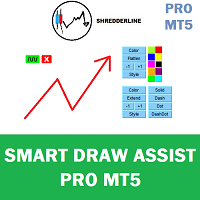

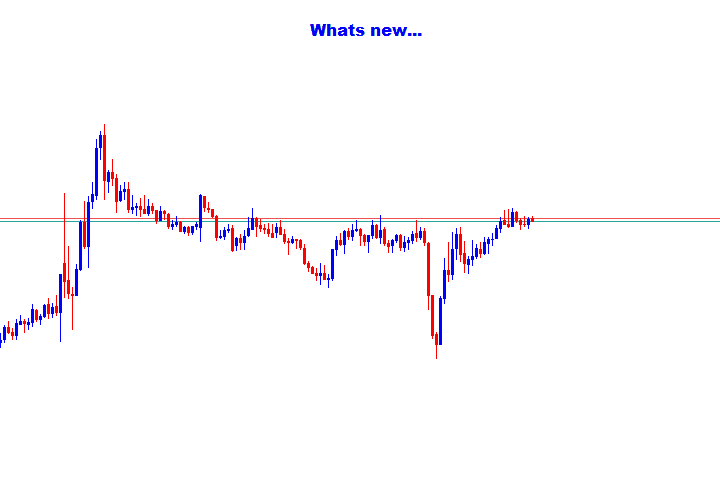
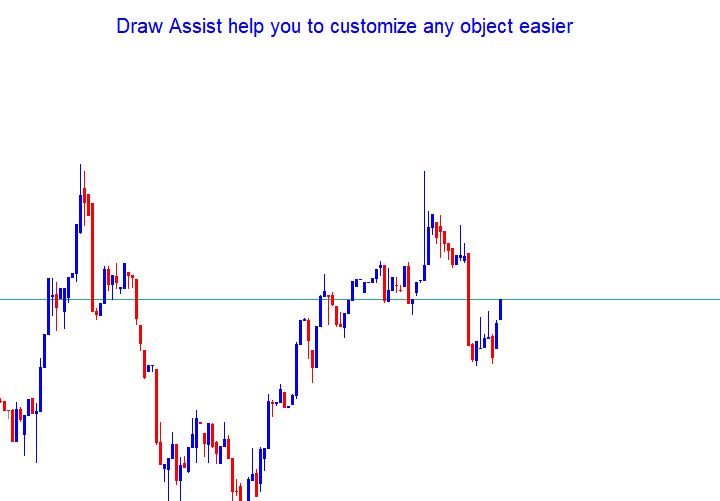
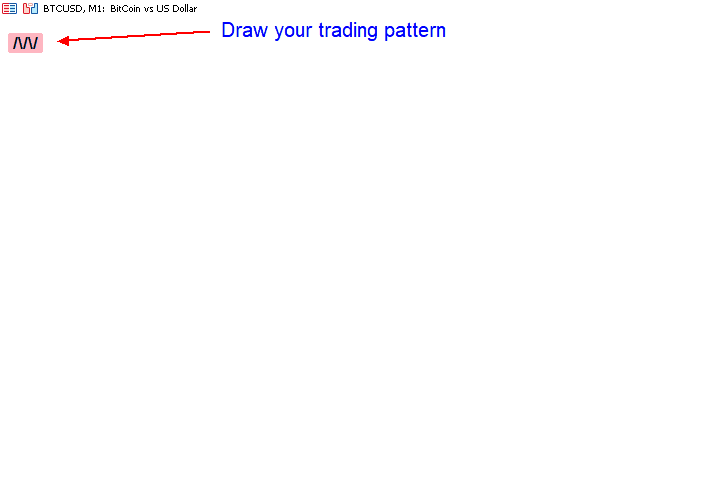
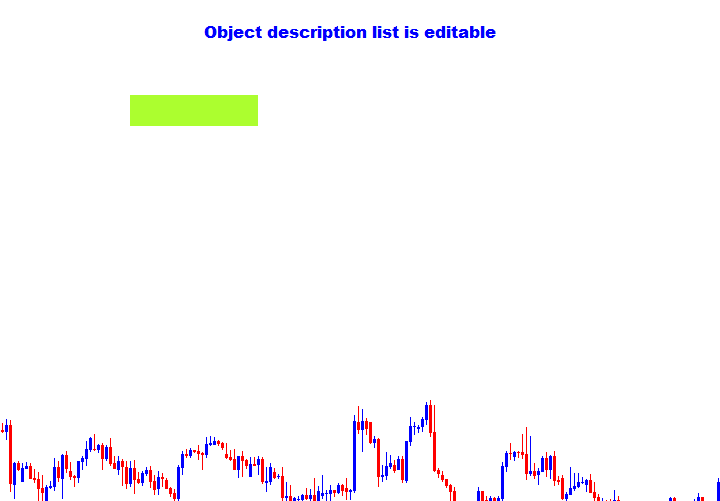
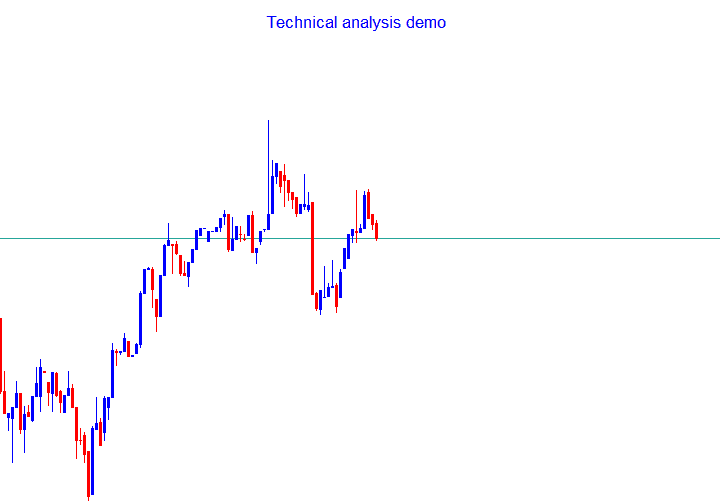
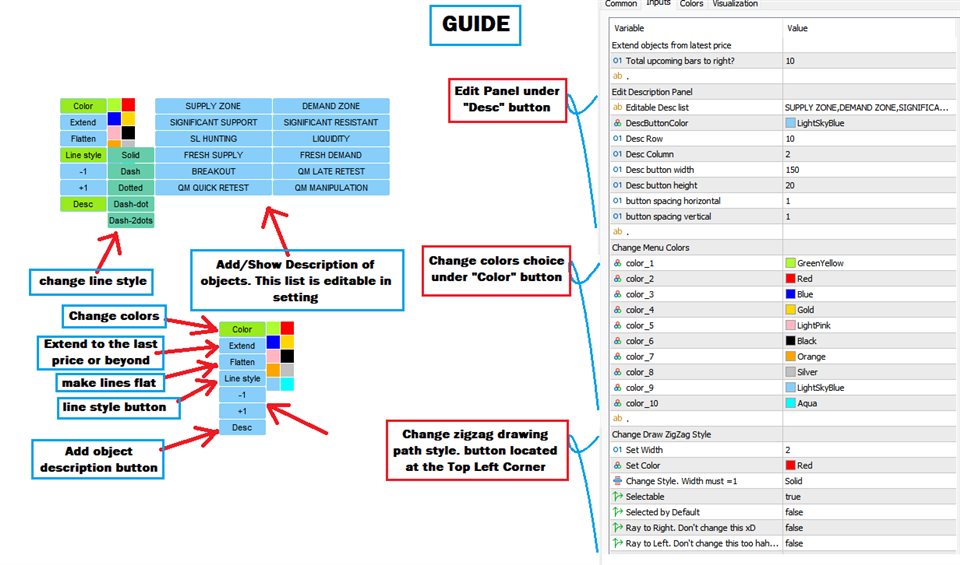
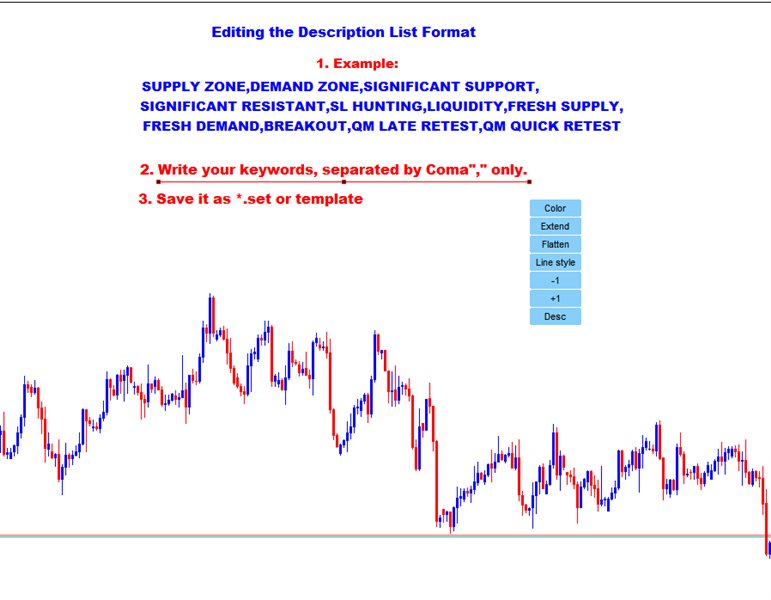



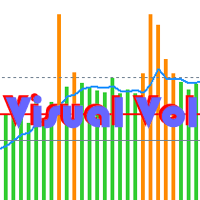
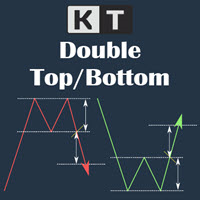

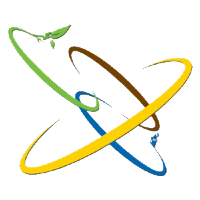




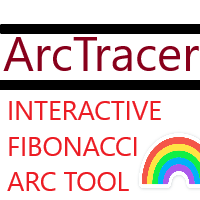




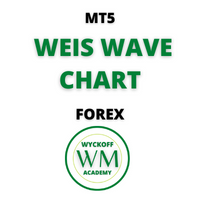



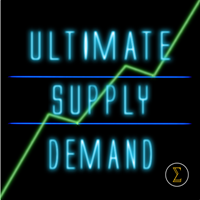
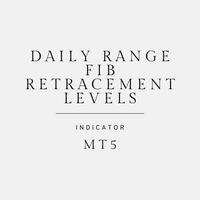
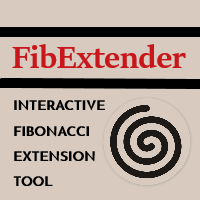






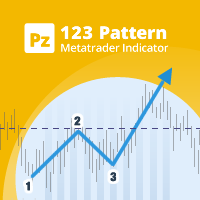






























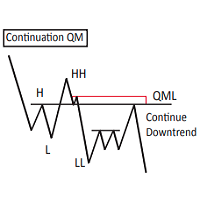

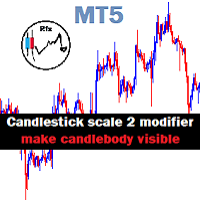
Extremely helpful with analysis over the weekend and planning for the week ahead. It is a dream not having to try to straighten short lines, all you have to do is click 'flatten' .. great. I hope you continue to add improvements. Great job. Thanks.