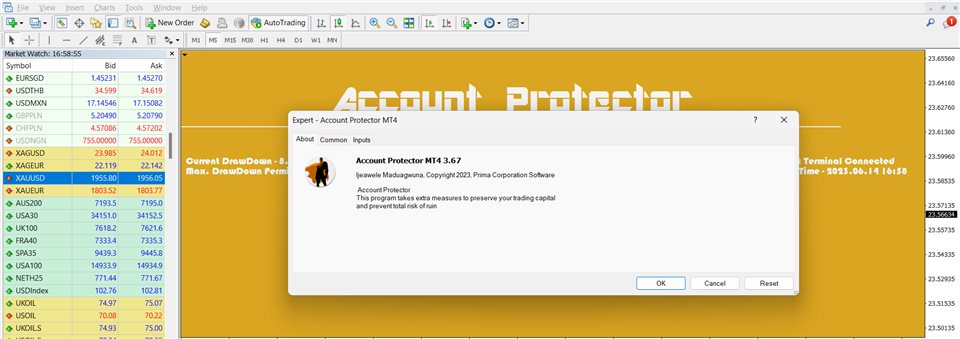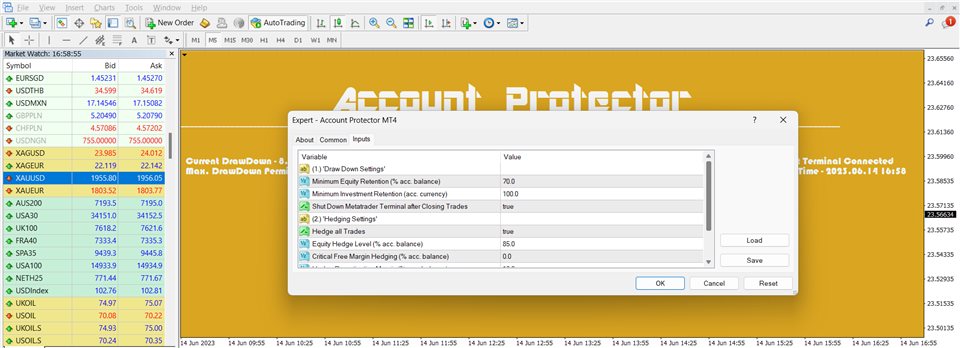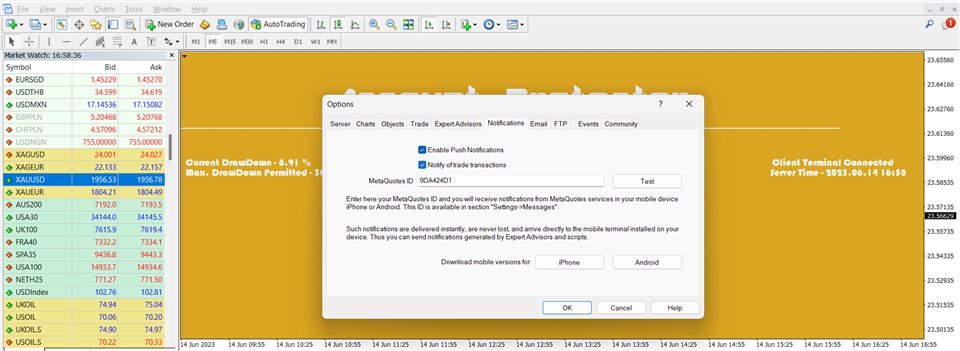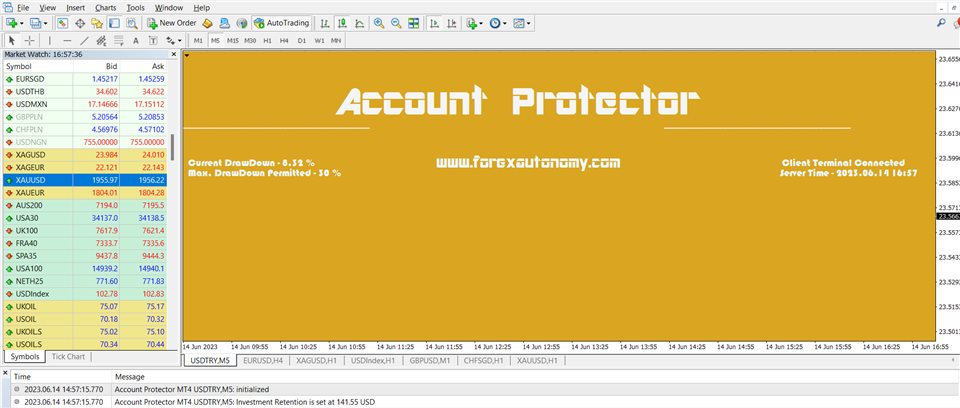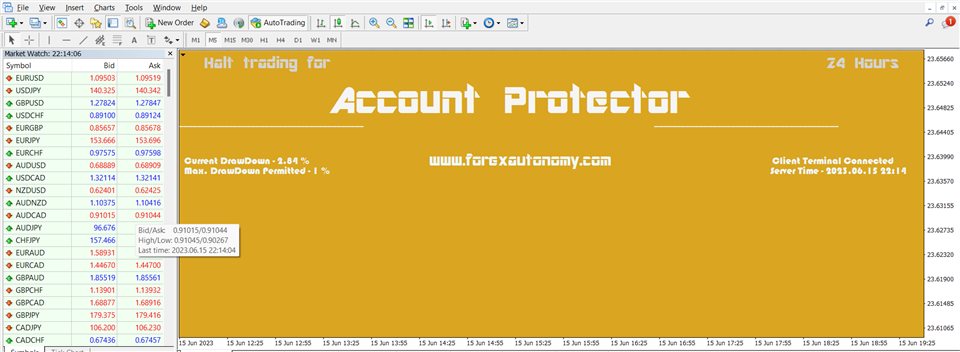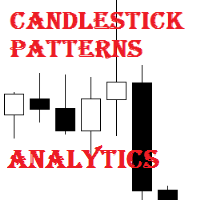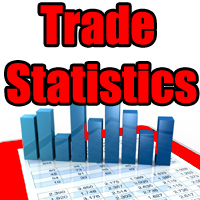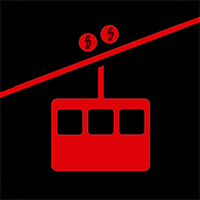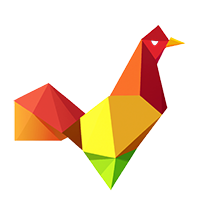Account Protector Metatrader 4
- 유틸리티
- Emmanuel Lovski Ijeawele Maduagwuna
- 버전: 3.68
- 업데이트됨: 8 5월 2024
- 활성화: 10
Account Protector Meta Trader 4
This utility prevents risk of ruin per trading cycle.
Retail forex trading accounts are designed with stop out levels that make it impossible to quickly restore lost trading capital (to initial levels) in the event of a human or algorithm trader "blowing" an account. This hampers the efforts of a trader who after growing an account investment to a multiple of its initial value, suddenly suffers irreparable loss because of several trade entry mishaps.
The Account Protector solves this challenge by enforcing that a significant amount of your capital remains, whenever net losing positions threaten total equity loss.
It also has an intelligent feature that attempts trade recovery based on Market data analysis. This recovery feature should be used only when a trader has entered a trade gone bad and wants to exit with minimal losses or possible monetary recovery
This Expert Adviser's approach is more satisfying than a simple stop-loss setting as it provides a tolerance for recovery before shutting down all trading activity.
It is discourages overtrading, when a trader has experienced sufficient stop loss hits in one trading day, so that a trader is forced to wait until the next day before resuming trading activity.
It goes a step further by hampering a human or algorithm trader from initiating new positions by closing/shutting off your Meta Trader application on Windows, which removes it from your work space.
It has an in-built intelligent feature that attempts trade recovery based on Market data analysis. The recovery feature should be used only when a trader has entered a trade gone bad and wants to exit with minimal losses or possible monetary recovery. This feature is triggered by a hedging input option that occurs before the maximum draw down set level is reached.
It also sends you mobile notifications in real time whenever critical activities occur on your trading accounts
DRAW DOWN SETTINGS
Minimum Percentage Equity Retention (percent of Account Balance)
Minimum Monetary Retention (in Account Currency Units)
Shut Down MT4 after Closing Trades (true/false)
TRADE RECOVERY SETTINGS
Trade Recovery Attempt via Hedging (Yes/No)
Equity Hedge Level (percent of Account Balance)
COMMUNICATION SETTINGS
Send Notification to MetaTrader App on Mobile Device
HOW TO USE
1. Draw Down Settings
Indicate the minimum retention of your investment here.
If the value of your trades are positive overall, this value updates every 24 hours.
A. You determine the percentage of your funds, you desire to preserve, no matter the trading eventualities.
B. You can alternatively determine the monetary value of your funds you desire to keep no matter the trading circumstances. Most traders after flipping/doubling an an account, update this value to their initial investment value here to ensure they have similar circumstances if they have to start over again.
The higher of these two values is used by the program for determining the maximum draw down allowed on the account it runs on.
C. You can select whether the program closes the Meta Trader 4 Terminal in case the minimum retention value is hit, after exiting all trades.
2. Trade Recovery Settings
A. You select if Trade Recovery via hedging and intelligent trailing should be active
B. You select the percentage of account equity relative to the account balance, at which this process initiates, this value must always be higher than the inputted minimum retention value.
3. Communication Settings
Input your Meta Quotes ID in your Windows Meta Trader Desktop Application to get notified on your mobile device whenever a drawdown maximum or a major action is taken on your account.
A. Turn this option on or off.
Please use this link to get the font that makes this Utility appear properly on your Meta Trader Desktop App