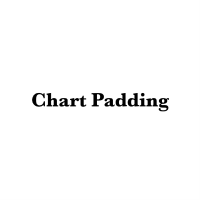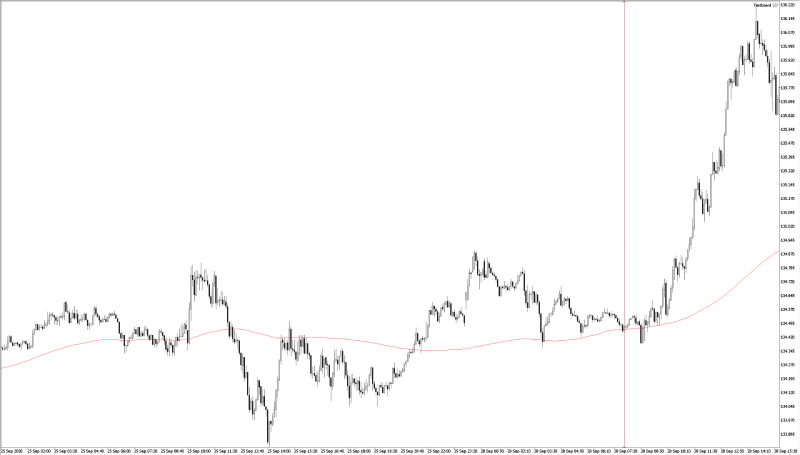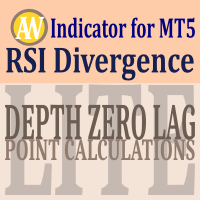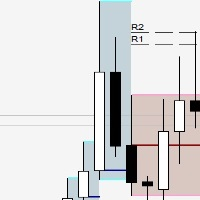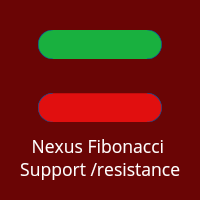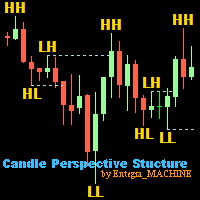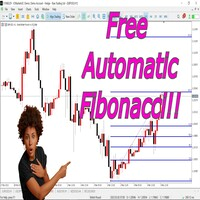Chart Padding
- 유틸리티
- Kazusa Hase
- 버전: 2.0
- 활성화: 5
What is this indicator?
This indicator changes the height of the top and bottom padding of the chart.
The padding you set does not change even if you scroll the chart.
Even if you manually change the price scale of the chart, you can also restore the padding to its original height using the hotkey.
Prameter 1: Padding properties
- Enable:
If the value is true, the padding setting is enabled.
- Percentage:
The value of the padding height.
The value is relative to the height of the chart.
Prameter 2: Hotkey properties
- Update chart padding (default="U"):
Restore the padding to its original height.