MetaTrader 4용 유료 트레이딩 유틸리티 - 3

50% off. Original price: $60 Candlestick Pattern Scanner is a multi-timeframe and multi-symbol dashboard and alert system that checks all timeframes and currency pairs for different candlestick patterns that are formed in them. Scanner is integrated with support and resistance zones so you can check the candlestick patterns in the most important areas of the chart to find breakout and reversal patterns in the price chart. Download demo version (works on M1,M5,M30,W1 timeframes) Read the full

The MeetAlgo internal copy trade EA is capable of copying your trade in the same account the same terminal. It is very useful if you have hired the website mql5.com signal to earn investment profits, the lot size on the MT4 software received from the primary signal will be limited to reduce the risk. It is because the lot size is very significant; the investment profits will, in turn, be tiny. The tool is used to increase the size of the order. This tool is set to duplicate the order from the in

BBMA Oma Ally Signals Scanner (BBMA Oma Ally Analyzer Dashboard EA) This is a multi-pair and multi scanner dashboard to find the key signal of BBMA Oma Ally Strategy BBMA consists of the use of 2 indicators: Moving Averages Bollinger Bands BBMA consists of many types of entries:
Reentry Extreme Rejection EMA50 GAP (EMA50 to Upper/Lower BB) MHV Full Setup (CSE>TPW>MHV>Direction>Reentry) There are many multi timeframe signals based on this strategy. RRE (Reentry - Reentry - Extreme) REE (Reentry

Introduction This powerful MT4 trade mangement EA offers a way potentially to aggressively multiply trade profits in a riskfree manner. Once a trade has been entered with a defined stoploss and take profit target then the EA will add three pyramid add-on trades in order to increase the overall level of profit. The user sets the total combined profit target to be gained if everything works out. This can be specified either as a multiple of the original trade profit or as a total dollar amount. Fo

This EA Utility delivers a robust solution for managing an unlimited array of open orders, both manual and automated. It enables customizable partial profit levels utilizing metrics such as pips, ratios, ATR (Average True Range), and profit amounts for precise trade management. The utility features an advanced on-screen display, offering clear visualization of all orders and their profit levels to enhance strategic decision-making and control. To evaluate its performance and interface, the EA s

The Expert Advisor will send notifications via Discord when orders are opened/modified/closed on your MetaTrader 4 account. - Send message and screenshot to Discord group/channel. - Easy to customize message. - Support custom message for all languages - Support full Emoji. - Send report Daily, Weekly, Monthly ( must show all history of orders )
Parameters - Discord url Webhook - create webhook on your Discord channel. - Magic number filter - default all, or input magic number to notify with

EA send order’s information in MT4 to Telegram channels MT4 Telegram Signal Provider EA is The Best MT4 to Telegram Utility on the Market for anyone who wants to become a Professional Telegram Signal Provider SIMPLE, but POWERFUL and PROFESSIONAL It will send the Signals and Reports to your Telegram channels , base on your orders in Metatrader 4 program Want to send your signals to many platforms like Facebook, Twitter, Blogger, Wordpress...? No problem , let use IFTTT to connect your Tel

이 프로그램을 사용하면 매우 친숙한 사용자 인터페이스를 사용하여 MetaTrader 계정에서 모든 거래를 직접 Notion으로 내보낼 수 있습니다. MT5 버전 | 사용자 가이드 + 데모 시작하려면 사용자 가이드를 사용하고 Notion 템플릿을 다운로드하십시오. 데모를 원하는 경우 사용자 가이드로 이동하십시오. 전략 테스터에서 작동하지 않습니다! 주요 기능 거래 계정의 모든 거래를 Notion으로 내보내기 최근 일부터 거래 내보내기 최근 주부터 거래 내보내기
최근 달부터 거래 내보내기
사용자 정의 시간 범위에서 거래 내보내기
모든 새로운 종료된 거래를 자동으로 Notion으로 보내기 주문 유형, 거래량, 개시 시간, 종료 시간 등을 포함하여 내보내기에 포함할 필드 선택
시작하는 방법 위의 사용자 가이드로 이동하거나 EA를 시작하고 '연결 도움말 받기'를 클릭하십시오. 연결된 후에는 '시작: 모두 내보내기'를 클릭하여 현재 트레이드를 모두 내역에서 Notion으로 보내십

This dashboard displaying current news from ForexFactory.com (calendar FFC) and from the Investing.com website . You can sort news by impact and by country, and display them on the chart with one click. By holding down the 'Ctrl' key, you can select several different 'currencies' or 'impacts' to sort. Also, this utility shows not only the forecast, but also the actual values after they appear on the site. You can set a separate notification for each news.
You can read the news using your EA

This is Advanced NotifyMe version with large interface.
Overview
The Expert Advisor allows you to receive notifications to the mobile phone (or tablet PC), mailbox or play the sound alert when some events occured: opening or closing position, placing or deleting pending order; changing open price, stop loss or take profit; the account balance, equity, margin level, free margin or drawdown has reached the user specified level. You can specify a notification interval, notification text template

This panel brings convenient functionality - Virtual Stop Loss and Take Profit levels .
Peculiarities This panel allows to hide the Stop Loss and Take Profi t levels of your trades. The panel stores these levels in memory . When the market price reached one of the levels, a trade is closed and terminal generates a message indicating that a virtual level was triggered. there are 4 options for setting Stop Loss: Fixed Stop Loss - fixed Stop Loss Trailing Stop Loss -

VR 템플릿 스위처는 메타트레이더 터미널에서 차트 템플릿 작업을 할 수 있는 강력한 유틸리티입니다. 이제는 템플릿을 업로드, 저장 및 삭제하기 위해 많은 작업을 할 필요가 없습니다. VR 템플릿 스위처 유틸리티를 사용하면 모든 지표, 레벨 및 설정으로 현재 차트 템플릿을 저장하고 한 번의 클릭으로 다른 차트 템플릿을 로드할 수 있습니다. 다른 금융 상품에 대한 템플릿이 있으십니까? VR 템플릿 스위처는 템플릿을 로드할 때 필요한 기간과 금융 상품을 설정합니다. VR 템플릿 스위처에서는 다음과 같은 추가 기능이 제공됩니다. 차트 템플릿을 자동 저장 템플릿의 백업용 사본 생성 PC의 다른 메타트레이더 터미널과 차트 템플릿 동기화 차트 템플릿 변경 시, 새 템플릿뿐만 아니라 차트의 기간 및 금융 상품 즉시 변경 유틸리티는 템플릿의 모든 설정, 지표 및 변경 사항을 저장합니다. 템플릿을 로드하면 모든 것이 복원됩니다. 이는 차트 템플릿이 녹색으로 저장된 경우, 이 차트를 로드 할 때 VR

This is a simple utility which will put Automatic Stop Loss and Take Profit on all your open trades. The input value of the Stop Loss and Take Profit is in Pips. Whenever you open a trade it will put stop loss and take profit in pips automatically. *If you need a more practical stop loss and take profit for your trades then you may like this ATR indicator based stop loss utility, Here! Inputs: 1. SL and Trailing SL - This is the Stop Loss value in Pips. Also used as Trailing Stop Loss if, "Use T

프리셋 주문 및 자동 로트 계산이 가능한 트레이딩 패널. 트레이딩 패널은 전략 테스터에서 작동하지 않습니다(추적손절 테스트만 가능). 매뉴얼, 설명, 라이트 데모 다운로드. 성공적인 거래자는 자기 훈련과 유능한 자금 관리로 구별됩니다. 고정 된 롯을 사용하는 경우,당신은 위험에 처해 있습니다. 결국,다른 시간대에 다른 거리가 있으며 하나의 수익성이없는 거래는 여러 수익성있는 거래를 커버 할 수 있습니다. 각 트랜잭션에 대한 정지 손실이 보증금의 1%를 초과하지 않도록 자동 로트를 사용하는 경우,당신은이 문제를 해결한다. 또한 거래자는 부분 폐쇄,거래 이전을 손익분기 점,후행 정지,차트 상의 과거 거래 분석을 사용합니다. 이 충분한 뉘앙스,그래서 나는 거래 패널을 작성하기로 결정했다. 내 취향을 위해,그것은 매우 기능적이고 편안한 것으로 밝혀졌습니다.
거래 패널 기능. 모든 계정 및 통화로 작업. 로트 계산을 위한 주문의 시각적 사전 설정. 로트 계산을 위한 보류 중인 주문의 시각

参数说明如下: extern double 第一单挂单价格 =0;// 新加参数 , 第一单开单可以是挂单并输入挂单价格,如果默认 0 表示,第一单采取立即开市价单的方式。 extern int 第一单挂单有效分钟数 =720;// 新加参数,如果第一单是挂单,挂单有效分钟数 buyORsell=false;// 第一单开多单还是空单,设置为 true 表示第一单开多单,设置为 false 表示第一单开空单
lots1=0.01;// 第一单开单的下单手数。
maxlots=10;// 加倍后的最大下单量不能超过 10 手,如果超过就不再开单
beishu=2;// 第一单以后加倍开单的加倍倍数
StopLoss=30;// 所有单的止损设置点数, 4 位平台还是 5 位平台, 30 就代表 30 点。
TakeProfit=30;// 所有单的止赢设置点数, 4 位平台还是 5 位平台, 30 就代表 30 点。
OpenTime=0;// 第一次开单的开单时间必须超过这个时间点,这个时间你输入你本地电脑上的时间就可以了。
OpenVol

MULTIPLE ORDERS With Symbol and Time Frame Changer
Multiple Orders Utility is created to give easy profits-making trades with a little movements and without going long distance to get it all. This Utility opens multiple orders as many trades as the number specified by the User or as many as permitted by your Broker in the same direction on the same currency pair simultaneously.
The idea behind it, is that instead of running after 100 - 200 pips which may not likely be attainable in the re

This is exactly what the name says. Visual strategy builder . One of a kind. Turn your trading strategies and ideas into Expert Advisors without writing single line of code. Generate mql source code files with a few clicks and get your fully functional Expert Advisors, which are ready for live execution, strategy tester and cloud optimization.
There are very few options for those who have no programming skills and can not create their trading solutions in the MQL language. Now, with Bots Build

The Expert Advisor is a risk manager helping users to control their trading. In the settings, it is possible to specify the parameters at which the risk manager force closes the opened trades and closes the terminal as well, if it is needed to prevent opening trades on emotions, which do not correspond to the trading strategy. Link to Version for MetaTrader 5 Risk Manager settings Check limit to close - check the equity limit Limit to close (account currency) - equity limit that is checked

삼각 차익 거래 전략은 세 가지 관련 통화 쌍 간의 비효율성을 이용하여 비효율성이 해결될 때 순이익을 위해 서로를 취소하는 상쇄 거래를 배치합니다. 거래에는 3번의 거래가 포함되며, 초기 통화를 초로, 두 번째 통화를 세 번째 통화, 세 번째 통화를 초기 통화로 교환합니다. 세 번째 거래에서 차익 거래자는 시장 교차 환율이 암시적 교차 환율과 일치하지 않을 때 존재하는 불일치로 인한 위험이 없는 이익을 확보합니다.
[ 설치 가이드 | 업데이트 가이드 | 문제 해결 | 자주하는 질문 | 모든 제품 ]
삼각 차익 거래 링의 예는 USD, GBP 및 EUR입니다. 이러한 차익 거래 기회와 관련된 통화 쌍은 EUR/USD, GBP/USD 및 EUR/GBP입니다. 이 쌍은 분자와 분모가 있는 대수 공식으로 생각할 수 있습니다. EUR/USD의 분자는 EUR이고 해당 쌍의 분모는 USD입니다. 이 방정식은 EUR를 USD로 나눈 값입니다. 이 세 가지 통화 쌍은 다음과 같이 표현될
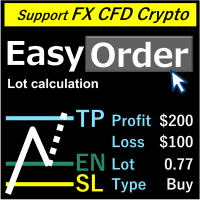
MT4용입니다. MT5 버전은 다음 사이트를 참조하십시오. ・MT5 https://www.mql5.com/ja/market/product/72114 개요 라인을 이동하기만 하면 로트가 자동으로 로스컷 금액을 기입하여 계산됩니다. 다음 8가지 통화를 계산할 수 있습니다.( USD, EUR, GBP, JPY, AUD, NZD, CHF, NZD) 고정 금액 또는 잔액 비율을 선택할 수 있습니다. 위험 보상을 계산합니다. 시장가 주문, 지정가 주문, 스탑 주문이 자동으로 적용됩니다. FX, CFD 및 암호화 통화를 지원합니다.
노트 견적에서 정보를 얻으려면 견적의 모든 통화를 표시하십시오. 이 제품을 "Experts" 폴더에 넣으십시오. "Indicators" 폴더에서는 작동하지 않습니다. 공통설정의 "자동거래(MT4)","알고거래(MT5)" 권한과 "자동거래허용(MT4)", "알고거래허용"을 확인해주세요. 이 제품은 Windows용입니다. Linux 및 Mac은 작동하는 것으로

This tool will perform Trailing stop loss and Break even management for orders. Helps you limit or reduce the time spend watching orders on the screen, especially when you need to go to sleep. Just add this EA to 1 chart, you can manage all pairs. You can filter orders by comment, magic number, symbol, and order ticket number. When Breakeven it can add shift/offset pips (to cover the commission...).
You can try in strategy tester before purchase. The EA will add Buy and Sell alternately, so y

The most simple and easy to use Partial Close EA (by Rimantas Petrauskas ) The main idea of this EA is to apply partial close to your positions. EA will automatically find your open market positions and apply partial close according to your settings. For those who do not know what Partial Close is: it is simply an action to close only a part of your position. For example, if your trade lot size is 1.2 and you close 25% of it (which is 0.3) you will still have 0.9 lot size trade running and exist

MetaTrader용 뉴스 패널은 MetaTrader 거래 플랫폼 내에서 경제 캘린더 데이터를 표시하는 도구입니다. 이 도구는 금융 뉴스 웹사이트 또는 데이터 제공업체와 같은 외부 소스에서 경제 뉴스 및 데이터 릴리스를 가져와서 읽기 쉬운 형식으로 표시합니다. 이 도구를 사용하면 거래자가 뉴스 릴리스를 소스, 시간대, 영향 수준, 통화 및 알림 방법별로 필터링할 수 있습니다. 또한 사용자가 데이터를 수동으로 업데이트하고 최신 정보를 사용할 수 있도록 하는 새로 고침 버튼이 포함되어 있습니다. 뉴스 패널 설치 및 입력 가이드 EA에 대한 알림을 받으려면 MT4/MT5 터미널에 URL을 추가하십시오(스크린샷 참조). 뉴스 패널이 소스에서 뉴스 데이터를 로드하도록 하려면 데이터 소스의 URL을 옵션 -> Expert Advisors -> '나열된 URL에 대한 WebRequest 허용'에 추가해야 합니다. (스크린샷 참조). MT4 버전 https://www.mql5

What Exactly Is A Smart Trading Tool? Smart Trading Tool was developed for fast and comfortable trading of the financial markets especially for ORDER BLOCKS TRADERS . It provides traders functionalities, such as: A Drawing Tool One-Click Trading Panel Automated Lot Sizes Calculation based on your risk appetite & Money Management ( Watch this video , how this tool can help manage your risk per trade better!) Built in PRICE LEVELS (Fibonacci, Round Numbers, Daily hi-low, etc) Shows Trading Informa

The work of the utility is directed at opening new market orders, maintaining them, transferring the unprofitable orders into profit using an internal loss handling algorithm, trend filtering and various types of trailing stop and take profit. Suitable for any instruments and timeframes. The algorithm works separately for buys and sells, which allows simultaneously working in both directions as well. For the event when the additional orders opened by the utility do not become profitable, a StopO

The utility refers to probabilistic analysis tools, in particular the Monte Carlo method. The Monte Carlo method is defined as the simulation of processes in purpose to evaluate their probabilistic characteristics and apply them to the solvable task.
Operation features The simulation uses a tick model with the subsequent transformation to the candles form, as a model as close as possible to the real market process. The utility generates a stream of a random tick sequence until a result with th

Prop Firm Equity Protector safe guard your hard earned prop firm account from balance or equity downdraw. It can be used for live/personal account too. It will close all positions if drawdown hit the preset level or percentage. It can be set to close other EA in the same MT4 terminal too. This utility is not need to use conjuction with HFT Prop Firm EA (Green Man), HFT Prop Firm EA has it build-in equity protector and also it has ultra low drawdown.
Setting: Prop Firm Account Size Drawdown

This is an Expert Adviser use for manual trading as a background EA or combine with external EA to open orders. Loss Recovery Trading is one of your options to handle the lose positions instead of using stop loss by setting a zone recovery area and target to exit the turn rounds sequence.
How It Work? If the market goes against your first positions direction at the specific of losing points, the EA will open an opposite direction position with calculated larger lot size and also keep the first

모든 트레이더 레벨을 위한 종합 트레이딩 대시보드 초보 트레이더와 경험 많은 트레이더 모두를 위한 고급 트레이딩 대시보드를 소개합니다. 이 다양한 기능을 갖춘 플랫폼은 시장 분석 및 실행을 간소화하여 단일한 직관적인 인터페이스에서 최대 30개의 트레이딩 페어를 동시에 추적할 수 있습니다. 주요 기능: 유니버설 시장 스캐너: 브로커에서 지원하는 모든 트레이딩 페어를 식별하고 활용합니다. 올인원 지표: 8개의 내장 시스템은 심층적인洞찰력을 제공합니다: 시장 감시 감지: 다양한 페어에서 잠재적인 기회를 정확하게 파악합니다. 가격 및 모멘텀 분석: 1분~1개월 타임프레임의 가격 변동 및 트렌드를 식별합니다. 트렌드 신호 및 RSI: 상위 레벨 방향 트렌드를 감지하고 잠재적인 과매매/과저성 매수 상황을 측정합니다. 거래 실행 스위트: 대시보드에서 직접 거래를 실행하고 손절, 로트 크기, 이익 실현, 추적 손절 매개 변수를 설정합니다. 전체, 부분 또

Universal Telegram Alerts is a cutting-edge trading tool that seamlessly integrates with both MT4 and Telegram, providing traders with unparalleled flexibility and convenience. The EA links your MT4 platform with Telegram, sending real-time alerts with screenshots of the chart directly to your Telegram from any indicator with buffers. The EA allows you to stay connected to your trading account at all times, even when you're away from your computer. You can receive alerts on your mobile device o

Automate your trading with any custom indicator
Would you like to automate your trading using a custom indicator of your choice? This EA trades using almost any custom indicator. It offers fully customizable settings, flexible position management, customizable trading sessions and weekdays, an inverse mode and a martingale mode. All the robot needs from you are two inputs: The filename of the indicator to trade The signal buffer or the buy/sell buffers to call That's it! The signal buffer or t

This is a must have tool for a serious trader. It saves your precious time spent for opening/closing trades, creating pending trades and modifying your TP/SL in bulk according to either pips or price. If you need to quickly open several pending orders (Buy Stop, Sell Stop) at a certain distance from each other, this script will do all the routine for you! The first time you use this handy tool, you will realize it has already paid for itself. Instructions: Drag and drop this script onto a chart.

Welcome to the Drawdown Manager MT4, a equity protector – A powerful MetaTrader 4 Expert Advisor designed to manage trades and safeguard your trading account. This tool is equipped with various settings to enhance your trading experience and protect your investments, making it particularly useful for proprietary trading firms.
You can download the MT4 demo version here
MT5 version is avaialble here
Detailed documentation Features:
General Settings: Configure essential parameters s

가격 움직임 기반의 리스크 관리의 힘을 발견하세요! 손절매 포지션을 정확히 결정하기 위한 거래를 시작할 때 정확히 언제 진입해야 하는지 알고 있지만, 탈락 시점을 정하는 데 어려움을 겪은 적이 있나요? 걱정하지 마세요, 여러분은 혼자가 아닙니다! 많은 트레이더들이 매일 이 도전을 겪고 있습니다. 기쁜 소식은, 우리의 가격 움직임 기반의 리스크 관리 도구가 이 문제를 해결하기 위해 등장했다는 것입니다. 여러분이 최적의 진입 지점을 파악하는 데 집중할 동안, 우리의 도구가 제어권을 가져가고 여러분을 위해 거래 종료를 처리해줍니다. 우리의 가격 움직임 기반의 리스크 관리 도구는 초기 손절매 포지션을 마지막 상승/하락 고점에 놓는 것 이상의 역할을 합니다. 이 도구는 시장의 추세를 따라가며, 상승/하락 고점이 추세에 따라 형성될 때마다 자동으로 손절매 포지션을 조정하여 최대한의 이익을 확보합니다. 이 신뢰할 수 있는 방법을 통해, 탈락 시점을 결정하는 불확실성을 제거하고 시장이 제공하는 이

This EA offers following features to automatically increase the volume of the lot received from your signal: you can manually set the multiplier using the "multiplier" parameter; Risk control is implemented. You can set the maximum lots-to-account balance ratio using the "ratio" parameter; The "stop loss" an "take profil" levels are synchronized from the corresponding signal tickets; One-to-one replication. Each signal ticket corresponds to a copied ticket; For MT5 version: https://www.mql5.c

What Trades Manager can do for your trades . Collect all order positions into one chart (pict. 1). All orders will be grouped by pair symbol , sum of order positions, lots, running pips, and profit/losses. All orders will be summarized and displayed at the bottom of the panel. You can set target profit, stop loss and placing stop-profit automatically to each order (pict. 4). From one chart, it will be easier to monitor and manage all orders without moving to another chart. The green color is sur

Take your trading to the next level with DFGX - our second generation Dynamic Fibonacci Grid. This new, powerful and easy to use application is specially designed and optimized for contrarian intraday trading, scalping and news trading on the Forex market. This system is the ideal solution for active professional traders and scalpers who are looking for innovative ways to optimize their strategy. The system also provides excellent opportunity for new traders who want to learn to trade in a syste

Trader Assistant MT4는 각 거래자가 자신의 잔액에 따라 거래당 위험을 관리할 수 있도록 도와주며 몇 가지 편리한 도구를 제공합니다. 주목. 응용 프로그램이 전략 테스터에서 작동하지 않습니다. 데모를 다운로드하는 방법. 트레이더 어시스턴트: 그것은 메타 트레이더 플랫폼에 없는 특별한 유창한 패널을 사용합니다. 거래를 설정하기 전에 손익 금액을 볼 수 있습니다. 또한 다음에서 설명하는 몇 가지 편리한 도구가 있습니다. 위험 대비 보상 비율 패널. 이 패널은 Trading View 플랫폼과 비슷합니다. RR 비율을 고정된 숫자로 설정할 수 있습니다. 1:2 또는 1:3 또는 ... .또한 손절매를 포인트 단위로 고정 금액으로 설정할 수 있습니다.
거래량 계산. 거래량은 세 가지 모드로 계산할 수 있습니다. 첫 번째는 로트에서 설정할 수 있는 고정 수량입니다. 두 번째는 정지 손실을 위한 고정 현금을 기반으로 합니다. 세 번째는 손절매에 대한 잔액/자본 비율을 기

This is an analogue of the Virtual Stop Loss / Take Profit
Features: automatic closing of trades by profit/loss points/money the number of deals and the total profit for the Symbol
Auto close deals by profit / loss (analogue of virtual StopLoss / TakeProfit): mode: Off; by profit / loss in points by profit / loss in the deposit currency Types of deals: Buy and sell only Buy only Sell set conditions for closing by profit per trade set conditions for closing at a loss per trade
Attention:

The CAP Equity Guard MT5 is an expert advisor that constantly monitors the equity of your trading account and prevents costly drawdowns. The CAP Equity Guard EA MT5 is a useful tool for money managers! When an emergency procedure takes place, you are notified by visual, email and push alerts. The EA performs the following tasks: It monitors your entire trading account. Easy to use! Just drag it to a random empty chart. It will work perfectly, if MetaTrader restarts. It can be workable with your
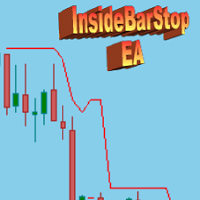
This Export Advisor implements the trailing stop algorithm "Trailing Stop with Inside Bars" that was suggested by the famous German trader and author Michael Voigt ("Das grosse Buch der Markttechnik") to capture robust gains when trading strong price moves. It is used for semiautomatic trading. You open a position manually and apply the expert to the chart. It modifies your order by setting a stop loss according to the trailing stop algorithm. Your trade direction (Long/Short) is detected automa

Once you purchase product please drop the review in order to receive invitation to the new community.
Flexible trade manager is a simple and effective trading tool for setting new order by pressing B as Buy or S as Sell on keyboard. All with ability to see additional characteristics before opening with predefined risk and observation of the risk and potential profit. Set and manipulate order levels straight from the charts or or place them right as pending orders
Additional buttons helps t

"Practice Simulator"는 백테스팅과 모의 거래 경험을 향상시키기 위해 설계된 종합 도구로, 실제 시장 조건에서 실거래를 지원합니다. 이 다용도 도구는 실습 환경이 필요한 초보자부터 전략을 엄격하게 테스트해야 하는 고급 사용자까지 모든 수준의 트레이더에게 적합합니다. Practice Simulator를 사용하여 현실적이고 통제된 환경에서 전략을 연습하고 다듬은 후, 이러한 전략을 실거래에 직접 적용할 수 있습니다. 스캘핑, 데이 트레이딩 또는 스윙 트레이딩에 관심이 있든 상관없이, Practice Simulator는 거래 방법을 연습하고 평가하는 데 필요한 도구를 제공합니다. 모의 거래는 언제든지, 공휴일을 포함하여 실행할 수 있으며, 편리할 때 연습할 수 있습니다. 또한 전략이 다듬어진 후에는 동일한 도구를 사용하여 실거래로 원활하게 전환할 수 있습니다. Features
Simulated Trading: 공휴일을 포함하여 언제든지 모의 거래를 실행할 수 있습니다. 실

Простая в управлении Торговая панель обеспечит безопасную торговлю. Вычислит объём сделки от заданного уровня Stop Loss и величины убытка. Поможет рассчитать сейф, и в ноль закрыть неверную сделку. Интуитивно понятный интерфейс делает панель удобной в управлении, освобождая внимание трейдера для принятия решения о входе в сделку. Программа сделает все расчёты за вас. Поэтому работа с помощью панели Снайпер - оптимальное решение для торговли с соблюдением Мани-менеджмента. А это главный ключ к по

MT4에서 Discord로 완전히 사용자 정의 가능한 신호를 보내고 Signal Provider가 되세요! 이 제품은 사용하기 쉽고 시각적으로 매력적인 그래픽 인터페이스로 제공됩니다. 설정을 사용자 정의하고 제품을 몇 분 안에 사용을 시작하세요!
사용자 가이드 + 데모 | MT5 버전 | 텔레그램 버전 데모를 시도하려면 사용자 가이드를 참조하십시오. MT4에서 Discord로 보내는 송신기는 전략 테스트에서 작동하지 않습니다.
MT4에서 Discord로의 특징 많은 옵션으로 신호를 완전히 사용자 정의합니다. 신호 앞이나 뒤에 사용자 정의 메시지를 추가합니다. 태그, 링크, 채널 또는 기타 모든 것이 될 수 있습니다. 신호에 이모지를 추가, 제거 또는 사용자 정의합니다. 또는 모두 제거할 수 있습니다. 심볼 또는 Magic Number로 보낼 거래를 필터링합니다. 특정 심볼의 전송 제외 특정 Magic Number의 전송 제외 신호와 함께 보낼 거래 세부 정보를 사용자 정

It contains four major utilities: ZeroRisk Trade Pad to open and manage trades, ZeroRisk Manual Trader , a ssistant for manual traders to control the trading plan and prop firm rules, ZeroRisk Algo Trader , assistant for algo traders to control and monitor EAs and ZeroRisk Telegram Signal Provider to send manual or EA signal to telegram. This assistant supports news filter from top 3 trusted news website ( Investing.com, Daily FX , Forex Factory ) and auto GMT offset from Worldtimeserve

This is a multi-currency converter script that can convert the currency of the account history to another currency and output it. Since it supports multiple currencies, it is possible to exchange USD, EUR mutual conversion, JPY, GBP, AUD, or other minor currencies. Currency Exchanger can be converted to other currencies immediately by executing it once, so anyone can easily exchange currency. Let Currency Exchanger do the tedious work! The exchange result from the account history can be output a

Visit our all-new Stein Investments Welcome Page to get the latest information, updates and trading strategies. Do you want to become a constantly profitable 5-star forex trader? Then get our Stein Investments trading tools and send us a screenshot to get your personal invitation to our exclusive trading chat with 500+ members.
Crosshair is a fantastic tool that simplifies our chart analysis by bringing the price candles perfectly in line with the indicator values in the subwindows. You

DESCRIPTION: The EA is a trade manager for managing manual or other trades by EA. It can place Stoploss, Takeprofit, Trailing, and Martingale/Average all open positions. Make sure to just place 1 type of open orders for each symbols (Examples: 1 Buy or 1 Sell). The EA will not open the initial trades, but can be backtested to see how it works.
FEATURES: Multicurrency or Single Pair Mode. Placing Stoploss / Takeprofit. Auto Martingale / Average Positions. Trailing for All Open Positions (Sing

The professional utilities "Ichimoku Waves Meter" to analyse graphs using the correct interpretation of Ichimoku kinkōhyō!
Is a graphic program that allows traders to quickly and easily measure the proportions between the indicated points on the price graph. This time and price indicator is a basic tool for analysing the chart according to the Ichimoku strategy on the MT4 platform. Using this tool allows an insightful and complete analysis of time waves as well as price waves in a very short t

EasyTradePad 은 수동/반자동 거래를 위한 거래 패널입니다. 위치 및 주문 작업, 한 번의 클릭으로 자금 관리 계산!
패널이 확실히 도움이 될 것입니다:
자신이 % 또는 예금 통화로 지정한 정확한 위험으로 거래를 시작하십시오. 손절매를 손실 없음으로 이동하여 이익을 저장합니다. 시장 변동성을 완화하여 거래를 평균화하십시오. 거래가 귀하의 방향으로 진행되면 추세를 따라 위치를 추가하십시오. 다양한 후행 정지 설정을 사용하여 최대 이익을 짜내십시오. 이미 열린 거래의 매개변수 변경 수익성 있는 포지션을 부분적으로 청산하다 주요 기능: 주문 열기 및 닫기 포인트로 SL 및 TP 계산 보증금의 %로 SL 및 TP 계산 $의 SL 및 TP 계산 피라미드 평균화 손익분기점으로 전환 위험 대비 이익 비율(Ratio) 자동 계산 포인트 및 촛대 그림자에 의한 후행 정지 피라미드
패널은 거래가 원래 지정된 TP에 접근함에 따라 추가 거래를 단계적으로 개시합니다. 동시에 각 다음

!!! New faeture sending Signals as VIP EMAILS MT4 Telegram Signal is tool, which sends selected trades via magicno to telegram channel , sms and email to user. Tool sends trades when open and close with chart to telegram chanel. It also sends every modification from trades to telegram. Tool can send multiple charts and magicno and pairs from a single chart. For this you have to fill in on the chart corresponding magic number to be sent by the chart. You must add the URL “ https://api.telegram

Fibo + Elliott + CME
The Expert Adviso r is designed as an assistant for manual trading. Ready-made trading system based on Elliott waves and Fibonacci retracement levels . It is simple and affordable. Display of the marking of Elliott waves (main or alternative option) on the chart. Construction of horizontal levels, support and resistance lines, a channel. Superposition of Fibonacci levels on waves 1, 3, 5, A Display data from CME (CME - Chicago Mercantile Exchange Chicago Mercantile Exch

This is a professional report statistical indicator, which can be counted by day, week, month, quarter, year, magic and comment, and display the growth curve.
install: select "File" in your MT4 client,and open the folder "MQL4\indicators",then copy file "FSS_Report.ex4",reload MT4 and enjoy.
Para List: UI_XY_Setting=21 UI_X_default=0 UI_Y_default=21 custom_title=FSS Report UI_reload_time_interval=5 report_time_from=0 report_time_to=0 filter_demo=____________symool, magic and comment, all su

Introducing the OrderManager: A Revolutionary Utility for MT4
Manage your trades like a pro with the all-new Order Manager utility for MetaTrader 4. Designed with simplicity and ease-of-use in mind, the Order Manager allows you to effortlessly define and visualize the risk associated with each trade, enabling you to make informed decisions and optimize your trading strategy.
Key Features:
Risk Management: Define the risk of your trades quickly and easily, allowing you to make better deci

PROTECT YOUR FTMO Account in a simplest way Must-Have Account Protector for any Prop-trading Account and Challenge MT4 / MT5 Expert Advisor that protects your Forex Prop Trading account from an unexpected drawdown! FTMO Protector is a Tool that lets you manage trades and control your profit and loss across multiple Robots and currency pairs using a simple parameters and settings. Use as many EAs and Instruments you need, the Protector will: 1. Calculate your midnight (01:00 System time) Bal

OneClick Online Account Manager is a powerful utility that helps you to manage all your accounts from a centralized panel. It is suitable for all single account traders and specially for multiple accounts traders.
The utility help you to : Monitor status of all accounts on a private web page. Some information such as account connection status, account profit, DD, Balance, Equity, Margin Level, Number of positions and orders, Daily and Weekly profit/loss and also overall summation of all these

Range Bar Chart — opens range bar charts for MetaTrader 4. The utility allows you to create charts of range bars on which all candlesticks are the same size and may have shadows. Data on the range bar chart are distributed by the bar size, rather than by the time. Each bar represents the price movement instead of time period. It works simple – the bar is not drawn as long as the price does not move. You can add indicators, EAs and scripts to the resulting chart. You get the completely operationa

VPS-Monitor MT4 is a utility that keeps a trader abreast of situation or condition of the Trading Platform while the Trader is away. It lets you know that your Trading Platform is up and running by sending notifications at desired interval of time. Strictly, it can do three things about your Trading Terminal on the VPS, namely; it sends information about the - State of Activeness, - Trade Transaction and - Connection Status of the Trading Terminal.
VPS-Monitor's Features - Send Alert & Push N

RSI Dashboard is a great tool for quickest possible analysis of multiple currency pairs at the same time in terms of Oversold or Overbought .
All displayed and used by indicator symbols are freely to choose and are specified using a space separated list in parameters you're able to analyze not only predetermined ones, but everything that your broker offers, also commodities, equities, indices, ones with prefixes, suffixes etc.
There are 3 types of alerts: alert notifications in the MT4 term

Hi Trade EA is an EA facilitating hand trading. Hi Trader EA is a trading assistant EA, not an automatic order placing EA. You can download the EA to test with a demo account from my Profile page. If you enable both types of Trailing Stop, the Stop Loss must be greater than 0.
Features of EAs Fix lot or Money mangement .Calculate Lot from Risk and Stop loss. TS = Trailing stop with separate stop loss, individual orders. AVR TS = Trailing stop with combined stop loss, individual orders, based o

Trade Controller provides multiple methods to protect and maximize your profits. This powerful weapon helps you to set the protect and trailing-stop rules on your trade automatically in many effective methods. Once it is set and turned on, you don't need to monitor your orders anymore, the software will keep watching and control your orders with your predefined rules. It's designed to support multi-protection and trailing strategy: Protect by break-even, protect by percentage, protect by pip, pr

Setup Easy Virtual Trader > Input your Rules > You are ready to trade from mobile or another EA or anywhere....Let robot manage your Trades ! This powerful EA will help you manage ALL or SPECIFIC trades automatically based on your PRE-SET rules and settings Once it is setup and running on just one chart, you don't need to monitor your orders anymore, the software will keep watching and control your orders with your predefined rules You can trade from your desktop MT4 or from your mobile appl

SonicTradeCopier: (Best for scalping)
Easy Fast Reliable trade copier. Copy trades from one terminal to an other (internet copy feature coming soon.)
MT4 to MT4. MT4 to MT5. MT5 to MT5. MT5 to MT4. MT4/MT5 to any other platform copy possibility for custom made solutions. Reverse trading. Advance filters for traders.
Features:
(Setting up copying policies) Sender only has to setup signal name and start sending signals [ You must start signal sender first always ]. Receiver sets up s

Customized Copy is a Multi-Terminal visual trade copying utility that supports Metatrader4 and Metatrader5 for Trade Copying.
You can activate EA on 10 different PCs/VPS. On each PC/VPS can install on Unlimited Terminals.
Specifications :
Real Time, Multi Terminal - Multi Account - MT4/MT5 trade copying (support over 50 accounts at same time) All settings are input visually. Visual display and modify of copy map and network Each copy path can be used with different setti

If you are looking for an indicator in the purest Tradingview style to plot your trades with Take Profit (TP) and Stop Loss (SL) as well as the entry point on the chart, Risk Reward Indicator is your indicator for Metatrader 4.
This indicator, among many other functions, allows you to draw and simulate operations, as well as the risk ratio (RB) benefit and the pips that you can win or lose in that operation.
In addition, this indicator includes a calculator where you can indicate the % of

Free Demo Version for testing can be found here : https://www.mql5.com/en/market/product/38041
Smart risk management tools.
You can control profit , loss target easily and customizable. Custom profit , loss target by amount of money method. Closing and calculating all symbols or the current symbol only. Can work on every trading account currency. How to use? Just place this EA into any symbol,currencies that you want to take control. Then custom input parameters. Click "OK" button. Ready t

50% off. Original price: $60 Ichimoku Assistant is a multi-timeframe panel and alert system that scans all timeframes for multiple rules related to different ichimoku strategies. The Ichimoku indicator has 5 different lines, including Tenkan-sen, Kijun-sen, Senku Span A, Senku Span B and Chikou Span. This scanner checks the status of these lines compared to each other and gives alert based on your selected rules. If you are using ichimoku kinko hyo in your trading strategy, this scanner and its

유틸리티의 작업은 예금의 감소를 방지하기 위해 모든 상품에 대한 다른 조언자의 작업을 분석하는 것입니다. 지정된 매개변수를 초과하는 경우 "자본 보호"는 포지션을 잠그고 닫고 이에 대한 알림을 보낼 수 있습니다. "주식 보호 "는 현재 기호 또는 모든 기호에 대해 작동할 수 있습니다. 내장된 기능을 사용하면 보류 중인 위치를 제거하고 귀하의 계정에서 작업하는 다른 조언자를 닫을 수도 있습니다. 기회:
계정에서 작업이 시작되면 모든 유형의 알림을 보냅니다. 계정의 모든 상품을 작업하려면 하나의 차트에 업로드하는 것으로 충분합니다. 선택한 매직 넘버 또는 전체, 현재 기호 또는 모든 기호에 대해 작업합니다. 손실을 차단, 종료하거나 손실에 대해 알려줄 수 있습니다. 필요한 경우 모든 기호 또는 현재 기호에서 다른 조언자를 비활성화합니다. StopLoss 및 TakeProfit뿐만 아니라 보류 주문도 삭제할 수 있습니다. 패널에서 수동으로 작업을 수행할 수 있는 기능을 갖춘

It is a utility (Expert Advisors) that you can easily tweet from MetaTrader Support for "Twitter API v2 OAuth 2.0 with PKCE".
Just add a few lines of code to the Indicator , EA or Script you create TweetHelper will tweet a message for you.
Preparation: Please apply for a developer account to access the Twitter API. Please refer to the following for setting details and procedures.
Example of code (script) for using TweetHelper https://www.mql5.com/ja/code/30967
MetaTrader settin
MetaTrader 마켓은 거래 로봇과 기술 지표들의 독특한 스토어입니다.
MQL5.community 사용자 메모를 읽어보셔서 트레이더들에게 제공하는 고유한 서비스(거래 시그널 복사, 프리랜서가 개발한 맞춤형 애플리케이션, 결제 시스템 및 MQL5 클라우드 네트워크를 통한 자동 결제)에 대해 자세히 알아보십시오.
트레이딩 기회를 놓치고 있어요:
- 무료 트레이딩 앱
- 복사용 8,000 이상의 시그널
- 금융 시장 개척을 위한 경제 뉴스
등록
로그인
계정이 없으시면, 가입하십시오
MQL5.com 웹사이트에 로그인을 하기 위해 쿠키를 허용하십시오.
브라우저에서 필요한 설정을 활성화하시지 않으면, 로그인할 수 없습니다.