MetaTrader 4용 트레이딩 유틸리티 - 3

IceFX’s TradeInfo is an utility indicator which displays the most important information of the current account and position.
Displayed information: Information about the current account (Balance, Equity, Free Margin). Current spread, current drawdown (DD), planned profit, expected losses, etc. Number of open position(s), volume (LOT), profit. Today’s and yesterday’s range. Remaining time to the next candle. Last day profit information (with integrated IceFX ProfitInfo indicator). Risk-based LO
FREE

Ultimate No Nonsense FX Backtester - You can Run Forward Test Simulation with this tool! Do Not Download the Demo Here, Please Read Below!
Step by Step Manual Guide PDF for this backtester PDF List of Commands(Shortcuts) for this backtester
Ultimate NNFX Backtester is a powerful utility tool that significantly reduces the length of backtesting process for NNFX followers. As well as for Forex traders that operates their entries and exits at the close of a candle and manage the risk using A

TP1 TP2 TP3 panel is a simple tool designed for manual trading. It helps you to follow free or paid forex signals with multiple take profit (TP1 TP2 TP3). Fill the fields (volume, SL, TP1, TP2, TP3) in pips or price, press the ‘Sell’ or ‘Buy’ buttons and the program opens 3 identical orders. It also adds TP1 and TP2 lines on chart. When TP1 is reached, the program automatically closes order #1 and moves SL for order #2 and order #3 according to your settings. When TP2 is reached, the program aut

Close All Orders for MT4 script - closes absolutely all orders, whether pending or market ones.
Orders are closed at the current profit/loss indicators at the time of closing.
The script is suitable for moments when you need to quickly close all orders at the current indicators.
The script is very easy to use, just drag the script onto the chart and it will do its job.
Add me as a friend , I have many other useful products.
FREE

Smart Trend Line Alert is a unique professional Trend Line, Support Line and Resistance Line Touch and Break out Alert with awesome Alert History feature, designed to help traders easily manage many charts and symbols without staring at the monitor.
Features Candle Break Out Alert, Price Touch Alert and Time Line Alert; 1 click for converting any drawn line into an alert line (Trend line and Horizontal line or Trend Line By Angle); Alerts History able to re-open closed charts or re-draw delete

TradeCopy is an efficient MT4, MT5 trade copy software,using as EA on MT4 real account. You can download the Demo unlimit version to test on Demo account: Trade Copy MT4 Demo Free Trade Copy MT5 Demo Free
Features: 1.Can achieve cross-MT4 and MT5 trade copy . 2. The Sender and the receiver are in the same file, which is convenient to use. 3.Can achieve cross-broker trade copy. 4.More trade copy style, you can copy by balance,equity, lot ratio or fixed lot . 5.Can enlarge or reduce the amount

Group Discuss and Request Feature : https://t.me/redfox_community Or Inbox to Mql5 Chat EA send order’s information in MT4 to Telegram channels Alert MT4 to Telegram by RedFox is an easy to use fully customizable utility that allows sending of specified signals to Telegram’s chat, channel or group, making your account a signal provider. Key Feature
Telegram Channel IDs : Send to many group, channel. Ex. -100xxxxx Add Footer Content: Add signature for content Send Pips Running: Send p
FREE

Trade Simulator With this toolbar you have both: a compact surface, which simultaneously shows you the most important information you need for trading.
You can use it with your real account or also in the strategytester mode. This toolbar allows you to trade in the strategytester as real as possible with every option available from the MT4 platform. Settings available: Magic Number - When the 'MagicNumber' number is 0, the toolbar will watch all orders without a 'MagicNumber'. If t
FREE

이 프로젝트를 좋아한다면 5 스타 리뷰를 남겨주세요. 인스 타 그램: borelatech 이 지시자는 시간 remaning의 조밀한 카운트다운 시계를 당깁니다
촛불을 닫고: 그것은 도표의 어떤 구석든지에 둘 수 있습니다; 다수 timeframes; MT5 navigator에서 드래그하여 지표 창에 추가할 수 있습니다. 촛불이 10 초가 닫을 때 다른 색상. 도표에 더 나은 통합을 위한 Customizable 색깔.
FREE
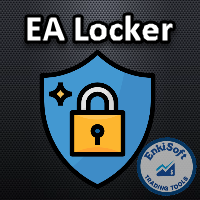
Protect your EA from unauthorized use. With EA Locker you can generate individual licenses for your EA to your customers.
Product blog page You can download MT5 version here
Protection consists of three parts: 1. Your Unique EA identifier 2. User Identifier 3. Expiration date
Description of parts: 1. EA ID is your internal EA identifier. Itcan be the short name of the EA. (MyGridEA, TradeCopierEA...) 2. User identifier can be anything user specific data (Mt4 account number, Account number

Copier for the MetaTrader4 terminal. Designed to copy trade from one terminal to another. Compatible with the version for the MetaTrader5 terminal; if available, copying can be performed between different terminals (regardless of the type of accounts: hedging or netting). The number of accounts to which copying is possible is not limited (depends only on the computing power of your computer). Directions for copying the version for MetaTrader 4 together with the version for MetaTrader 5: MT5 Net
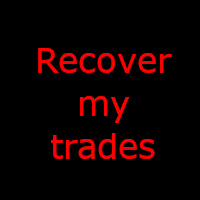
What is this EA about? This EA is right for you if you use martingale or grid systems without own recovery. Why? Using Martingale or grid systems are pretty good on one hand because the give steady little return. But if the trend goes against the used system, more and more trades are opened. It can burn your whole account. During a trend normally there are some pullbacks. This EA is taking advantage of these pullbacks. It takes the oldest and and all trades with profit to calculate the average p

The Expert Advisor helps manage your account equity. You can set the EA to close all trades at the total account profit or buy/sell line profit or close at a certain predetermined loss percentage…
Parameters: Chart Symbol Selection: For Current Chart Only/ All Opened Orders Profit all to close all order USD (0 - not use): Profit in money Profit buy to close buy order USD (0 - not use): Profit in money Profit sell to close sell order USD (0 - not use): Profit in money Loss all to c

DLT (Display Local Time) is an INDICATOR which displays local time using GMT timezone that can be easily switched. Support non standard timezones eg. -3:30, +4:45 Useful when you trade in your local market hours, or to evaluate candles in different time zone. This is for MT4 version. For MT5 version click here: https://www.mql5.com/en/market/product/71656 There is very useful info for candle: Range, Upperwick, Body, Lowerwick. You can get this when custom crosshair is enabled. Sessions will

This panel is very simple to use and it is a very ally to manage your positions and orders. Also you can modify your risk, writing in fields directly on Panel.
One click on buttons and the operation on market is done!
Operations possible: BUY/SELL Break Even Split (close 50% all orders) Close All positions Hedging (opens reverse positions to cover) Close only BUY positions Close only SELL positions Close All pending orders Reverse all positions Please watch the video to verify the very simple

New version with Panel updated..! (Thank you users for all your great feedback!) -
Enter the Risked Amount or Lot size or % of Balance (New!) Drag the RED line on the chart to fix the Stop-Loss. Drag Blue line (New!) for Limit/Stop orders automatically ! Adjust TP1, TP2 and TP3 lines You are ready to Buy/Sell > Adjust the lines even after the trade - New!
Check the user video - https://tinyurl.com/etmmt4ea
Automatic Breakeven TP1/2 | Book Part/Partial Profit TP1-TP2 | Automatic Magic Trail

FXA LTC is a trade copier for MT4 terminal. This is a fantastic tool for coping trades from one MT4 terminal to many others running on the same PC/VPS. It is extremely easy to setup with minimal settings you can be coping trades in minutes. FXA LTC also caters for Brokers that use different symbol names. FXA LTC will copy trades in 0.5 seconds or less. Please note this will only work on live charts, it will not do anything in the simulator
Features Super fast trade coping less than 0.5s the co

The program is use to copy trading from MT4 to MT4 and MT5 on local PC or copy over the Internet. Now you can easy copy trades to any where or share to friends. Only run one Flash Server on VPS, also need allow the apps if you turn on Windows Firewall. Can not add more than 20 account copier to server, include both MT4 and MT5 Get free Copier EA for MT4 and MT5 (only receive signal), download here Instants copy, speed smaller 0.1 seconds, easy to setup How to setup and guide Let read a

ADAM EA Special Version for FTMO Our 1st EA created using ChatGPT technology
Trade only GOOD and checked PROP FIRMS Default parameters for Challenge $100,000 Tested on EURUSD and GBPUSD only Use 15MIN Time Frame Close all deals and Auto-trading before Weekend at 12:00 GMT+3 Friday For Prop Firms MUST use special Protector https://www.mql5.com/en/market/product/94887 ---------------------------------------------------------------------------------------------------------------------------

Trade easily from the chart with CAP Trade Pad EA . It handles risk management for you and can perform several useful tasks with your existing trades. Trade easily from the chart Trade with precise risk management hassle free Set your desired stop loss and take profit levels Close all existing trades with a single click Delete all pending orders with a single click Reap partial profits with a single click It has no input parameters
How to Use Please Read this blog - Details Information in
FREE
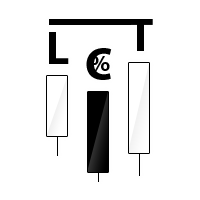
MetaTrader 5 ported version is available here: Lot Calculator Tool MT5 . This tool helps you to automatically calculate and manage risk, conveniently place orders visually, schedule orders, trail stops, move them to break-even, manually test strategies and more.
Features Place market or pending orders using draggable lines Schedule orders Calculate and limit risk using various methods See current spread See time till next candle Set custom order comments Trail stops Move stops to break-even

놓치고 싶지 않은 거래 도구. 표시기는 차트의 모든 거래/거래에 첨부 된 기호로 표시됩니다. 이익 또는 손실의 핍 수를 인쇄합니다. 선택에 따라 더 나은 분석을 위해 하위 창을 통해 수직선을 인쇄합니다.
여기에서도 확인하십시오 : My Trade History Pro https://www.mql5.com/en/market/product/50206
또한 예금 통화의 거래 결과 및 총 PIP에 대한 정보를 추가합니다.
당신은 오늘의 거래 만 보여 주거나 여러 막대 내에서 거래 만 보여 주도록 선택할 수 있습니다.
지정된 마법 번호로 거래를 표시 할 수 있습니다. 값이 0으로 설정되면 표시기는 모든 거래를 표시합니다. 전문가 고문의 마법 수를 지정하면 EA의 거래 만 표시됩니다. 입구 오버 엔트리 화살표에는 주문 번호, 댓글 및 마법 번호가 표시됩니다.
이 표시기는 주로 통화 강도의 다른 특수 지표 중 하나와 함께 사용됩니다. https://www.mql5.com/en
FREE

Smart Money Concept trading panel. It makes everything you need to get fast and smart market analyse. The utility uses Trade Shell engine to manage your trades and risks. Backtest it on visual strategy tester and improve your trading.
SMC features: Original structure and trend definition Timeframes selection: H4-M15, H1-M5, M15-M1 Order Blocks, Sweep Auto Blocks, Absorption Entry Blocks, follow and against trend, with and without imbalance Colors customization Alerts and notifications
Trade
FREE

The MeetAlgo internal copy trade EA is capable of copying your trade in the same account the same terminal. It is very useful if you have hired the website mql5.com signal to earn investment profits, the lot size on the MT4 software received from the primary signal will be limited to reduce the risk. It is because the lot size is very significant; the investment profits will, in turn, be tiny. The tool is used to increase the size of the order. This tool is set to duplicate the order from the in

Introducing the Open Order Timer EA
Are you tired of manually opening trades at specific times? Are you longing for a trading tool that can execute orders with pinpoint precision? Are you struggling to time your trades accurately in a fast-paced market environment?
Introducing Open Order Timer, an Expert Advisor that automatically opens positions at your desired times with just a few clicks. This powerful tool takes the guesswork out of timed trading, allowing you to focus on your strategy wh

BBMA Oma Ally Signals Scanner (BBMA Oma Ally Analyzer Dashboard EA) This is a multi-pair and multi scanner dashboard to find the key signal of BBMA Oma Ally Strategy BBMA consists of the use of 2 indicators: Moving Averages Bollinger Bands BBMA consists of many types of entries:
Reentry Extreme Rejection EMA50 GAP (EMA50 to Upper/Lower BB) MHV Full Setup (CSE>TPW>MHV>Direction>Reentry) There are many multi timeframe signals based on this strategy. RRE (Reentry - Reentry - Extreme) REE (Reentry

Position Calculator calculates how many lots to trade based on: Entry and stop-loss levels Risk tolerance Account size (balance, equity, or even your savings account) Account currency Currency exchange rates - The main tab of the panel provides the primary control over the EA's functions and serves to output the most important calculation results: the position size, risk, reward, and risk-to-reward ratio. - The risk tab can help you assess current and potential risk and reward profile. Using a s
FREE

This indicator show the candle remaining time on the chart and/or in the corner of the window. It also display notificaton (popup and push) when a new candle is formed (optional). You configure the timer on candles and at chart corner. I don't need to explain the functions because are very simple. MT5 version: https://www.mql5.com/pt/market/product/38470 Any doubt or suggestion to a new feature please comment. Enjoy!
FREE

Introduction This powerful MT4 trade mangement EA offers a way potentially to aggressively multiply trade profits in a riskfree manner. Once a trade has been entered with a defined stoploss and take profit target then the EA will add three pyramid add-on trades in order to increase the overall level of profit. The user sets the total combined profit target to be gained if everything works out. This can be specified either as a multiple of the original trade profit or as a total dollar amount. Fo

This EA Utility delivers a robust solution for managing an unlimited array of open orders, both manual and automated. It enables customizable partial profit levels utilizing metrics such as pips, ratios, ATR (Average True Range), and profit amounts for precise trade management. The utility features an advanced on-screen display, offering clear visualization of all orders and their profit levels to enhance strategic decision-making and control. To evaluate its performance and interface, the EA s

50% off. Original price: $60 Candlestick Pattern Scanner is a multi-timeframe and multi-symbol dashboard and alert system that checks all timeframes and currency pairs for different candlestick patterns that are formed in them. Scanner is integrated with support and resistance zones so you can check the candlestick patterns in the most important areas of the chart to find breakout and reversal patterns in the price chart. Download demo version (works on M1,M5,M30,W1 timeframes) Read the full

#1 Copy Signals automatically from Signals Copier Telegram to MT4 & Never miss a trade again
FREE SIGNAL CHANEL: https://t.me/redfox_daily_forex_signals
Free BOT AUTO FORWARD TELEGRAM Messages: https://t.me/Auto_Forward_Messages_Bot
Pro Version: https://www.mql5.com/en/market/product/71929 Pro Version MT5: https://www.mql5.com/en/market/product/90730
Time saving and fast execution Whether you’re traveling or sleeping, always know that Telegram To Mt4 performs the trades for y
FREE

거래자 일기: MetaTrader 4의 거래 계정에 대한 분석을 제공하는 통계 패널입니다. 분석 결과는 실시간으로 차트에 표시됩니다. 다중 통화 거래는 오늘날 꽤 인기가 있습니다. 그러나 거래량이 많을수록 각 거래의 수익성을 분석하기가 더 어렵습니다. MT5 버전
전체 설명 +PDF 구입 방법
설치하는 방법
로그 파일을 얻는 방법 테스트 및 최적화 방법 Expforex의 모든 제품 월별 거래를 분석하고 각 거래당 통계를 계산하는 것은 훨씬 더 어려운 작업입니다. 패널은 귀하의 계정을 분석하고 실시간으로 상세한 통계를 준비하는 효율적인 솔루션을 제공합니다. HTML 로 내보내기가 가능합니다 - 우리의 표시기는 수신된 모든 데이터를 별도의 HTML 파일에 저장합니다! 탭 및 컨트롤
패널은 현재 6개의 탭으로 구성되어 있습니다. TRADES - 현재 열려 있는 거래 HISTORY - 역사상 마감된 거래 모든 거래 - 공개 및 폐쇄 거
FREE

현재 주요 시장 세션과 다음 시작까지 남은 시간을 표시합니다.
시장
뉴욕 런던 프랑크푸르트 도쿄 시드니 맞춤 이름, 시작 및 종료 시간이 포함된 추가 세션 1개
시계 시간
GMT/UTC 로컬(컴퓨터에서) 브로커(서버 시간) 설정의 기본 시간은 GMT입니다. 로컬 또는 브로커 시간으로 변경한 후 선택한 시간 유형에 따라 각 세션 시작 및 종료 시간을 수동으로 조정해야 합니다. 개장 및 폐장 시간을 조정할 수 있습니다
그래픽 설정 각 세션을 개별적으로 표시하거나 숨길 수 있습니다. 여기에는 다음이 포함됩니다. 오픈 바의 세션 이름 세션이 종료될 때까지 그리는 시가 라인 배경색 세션 배경색에는 2가지 모드가 있습니다
분리자로 유용한 첫 번째 막대 열린 시간부터 닫은 시간까지 전체 세션 기간
* 겹침이 있는 경우 세션 색상이 혼합됩니다. 이렇게 하면 차트에 새로운 특정 색상이 생성되며, 소원은 과거 데이터에서 쉽게 겹치는 부분을 찾는 데 유용합니다. * 차트에 함께 그
FREE

This EA is a free part of Flexible Trade Manager Indicator - Buy it here (It will not work without it) Flexible trade manager is a simple and effective trading tool for setting new order by pressing B as Buy or S as Sell on keyboard. All with ability to see additional characteristics before opening with predefined risk and observation of the risk and potential profit. Set and manipulate order levels straight from the charts or or place them right as pending orders.
Additional buttons hel
FREE

EA send order’s information in MT4 to Telegram channels MT4 Telegram Signal Provider EA is The Best MT4 to Telegram Utility on the Market for anyone who wants to become a Professional Telegram Signal Provider SIMPLE, but POWERFUL and PROFESSIONAL It will send the Signals and Reports to your Telegram channels , base on your orders in Metatrader 4 program Want to send your signals to many platforms like Facebook, Twitter, Blogger, Wordpress...? No problem , let use IFTTT to connect your Tel

About The Product This is an mt4 expert advisor which will let the end user to copy trades from a source mt4 account to N different mt4/mt5 account in the same pc. It is specially useful when you want to copy your trades from an account to several client account or accounts which will have different parameter for those trades. This product provides options to copy trades with different options as well as copy them in reverse. you can find the MT5 version here . You can try the free trial demo

See my other products here. One Click Order This product helps you to send your order as quickly and easily as possible. Send your order as fast as possible: Just set your position parameter values(Price, TP, SL, Ex Date) with just a few simple mouse drags. On the other hand, the calculation of the losses and profits value before ordering is always a big challenge for traders; This expert is very useful in taking a position and calculating the amount of the stop loss/the take profit(in the curr
FREE

Display rectangles and trendlines list from Trading box Technical analysis tool. Objects are ordered in the list by pip distance that is difference between object price and Bid price. With this tool you will know which chart to look for next trading opportunity. No more switching between charts and searching for trades where price is close to rectangle zone or trendline support resistance level. Sorted Rectangles and Trendlines by pip distance - If you are trading on multiple charts, then th
FREE
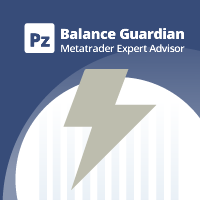
이 Expert Advisor는 귀하의 거래 계좌의 잔고와 손익을 지속적으로 모니터링하여 비용이 많이 드는 손실을 방지하고 이익을 얻습니다. 특정 손실 또는 이익 목표에 도달하면 EA는 경고하고 모든 거래를 닫고 경우에 따라 모든 보류 중인 주문을 삭제합니다. 선택적으로 모든 차트를 닫아 계정에서 작동하는 모든 EA를 제거할 수도 있습니다. [ 설치 가이드 | 업데이트 가이드 | 문제 해결 | 자주하는 질문 | 모든 제품 ]
다음 기능이 구현되며 마음대로 활성화 또는 비활성화할 수 있습니다.
손익 최대 손실
손익 목표
기타 이점은 다음과 같습니다.
사용하기 쉬운 죽은 모든 종류의 경고를 구현합니다. 터미널에 보고 기술적 인 정보: 모든 틱을 실행하고 차트에 정보를 표시합니다. 계정의 모든 거래 및 매직 넘버를 모니터링합니다. 투자자 비밀번호와 함께 사용할 수 있으며 위반 사항을 모니터링하고 경고합니다.
시작하는 방법
단일 차트에 한 번 EA 로드 다른 차트에 E

스마트 머니 컨셉츠 트레이드 매니저를 소개합니다. 이는 시장에서 전문적인 우위를 추구하는 트레이더들을 위해 디자인된 최고의 도구입니다. ICT/스마트 머니 컨셉츠/수동 트레이더이든 상관없이, 저희 소프트웨어는 거래를 쉽게 자동화하고 실시간으로 리스크를 관리할 수 있도록 특별히 제작되었습니다. 스마트 머니 컨셉츠 트레이드 매니저를 사용하면 자신감과 일관성을 가지고 스마트 머니 컨셉츠 또는 기관 거래 설정을 쉽게 실행할 수 있습니다. 저희 강력한 도구는 MetaTrader 4 플랫폼에서 실행되며 (MT5 버전도 현재 작업 중입니다), 고객의 독특한 거래 스타일과 목표에 맞춰 다양한 기능을 제공합니다. 스마트 머니 컨셉츠 트레이드 매니저는 프랙탈 대칭 전략을 사용하여 스탑 로스, 테이크 프로핏, 스케일 아웃 측정 등 핵심 매개변수 및 리스크 관리를 자동화하여 거래 경험을 단순화합니다. 고객은 설정을 사용자 정의하여 자신의 거래 및 리스크 프로필에 맞게 조정할 수 있으며, 알고리즘은 자동으
FREE

경고: MetaQuotes의 최근 변경 사항으로 인해 신호 구독 거래의 복사 및 증폭이 제한됩니다. 따라서 Signal Multiplier EA MT4 는 더 이상 신호 구독 거래를 증폭할 수 없습니다 !!!
신호 배율기 EA MT4 는 단지 또 다른 로트 크기 배율기가 아닙니다. 전문가 자문이나 수동 입력을 통해 귀하 계정 거래의 로트 크기를 늘리는 것 외에도 귀하의 거래를 적극적으로 모니터링합니다. EA는 모든 새로운 원본 및 다중 거래에 대해 이메일 및 푸시 알림을 보낼 수 있으며 원하는 경우 미리 정의된 시간에 매일 알림을 제공할 수 있습니다. 이러한 일일 알림에는 잔액, 자산, 마진 수준과 같은 계정의 기본 세부정보가 포함됩니다. 가장 중요한 점은 신호 승수 EA MT4 가 모든 미결제 거래(원본 및 승수 모두)를 자동으로 종료하고 비상 자산 수준에 도달하면 새로운 거래에 대한 헤징을 시작한다는 것입니다. 이 기능은 귀하의 거래 계좌를 추가 손실로부터 보호하고 전문

This dashboard displaying current news from ForexFactory.com (calendar FFC) and from the Investing.com website . You can sort news by impact and by country, and display them on the chart with one click. By holding down the 'Ctrl' key, you can select several different 'currencies' or 'impacts' to sort. Also, this utility shows not only the forecast, but also the actual values after they appear on the site. You can set a separate notification for each news.
You can read the news using your EA

MT4 버전: https://www.mql5.com/en/market/product/120783
MT5 버전: https://www.mql5.com/en/market/product/120784
"워터마크" 스크립트는 차트 배경에 중요한 정보를 직접 표시하여 거래 차트를 향상시키도록 설계되었습니다. 이 스크립트는 현재 거래 쌍, 타임프레임, 다양한 시간 지표와 같은 주요 세부 정보를 추적하는 명확하고 눈에 띄지 않는 방법을 제공합니다.
기능:
거래 쌍 표시:
스크립트는 차트에 표시된 현재 거래 쌍(예: EUR/USD, BTC/USD)을 자동으로 감지하여 표시합니다. 이를 통해 거래자는 항상 어떤 자산을 분석하고 있는지 알 수 있어 잘못된 쌍에 따라 결정을 내릴 위험을 줄일 수 있습니다.
타임프레임 표시:
스크립트는 현재 차트 타임프레임(예: 1분, 1시간, 1일)을 표시합니다. 이는 스캘핑, 당일 거래 또는 장기 분석 여부에 관계없이 트레이더가 보고 있는 특
FREE

XA Risk Reward Ratio Tool MT4 tool is a professional algorithm, that calculates risk of every transaction before it is finalized. It allows you to precisely estimate gain and possible loss. The professional tool can estimate levels of Take Profit and Stop Loss incredibly precisely, making investments more effective and safer. Using Risk Reward Ratio Tool, you can with one click carry out transactions, cancel position, set position rate, set opening point, TP, SL and many other features. Risk Re
FREE

This is Advanced NotifyMe version with large interface.
Overview
The Expert Advisor allows you to receive notifications to the mobile phone (or tablet PC), mailbox or play the sound alert when some events occured: opening or closing position, placing or deleting pending order; changing open price, stop loss or take profit; the account balance, equity, margin level, free margin or drawdown has reached the user specified level. You can specify a notification interval, notification text template

A complete Session Timer that shows the current time, session information with remaining time, chart display of range (high-low) and open price, of current and previous sessions for major markets, and option to add an additional city. A friendly user interface with clickable icons, customizable panel location and format, selection of colors and text. It automatically handles the DST (daylight saving) settings. It also shows the GMT/UTC and server (broker) time. And includes a Candle timer option
FREE

VR 템플릿 스위처는 메타트레이더 터미널에서 차트 템플릿 작업을 할 수 있는 강력한 유틸리티입니다. 이제는 템플릿을 업로드, 저장 및 삭제하기 위해 많은 작업을 할 필요가 없습니다. VR 템플릿 스위처 유틸리티를 사용하면 모든 지표, 레벨 및 설정으로 현재 차트 템플릿을 저장하고 한 번의 클릭으로 다른 차트 템플릿을 로드할 수 있습니다. 다른 금융 상품에 대한 템플릿이 있으십니까? VR 템플릿 스위처는 템플릿을 로드할 때 필요한 기간과 금융 상품을 설정합니다. VR 템플릿 스위처에서는 다음과 같은 추가 기능이 제공됩니다. 차트 템플릿을 자동 저장 템플릿의 백업용 사본 생성 PC의 다른 메타트레이더 터미널과 차트 템플릿 동기화 차트 템플릿 변경 시, 새 템플릿뿐만 아니라 차트의 기간 및 금융 상품 즉시 변경 유틸리티는 템플릿의 모든 설정, 지표 및 변경 사항을 저장합니다. 템플릿을 로드하면 모든 것이 복원됩니다. 이는 차트 템플릿이 녹색으로 저장된 경우, 이 차트를 로드 할 때 VR

This is a simple utility which will put Automatic Stop Loss and Take Profit on all your open trades. The input value of the Stop Loss and Take Profit is in Pips. Whenever you open a trade it will put stop loss and take profit in pips automatically. *If you need a more practical stop loss and take profit for your trades then you may like this ATR indicator based stop loss utility, Here! Inputs: 1. SL and Trailing SL - This is the Stop Loss value in Pips. Also used as Trailing Stop Loss if, "Use T

프리셋 주문 및 자동 로트 계산이 가능한 트레이딩 패널. 트레이딩 패널은 전략 테스터에서 작동하지 않습니다(추적손절 테스트만 가능). 매뉴얼, 설명, 라이트 데모 다운로드. 성공적인 거래자는 자기 훈련과 유능한 자금 관리로 구별됩니다. 고정 된 롯을 사용하는 경우,당신은 위험에 처해 있습니다. 결국,다른 시간대에 다른 거리가 있으며 하나의 수익성이없는 거래는 여러 수익성있는 거래를 커버 할 수 있습니다. 각 트랜잭션에 대한 정지 손실이 보증금의 1%를 초과하지 않도록 자동 로트를 사용하는 경우,당신은이 문제를 해결한다. 또한 거래자는 부분 폐쇄,거래 이전을 손익분기 점,후행 정지,차트 상의 과거 거래 분석을 사용합니다. 이 충분한 뉘앙스,그래서 나는 거래 패널을 작성하기로 결정했다. 내 취향을 위해,그것은 매우 기능적이고 편안한 것으로 밝혀졌습니다.
거래 패널 기능. 모든 계정 및 통화로 작업. 로트 계산을 위한 주문의 시각적 사전 설정. 로트 계산을 위한 보류 중인 주문의 시각

参数说明如下: extern double 第一单挂单价格 =0;// 新加参数 , 第一单开单可以是挂单并输入挂单价格,如果默认 0 表示,第一单采取立即开市价单的方式。 extern int 第一单挂单有效分钟数 =720;// 新加参数,如果第一单是挂单,挂单有效分钟数 buyORsell=false;// 第一单开多单还是空单,设置为 true 表示第一单开多单,设置为 false 表示第一单开空单
lots1=0.01;// 第一单开单的下单手数。
maxlots=10;// 加倍后的最大下单量不能超过 10 手,如果超过就不再开单
beishu=2;// 第一单以后加倍开单的加倍倍数
StopLoss=30;// 所有单的止损设置点数, 4 位平台还是 5 位平台, 30 就代表 30 点。
TakeProfit=30;// 所有单的止赢设置点数, 4 位平台还是 5 位平台, 30 就代表 30 点。
OpenTime=0;// 第一次开单的开单时间必须超过这个时间点,这个时间你输入你本地电脑上的时间就可以了。
OpenVol

MULTIPLE ORDERS With Symbol and Time Frame Changer
Multiple Orders Utility is created to give easy profits-making trades with a little movements and without going long distance to get it all. This Utility opens multiple orders as many trades as the number specified by the User or as many as permitted by your Broker in the same direction on the same currency pair simultaneously.
The idea behind it, is that instead of running after 100 - 200 pips which may not likely be attainable in the re

피라미드형은 성공적인 거래의 미실현 이익을 새로운 거래의 마진으로 사용하여 포지션 규모를 늘리는 방법입니다. 이 전문가 고문은 귀하의 개입 없이 거래를 피라미드화합니다. [ 설치 가이드 | 업데이트 가이드 | 문제 해결 | 자주하는 질문 | 모든 제품 ] 성공적인 거래를 쉽게 피라미드 이기는 거래를 최대한 활용하십시오 완전히 구성 가능한 피라미드 동작 피라미드는 시간 프레임에 독립적입니다. ECN/비 ECN 브로커 및 2-3-4-5 자리에서 작동 백테스트에서 무작위 거래를 취합니다. 양방향 거래 지원 사용법은 매우 간단합니다.
차트에 EA 로드 거래량, 간격 및 피라미드 방식 선택 손절매를 입력하고 입력에서 이익을 취하십시오(잔액의 %로). 초기 거래를 수동으로 수행 나머지는 EA가 알아서 하세요
입력
Expert Advisor를 차트에 로드하면 블록으로 그룹화된 입력 매개변수로 옵션 세트가 표시됩니다. 피라미드 행동
이 매개변수는 피라미드형 거래의 로트 크기로 무엇을 해

The script allows users to easily close positions if their profit/loss reaches or Close all orders just click function that you want.
Easy Close. - close PROFIT - close LOSS - close BUY - close SELL - close ALL ORDERS
If you find problem about function or you cant not work pls contact me. I will help you anytime.
Please Ratings and Reviews.
Thanks Traders. ENJOY.
FREE

This tools is simplest Trade Copier that use your local pc to store your position list. Fast, Simple We dont have complicated files. Just this EA, with 2 mode. Master Mode to store your positions And Client mode to copy all the position from local storage. Its free tools, for unlimited usage, and unlimited Metatrader and unlimited account number. Enjoy
Inputs: Mode > To select Copier Mode. Master Store your positions, and client mode copy the stored positions Slipage > To protect taking new po
FREE
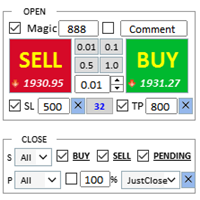
트레이더를 위한 최고의 파트너! 트레이딩 어시스턴트: 이것은 매우 기능이 풍부한 거래 지원입니다. 개발이 쉽지 않습니다. Pro Click to jump를 지원해주세요.
K 무역 어시스턴트 프로
트레이딩 어시스턴트 작동 지침
기본 사용 설정 기초적인: 지원 언어 선택 스위치 (현재 중국어 및 영어 지원) 언어를 자동으로 식별하기 위해 바인딩 지원 포지션을 열고 닫는 단축키 , 바로 가기 키를 사용하여 위치를 빠르게 열고 닫습니다... 위치를 닫는 바로 가기 키. 잠금 해제는 대부분의 기능을 지원합니다. 다시 하다 에서 사용할 수 있는 작업 테스트 환경 포지션 열기 및 닫기: 원클릭 위치 열기( 이익 실현 및 손절매를 위한 편리한 설정, 로트 크기 자동 계산 및 기타 편리한 기능 포함) 원 클릭 닫기 (잠금), 미니멀
FREE

This Expert Advisor is a tool for managing orders.
The EA can Place/remove a take profit. Place/modify/delete a stop loss. Manage all orders or specific ones having a certain ID.
You can to get the source code from here .
Parameters ManageOrders : Order_By_Order = Manage separately each order. Same_Type_As_One = manage same orders (all buy or all sell as one order, like basket system). PutTakeProfit : Put take profit in orders (yes/no). TakeProfitPips : Take Profit in pips. PutStopLoss : P
FREE

The Expert Advisor is a risk manager helping users to control their trading. In the settings, it is possible to specify the parameters at which the risk manager force closes the opened trades and closes the terminal as well, if it is needed to prevent opening trades on emotions, which do not correspond to the trading strategy. Link to Version for MetaTrader 5 Risk Manager settings Check limit to close - check the equity limit Limit to close (account currency) - equity limit that is checked

이 제품을 사용하면 다양한 기능으로 주문과 계정을 관리할 수 있습니다.
1- 계정 크기/SL 크기/1 로트 크기의 페어 포인트 값에 따라 올바른 로트 크기를 계산합니다.
2- 라인 위치(타겟 sl tp)에 따라 현재 주문 상황을 알려줍니다.
3- 버튼을 1번 누르면 모든 주문 target/sl이 이동합니다.
4- 귀하의 계정에 대한 정보와 주문을 개시하는 데 필요한 증거금이 제공됩니다.
5- 모든 주문(기호 또는 전체)을 청산하는 기능이 있습니다.
6- 손익분기점 및 이익 보호 기능이 있습니다.
7- 모든 쌍에서 사용하기 쉽습니다.
리뷰를 추가하는 것을 잊지 마세요. 이 제품을 사용하면 다양한 기능으로 주문과 계정을 관리할 수 있습니다.
1- 계정 크기/SL 크기/1 로트 크기의 페어 포인트 값에 따라 올바른 로트 크기를 계산합니다.
2- 라인 위치(타겟 sl tp)에 따라 현재 주문 상황을 알려줍니다.
3- 버튼을 1번 누르면 모든 주문 t
FREE

Rectangle position changer tool ( rectangle indicator) is used for precise/accurate rectangle positioning by time or price only. You can move each side of rectangle separately with lines created around selected rectangle. This tool will replace classical grid because it is like dynamical chart grid for rectangle grid. This tool allows you to adjust your rectangles, from all 4 sides, with ease and makes your technical analysis that much faster.
This tool is handy when corner points for changi
FREE

Trade Advisor : 차트 마스터링
전문 트레이더를 위한 궁극의 전문가 자문(EA) 어시스턴트
버전 MT4 버전 | MT5 버전 | 블로그
Trade Advisor는 귀하의 거래 전략을 향상시키기 위해 고안된 정교하면서도 사용자 친화적인 EA(Expert Advisor)입니다. 강력한 거래 지표와 고급 자금 관리 기능을 통합함으로써 Trade Advisor는 모든 거래에서 정확성과 효율성을 보장합니다.
주요 특징들:
1. 공급 및 수요 구역:
잠재적인 반전 영역을 강조하기 위해 주요 공급 및 수요 영역을 식별합니다.
최적의 위험 관리를 위해 이러한 구역을 기반으로 로트 크기를 계산합니다.
2. 시장 구조 분석:
추세 방향과 잠재적 돌파점을 결정하기 위해 시장 구조를 분석합니다.
시장 상황에 따라 명확한 신호를 제공합니다.
3. 핵심 포인트:
일일, 주간, 월간 피벗 포인트를 활용하여 잠재적인 지지

메타 트레이더 4 (MT4)용 스마트 트렌드 필터 도구
이 도구는 메타 트레이더 4 (MT4) 내에서 작동하는 모든 전문가 컨설턴트 (EA)가 현재의 시장 트렌드와 일치하는 포지션만을 개설하도록 보장하기 위해 설계되었습니다. 이 도구는 하나 이상의 차트에서 트렌드를 분석하고, 트렌드 정보를 파일에 작성하고, 특정 템플릿 (길게 트렌드인 경우 SMARTLONG.tpl 및 짧게 트렌드인 경우 SMARTSHORT.tpl)을 적용함으로써 작동합니다. 이 도구는 트렌드가 변경될 때마다 템플릿을 조정하면서 백그라운드에서 연속적인 루프로 작동합니다.
특징
다중 차트 트렌드 분석: 이 도구는 한 개 이상의 차트에서 동시에 트렌드를 분석하여 시장의 종합적인 개요를 제공할 수 있습니다.
트렌드 결정: 트렌드는 두 개의 이동 평균 (MA)의 교차점을 기준으로 식별됩니다. 트렌드 결정에 사용되는 특정 이동 평균은 설정에서 구성할 수 있습니다.
템플릿 전환: 식별된 트렌드에 따라 도구는
FREE

IceFX DrawProfit indicator can efficiently help those traders who want to see on the chart all closed positions output: profit or loss. If you set DrawProfit on your chart managed by an Expert Advisor (EA), you will clearly see its performance by its profits & losses.
Main Features: Draws closed order lines Draws profit/loss of closed orders in currency Sums orders by candles MagicNumber filter for EAs Comment filter
Input parameters: ShowProfitLabels : show profit of orders with a label Pro
FREE
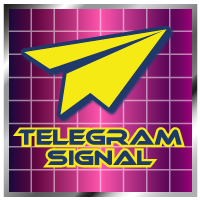
!!! New faeture sending Signals as VIP EMAILS
MT4 Telegram Signal is tool, which sends selected trades via magic number to telegram channel, sms and email to user. Tool sends trades when open and close with chart to telegram chanel. It also sends every modification from trades to telegram. Tool can send multiple charts and magic numbers and pairs from a single chart. For this you have to fill in on the chart corresponding magic number to be sent by the chart. Send information of all type of or
FREE

Introducing the Zone Recovery EA, a powerful tool for traders who seek precise control over their Zone Recovery strategies. This manual version operates similarly to the Zone Recovery mode in ManHedger but some distinctive features – the Stop Loss (SL) cannot be modified during the strategy execution, and no pending orders are opened, when the StartPrice is reached. The only 2 input parameters are the leverage for the current symbol and a check of wether the Account allows hedging. Zone Recover
FREE
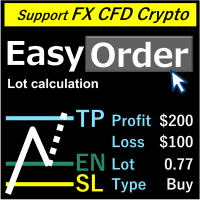
MT4용입니다. MT5 버전은 다음 사이트를 참조하십시오. ・MT5 https://www.mql5.com/ja/market/product/72114 개요 라인을 이동하기만 하면 로트가 자동으로 로스컷 금액을 기입하여 계산됩니다. 다음 8가지 통화를 계산할 수 있습니다.( USD, EUR, GBP, JPY, AUD, NZD, CHF, NZD) 고정 금액 또는 잔액 비율을 선택할 수 있습니다. 위험 보상을 계산합니다. 시장가 주문, 지정가 주문, 스탑 주문이 자동으로 적용됩니다. FX, CFD 및 암호화 통화를 지원합니다.
노트 견적에서 정보를 얻으려면 견적의 모든 통화를 표시하십시오. 이 제품을 "Experts" 폴더에 넣으십시오. "Indicators" 폴더에서는 작동하지 않습니다. 공통설정의 "자동거래(MT4)","알고거래(MT5)" 권한과 "자동거래허용(MT4)", "알고거래허용"을 확인해주세요. 이 제품은 Windows용입니다. Linux 및 Mac은 작동하는 것으로

This indicator draw a watermark on the chart, with the timeframe and symbol name. You can change everything, including add a aditional watermark. Functions: Symbol watermark: Size - text size. Font - text font. Color - text color. Background text - watermark at foreground or background mode. Horizontal correction - x correction in pixels. Vertical correction - y correction in pixels. Separator period X symbol - what will separate the period from symbol. Aditional watermark: Enable custom
FREE

The STP Trade Manager is a utility tailored to the ST Patterns strategy by Vladimir Poltoratskiy ( www.stpatterns.com )
While specifically made for this strategy, it can also be used for other trade management. Especially when you have a need for quickly making trades and risk management.
It is a huge time saver and helps in quickly drawing the different ST Patterns corridors.
People familiar with the ST Patterns strategy will recognize and above all; appreciate the functions of this EA.

Round numbers (or key levels) is an amazing strategy. These numbers are strong support and resistance levels. So what this indicator does is draw horizontal lines on the chart to help you find these levels. Configurations: 1St level: Color - lines color. Style - lines style. Width - lines width. 2Nd level: Second level lines? - turn off second level lines. Color - lines color. Style - lines style. Width - lines width. Space between lines in points - I don't need explain :) Display at backg
FREE

삼각 차익 거래 전략은 세 가지 관련 통화 쌍 간의 비효율성을 이용하여 비효율성이 해결될 때 순이익을 위해 서로를 취소하는 상쇄 거래를 배치합니다. 거래에는 3번의 거래가 포함되며, 초기 통화를 초로, 두 번째 통화를 세 번째 통화, 세 번째 통화를 초기 통화로 교환합니다. 세 번째 거래에서 차익 거래자는 시장 교차 환율이 암시적 교차 환율과 일치하지 않을 때 존재하는 불일치로 인한 위험이 없는 이익을 확보합니다.
[ 설치 가이드 | 업데이트 가이드 | 문제 해결 | 자주하는 질문 | 모든 제품 ]
삼각 차익 거래 링의 예는 USD, GBP 및 EUR입니다. 이러한 차익 거래 기회와 관련된 통화 쌍은 EUR/USD, GBP/USD 및 EUR/GBP입니다. 이 쌍은 분자와 분모가 있는 대수 공식으로 생각할 수 있습니다. EUR/USD의 분자는 EUR이고 해당 쌍의 분모는 USD입니다. 이 방정식은 EUR를 USD로 나눈 값입니다. 이 세 가지 통화 쌍은 다음과 같이 표현될
MetaTrader 마켓은 거래 로봇과 기술 지표들의 독특한 스토어입니다.
MQL5.community 사용자 메모를 읽어보셔서 트레이더들에게 제공하는 고유한 서비스(거래 시그널 복사, 프리랜서가 개발한 맞춤형 애플리케이션, 결제 시스템 및 MQL5 클라우드 네트워크를 통한 자동 결제)에 대해 자세히 알아보십시오.
트레이딩 기회를 놓치고 있어요:
- 무료 트레이딩 앱
- 복사용 8,000 이상의 시그널
- 금융 시장 개척을 위한 경제 뉴스
등록
로그인
계정이 없으시면, 가입하십시오
MQL5.com 웹사이트에 로그인을 하기 위해 쿠키를 허용하십시오.
브라우저에서 필요한 설정을 활성화하시지 않으면, 로그인할 수 없습니다.