MetaTrader 4용 새 트레이딩 유틸리티 - 4
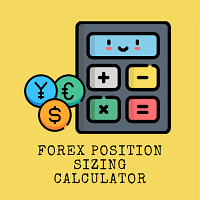
You can now have your own forex position sizing calculator ! There's no need to go to other websites just to compute for the exact lot size. It also opens the trade with a click of a button. All inputs on the calculator can be edited. So if you want to change the SL or TP or the lot size, you can do so before placing an order. ========================================== STOP LOSS . Stop loss in pips (not points). Click on the stop loss text and it will change from green to red or red to green. Re

Introducing the OrderManager: A Revolutionary Utility for MT4
Manage your trades like a pro with the all-new Order Manager utility for MetaTrader 4. Designed with simplicity and ease-of-use in mind, the Order Manager allows you to effortlessly define and visualize the risk associated with each trade, enabling you to make informed decisions and optimize your trading strategy.
Key Features:
Risk Management: Define the risk of your trades quickly and easily, allowing you to make better deci

Утилита фиксирует заданную прибыль (или убыток). Учёт в процентах или в валюте счёта. Учёт ордеров на текущем инструменте или на всех инструментах. Учёт ордеров с заданным магическим номером или все магические номера. Возможность удалять графические объекты, возникающие после закрытия ордеров. На график выводится информация по открытым ордерам: тип, количество, прибыль (или убыток) в процентах и в валюте счёта. Предложения по улучшению утилиты прошу писать в обсуждениях.

Orders Manager is a simple and indispensable assistant for managing all your orders. Inputs: Magic = 999; // Magic TakeProfit = 1000; // Take Profit. If = 0 the level is not setts. StopLoss = 0; // Stop Loss. If = 0 the level is not setts. Slippage = 10; // Slippage GeneralProfit = false; // Closing all orders based on total profit. If false the function is disabled and works according to TakePr
FREE

-40% OFF
I will keep the PRICE VERY LOW so all can have this utility!!!
Join the telegram Group.
Copy Paste the following address: https://t.me/+nW-jTNrIjwM3YjJk or contact me. Or follow the link under my profile
This is just a simple copier program that ONLY allows you to locally copy transactions between different MetaTrader 4 a accounts in any direction and quantity as quickly and easily as possible .Of course it does that. This copier DOES MUCH MUCH MORE!!! PLEASE READ BELO

FIBO Price Calculator Brief Description 1. Automated Fibonacci Retracement Drawing This indicator automatically draws Fibonacci Retracement lines on the MT4 chart, assisting traders in quickly identifying potential support and resistance levels. 2. Customizable Fibonacci Sequence Users can customize the Fibonacci sequence values, and the indicator automatically converts them into corresponding price levels based on the current market price. 3. Adjustable Indicator Window Position The indicator

Stop Making the HUGE mistakes that cause you to BLOW UP!!! Prop Defender Trade Assistant is designed to put a barrier between you and the bad behaviors which cause you to keep blowing up accounts and failing your prop! Designed by a 20 year veteran trader who worked to overcome every bad behavior! This is for manual traders (and won't work with other EA's). It Defends against: Revenge Trading. Over Risking. Too much loss in 1 day. Moving your stoploss and increasing your risk. Adding too many

Ever thought of your broker stop hunting your stop losses? Incognito SL and TP is exactly what you need! As promised, version 1.1 now has the SL and TP lines that can easily be adjusted by the user. ========================================== INPUTS: SL: Exact price you want the orders for the chart symbol to close when this SL price was hit. Set to 0 for no SL. TP: Exact price you want the orders for the chart symbol to close when this TP price was hit. Set to 0 for no TP. ======================
FREE

Introducing Trade Timer: Your Time-Sensitive Trading Companion Are you tired of being caught off guard by unexpected market movements during critical hours? Say goodbye to missed opportunities and hello to precise trade management with Trade Timer, your indispensable tool for time-sensitive trading strategies on the MT4 platform. Stay in Control Trade Timer empowers you to take full control of your trading schedule by allowing you to set precise closing times for your trades. No more worrying ab
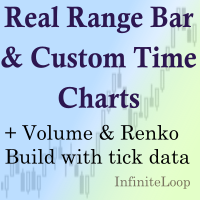
RRBCTC uses real Tick data to create custom Range, Time, Renko and Volume bar charts for MT4. Tick data use is RRBCTC unique feature, which allows highest quality charting of current and historical price movement. Custom inputs provide option to create range bars with sizes from 0.1 pip all the way to 100+ pip and time bars periods from second all the way to a month. Charts are updated with new data in real time, allowing user use of MT4 indicators and advisors (EA). RRBCTC greatly extends MT4 c

Narcis Trader is an expert designed for managing trades and facilitating trading. Attention, the application does not work in the strategy tester. Download Real
Its features include: Determining the trade volume based on the selected trader's risk. Setting specific and fixed stop-loss and take-profit levels. Defining the take-profit level based on the specified risk-to-reward ratio (r/r). Entering trades using static and dynamic lines based on the predetermined risk. Position closure managemen
FREE

Narcis Trader is an expert designed for managing trades and facilitating trading. Attention, the application does not work in the strategy tester. Download Demo
Its features include: Determining the trade volume based on the selected trader's risk. Setting specific and fixed stop-loss and take-profit levels. Defining the take-profit level based on the specified risk-to-reward ratio (r/r). Entering trades using static and dynamic lines based on the predetermined risk. Position closure managemen

How is your risk management?
How is your risk management? Check out this utility by tr1cky.com :
This utility simply closes all trades associated with the live symbol when your stop-loss or take-profit levels are breached/reached by a group of positions. This utility can be beneficial in several ways when applied to a group of positions: Aggregate Risk Management : By closing all trades associated with a live symbol when a stop-loss level is reached, it helps manage the aggregate risk acr
FREE

Equity X è una utility che chiude tutte le posizioni ed eventuali ordini pendenti ad un importo prestabilito, è possibile fissare il bilancio del tuo conto quando il netto e uguale o superiore oppure uguale inferiore all'importo desiderato Ha integrato un sistema per la notifica mobile instantanea che genera il messaggio ad operazione avvenuta Uno strumento che permette di ottimizzare al massimo il rendimento del tuo investimento, è possibile utilizzarlo anche come gestore virtuale di take prof

There is no doubt that money management plays a key role in the success of a forex trader. Many people, despite having a good strategy for trading in the forex market, fail to earn a steady income because they do not observe the stop loss and take profit levels in their trades.
The Digitraderz.com team, due to the request of some of their audience, has designed a trader assistant robot for managing the stop loss and take profit levels in forex trades. This money management robot is offered fo
FREE

A very simple position sizing calculator to help traders calculate the right lot size per trade. It also places the order with one click. All inputs can be edited. So if you want to change the SL or TP or the lot size, you can do so before placing an order. The inputs are the following: SL - stop loss in pips (not points). set to 0 before placing an order to not add SL. TP - take profit in pips (not points). set to 0 before placing an order to not add TP. RISK - dollar amount to risk. it will u

Now, you have your own AUTO-CLOSE program ! Once your account target or drawdown hits, all open orders will be closed automatically. ========================================== INPUTS: Account target: Put the exact account target. Once the equity hits it or went above that, all orders closed. Please add buffer to consider slippage. Use fixed value or dynamic value: Choose whether you will need a fixed value or dynamic value for drawdown. DYNAMIC SETTINGS: Equity-based or Balance-based drawdown:

Delving deep into the sphere of finance and trading strategies, I decided to conduct a series of experiments, exploring approaches based on reinforcement learning as well as those operating without it. Applying these methods, I managed to formulate a nuanced conclusion, pivotal for understanding the significance of unique strategies in contemporary trading.
FREE

우리는 무역 관리를 위해 이 도구를 사용할 수 있습니다. 수동 거래뿐만 아니라 거래 로봇을 사용하는 사람들은 선택한 쌍의 더 나은 가격으로 마감하는 더 나은 솔루션입니다. 입력 시 특정 가격으로 특정 기호 쌍의 모든 거래가 종료됩니다. 무게가 가볍습니다. 매우 낮은 메모리를 사용합니다. 빠른 실행. 가격 신호를 받는 데 지연이 없습니다. 이를 사용함으로써 거래자는 잠을 잘 수 있습니다.
ulineun muyeog gwanlileul wihae i doguleul sayonghal su issseubnida. sudong geolaeppunman anila geolae lobos-eul sayonghaneun salamdeul-eun seontaeghan ssang-ui deo na-eun gagyeog-eulo magamhaneun deo na-eun sollusyeon-ibnida. iblyeog si teugjeong gagyeog-eulo teugjeong giho ssan

Given that the current arrangement of MT4 charts is not convenient for quick searching and switching, this tool has been developed in the form of indicators. functions : Convenient and intuitive one click switching of all open charts, with the ability to adjust the position and size of buttons; Identify charts with the same name and type, for example, all charts containing EUR are labeled as charts of the same type, making it easy to quickly find them; If there are profit or loss orders on the

The "Open grid of pending orders" script is designed to automate the process of creating buy (Buy) and sell (Sell) orders on the MT4 trading platform. It provides the user with the ability to set the distance between orders and the number of orders in this grid. This script allows traders to quickly build a grid of orders that covers a specific price range. The main functions of the script include: Ability to select the direction of orders: Buy (purchase) or Sell (sale). Setting the distan
FREE

Flat è una utility pensata per chi ama operare con take profit e stop loss virtuali ed ordini di copertura come sistema di protezione del capitale, ma a volte ad esempio la notte non è possibile operare quindi si è costretti ad intervenire nel momento e nel modo sbagliato Facciamo un esempio, dopo aver ricevuto un segnale ti posizioni sul mercato con una posizione Long ma il mercato a bassi volumi e comprendi che il tuo posizionamento è valido ma bisogna attendere più di quanto pensavi fosse ne

Profit X invia notifiche sul tuo dispositivo mobile mantenendoti aggiornato sul profitto dei tuoi investimenti anche nei momenti in cui non puoi fisicamente controllare i mercati, ad esempio quando sei alla guida, sul posto di lavoro, in una riunione o con amici, con parenti e non puoi distrarti Può essere disattivata e attivata ed è possibile scegliere la frequenza del aggiornamenti in minuti, ore, giorni, settimanale o mensile La configurazione e personalizzazione è molto semplice, di default

Elevate your risk management game with Equity Savior, the go-to Expert Advisor designed to safeguard your equity during prop firm challenges. This powerful yet user-friendly tool lets you choose your preferred trading session, set a maximum lot size, and establish a daily trade limit effortlessly. Key Features: Session Selection: Tailor your trading approach by selecting specific sessions, aligning with your strategy and prop firm challenge requirements. Max Lot Size Control: Take control of ri

A free program for copying orders between terminals on the same computer.
Any orders are copied in any direction, between any accounts.
The principle of operation:
On the terminal from which you want to copy, the "Server" parameter is set. On the terminal or terminals where the copied positions need to be opened, the "Client" parameter is set. It is also necessary to enter the account number of the "Server" terminal on the client.
In the future, it is planned to increase the functiona
FREE

A simple script that closes all current orders.
Terminate once close all positions, so please don't worry about constantly closing your order.
How to use :
Drag the script from the navigator to the chart to activate it. Do remember to enable algo trading to use this script. There are different versions of the script that can choose whether to close all buy/sell posiitons, if you need this, do contact me in MQL5.

MT4 Scipts that able to change all Chart's time frames easily by just double clicking the scripts.
How to use:
Simply drag the script into the charts, or double-click the script, and select the timeframe you require.
Remind: The default timeframe is your current chart's timeframe, but surely you can easily modify the input in the dropdown menu based on your need.
Thanks for purchase. Happy trading.

HFT Prop Passer는 일부 Prop(독점) 회사의 HFT 챌린지 계정을 통과하도록 설계된 전문 자문입니다.
거래 전략: 이 전문가 고문은 1분 안에 다우존스 기호에 대해 작업하고 빈도가 높은 거래를 실행합니다. 이 제품은 HFT 계정의 챌린지 단계를 매우 짧은 시간(보통 30분 미만)에 통과할 수 있습니다. 하락폭도 매우 낮아 소품 회사 계정 조건에 적합합니다. ***제품의 현재 가격은 처음 5명의 구매자에게 단 $150입니다. 5회 구매시 최대 $200까지 가격이 인상되니 이번 기회를 놓치지 마세요. 전문가 자문 테스트 결과: 아래 이미지에서 하락폭, 이익, 이 이익이 발생한 기간의 예를 볼 수 있습니다.
이러한 결과를 바탕으로 우리 팀이 설계한 HFT 기술의 성능을 평가할 수 있습니다.
백테스트 방법은? mt4 Strategy Tester에서 데모 버전을 백테스트하는 방법을 보려면 < 여기를 클릭하세요 >를 클릭하세요. 제품 구매 후 '댓글'에 댓글을 남겨

Working
When you use it You will see a button on your program screen. If you want to open an order yourself And Martingale is not used. You must set it in the program to trailing stop : false or true But Martingale and HLine or Holizon must be false.
But if you want Martingale to work and don't want to use Holizon line, you need to set it to trailing stop : false only and Martingale is true and Holizon is false.
But if you want to use Horizon line, you must set it to trailing stop : false

What Can this indicator do for YOU!: Keeping it simple this year with a straightforward and highly flexible Trade Manager that can reduce your losses and preserve your capital and increase it overtime. Money Management is one of the key aspects of a successful traders career which is why this EA will serve you well.
So, how does this EA function? Below is a PDF attachment with a very in depth explanation into the various functions accompanied with a Demo Video to show you; All functions wor

This utility identifies certain candle open times on chart, this can help you to see your favorite candle open and use it as it fits in your strategy. This tool is very useful for intraday charting and indicating your sessions. ___________________________________________________________________________________
Disclaimer: Do NOT trade or invest based upon the analysis presented on this channel. Always do your own research and due diligence before investing or trading. I’ll never tell you what
FREE

Break Even Trailing - A Simple Swing Trade & Scalp Trade Solution Break Even Trailing is an effective and simple program designed to enable a trader achieve break even and basic dynamic trailing stops on all positions. BET represents Break Even Trailing in the instructions below. (*) General Settings Overview: Trailing Mode : There are only two trailing modes. The Default Mode is set to Pip Based Dynamic, Mode One. This mode is the same as the typical Meta Trader Trailing feature that is

This Utility is a test for creating objects on the graph . Drag it on any graph and follow the instructions! Any questions about work program send me mail : info@tradingsolution.it In future I will add more information with new version for now it provides account information: AccountNumber AccountName AccountCurrency AccountCompany Server Account Leverage Stop Out level Balance Equity Margin Free Margin

Every Forex trader knows that exit strategy is the key to success in Forex. But does everyone follows that knowledge? 95% of traders do not follow it due to such emotions as fear and greed involved in trading.
Without a proper exit plan, like where to take profit, when to exit, when to hang on, no one can make proper money and most market entries are loss-making. Considering the importance of money management and trade management, we have 3 options to take care of that: Manage all trades and ri
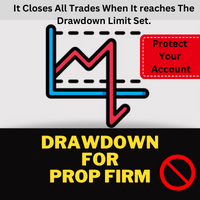
The "DrawDown For Prop Firm" is designed to manage drawdown levels for prop firm challenges using the MetaTrader 4 (MT4) platform. The EA aims to monitor the drawdown of the trading account and take necessary actions when the drawdown exceeds a specified trigger percentage. Example Scenario: Assume you have a trading account with an opening balance of $5000. You decide to use the "DrawDown For Prop Firm" EA to manage your drawdown, and you set the drawdown trigger percentage to 4%. EA Configurat

LEVELS MANAGER: DESCRIPTION
Level Master: 거래 효율성 향상 Level Master는 거래 전략을 강화하고 거래 결과를 개선하기 위해 세심하게 제작된 고급 마켓 메이커 도구입니다. 이 정교한 도구는 시장을 적극적으로 모니터링하고 잘 정의된 규칙에 기반하여 거래를 실행함으로써, 트레이더가 거래 여정의 다른 핵심적인 측면에 집중할 수 있게 하면서 Level Master가 그들의 거래 포트폴리오를 능숙하게 관리합니다. 특히 변동성이 큰 시장에서 뛰어난 성능을 발휘하며, 추세가 있는 조건에서도 강력한 성능을 유지합니다.
사용자 친화적이며 맞춤 설정 가능
매우 맞춤화 가능한 프레임워크를 자랑하는 Level Master는 트레이더가 특정 요구 사항에 맞게 거래 전략을 조정할 수 있도록 합니다. 직관적인 인터페이스를 갖추고 있어 경험이 풍부한 트레이더와 초보자 모두에게 이상적인 솔루션입니다. 다른 유틸리티와 달리 Level Master의 독특한 특징은

ATTENTION: the utility cannot work in the Strategy Tester, if you want to try the demo version for free for a week, or have any questions, write me an email! You can find my address on my user profile.
TrendLine Auto Executor is a software capable of identifying the trendlines you have drawn on the chart and opening orders as soon as they are touched or exceeded. The software allows you to manage two orders at a time for each chart by tracking two groups of trendlines, one for each order, an

Lot Partial Close Closes your trades automatically by a specific size and at a specific target defined by you.
Description:
The Lot Partial close is a MetaTrader 4 Expert Advisor designed to automate trading strategies with a focus on managing multiple open orders of different sizes. This EA is versatile, allowing users to customize key parameters to meet their specific trading preferences. Key Features: Partial Close Functionality: The EA incorporates a partial close mechanism for the first

Dear valued clients,
Have a good day! This application will support you to manage the risk of your account according to your settings such as automated set the stop loss, take profit, automated close the position of total loss or profit greater than the preset input. You also can set your target equity, it will close all positions when it meet the desired target.
The followings are the input parameters:
Equity Target To Close and Delete All Orders ($) Equity Limit To Protect (Close All) A

Stay ahead of market movements with precision and efficiency using DG Price Alerts , a MetaTrader 4 indicator designed for traders who demand accuracy and flexibility. This powerful tool is crafted to provide instant notifications when price levels are touched or breached, ensuring that you never miss a crucial market opportunity. Key Features: User-Friendly Interface: Seamlessly navigate through our intuitive graphical user interface. Effortlessly set up alerts by placing horizontal lines, tren

Key Features: Custom Image: The script allows you to set any image of your choice as the chart background. The image file should be in the .bmp format and located in the MQL4/Images folder of your MetaTrader 4 data folder. Automatic Replacement: If an image is already set as the chart background, the script will automatically replace it with the new image. How It Works: The script operates in the following manner: Initialization: Upon execution, the script checks if an object named “ i
FREE

FX Trade Manager Pro Manual FX Trade ManagerPro‘s settings consists of 5 different distinguished sections: I-Trading Settings II- General Management Settings III- Initial SL/TP Settings IV- Special Types of Modifying & Closing Orders V-Trailing Stop Methods In the following pages every section is explained in detail with examples. I. Trading Settings In this settings you can select indicator through which you want to open trades. Here 2 indicators are given, 1) Moving Ave
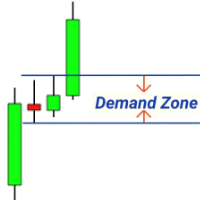
이 무료 도구가 마음에 드신다면 별 5개 등급을 남겨주세요! 매우 감사합니다 :) 랠리 베이스 랠리(RBR), 드롭 베이스 랠리(DBR), 드롭 베이스 드롭(DBD), 랠리 베이스 드롭(RBD), 공정 가치 갭(FVG) / 불균형, 히든 베이스 "공급 및 수요 도우미" 전문가 자문을 소개합니다. 금융 시장의 역동적인 세계를 정확하고 자신감 있게 탐색할 수 있는 최고의 도구입니다. 이 최첨단 전문 조언자는 거래자가 공급 및 수요 역학에 대한 실시간 통찰력을 제공하여 정보에 입각한 의사 결정을 내리고 거래 잠재력을 극대화할 수 있도록 세심하게 설계되었습니다. 주요 특징들: 자동화된 구역 식별: 전문 고문은 고급 알고리즘을 사용하여 가격 차트에서 주요 공급 및 수요 구역을 자동으로 감지하고 표시합니다. 이러한 구역에는 #rallybaserally, #rallybasedrop, #dropbaserally 및 #dropbasedrop이 포함되어 있어 거래자에게 시장 정서 및 잠재적 가격 반
FREE

MT4 버전 : https://www.mql5.com/en/market/product/91169
MT5 버전 : https://www.mql5.com/en/market/product/110193
비교할 수 없는 적응성과 최첨단 위험 관리 전략으로 전 세계 전문 트레이더들이 신뢰하는 최고의 도구인 "스마트 트레이더" 트레이딩 보조 전문가 조언자를 소개합니다.
"Smart Trader"의 중심에는 끊임없이 변화하는 시장 상황에 동적으로 적응하도록 세심하게 설계된 혁신적인 위험 관리 전환 시스템이 있습니다. 정적 위험 매개변수에 의존하는 기존 거래 도우미와 달리 "Smart Trader"는 고급 알고리즘의 힘을 활용하여 실시간으로 시장 데이터를 지속적으로 분석하고 위험 관리 접근 방식을 지능적으로 조정하여 수익 잠재력을 최대화하는 동시에 시장 변동성에 대한 노출을 최소화합니다. "Smart Trader"를 차별화하는 것은 일반적인 시장 상황에 따라 다양한 위험 프로필 간에

위험 대 보상 비율 관리자 도구는 효율적이고 정보에 기초한 의사 결정을 위한 직관적인 패널을 제공하는 포괄적인 거래 시각적 주문 도구이자 포지션 크기(랏) 계산기입니다. 통화 쌍, 지수, 금속, 상품 및 암호화폐를 포함한 다양한 기호와 원활하게 작동하는 다재다능합니다. 위험 대 보상 비율 관리자 도구는 시각적 도구, 자동 계산 및 사용자 정의 옵션을 제공하여 거래 프로세스를 간소화하고 거래자에게 효과적인 위험 관리 및 전략적 의사 결정을 위한 포괄적인 솔루션을 제공합니다. 위험 대 보상 비율 관리자 설치 및 입력 가이드 EA 추가 URL( http://autofxhub.com ) MT4/MT5 터미널 에 대한 알림을 받으려는 경우 (스크린샷 참조) MT4 버전 https://www.mql5.com/en/market/product/110797 MT5 버전 https://www.mql5.com/en/market/product/110798 주요 특징: 직관

Chart Logic is here! Chart automation for MT4: put your Ideas into Actions!
Chart Logic is an EA for MT4 that lets you automate actions on your charts. You define "conditions" and 'actions"; when all the conditions are true, then all the actions are triggered. Conditions can refer to a wide range of observations, about account information, candle data, technical indicators, key levels, price, time, market data, trades and so on. And actions can send alerts/notifications, open/close/modify t

This indicator is to be used in bot connectors for automation of Pct Multi indicator entries.
How to use: Configure the bot connector with the following information: Indicator name: pctmultibot Call buffer: 0 Put buffer: 1
Do not add this indicator to the chart, just configure it in the bot connector!
Pct Multi indicator:
https://www.mql5.com/en/market/product/73054
FREE

This Expert Advisor is used to send messages from the PCT Multi indicator to Telegram.
The EA has 5 settings: - Channel name: The name of the Telegram channel. - Token: Your bot's Token. - Entries: Entry messages will be sent. - Results: Entry results will be sent. - Alerts: Alerts will be sent.
How to set up: In the Tools -> Options menu, in the "Expert Advisors" tab: - Check the "Allow WebRequest for listed URLs:" option. - Click "add new URL" and add " https://api.telegram.org " (without
FREE

SL InfoPanel is an information panel that displays operational trading information on the current instrument.
The panel contains the following information:
The first column:
The fixed profit for the specified period of time and the percentage of this profit to the current deposit (the time period is configured in the "Account History"). The value is colored blue if there is a profit and red if there is a loss. Open Long orders (number of lots/number of orders). Open Short orders (number o
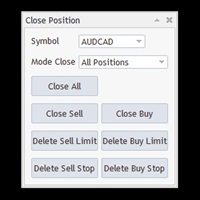
Close All With Just One Click MT5: https://www.mql5.com/en/market/product/110006 Close orders with just one click, quickly and neatly. Supported order types: Market order, limit order, stop order
Note: This software is very fast, there is no warning every time you press the button, please use caution when using, or use it proficiently in a demo account first, I am not responsible for any loss caused by the software being activated. misactivated
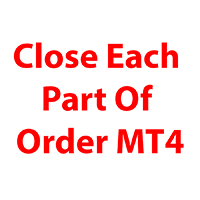
Utilities helps you close each part of the trade when reaching a certain profit or loss level division_coefficient_lossMoney : If you trade 1 lot and set division_coefficient_lossMoney = 2, then when you reach a certain loss, the lot will be divided by 2 = 0.5 remaining lots. loss_money_close_1 : Maximum loss amount to trigger lot split for the first time. accept_money_loss_2 : If you want split lot 2 times, turn True loss_money_close_2 : Maximum loss amount to trigger lot split for second tim

The program is use to copy trading from MT4 to MT4 and MT5 on local PC or copy over the Internet. Now you can easy copy trades to any where or share to friends. Only run one Flash Server on VPS, also need allow the apps if you turn on Windows Firewall. Can not add more than 20 account copier to server, include both MT4 and MT5 Get free Copier EA for MT4 and MT5 (only receive signal), download here Instants copy, speed smaller 0.1 seconds, easy to setup How to setup and guide Let read a

"Binary Lab Simulator"는 거래 전략을 연습하고 검증하기 위해 설계된 도구입니다. 이 도구는 주말과 비거래 시간을 포함하여 24시간 연중무휴로 작동하며, 30초, 1분 및 3분과 같은 다양한 만료 기간을 지원하여 실제 거래와 유사한 환경을 만듭니다. 외부 도구와 호환되어 진입 결과를 분석할 수 있습니다. 여러 템플릿을 쉽게 저장할 수 있어 온라인 환경에서 시뮬레이터로 원활한 테스트가 가능합니다. "Binary Lab Simulator"는 단독으로 사용할 수 있지만, "SpeedManager", "Practice Simulator Sync" 및 "ArwByIdx"와 결합하면 기능이 향상됩니다. "SpeedManager"는 지정된 진입점에서 자동으로 정지합니다 "Practice Simulator Sync"는 다른 시간 프레임 및 통화 쌍과 차트를 동기화할 수 있습니다 "ArwByIdx"는 외부 지표 및 신호 도구와 통합되어 자동으로 진입점을 연결합니다 Signal Too

The Forex Unlimited Position Manager. The ultimate One-Click Trade Manager designed for , and by traders . ------------------------------------------------------------------------------------ *Draw in your entry or stop-loss and let the tool do the rest *No more back-and-forth switching between tabs and calculators *Manage your risk consistently and accurately ------------------------------------------------------------------------------------
Advanced Partial Management, Automatic Risk-Calc

The Expert Advisor cannot be launched in the tester, as it does not work by ticks, but by timer and chart events. An advisor for trading using DiNapoli levels. The Expert Advisor helps to place graphical elements on the chart in a convenient way in full accordance with the rules of calculation according to the DiNapoli method. The Expert Advisor opens orders according to the calculated parameters and accompanies them. At the request of the trader, the adviser can use the "safe" rule and transfer

Trading panel for manual trading. Has a fairly wide functionality. Allows you to automatically calculate the order size, open both market and pending orders. It has a wide range of options for closing orders, it is possible to partially close orders, close orders after reaching a certain profit or loss, separately close profitable and unprofitable, buy and sell, as well as pending orders. The panel also contains a simple implementation of a grid of pending orders, reverse and lock functions, tr
FREE
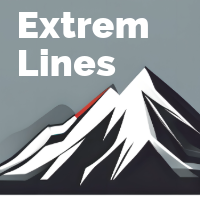
A very simple script. It quickly places lines along zero lines and local extremes, greatly facilitating routine work at the beginning of the trading day. The lines on the round prices are placed inside the work screen in a given interval. Extremes are placed within a period defined by the trader, based on data from different timeframes from M15 to MN1 Settings: Extreme lines - switch lines at extremes (true - enabled) Zero lines - switch of lines at zero levels (true - enabled) Distance between

Indicador de Spread en Tiempo Real en la Gráfica Este indicador revolucionario te brinda una visión transparente y detallada del spread en tiempo real directamente en tu gráfica de trading. Diseñado para proporcionar información precisa y crucial, este indicador mejora tu capacidad para tomar decisiones informadas y optimizar tu rendimiento comercial. Características Destacadas: Visualización Instantánea: Observa el spread en tiempo real directamente sobre tu gráfica, eliminando la necesidad de
FREE

이것은 전략 테스터에서 효율적인 테스트 및 분석을 가능하게 하는 재생 속도 관리 도구입니다. 전략 테스터의 사용성을 향상시키고, 거래 전략의 개발 및 평가를 간소화하는 수단으로 사용될 수 있습니다.
도구의 특징: 재생 속도 제어: 사용자는 전략 테스터의 재생 속도를 자유롭게 변경할 수 있으며, 빨리 감기, 속도를 올려서 재생하거나 원하는 지점에서 일시 정지할 수 있습니다. 한 바, 한 틱 앞으로: 'Next Bar' 버튼을 사용하여 사용자는 한 번에 한 바씩 앞으로 나아갈 수 있습니다. 또한, 더 상세한 분석을 위해 한 틱씩 앞으로 나아가는 것도 가능합니다. 시간대 및 통화 쌍의 동기화: " Practice Simulator Sync (무료)"를 사용하면 다양한 시간대 및 통화 쌍과 동기화하여 재생할 수 있습니다. 이를 통해 MTF 및 다른 통화 조건을 동시에 볼 수 있습니다. 자동 일시 정지: 매일 특정 시간(예: 시장 개장 시)에 멈추어 그 지점부터 움직임을 분석할 수 있습니
FREE

다중 통화 이전 캔들 또는 이전 막대 스캐너를 사용하면 지표 설정에서 선택한 사용자 정의 기간으로 다중 기호 차트를 스캔할 수 있습니다.
제품 기준 : https://www.mql5.com/en/market/product/110229
전날 고가, 전주 고가, 전월 고저 또는 사용자 정의 기간에 대한 다중 기호를 스캔하는 데 사용할 수 있습니다. 이전 4시간 차트 고저
노이즈를 필터링하고 가격이 고점 또는 저점에 도달할 때 방향 알림을 제공합니다.
전략은 간단합니다. 전날, 주 또는 월 최고가에 도달하면 5분과 같은 더 짧은 시간 내에 가격이 거부되는 것으로 보입니다.
다양한 경고 유형을 선택하는 옵션이 있습니다.
밀리초 단위로 스캔할 빈도를 선택하고 설정할 수 있습니다.
1000은 시장 시계의 모든 기호를 매초마다 검색한다는 의미입니다.
제품 특징
1. 터미널 알림
2. 이메일 알림
3. 푸시 알림

피벗 포인트 다중 기호 스캐너는 Floor, Woodie, Camarilla, Demark 또는 Fibonacci 피벗 포인트에 대해 마켓워치에서 사용할 수 있는 모든 기호를 스캔합니다.
원하는 기간을 선택하여 피벗 포인트를 계산하고 가격이 이러한 지지 및 저항 수준에 도달하면 알림을 받을 수 있습니다.
시각적 피벗 포인트의 경우 이 제품에 관심이 있을 수 있습니다: https://www.mql5.com/en/market/product/110231
다양한 경고 유형을 선택하는 옵션이 있습니다.
밀리초 단위로 스캔할 빈도를 선택하고 설정할 수 있습니다.
1000은 시장 시계의 모든 기호를 매초마다 검색한다는 의미입니다.
제품 특징
1. 터미널 알림
2. 이메일 알림
3. 푸시 알림

당신 없이도 손익분기점에 성공하는 거래가 되는 것에 지치셨나요? Unwickable Stop Loss(USL)로 거래를 계속할 수 있습니다!
당신은 꼼꼼하게 거래를 계획하고, 인내심을 갖고, '완벽한' 순간에 진입했습니다. 거래가 귀하에게 유리하게 진행됨에 따라 귀하는 위험에 처한 자본 없이 안전하다고 느끼면서 손절매 손실을 손익 분기점으로 이동합니다. 그러나 시장은 예상치 못한 방향으로 방향을 틀어 여러분을 가로막고 여러분이 의도한 방향으로 나아갑니다(스크린샷 A 참조). 무엇을 다르게 할 수 있는지 궁금하신가요? 정류장 이동 시간을 정하는 것은 입장 시간을 정하는 것만큼 어렵고, 잘못하면 조기 종료되는 경우가 많습니다. 이동 정지의 불확실성을 탐색하는 더 좋은 방법이 있다면 어떨까요? 조기 종료를 제거하여 거래를 더 오래 유지하는 것 하드 스톱로스와 원활하게 작동하는 위험 관리의 판도를 바꾸는 Unwickable Stop Loss(USL)를 소개합니다. USL은 심지가

Revolutionize Your Trading Experience with Our Advanced Management Panel Maximize efficiency and control with our cutting-edge Management Trades Panel, exclusively designed for discerning traders. Our innovative panel is a game-changer in the realm of financial trading, offering unparalleled functionality and user-friendly features. Key Features: Automated Daily Profit/Loss Closure : Set your desired profit or loss thresholds, and let our panel automatically close all current trades when these
FREE
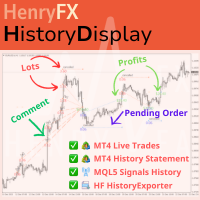
This indicator will display current logined mt4 account's orders information of current symbol chart. It also allow import some formated data: 1) MQL5 Signals History CSV file (*.csv) 2) MT4 Account History Statement file (*.htm -> *.txt)
*[Next Version] Allow Import data form 'HF HistoryExporter (*.csv)'
Sample Data of MQL5 Signals History File Time;Type;Volume;Symbol;Price;S/L;T/P;Time;Price;Commission;Swap;Profit;Comment 2023.12.20 23:00:02;Buy Limit;0.06;EURUSD;1.08994;1.06024;1.09464;2

KopierMaschine - локальный копировщик сделок между различными счетами MetaTrader 4 и MetaTrader 5 в любом направлении расположенных на одном компьютере с интуитивно понятным интерфейсом.
Направления копирования: MT4 --> MT5 MT4 --> MT4 MT5 --> MT5 MT5 --> MT4 для копирования между терминалами MetaTrader 4 и MetaTrader 5 необходимо приобрести версию продукта KopierMaschine для MetaTrader 5 Особенности
Программа работает в двух режимах Master и Slave На один подчиненный счет можно копирова

Just a panel for drawing levels. Minimal but very useful thing. This is a further development of the free version. This is the version that I use myself and it has many behavior adjustments. ---- 12 types of customized levels. Support for rectangle and line levels. If you need to prevent a level from extending, add "noext" to the end of the name level object. For any update idea please contact me here. ---- This is not an indicator, don't download the demo, it doesn't work For test see free ver

ADAM EA Special Version for FTMO Our 1st EA created using ChatGPT technology
Trade only GOOD and checked PROP FIRMS Default parameters for Challenge $100,000 Tested on EURUSD and GBPUSD only Use 15MIN Time Frame Close all deals and Auto-trading before Weekend at 12:00 GMT+3 Friday For Prop Firms MUST use special Protector https://www.mql5.com/en/market/product/94887 ---------------------------------------------------------------------------------------------------------------------------
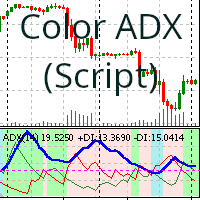
평균 방향 이동 지수 (ADX) 지표의 배경을 매수 또는 매도 추세에 따라 색상 지정하는 드래그 앤 드롭 스크립트
평균 방향 이동 지수 (ADX) 지표는 추세의 강도를 측정하는 데 사용되는 기술 지표입니다. 이 드래그 앤 드롭 스크립트는 매수 또는 매도 추세에 따라 ADX 지표의 배경을 색상 지정합니다. 배경 색상은 스크립트 매개변수에 의해 결정됩니다. 변경 가능한 매개변수: Period: ADX 지표의 기간입니다. Level: 추세가 강세인지 약세인지 필터링하기 위해 충족해야 하는 최소 수준 (기본값: 0)입니다. Apply To: (Close price, Open price, High price, Low price, Median price, Typical price, Weighted price). Color Positive Trend: 강세 추세의 배경 색상입니다. Color Negative Trend: 약세 추세의 배경 색상입니다. Color Neutral Trend: 중립
FREE
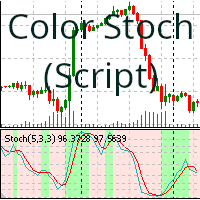
(드래그 앤 드롭) 이 스크립트는 매수 또는 매도 추세에 따라 스토캐스틱 오실레이터의 배경을 색칠합니다. 배경 색상은 지표선의 위치에 따라 결정됩니다. 변경 가능한 매개변수는 다음과 같습니다.
%K Period: %K 기간입니다. %D Period: %D 기간입니다. Slowing: 감속 기간입니다. Price Field : Low/High, Close/Close. MA Method: Simple, Exponential, Smoothed, Linear weighted. Color Positive Trend: 상승 추세의 배경 색상입니다. Color Negative Trend: 하락 추세의 배경 색상입니다. Color Neutral Trend: 중립 추세의 배경 색상입니다. Save variables: 현재 값을 나중에 다시 사용할 수 있도록 저장합니다. Clean graph: 차트의 색상을 지웁니다 (Clean colors).
스크립트 사용 방법:
스크립트를 사용하려면 차트에
FREE
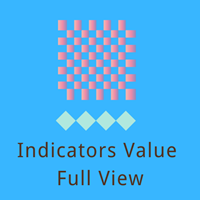
IndicatorsValueFullView can show Stochastic、CCI and RSI indicators value on just one Chart with fashionable and welcome GUI, IndicatorsValueFullView support 29 major pairs and about 33 exotics pairs. Traders can switch Stochastic、CCI and RSI indicators int left tree, and control indicator update or not by update checkbox, also, traders can switch show indicator value or show buy sell by yourself. The over bought and over sell value will be shown by highlights color Traders can roll up or
MetaTrader 플랫폼 어플리케이션 스토어에서 MetaTrader 마켓에서 트레이딩 로봇을 구매하는 방법에 대해 알아 보십시오.
MQL5.community 결제 시스템은 페이팔, 은행 카드 및 인기 결제 시스템을 통한 거래를 지원합니다. 더 나은 고객 경험을 위해 구입하시기 전에 거래 로봇을 테스트하시는 것을 권장합니다.
트레이딩 기회를 놓치고 있어요:
- 무료 트레이딩 앱
- 복사용 8,000 이상의 시그널
- 금융 시장 개척을 위한 경제 뉴스
등록
로그인
계정이 없으시면, 가입하십시오
MQL5.com 웹사이트에 로그인을 하기 위해 쿠키를 허용하십시오.
브라우저에서 필요한 설정을 활성화하시지 않으면, 로그인할 수 없습니다.