MetaTrader 4용 유료 Expert Advisor 및 지표 - 230

Break Even LeveL 표시기는 시장에 미결 주문이 있을 때 작동하고 가격 수준을 계산합니다. 가격 수준에 도달하면 모든 미결 주문의 총 이익은 손실이 없는 수준인 0과 같습니다. 계산은 지표가 실행되는 통화 쌍의 주문을 고려합니다. 주문은 매직 넘버로 필터링할 수 있습니다. 표시기 설정 설명: Line_Create - 손실 없이 라인 표시 color_Line - 선 색상 style_Line - 선 스타일 width_Line - 선 너비 Text_Create - 줄 위와 아래에 텍스트를 표시합니다. font_Text - 텍스트의 글꼴 font_size_Text - 텍스트 글자의 높이 color_Text - 텍스트 색상 color_Text_Profit_Zone - 수익성 있는 영역의 텍스트 색상 Label_Create - 텍스트 레이블 표시 좌표_x - 텍스트 레이블의 x 좌표(픽셀 단위) 좌표_y - 텍스트 레이블의 y 좌표(픽셀 단위) corner_Label - 텍스트

This indicator depends on some secrets equations to draw Signals with Stop loss and maximum 4 Take profits. There is a free EA depends on this indicator as a gift when you purchase/rent it.
Features Simply it gives you entry point as Ready sign (Buy / Sell) and arrow (Buy / Sell) after candle closed, also SL line and 4 TP lines or less. Once SL-TP lines are shown with the arrow, they remains as they are until signal change. It is historical indicator. No Repaint. user manual for V5 please cli

This is an optimized and ready-to-use automated trading system. A market entry is performed at a certain time on a quiet market. When certain conditions are met, a trade is closed. As a rule, a profit is small. The EA features SL to manage losses. The EA is recommended for use on currency pairs and M5 timeframe. Before using on a live account, it is recommended to test the EA in the strategy tester in the terminal. The EA operation requires a broker with minimum spread and minimum or no commissi

Who will be interested in this product: those who are used to diversify the portfolio with a large number of pairs. those who work with a large number of orders those who trade news using pending orders (see the "Grid request" tab). The panel is designed to make managing a large number of orders as easy as managing one.
"Trading" window "Request" tab The currency pairs and order types for opening are formed here. The prices and stop levels are set.
User can define the price values in points a

This tool monitors your current Expert Advisors and manages stop losses and take profits. You can customize which EAs and/or which currencies to monitor. It is primarily meant for EAs that you feel manage stop losses and/or take profits poorly. If you want this tool to be able to monitor manual trades, please use '0' (zero) as the magic number. Supports hidden stoploss and take profit Supports ATR-calculated dynamic stoploss Supports Breakeven for individual trades Supports Trailing stop Lower r
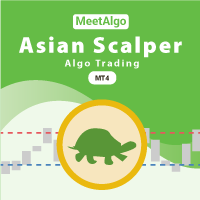
MeetAlgo Asian Scalper is an Expert Advisor that uses range breakouts strategy to enter trades when the market is the most quiet. It will scalp the market for small price deviations. This EA will need a good broker with small spread to work successfully. It is fully optimized for AUDCAD, EURAUD, GBPAUD, GBPCAD, GBPCHF and GBPUSD . The trades are based on several indicators and it's not a tick scalper EA. It need 1:300 leverage minimum, and a low spread broker. It is recommended to use a low spre

This long-tern Expert Advisor uses 2 trading strategies: The first strategy will hunt down strong price movements. It will then start opening multiple trades in the direction of that trend. The trades will either hit Takeprofit or Stoploss, or the EA will close the group of trades when it exceeds a certain profit. The EA uses a smart filter to gradually capture profit. If there is a reversal in the trend, it will not add extra trades. The second strategy tracks the trend reversals. Also with thi

The List swap is an indicator for the MetaTrader 4 platform, which allows to display swaps for all symbols (available in the Market Watch). When using the free demo version, you need to remember that the Strategy Tester of the MetaTrader 4 does not provide the ability to obtain data on other symbols. In the Strategy Tester, the swap information will be displayed only for the symbol the indicator is attached to. The indicator can be useful for traders utilizing the "Carry trade" strategy, as well
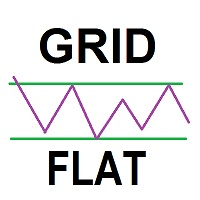
Grid Flat Expert Advisor는 지정된 단계로 주문 그리드를 배치합니다. 주문에는 그리드 단계 거리의 이익 수준과 동일한 유형의 모든 주문에 대한 일반적인 손실 수준이 있습니다. 거래는 설정에 지정된 기간 내에서만 수행되며, 시간이 끝나면 모든 보류 중인 주문이 삭제되고 모든 열린 포지션이 강제로 닫힙니다. EA는 중요한 뉴스의 발표 또는 기타 유사한 시장 상황과 같은 특정 시장 상황에서만 작동하는 장기 거래를 위한 완전 자동화된 거래 시스템으로 사용하지 않는 것이 좋습니다.
어드바이저 설정에 대한 설명 Open_BuyStop - 보류 중인 Buy Stop 주문 그리드 열기/열지 않음 Open_SellStop - 보류 중인 판매 중지 주문 그리드 열기/열지 않음 Open_BuyLimit - 보류 중인 구매 제한 주문 그리드 열기/열지 않음 Open_SellLimit - 보류 중인 판매 제한 주문 그리드 열기/열지 않음 TIME_HOUR_START - 고문의 작업

Multi-currency grid Expert Advisor, in most cases it receives quite accurate entries. If an entry is not accurate enough, the positions are managed using an elaborate martingale strategy. Work on real account: http://tiny.cc/nkaqmz Entries are performed using the signals of RSI and Stochastic indicators, in the overbought/oversold areas, plus additional entry conditions based on a proprietary algorithm. Recommended timeframe - М15. The EA features a drawdown management system, which takes into

The EVO Exclusive EA is based on support/resistance level breakthroughs. It works autonomously on a VPS server. The EA passed testing on real ticks. Pro or ECN accounts with Market Execution are required for correct operation. The Expert Advisor controls the spread and slippage, thereby protecting your capital from risks. It does not use Martingale, grid or hedging techniques. It uses stop loss, tale profit and trailing stop. Real account monitoring: https://www.mql5.com/en/signals/author/aibeku
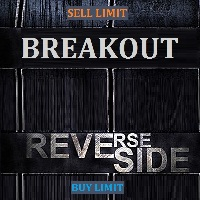
The strategy is based on a reverse breakout, it trades using pending BUY LIMIT and SELL LIMIT orders. Recommended currency pair/timeframe: EURUSD M30.
Monitoring https://www.mql5.com/en/signals/author/profi_mql
Parameters Magic — ID of EA's trades. Order Comment— a comment to the EA's orders. Slippage — Allowable slippage before an order triggers. Order Type — select trade direction. Max Spread — Maximum Spread allowed before pending order triggers. disable trade if spread high — disable tra

This is an advanced Expert Advisor based on Lasors. The modified analysis algorithm allows you to better process the signals of the same-name indicator. Along with other changes and innovations, this facilitated program separation into a new product. The EA features a level breakthrough strategy. Stop loss and take profit levels are added immediately after a trade is opened. If the market has no definite trend, part of a position is gradually closed with a new impulse. In case of a dynamic trend
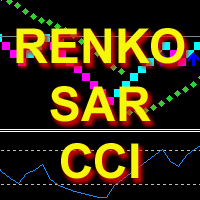
The indicator calculates and displays Renko bars using PSAR and CCI data as well as provides buy/sell signals. Renko is a non-trivial price display method. Instead of displaying each bar within a time interval, only the bars where the price moved a certain number of points are shown. Renko bars do not depend on a time interval, therefore the indicator works on any timeframe without losing its efficiency. The buy signal is generated when the CCI indicator crosses the 100 level upwards, and the PS

The strategy is based on my own template, it utilizes the Stochastic indicator. It buys when the lines are below a predetermined level, and the signal line crosses the main one upwards; it sells when the lines are above a predetermined level and the signal line crosses the main downwards. The EA has been adapted for four- and five-digit quotes. VPS server is recommended. Before launching the EA on a real trading account, I recommend checking its parameters in the strategy tester using 99.90% qua

Strong Weak 다중 통화 표시기는 56개의 통화 쌍을 동시에 분석합니다.
AUD EUR GBP NZD CAD CHF JPY USD AUD SUMM EURAUD GBPAUD AUDNZD AUDCAD AUDCHF AUDJPY AUDUSD EUR EURAUD SUMM EURGBP EURNZD EURCAD EURCHF EURJPY EURUSD GBP GBPAUD EURGBP SUMM GBPNZD GBPCAD GBPCHF GBPJPY GBPUSD NZD AUDNZD EURNZD GBPNZD SUMM NZDCAD NZDCHF NZDJPY NZDUSD CAD AUDCAD EURCAD GBPCAD NZDCAD SUMM CADCHF CADJPY USDCAD CHF AUDCHF EURCHF GBPCHF NZDCHF CADCHF SUMM CHFJPY USDCHF JPY AUDJPY EURJPY GBPJPY NZDJPY CADJPY CHFJPY SUMM USDJPY USD AUDUSD EU
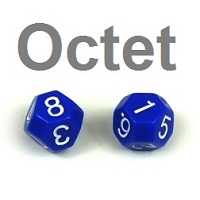
Octet 표시기는 다중 통화이며 동시에 56개 통화 쌍을 분석합니다. 모든 통화 쌍이 시장 개요에 있고 호가가 로드되는 것이 중요합니다. 지표는 총 7개의 다른 통화에 대한 특정 통화의 상승 또는 하락을 라인 형태로 보여줍니다. 지표 값은 백분율로 표시됩니다.
표시기 설정 설명 Type_Calculation - 통화의 성장 또는 하락 비율을 계산하는 세 가지 옵션 접두사 - 통화 쌍 지정에 접두사가 있을 때 사용됩니다(예: EURUSD.fxp, 접두사 = .fxp 설정). Show_AUD - 다른 7개 통화를 기준으로 AUD 통화에 대해 계산된 총 값을 표시합니다. Show_EUR - 다른 7개 통화를 기준으로 EUR 통화에 대해 계산된 총 값을 표시합니다. Show_GBP - 다른 7개 통화를 기준으로 GBP 통화에 대해 계산된 총 값을 표시합니다. Show_NZD - 다른 7개 통화를 기준으로 NZD 통화에 대해 계산된 총 값을 표시합니다. Show_CAD - 다른 7개

A script for closing all open positions in one click. It has no settings, you only need to save it to folder ...\mql4\scripts folder and restart the terminal. A click on the script will close all open positions with the best possible time. Works on all types of accounts with all currency pairs and any broker. The number of open positions is not limited.
The script will be useful for trading strategies, in which you need to manage a large number of orders.
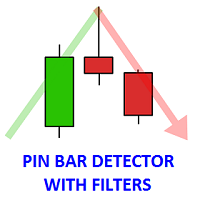
The indicator finds the Pin bars on the chart, perhaps, the most powerful Price Action pattern. The indicator has additional filters, and the user can: specify all parameters of the pin bar size as a percentage of the total candle size (minimum length of the large wick, maximum values of the short wick and body size). set the number of fractals for the last N bars, the Pin bar is based on, i.e. define the support/resistance levels. specify the required number of bearish/bullish bars before the P

Firm EA는 지표를 사용하지 않으며 지속적으로 시장에 나와 있습니다. 고문의 논리는 시장에서 이미 열린 주문의 분석을 기반으로 합니다. 권고자 설정에 대한 설명: StopLoss_Percent - 손실 수준, 백분율 TakeProfit - 이익 수준(포인트) 위험 - EA의 주문량 자동 결정을 위한 설정, LOT = 0일 때 작동 LOT - 고정 주문량 슬리피지 - 최대 허용 가격 슬리피지 MagicNumber - 고문 주문의 매직 넘버 Show_Information - 정보 게시판 활성화 또는 비활성화 color_background - 배경색 color_text - 텍스트 색상 color_negative - 음수 값의 색상 color_positive - 양수 값의 색상 EA는 지표를 사용하지 않으며 지속적으로 시장에 나와 있습니다. 고문의 논리는 시장에서 이미 열린 주문의 분석을 기반으로 합니다.

The strategy is based on my template and is based on the AO and AC indicators. It buys at two green AO and AC, sells at two red AO and AC. The EA has been adapted for four- and five-digit quotes. VPS server is recommended. Before installing on a real trading account, it is recommended to test the parameters on 99.90% quotes at least for the last year. If you need any help, send me a private message. Advantages of the EA template It is possible to combine different capabilities of the template to
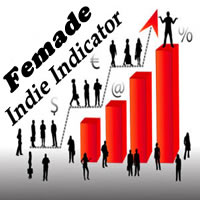
Femade Indie Vs 1.0 is a simple but multi-currency monitoring Indicator created to instantly notify the trader when an attached currency pair is ready to buy, sell or give signal when such currency pair is getting ready for a big move either up or down. It does this by visual aids on the screen charts, sound and pop-up alerts. If it shows " Medium ", this means that the so called currency signal is almost gone but can still be traded provided the trader will not need a lot of pips which can be b

Hi Traders, This useful product will Helps you to get 28 currencies power meter as indicator buffers for use in Expert Advisors and other Indicators . You can get them as buffers 0-27 for current candle. Buffers Value - This values are between -100 to +100 ("-" for Bearish Trend, "+" for Bullish Tread), For Ex. if EURUSD's Buffer is +37 it means it is in a bullish trend and bigger values is better for us. Time Frames - In all time frames you will get same values for each buffer (thy are not depe
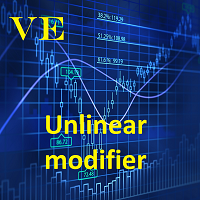
Operation principles Non-linear TrailingStop ! The Expert Advisor works on any timeframe and currency pair. Multiple indicators are analyzed during the EA operation. If the required conditions are met, a market order is placed. The EA does not open the next order until the previous one closes.
Important! The significant part of this EA is the TrailingStop block, making the StopLoss follow the price. The main difference between this block from the standard one is that it is not linear. Specify

Bollinger Bands (BB) + Relative Strength Index (RSI) + Alert
Many traders are interested in the Reversal Strategy. The indicators Bollinger Bands (BB) and the Relative Strength Index (RSI) are suitable for this strategy. The indicator offered here combines Bollinger Bands (BB) and the Relative Strength Index (RSI) to get pop-up and sound alerts. This supports you especially when trading multiple currency pairs. For this strategy a periodicity of for example >30 minutes could be appropriate.
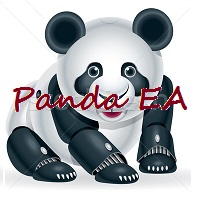
The Panda EA trading system is based on the analysis of price action, and it monitors the trend reversals. The operation principle is similar to trailing stop, with the exception that this system helps in finding the entry points, plus additional filters.
Parameters Level: Level of the price channel (in points), for the analysis. The_number_of_levels: The number of levels. StopLoss: Stop loss. TakeProfit: Take Profit. TrailingStop: Trailing stop, works based on the order opening price, set 0 t

The strategy is based on my template and is based on the search and comparison of the unidirectional bars on different timeframes (up to 5). If the bar is bullish and it body is greater than its wick, open a buy trade, if bearish - sell. The EA has been adapted for four- and five-digit quotes. VPS server is recommended. Before installing on a real trading account, it is recommended to test the parameters on 99.90% quotes at least for the last year. If you need any help, send me a private message

Listo Scalper is a fully automated Expert Advisor designed for Traders. Listo Scalp using several indicators. Recommendations for EA use EURUSD, GBPUSD, USDJPY. This robot trades on any Time Frame, please use this EA on M5 timeframe. The system is ready-to-use with the setup is simple,with simple optimization on Take Profit, Stop Loss, and Trailing. Please use a good broker with low spread.
Input Parameters OrderCmt = used for comments Magic = 256 - magic number to identify the order's mode fo
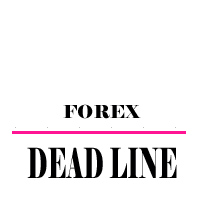
The indicator can help traders to assess in advance the number of Lots, Balance and Equity, if the price deviates from the current levels. The indicator will be useful for those who trade using grid strategies or Martingale.
Features The indicator belongs to the category of risk management . It will be useful for the traders who usually have a lot of open orders on one instrument. The indicator helps to assess in advance the account change that would happen in case of possible price change fro
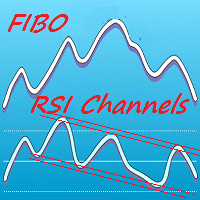
Colored indicator of the linear channels based on the Fibonacci sequence for the RSI. It is used for making trading decisions and analyzing market sentiment. The channel/channels boundaries represent strong support/resistance levels, as they are the Fibonacci proportion levels. Users can select the number of displayed lines of channel boundaries on the chart by means of the input parameters. Various options for using the indicator are shown in the screenshots. The middle of the channel is shown
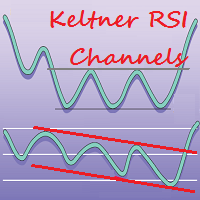
This is a color indicator of linear channel for RSI. The indicator and its calculations are based on Keltner's methodology. It is used for making trading decisions and analyzing market sentiment. Input parameters allow the user to customize the channel/channels. The indicator allows drawing two channels on a single chart of the RSI indicator. Possible options for channel drawing are shown in the screenshots.
Purpose The indicator can be used for manual or automated trading within an Expert Adv

Price Pressure indicator is capable to determine the total result of buy/sell pressure. The result is given in Average True Range (ATR) percent. Price Pressure analyze price action determining how much pressure is present for each candle. Buying or Selling pressure is cumulative, and the more bear/bull bodies and the larger the bodies, the more likely it is that the pressure will reach a critical point and overwhelm the bulls/bears and drive the market down/up. Strong bulls create buying pressur
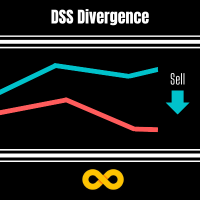
Convergence is when the higher highs and higher lows of an uptrend are also confirmed by our indicator making lower lows which helps us confirm that momentum is increasing and so the trend is likely to continue. Vice versa for a downtrend. Divergence is when we get higher highs on an uptrend but which are not supported by our indicator which makes lower highs and therefore signals the underlying momentum is failing and so a reversal might occur. Vice versa for downtrend. I have combined these me

DSS is similar to Stochastic except for this Indicator we use what is called double exponentially smoothing. This will give the trader a more speedy response to price changes which tends to smooth out the erratic movements of a regular Stochastic. Because its always best to know what the larger timeframes are doing. I have adopted the tactic of overlaying the larger chart of DSS over the smaller chart to gauge whats going on overall and to pint point best entry or exit points. I have left it adj

Colored indicator of the linear channel. Plotting and calculation is based on the Keltner method. It is used for making trading decisions and analyzing market sentiment. The input parameters provide the ability to adjust the channel on the chart. Attaching multiple instances of the indicator to the chart with different calculation periods leads to displaying a system of channels on the chart. Various options for plotting the channel are shown in the screenshots.
Purpose The indicator can be us

Professional Trend Indicator Ti indicator is based on its own oscillator and shows you trend changes .
Indicator includes adjustable Polynomial and MAs channels , Trend lines and Oscillator filter with whom you can adjust the spread of indicator.
You can run many instances, for all time frames at once, is very fast and has a built-in " slider history testing " technology and “ Error control ”.
Program operates in 2 automatic modes:
1. Slider mode
Turns on when attaching the indicator to th

The "Karina" Expert Advisor trades based on the signals of the Several Moving Average indicator and "averaging" of the open orders. The signals are filtered based on the Relative Strength Index indicator. The TakeProfit(TP) level is set when opening the first deal. If the market reverses, new orders will be opened in the direction of the first order, followed by "covering" of losing orders with profitable ones. It is recommended to have a large deposit and/or cent account in order to use this EA

The Expert Advisor is based on a simple strategy: open a trade if the price moves away from MovingAverage indicator to a given distance. The EA uses only market orders applying the Open level modification algorithm for opening orders at new prices that are most close to the market. All trades are closed by order baskets in the direction of trading applying multiple currencies (if allowed by Inp_Multicurrency). The EA has been adapted for four- and five-digit quotes. VPS server is recommended. Ch
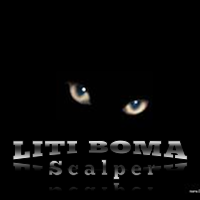
Liti Boma Scalper is a fully automated Expert Advisor designed for Traders. Liti Boma Scalper using several indicators. The EA uses EURUSD, GBPUSD. This robot trades on any Time Frame, please use this EA on M1 or M5 timeframe. The system is ready-to-use with the setup is simple, with simple optimization on Take Profit, Stop Loss, and Trailing. Please use a good broker with low spread.
Input Parameters OrderCmt = used for comments Magic = 525 magic number to identify the order's mode for the EA

The Expert Advisor uses the strategy of breakdown or rollback from the price channel drawn based on the High and Low over a selected period. The EA Only works with market orders using the modification of order opening levels at new prices, which are closer to the market, which allows opening positions at a better price. All trades are closed using baskets of orders in the trade direction using multicurrency approach (if enabled in the Inp_Multicurrency parameter). The EA is adjusted for 4-, 5-di

AIS 올바른 평균 표시기를 사용하면 시장에서 추세 움직임의 시작을 설정할 수 있습니다. 지표의 또 다른 중요한 품질은 추세의 끝을 알리는 명확한 신호입니다. 표시기는 다시 그리거나 다시 계산되지 않습니다.
표시된 값 h_AE - AE 채널의 상한
l_AE - AE 채널의 하한
h_EC - 현재 막대에 대한 높은 예측 값
l_EC - 현재 막대에 대한 낮은 예측 값
표시기로 작업할 때의 신호 주 신호는 채널 AE와 EC의 교차점입니다.
l_EC선이 h_AE선 위에 있을 때 상승세가 시작될 수 있습니다.
하락추세의 시작은 h_EC선이 l_AE선 아래로 떨어지면서 예상할 수 있습니다.
이 경우 h_AE와 l_AE 라인 사이의 채널 너비에 주의해야 합니다. 그들 사이의 차이가 클수록 추세는 더 강해질 것입니다. 또한 AE 채널에 의한 로컬 고/저 달성에 주의를 기울여야 합니다. 이때 가격변동의 경향이 가장 강해진다.
사용자 지정 가능한 지표 매개변수 표시

Colored indicator of the linear channel based on the Fibonacci sequence. It is used for making trading decisions and analyzing market sentiment. The channel boundaries represent strong support/resistance levels, as they are the Fibonacci proportion levels. Users can select the number of displayed lines of channel boundaries on the chart by means of the input parameters. Attaching multiple instances of the indicator to the chart with different calculation periods leads to displaying a system of c
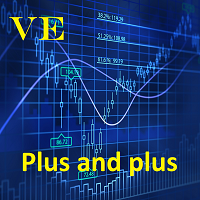
The Expert Advisor works on any timeframe and currency pair. A large spectrum of variables and indicators is analyzed during the EA operation. If the required conditions are met, a pending order is placed. The EA does not open the next order until the previous one closes. The EA contains the TrailingStop block making STOPLOSS follow the price. It is the most efficient on the EURUSD, GBPUSD, USDCHF currency pairs, but it can also be used on any other pair. For best results, run the expert at a br
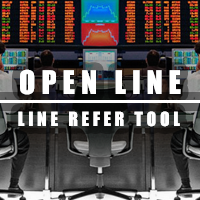
The Open Line indicator is a simple indicator that tracks the opening levels of more time sessions. This version allows the user to check the opening levels using different time time frames. It is possible to add on the same chart different Open Lines to have more important horizontal levels. The colors and lines are fully customizable also for the label text. A simple indicator but very powerful to give you a proper orientation for your trading.
Input Values TimeFrame (to show the open price
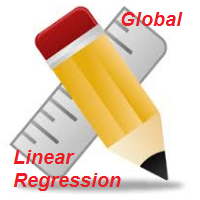
This is the linear regression indicator for basic indicators included in the standard package of the MetaTrader 4 terminal. It is used for the analysis of price movements and market mood. The market mood is judged by the slope of the linear regression and price being below or above this line. Regression line breakthrough by the indicator line may serve as a market entry signal. There is possibility of setting the color for bullish and bearish sentiments of the basic indicators as well as plottin
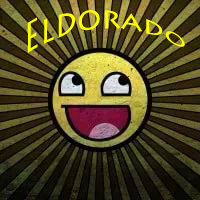
Eldorado MT4 is a new MetaTrader 4 indicator based on a digital filter, it has been developed by a professional trader. By purchasing this indicator, you will receive: Excellent indicator signals! Free product support. Regular updates. You can use it on any financial instrument (Forex, CFD, options) and timeframe. Simple indicator setup, minimum parameters. Signals for Position Opening: Open Buy when the channel goes up. Open Sell when the channel goes down. Recommended Usage It is recommended t

Slow Pips OCO Trade Panel is an advanced trading panel for placing pending orders. Traders can use this panel to place two pending orders at once. One pending order would be of buy entry type and the other one would be of sell entry type. Both orders will have Stop Loss and Take Profit parameters. Since two pending orders are placed at the same time, the pending order for which the price hits first gets converted into a market order and the other pending order gets deleted (one order cancels the

The HedgingScript utility is a trading tool, allowing to exit a floating loss that results from erroneous trades by using hedging of trade results. This tool also allows you to solve the problem of negative locking. Hedging of trade results means their simultaneous closing TakeProfit and Stop Loss calculated by the script. The script takes into account the volume of opened positions! However, if the number or volume of trades is increased, the script should be relaunched on the chart! The TakePr

The Hedging indicator is a trading tool, allowing to exit a floating loss that results from erroneous trades by using hedging of trade results. This tool also allows you to solve the problem of negative locking. Hedging of trade results means their simultaneous closing TakeProfit and Stop Loss calculated by the indicator. The indicator takes into account the volume of opened positions! When the number or volume of trades is increased or reduced, the TakeProfit and StopLoss levels are automatical

News Detector -the robot allows placing market or pending orders with a single click on the panel. The EA is a good assistant for scalping, news trading and for opening a multitude deals. The robot consists of a calendar and the News Trade Panel . The orders for the selected news can be placed either manually or automatically. The lines indicate distance for placing the order. The EA trades the pair it is attached to. The trailing stop and breakeven features will take care of the deal, in case i

Market Hour Indicator is one the most useful indicators for the traders who trade in different markets. The indicator highlights the area in the chart during which a particular market is open. It operates on four different markets i.e. New York Stock Exchange, Australian Stock Exchange, Tokyo Stock Exchange and London Stock Exchange. The indicator is intended for use on M1, M5, M15, M30 and H1 time frames only.
Input Parameters NYSEMarket: Enable/Disable for NYSE market NYSEMarketOpeningTime:
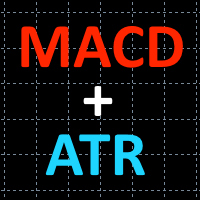
The True Macd Range Expert Advisor is based on the standard MACD and ATR indicators. A market entry is performed according to indicators' aggregate signals using stop levels and trailing. The EA utilizes averaging and martingale, as well as the function of recovery from a loss.
System settings averaging included – enable averaging. averaging only on signal – average only by a signal. closing by opposite signal – close in case of an opposite signal. martingale mode – martingale type. recovery m
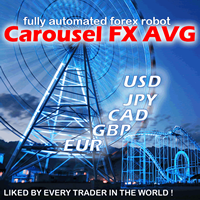
The Carousel FX AVG is stable intraday Expert Advisor for automated Forex trading. One of the features of the Carousel FX AVG Expert Advisor is the intraday trading according to the mathematical model that calculates the movement of the quotes. It also performs hedging opposite to the open unprofitable positions within the specified channel. Channel is based on the historical data of the quote movement for the last 8 years. Market entry is are made at the opening of the Tokyo session. As a rule,

This trade panel is able to greatly simplify the work for news traders. The utility allows to place market or pending orders with a single mouse click. The trade panel is a good assistant for scalping, news trading and for opening a multitude deals. The orders are placed manually, the lines indicate distance for placing the orders. The trailing stop and breakeven features will take care of the deal, in case it is unable to reach the take profit level. The trade panel can work with both limit and

HandMarket is an interactive trading robot. It works inside various market formations (descending and ascending trend channel, horizontal, narrowing or expanding flat, triangle, flag, etc.) The lines limiting these formations should be set by the user.
Strategy Features Computer algorithms cannot precisely determine trend channels and other market shapes. Only a human can do it correctly. Using this robot, a person can draw a selected shape on the chart and trade inside the selected area. Wh

The Averaging indicator is designed for traders who trade using averaging techniques or from time to time need to exit a floating loss resulting from erroneous trades by averaging trade results. Averaging of results means closing trades by TakeProfit calculated by the indicator. The indicator takes into account the volume of opened positions! When the number or volume of trades is increased or reduced, the TakeProfit level is automatically recalculated! The recommended TakeProfit level is displa

The Averaging utility is designed for one-time use and is intended for traders who trade using averaging techniques or from time to time need to exit a floating loss resulting from erroneous trades by averaging trade results. Averaging of results means closing trades by TakeProfit calculated by the script. The script takes into account the volume of opened positions! However, if the number or volume of trades is increased, the script should be relaunched on the chart! The total result of trades

Market Pressure Dashboard is a new generation utility. Its main function is to assist you and give you operational ideas optimizing your analytical work. Using this utility you could monitor a lots of financial instruments (max 28 symbols FOREX) in a very simple way. The Market Pressure indicator allows you to customize the internal list of the symbols to be monitored. The opening function and position management with this panel will be much more comfortable and navigation charts very powerful.
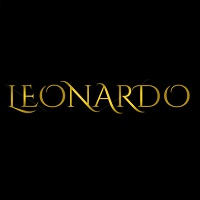
The Leonardo Expert Advisor is based purely on price action. It trades according to two trading algorithms using pending orders. This system doesn't use breakout, indicators, grid, martingales or hedge management, it is based solely on price action and is not overloaded with a multitude of filters. The EA has been tested on EURUSD M5, USDJPY M5 with 99.9% modeling quality. The EA does not need any kind of complicated setup and is ready to work with multiple symbols and timeframes. The EA is opti
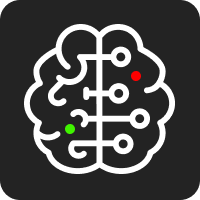
Dear friend, I'm glad you're interested in the results of my work and you want to understand how to use this tool better. Here I will try to explain in detail and clearly what works and how to do to set everything up, as well as to get pleasure and profit from the results of my labors. If you liked it, I'll be really happy to see the positive feedback on the Market:)
Currency pairs: EURUSD, GBPUSD - they are the main ones and give good profits right now! (USDJPY, USDCHF, AUDUSD, USDCAD on

A universal Expert Advisor: Multi-currency, CFD, Metals. Designed for scalpers, intraday traders, and investors. The Expert Advisor works on all timeframes without losing its profitability. Entry signals are produced by the fiji_bb_alert indicator. The indicator has flexible settings. This indicator has been specifically selected. This allows any trader to configure specific trading style.
Features It provides separate buttons to start and stop the EA. You can find various new things due to di
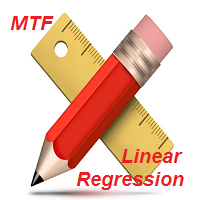
This is a colored multi-timeframe liner regression indicator. It is used for the analysis of price movements and market mood. The market mood is judged by the slope of the linear regression and price being below or above this line.
Purpose The indicator can be used for manual or automated trading within an Expert Advisor. Values of indicator buffer of the double type can be used for automated trading: Regression line of M1 period - buffer 0. Regression line of M5 period - buffer 1. Regression
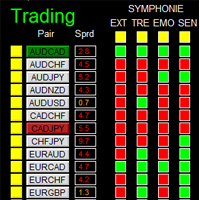
如果产品有任何问题或者您需要在此产品上添加功能,请联系我 Contact/message me if you encounter any issue using the product or need extra feature to add on the base version.
There is Demo version of this panel Dashboard Symphonie Trader System Demo in my product list, please try it out to get familiar with all functionalities free, LINK . This system basically utilizes Symphonie Indicator Set (Extreme, Emotion, Trend, and Sentiment) as the core indicators to generate trading signal mainly on time-frame M15. The signal will

Trend Compound is a trend indicator using a mix of 3 internal other indicators. Please have a look at "how to test in the tester" at the bottom of this page before to test. It's designed to be used by anyone, even the complete newbie in trading can use it. Trend Compound does not repaint . Indications are given from close to close. Trend Compound can be used alone , no other indicators are required.
Trend Compound indicates Where to open your trades. When to close them. The potential quantity
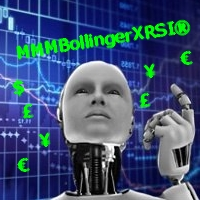
MMMBollingerXRSI EA strategy: The robot keeps checking RSI and Bollinger Bands all the time and does a calculation to determine the prices trends. If the currency pair's prices breaks the RSI upper line and also breaks the Bollinger Bands upper line, it sends a sell order. If the currency pair's price breaks the RSI lower line and also breaks the Bollinger Bands lower line, it sends a buy order. It will not send an order unless the calculations determines a good trend of profit; Like all MMM pro

Risk Reward indicator is a very useful tool that allows you to observe in real time the performance risk of a trade. Its use is very simple, just drag it into the chart and see the Risk Reward percentage (for ex: 1:2). We have also included the possibility of extending/reducing the lines in order to observe the important price levels. You can change your levels clicking directly on lines and dragging the level to a new position. The levels will be set very fast with only a click. The indicator k

The Expert Advisor looks for the bars followed by price rises or falls. It analyzes how often rises and falls occur after similar bars and makes trades based on that analysis. The market changes frequently but the EA is able to adapt to the changes performing analysis right during trading.
Input Parameters Lots - lot size (if 0, a lot is calculated based on the percentage of account free margin); Percentage of free money - the percentage of free margin to open each new trade (applicable when L
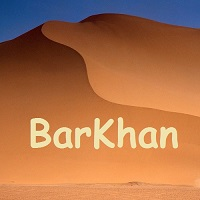
BarKhan BarKhan - 지표는 세 가지 디지털 이동 평균의 차이의 합으로 계산됩니다. 계산식은 다음과 같습니다. 디지털 이동 평균 #1과 #2의 차이는 디지털 이동 평균 #2와 #3의 차이로 합산됩니다. 표시기 설정 설명: MA_Period1 - 첫 번째 디지털 이동 평균의 기간 MA_Period2 - 두 번째 디지털 이동 평균의 기간 MA_Period3 - 세 번째 디지털 이동 평균의 기간 BarKhan - 지표는 세 가지 디지털 이동 평균의 차이의 합으로 계산됩니다. 계산식은 다음과 같습니다. 디지털 이동 평균 #1과 #2의 차이는 디지털 이동 평균 #2와 #3의 차이로 합산됩니다. 표시기 설정 설명: MA_Period1 - 첫 번째 디지털 이동 평균의 기간 MA_Period2 - 두 번째 디지털 이동 평균의 기간 MA_Period3 - 세 번째 디지털 이동 평균의 기간

如果产品有任何问题或者您需要在此产品上添加功能,请联系我 Contact/message me if you encounter any issue using the product or need extra feature to add on the base version.
There is Demo version of this panel Dashboard Babon Scalping System Demo in my product list, please try it out to get familiar with all functionalities for free, LINK . This system basically utilizes TDI, Heiken Ashi Trend, Price Trend on H1 time-frame and TMA on H1&H4 time-frame to generate the trend (big picture). Then the system will zoom in to gener

OCO News Order Manager in an Expert Advisor to Trading News . The usability makes this tool an excellent ally for FAST operations on NEWS Time. We recommend that you try it on demo account to understand what kind of decimals using your broker to set your input values. The EA is usable on every Markets. On news time the spread could be manage from Broker, please make attention.
Main functionalities Open STOP PENDINGS ORDER a number of seconds (in input) before News Time Floating of pending orde
MetaTrader 플랫폼 어플리케이션 스토어에서 MetaTrader 마켓에서 트레이딩 로봇을 구매하는 방법에 대해 알아 보십시오.
MQL5.community 결제 시스템은 페이팔, 은행 카드 및 인기 결제 시스템을 통한 거래를 지원합니다. 더 나은 고객 경험을 위해 구입하시기 전에 거래 로봇을 테스트하시는 것을 권장합니다.
트레이딩 기회를 놓치고 있어요:
- 무료 트레이딩 앱
- 복사용 8,000 이상의 시그널
- 금융 시장 개척을 위한 경제 뉴스
등록
로그인
계정이 없으시면, 가입하십시오
MQL5.com 웹사이트에 로그인을 하기 위해 쿠키를 허용하십시오.
브라우저에서 필요한 설정을 활성화하시지 않으면, 로그인할 수 없습니다.