MetaTrader 4용 Expert Advisor 및 지표 - 161

----------OVERVIEW--------- BORASO RISK CONTROLLER is an useful tool to record the equity gains and drawdown that your account reaches, so that you can adjust the level of power of investment. It is important if you trust a trader and you subscribe to a signal confident in never overcome a certain drawdown, saving big part of your capital if the bad day arrives. Please note that signal trades can be reopened after the "safety exit" but you can decide to stop the autocopying with a better protect

ARIN2: High Frequency Trading
A utomated R obot for I ncreasing N et worth by 2 factors: trading and rebates A versatile and unconventional anti-martingale EA that fills an overlooked niche in the EA domain. Advantages Set-and-forget, fully-automated A u tomatic Lot-sizing Generate profit regardless of market direction High-frequency increases volume and rebates Designed specifically for Flash Crashes, Black Swan events, price gaps, News Events Immune to slippage, latency, requotes, disc

The indicator gives an alert when an object of the type specified in the settings appears on the chart. It can also send email and push notification messages. It is an ideal solution when you want to track the appearance of any graphical objects created by other indicators or EAs. It has two operating modes: With indicators that use buffers to draw objects. With indicators that buffers do not use. You can determine the type of indicator in its settings. Indicators that use buffers have two or m

Very Fast Arrows (VFA) is a comprehensive indicator with visualization in arrows that has a little false signals at minimal delay time.
VFA is a counter-trend indicator. However its flexible algorithm is adjusted to market behavior and becomes more sensitive to rollbacks in the case of trend.
The algorithm of the indicator is based on wave analisys and can be optimized to any currency pair and time frame at minimal number of inputs. The possibility to optimize the indicator by pressing the butto

the indicator was developed for the forex market, it was taken into account the moments when there is a flat (lateral movement) on the market and it was read that there is devergency and this is an olin from strong phenomena, in the end it turned out to make this tool blue line is a buy signal gray line is a sideways movement red line is a sell signal when you see a signal, open a trade; if a signal about sideways movement appears after the signal line, then you should close the trade since in m

Vol 2 DPOC volume vol 2 DOC-dynamic horizontal volume indicator for any time periods
Main settings of the indicator: Volume Source -selecting data for volumes (tick or real) DPOCOn -enabling / disabling the indicator DPOCFrom -calculation start date DPOCTo -settlement end date The indicator allows you to manually select areas on the chart to analyze changes in the maximum volume over time.
You can do this by using vertical lines and moving them along the chart. Or by setting specific dates in

Общие сведения Для начала торговли достаточно небольшого депозита. Идеален для быстрого разгона депозита!!! Подходит для мультивалютной торговли. Невосприимчивость к большой задержке и величине спреда.
Принцип работы После запуска советника на графике советник запоминает уровень открытия первого ордера. Выше уровня открытия первого ордера советник выставляет сеть ордеров на Sell . Ниже уровня открытия первого ордера советник выставляет сеть ордеров на Buy . Если общая прибыль ордеров на покуп

Contact us for any custom order, CodeYourTrade.com . Channel Breakout indicator shows the channels based on the number of bars. It is used to trades the breakouts or reversals. Breakout is quite efficient, since it tries making profit when the market crashes!! You can also invent your own technique out of it. After you attach the indicator to a chart it will show the following information on the chart: 1. Channel 1 and channel 2 information 2. Alert and email information You can hid
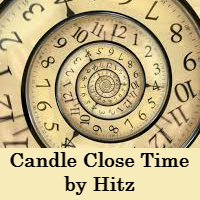
Contact us for any custom order, CodeYourTrade.com .
Candle Close Time indicator is used to track the time remaining or passed on a current candle at any point of time. To get notified set the time in format DD:HH:MM:SS. For example : EnableNotify = true & (Day Left : Hour Left : Minute Left : Second Left) = 00:02:20:20. Let’s say remaining time to close candle is 00:03:23:21 (DD:HH:MM:SS). Now, when the time remaining reaches below 00:02:20:20, it shows an Alert box. You can hide all the inf

Continuous Bars indicator is used to track the continuous bars closed in one direction. For example : Continuous Bars = 3 (we are looking for 3 continuous bars) Now, if (Open > Close) or (Close > Open) for 3 continuous bars it is notified via email or alert. You can hide all the information displayed in the chart by setting false to Show On Chart . Indicator Settings: Main Setting Bars : Number of continuous bars we are looking Price Setting Use M1 Timeframe: Look for continuous bars in M1 ti

Contact us for any custom order, CodeYourTrade.com .
Currency Sessions Highlight indicator is used to highlight the sessions. The maximum number of sessions visible at a time is 3. A user has to input the input the start and end time of the session in the format HH:MM. You can hide all the information displayed in the chart by setting false to Show On Chart . Indicator Settings: Main Setting Show Session 1 : Draw Session 1 on chart or not Session 1 Start : Start time of the session 1 Sessi

This indicator provides the technical overview using following tools: Pivot Points Technical Indicators Moving Averages Pivot Points are calculated using five different methods: Classic Fibonacci Camarilla Woodie DeMark With the technical indicator , you can find the trading signals using the combination of different indicators. It supports the following technical indicators: RSI Stochastic Stochastic RSI MACD ADX CCI ATR Ultimate Oscillator ROC Bull/Bear Power Moving Averages is used to find th
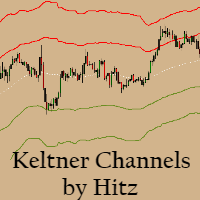
Contact us for any custom order, CodeYourTrade.com .
Keltner Channels are volatility-based envelopes. Moving average dictates direction and the ATR sets the channel width. It’s a trend following indicator used to identify reversals. Channels can also be used to identify overbought and oversold levels when the trend is flat. Trading Strategy We have created 2 zones SELL ZONE and BUY ZONE using the Keltner channels. In SELL ZONE (upper) we take only sell orders and in BUY ZONE (lower) we take

Bot blocks trading when daily drawdown limit or maximum losing trades number are achieved. Bot makes sure that there is a 5-minute pause after each losing trade. Also Bot lets to place price alerts from mobile terminal (android/ios) and send it by Email, Push, or Terminal Alerts. Just place any pending order from your mobile device and delete it within 10 seconds, Bot will remember the order price and create Alert. If pending order don’t remove within 10 seconds, Bot set Stop Loss and Take Profi
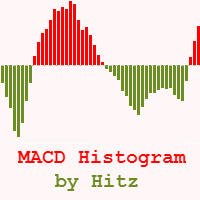
Contact us for any custom order, CodeYourTrade.com .
The MACD Histogram measures the distance between the MACD line and the MACD signal line. Two important terms are derived from the MACD histogram are: · Convergence : The MACD histogram is shrinking in height. This occurs because there is a change in direction or a slowdown in the trend. When that occurs, the MACD line is getting closer to the MACD signal line. · Divergence : The MACD histogram is increasing in height (eith
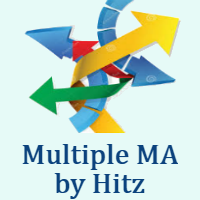
Contact us for any custom order, CodeYourTrade.com .
Multiple Moving Average (MA) indicator is used to find the direction of the trend using multiple Moving Average indicators. It calculates using the following rules: · Ask < MA, it is SELL · Bid > MA, it is BUY · Ask > MA > Bid, it is None (no signal) After you attached the indicator to a chart it will show the following information on the chart: Multiple MAs arranged by their method Buy and Sell count Summary: Con
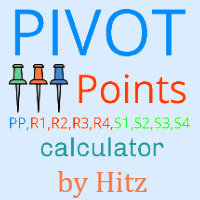
Contact us for any custom order, CodeYourTrade.com .
This indicator is used to calculate the pivot points using 5 different methods: Classic Fibonacci Camarilla Woodie DeMark After you attached the indicator to a chart it will show the following information on the chart: Pivot points levels of the current chart using different methods. Indicator Setting Pivot Point Calculator Show Pivot Point Calculator: Show all pivot points on chart Pivot Points Timeframe: It tells which time is used to cal
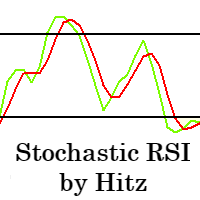
Contact us for any custom order, CodeYourTrade.com .
The Stochastic RSI indicator is essentially an indicator of an indicator. It is used in technical analysis to provide a stochastic calculation to the RSI indicator. This means that it is a measure of RSI relative to its own high/low range over a user-defined period of time. This indicator is primarily used for identifying overbought and oversold conditions. You can hide all the information displayed in the chart by setting false to Show

Spread & Swap Indicator is used to check the spread and swap for the current pair. You can hide all the information displayed in the chart by setting false to Show On Chart . Indicator Settings: Main Setting Display Spread : Shows the spread of the current pair. Display Swap (per lot) : Show the swap charges per lot for the current pair. Display Setting Display : Shows the indicator information on chart Location : Location of the display window Top-Left : Display all the details in top-left p

With the Technical Analysis indicator, you can find the trading signals using the combination of different technical indicators. It supports the following technical indicators: 1. RSI 2. Stochastic 3. Stochastic RSI 4. MACD 5. ADX 6. CCI 7. ATR 8. Ultimate Oscillator 9. ROC 10. Bull/Bear Power After you attached the indicator to a chart it will show the following information on the chart: 1. Technical indicators, their values and the signal generated fro
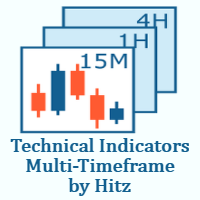
Contact us for any custom order, CodeYourTrade.com .
With the Technical Indicator Multi-Timeframe, you can easily identify the oversold/overbought levels or buy/sell levels points on several different timeframes by using only one chart. You can confirm Short Term trades by higher timeframe Levels. It supports 4 technical indicators as of now Stochastic, RSI, Parabolic SAR & Heiken Ashi. After you attached the indicator to a chart it will show the following information on the chart: Timeframe:

Contact us for any custom order, CodeYourTrade.com .
Trade Notifier indicator is used to notify opening or closing of the trades via email or alert. It can also send regular trade updates via email. After you attached the Indicator to a chart, it will show the following information on the chart: 1. Alert information 2. Email information 3. Details to include in email body You can hide all the information displayed in the chart by setting false to Display . Indicator Settings Al

Contact us for any custom order, CodeYourTrade.com .
Trend Direction indicator finds the direction of the trend using 2 indicators ADX and Parabolic SAR. Change the color of the Sell and Buy strength from the Colors tab in indicator settings. After you attached the indicator to a chart it will show the following information on the chart: 1. Parabolic SAR: Input values of Parabolic SAR Indicator 2. ADX: Input values of ADX Indicator 3. Trend Strength: Direction of the trend

Pulse Scalping Line - an indicator for identifying potential pivot points. Based on this indicator, you can build an effective Martingale system. According to our statistics, the indicator gives a maximum of 4 erroneous pivot points in a series. On average, these are 2 pivot points. That is, the indicator shows a reversal, it is erroneous. This means that the second signal of the indicator will be highly accurate. Based on this information, you can build a trading system based on the Martingale

Working long-term EA for GBPUSD, EURUSD H1 . By long term I mean profits are generated in long-term, because EA itself is a day trader. There is always max one trade active, always sl and tp, EA is active in day hours
Money management is to be provided in the adviser. For management you may choose to use:
a fixed lot for opening positions an adaptive lot that opens a transaction with a percentage of the deposit

This tool is designed for binary options. The accuracy of this tool is more to 75%. Opening transactions is worth 1 candle. To increase profitability, you can use 4-knee martingale management. it is worth opening a buy deal when a signal appears in the form of a blue arrow it is worth opening a buy deal when a red arrow appears It is recommended to trade on timeframes from m1 to m15 highest accuracy on time frames m1 and m5

Signal Level Rollback the tool is designed to determine the lows and highs to determine the pivot of the market recommended for use with resistance support levels buy signal blue arrow sell signal red arrow It is recommended to use on a timeframe from M15 and higher since there are large movements and less market noise Stoploss is set for the nearest minimum or maximum or at a distance of 10-30 points.....

Scalpotronic professional - A professional trading robot that trades in a fully automatic mode. The default settings are for the GBPUSD pair. The robot automatically analyzes the market, determines the opening points of orders, opens and closes trade transactions. A trader needs to start a robot on a chart of a currency pair and you can go do your own thing. Then the robot will do all the necessary work itself. For trading, the robot does not require additional settings; it has no restrictions

Unique trend trading algorithm with advanced filtering and many features which should become a part of your trading arsenal. This indicator can give you also trading advisors (with take profit target), success rate scanner and much more. TrendMagiX PRO comes with built-in multi-pair and multi-timeframe scanner which is fully adjustable. User can select own symbols and time-frames to monitor. + ALL the features of standard TrendMagiX indicator
Important information For additional detailed inform
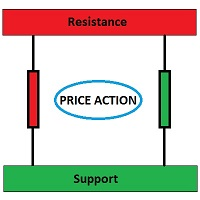
This is a price action support resistance level indicator for MT4, simply working in all time frames and all chart types. It creates Major support/resistance in specified time frame. You can also add a support/resistance level manually. For doing this, first add a horizontal line to the chart and rename it to 'Line'.
Input variables: timeFrame: You can select one of these values (M1, M5, M15, M30, H1, H4, D1, W1 and MN) or leave it empty to use Current Timeframe. majorLineColor: To specify co

This Indicator works based on several well-known Technical Indicators in different time frame Works. These Technical Indicators include: Moving Averages (MA) Average Directional Index (ADX) Parabolic Stop and Reverse (SAR) Moving Average Convergence Divergence (MACD) Commodity Channel Index (CCI) Oscillator of a Moving Average (OsMA ) Momentum(MOM) Relative Strength Index (RSI) Williams' Percent Range (WPR)

This EA has been developed for GBPUSD H1 TF. It also works very well on EURUSD H1 TF. Everything is tested and ready for immediate use on real account. You will get 2 strategies for lower price, that means better equity curve, higher profits and lower drawdowns. Everything is tested for H1 timeframes . Strategy is based on breakout of the CURRENT BAR OPEN and as a filter is used Bollinger Band indicator . It enters if price is outside the Bollinger Band after some time of consolidation . It

ECHO INDICATOR V2.2 Update
A top-quality indicator works with trend and pattern. The tool is a good assistant for the traders use various levels in trading.
When price approaches a level, the indicator produces a sound alert and (or) notifies in a pop-up message, or via push notifications. A great decision making tool for opening orders. Can be used any timeframe and can be customized
Easy to trade It implements alerts of all kinds It implements a multi-timeframe
Trade with Trend + signa

This is a price channel that shows five important price levels on the chart. Those levels are: 1. The Highest High (HH) of the previous x bars.
2. The Highest Low (HL) of the previous x bars.
3. The Center Line.
4. The Lowest High (LH) of the previous x bars.
5. The Lowest Low (LL) of the previous x bars. How does Bermaui Channels Captures Overbought area
Think of the distance between HH and HL levels as an overbought area.
When the price candles or bars crosses the HL to the upside this indica

NOTE: The setting CloseDaily = true-open trade will close at the end of the day; false-open trade will not close until hit stoploss or takeprofit Initial_Lot = initial position size maxLot = maximum position size for martingale strategy TP = take profit (600points = 60pips) SL = stoploss (300points = 30pips) No_trade = number of maximum lossing streak.(eg. 4 trade,after 3 lossing streak next position size = initial_Lot. Open_hour = London open time base on mt4 time. Multiplier
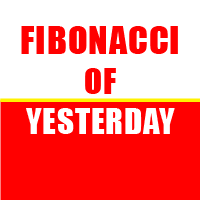
외환 거래자로서 기술 분석에서 피보나치 거래 전략의 힘을 이해합니다. 그러나 수동으로 피보나치 수준을 그리고 조정하는 것은 시간이 많이 걸릴 수 있습니다. 바로 여기에서 피보나치 Of Yesterday EA가 귀중한 시간을 절약해 줍니다. 전일의 가격 조치를 기반으로 하는 피보나치 전략을 사용하여 거래하도록 특별히 설계된 이 혁신적인 도구는 피보나치 수준을 기반으로 진입 식별, 손실 중지 및 이익 실현 수준을 자동화합니다. 이 자동화는 거래 프로세스를 간소화하고 효율성을 향상시킵니다. EA는 또한 최신 후행 시스템과 포괄적인 위험 관리 시스템을 갖추고 있어 거래를 효과적으로 관리하는 데 도움이 됩니다.
어제의 피보나치 EA를 사용하면 식별된 피보나치 수준을 기반으로 거래를 빠르게 시작하고 종료하여 빠른 시장 활동을 활용할 수 있습니다. 또한 EA는 알림 알림을 제공하여 거래 플랫폼에서 떨어져 있을 때에도 시장 움직임에 대한 정보를 계속 알려줍니다. Fibonacci

This Expert Advisor base on ichimoku stratergy. Ichimoku setting is default (9,26,52). Available to modify default value. Price above cloud is BUY signal while below cloud is SELL signal Timeframe M15 (recommended). Pairs GBP and Gold (recommended). Other pairs (takeprofit and stoploss must be adjusted based on backtest data). All trade parameters are in points (1000points = 100pips). Available trailing stop for position trade.

Fibonacci indicator based on fractal.This software can automatically draw the golden section proportional line of two trend lines, and mark all the recent high and low prices.And the percentage value of volatility is a multi-cycle, multi-currency oscillation indicator.It is very effective for traders to find support and resistance lines and find entry and exit points near them.

Keris Keramat is an indicator that gives you signals when to buy or sell. It is a non repainting indicator. It can be used on almost all instruments. The time frame to use is M15. For desktop MT4 only. It’s good for Intraday or Swing Traders. Very easy to use even for a rookie trader. No need to change any parameter setting. Just plug & play. The indicator will only paint arrows, whether upward pointing arrow (for buy) or downward pointing arrow (for sell). All arrows that painted on the ch

Time adviser with dynamic trailing stop and trailing profit. The OpenTimeTral2 expert Advisor sets the selected order types at the appointed time and uses a dynamic trailing stop and trailing profit for the first market order. Restrictions on selecting order types: 1. You can only select one type of market order, either Buy or Sell. And with the selected market order, you can't select pending orders. 2. Pending and limit orders can be selected in any combination. After converting the first pen
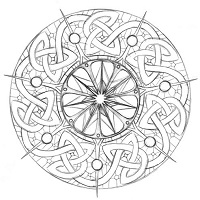
Советник основан на алгоритме, который позволяет определять вход больших объемов как в текущем, так и в обратном направлении.
Он имеет функцию защиты от отложений, когда функция активируется без потерь. В этом случае рентабельность будет ниже, но с повышенной безопасностью для аккаунта.
Настройки позволяют использовать как среднесрочную торговлю, так и скальпинг, все зависит от настроек.
Он работает на всех временных интервалах и на всех инструментах с различной стабильной производительность

Trend Scalper EA is developed based on AI driven technology that focus on co-relation factor, divergance and trend reading. I think the EA is first time introduced in MQL Market which is suitable for intraday players. The EA is fully automated, no manual intervention required once it is set up. The EA works on multi currency pairs which gives advantages to catch trend and this gives maximum possibility to get smaller profits in very short time and get your basket with a good number at the end

HUBBLE it is a Secure Automated Software for trade Forex market and indices.
The architecture is a Fully Automatic Autonomous Robot Expert capable of
Independently analyzing the market and making trading decisions
HUBBLE It is an advanced trading system. This is a fully automatic Expert Advisor. HUBBLE It is a 100% automatic system, The system is self-sufficient, performing all the work. Is a revolution in the customization of the trading. You can download the demo and test it yo

Trending mathematical expert with the ability to work both on trends (default settings) and in the flat, depending on the chosen mode of work. The EA is independent of current market factors and will always work, everywhere and on most trading instruments, including indices, oil, gold, shares, etc. The essence of the strategy is this: At the beginning of the new day (default at 01-30) by terminal time, two deals are made in the same lot for the purchase and sale at a distance of the ATR volatili
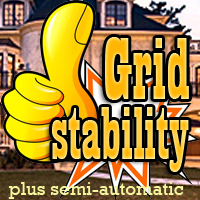
The Grid stability plus semi automatic expert Advisor trades on the signals of the RSI indicator. Trades are made in different directions when the indicator reaches values of 30 or 70 . If the indicator is greater than 70 , the Short direction is selected for initial trades, and if the indicator is less than 30 , the Long direction is selected. Profitable trades are closed by take profit. Unprofitable ones are processed by the expert Advisor using the averaging method, a network of transactions

The adviser uses a strategy based on trading in the daily interval of the chart using the M5, M15, M30 timeframe. Advisers calculates the signal using technical indicators and only on the daily time intervals. The EA uses an intelligent algorithm for partial closing of an order in profit, thereby minimizing the lot size and in case of a price reversal, the loss will be small. Each position is strictly protected by stop loss. A multi-currency adviser trades in 26 currency pairs. Use multicurrency

The Simple Lot Size Calculator can help you with risk management. Just type risk percentage, stop loss points and click calculate to get required lot size. The Simple Lot Size Calculator calculates a current chart's instrument. It's lightweight. Just load it to your chart then The Simple Lot Size Calculator will apper in the left upper corner of your chart.

This is automated version of my ProTrend Indicator (20x5* reviews) - so please look on indicator first how it works
---- https://www.mql5.com/en/market/product/47367 ----
It works based on the result of multiple EMAs, with some specific averaging and algorithm . Output of an EMA is the input for another EMA.
Works on Forex, Commodities, Indicies, Stocks, Crypto, ... on all timeframes (but recommend 1H or 4H) and on every brooker.
If you want this and all my other products for FREE , creat
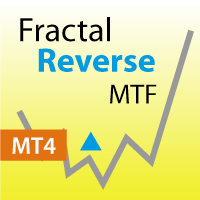
Fractal Reverse MTF - Indicator for determining the fractal signal to change the direction of the trend for МetaТrader 4.
The signal is determined according to the rules described in the third book of B. Williams:
- In order to become a signal to BUY, the fractal must WORK ABOVE the red line
- In order to become a signal for SALE, the fractal must WORK BELOW the red line
- Signals are not redrawn/ not repainting
The main idea of the indicator:
- Determine the change in the direction o

Trend Line Chart Pattern Signals Is a traders Tool for Signals based on Strong Patterns Formed By a pair of robust trend lines. They FOR WITH DIFFERENT POPULAR PATTERNS ON CHARTS LIKE – TRIANGLES, FLAGS,RANGE , ASCENDING TRIANGLES, DESCENDING PATTERNS, PENNANTS ETC. The TREND LINES form dynamically on running bars. The sensitivity of the trend lines can be changed by custom settings. The Buy and Sell Signals Generate upon Break Of the Trend Line + "Close" of the same bar above the previo

SCALP ARROW EXIT SIGNALS
PLEASE REFER THE COMMENTS AREA - HOW THE SIGNALS CAN BE MADE BETTER QUALITY USING RENKO CHARTS IF YOU REQUIRE THE RENKO CHARTS DO LET ME KNOW , WILL HELP
Indicator is a professional tool for guiding reliable entries, exits, reentries, and RETRACEMENT entries and pull back entries. It is a complete blackbox system and can be used to get signals for any instrument and any time frame. The indicator generates signals, alerts - ENTRY -EXIT . Its can be used to scalp - med

Hello all The expert works on the Renko chart Watching the video explains how Renko works With expert work. Work like expert image settings as shown in the image First, the Renko chart generation expert only works with the market
Wait for the market to work and try like explaining the video Parameters:
Lot1: Manual Lot Size Auto_Lot: Set true to automatically calculate optimal Lot Size based on risk preferences, Set False if you want to use manual lot size. Max_Risk: Max Risk as percentage of
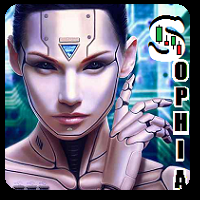
LIVE THE MOMENT WITH SOPHIA. Adapt the configuration for your style of trading. If you are more aggressive or conservative, just decide, but recommended Test Before Real . Drag to any chart and start trading automatically.
SOPHIA will follow the PRICE .
Just forget about indicators that only represent what happened in the past. You may find thousands of different indicators but you may have the impression most of them are based on the same. Price moves by fundamental aspects, maybe going dow

Multi Trend Buy Sell Signal WITH TREND DASHBOARD
The indicator Generates Entry Signals WITH ALERTS based on the combination of Multi Time Frame conditions of 1 set of moving average and 2 sets of MACD . The importance of the 2 sets of MACD is for using it as a confirmation filter so that the trades generated are those with stronger movement. For example, if in a sideways market the MACD of M5 charts is showing a downtrend but the higher time frame of the M 15 charts is indicating an uptrend

Hi traders, This is advanced trend based martingale strategy which capture both sideways and trending market. It is based on Grid and martingale system with account protection and more profit accumulation. Here I am describing my EA for forex currency markets. Use a micro account and micro lot size initially to train with our EA. Use strategy tester to see the performance and how it works Expected daily profit - 5-20% (exceeding this is a bonus) Expected drawdown - 10% (20% or even to 40% assum

This version of the expert is no longer relevant.
For all purposes, you should use NorthEastWay MT5 .
If you own NorthEastWay EA MT4 and want to download the MT4 version, you can get a copy of the EA in your trading terminal under "Market" => "My Purchases".
Buying the MT4 version no longer makes sense. If you want to trade in the MT4 terminal, then you need to use signal copiers from MT5 to MT4 terminal.

Утилита-риск-менеджер для защиты вашего депозита от полной потери денег. Если вы инвестор и решили передать деньги в доверительное управление, вам нужен Trade Control. Так трейдер не нарушит свои же правила риск-менеджмента и не сольет все ваши деньги. Для этого Trade Control должен находится на вашем VPS. И у управляющего трейдера не должно быть доступа к настройкам данной улититы. В момент слабости, трейдер не сможет увеличить заложенные в торговлю риски. И не потеряет ваш депозит за один неуд

The EasyFX Trader is a very unique and customizable dashboard for manual trading. It is placed in the Expert folder but is not an auto trading robot. You input all the parameter and the dashboard will monitor and let you know when there is a good trading opportunity. The tool is simple to use whether you're experienced or just a beginner. It was designed for all types of trading styles including price action, day, swing, trend trader, or scalper. Each column is described below. When you load the

Skalpex is a system indicator for wave diagnostic analysis of the early phases of a market condition. The indicator lags exactly 1 bar. It shows the exact price reversals, does not redraw its values, but is 1 bar late. This is due to the fact that the last (zero bar) has not yet been formed before closing, which means that no one ever knows where it will go exactly and where it will close. We can assume. In order not to try to play fortune-telling, the Skalpex indicator is late by one candle an

Reverse Trend Solution And Trade Panel For All Symbols In One Tool! MuteLight AK Trade Pro's smart algorithm monitor the markets price, filters out noise and gives recommendation of entry time. Monitor different pairs in one chart Support to open, monitor and close orders automatically Trade Panel allow to open market or hidden pending orders with preset parameters to best fit different market condition.
Advantages You Get Easy, visual and effective reverse trend detection. Gives you the abilit

Currency Meter When trading Forex, we trade a pair of currencies at time. For example EUR/USD. If we are long on the EUR/USD it means that we expect the EUR to gain in strength relative to the USD. If we are short on the EUR/USD it means that we expect the EUR to weaken relative to the USD. You should be all familiar with this concept. The key thing about pairs though is that they just indicate the strength of one currency relative to another. If we see the EUR/USD going up, is it because th

Divine indicator is based on the random forest machine learning algorithm. This is my first standalone product. In this indicator, all calculations of price patterns and the formation of indicator trading signals is performed through 43x Trees. I chose this amount to keep the indicator deep in training and reduce the size of the indicator. DIVINE indicator - universal indicator, can work with the following: EURUSD, USDCHF, GBPUSD, USDJPY . In the future I will conduct experiments to fin

O V E R B O U G H T - O V E R S O L D W A T C H E R A highly powerful Market Price Exhaustion Detector. It gives current situation of market technical sentiment.
This is one of the best tools if you are counter-trend scalping.
V E R Y I M P O R T A N T The tool is not a trend indicator. It is an exhausted-trend indicator that may give possible bounce-back signal of the price. You can use this tool together with your own counter-trend strategy as a confirmat
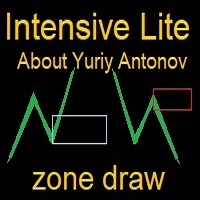
Based on the course records of Yuri Antonov (academyfx.ru)
YouTube Channel: https://www.youtube.com/playlist? list=PLj3wALUOwoZ9kdacS09K9bjD1zulR _ HJh
The indicator is intended for people who know the strategy but find it difficult to mark the graph. Approaches the new Intensive MD system.
The default parameters are set as of mid-2019. For a 5-digit EURUSD account!
You can work on the 4-character after the parameters are recalculated.
The current parameters can be found on the author 's

This expert works on a unique mathematical formula for determining market entry. The test runs on the entire available history from 1999-2020! You can look at the performance of the adviser on monitoring.
The expert uses hidden support of orders from the broker in the form of an intellectual stop loss, which will not allow you to lose the entire deposit on several transactions. Transactions are closed according to the mathematical algorithm, there is no fixed take profit.
An important momen
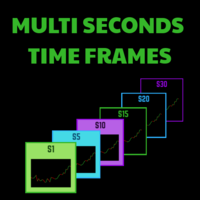
Seconds timeframe generator for MT4 (S1, S5, S10, S15, S20, S30).
Features
1. Indicator generates timeframes in real time, with each new tick on the spot.
2. Indicator is also measuring point distance from extreme to extreme when hovered "This additionally shows us how strong movements are".
Advantages
1. Easy to spot best entry and exit points.
2. You can easily trade news releases where market is very volatile.
3. You can also easily trade very slow market conditions and spot tre

this Ea is helpful for closing all variety of orders at the same time, you'll be able to opt for either all orders shut straightaway or victimization the within profit/loss rule. if the "total profit" or "total loss" of the account be bigger than nominal profit/loss, this Ea can mechanically shut all of your open position along.
Closing: you'll be able to opt for closing be straightaway when running Ea, or use the whole profit/loss rule, or use shut on a nominal time.
Features Include Swap Inc
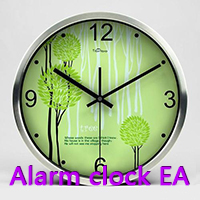
Alarm clock EA
When purchasing alarm clock EA, please pay attention to the following risks: 1) Past performance does not guarantee future profitability (EA may also cause losses). 2) Stop loss line will be touched due to unexpected news or flash. Stop loss will always be used in this strategy, but the execution of the stop price will still depend on your broker. 3) Scalping at night depends on a good brokerage environment, such as low spreads and slippage points, which can be worse for large vo
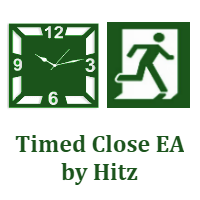
Contact us for any custom order, CodeYourTrade.com .
Timed Close EA is used to close all the trades automatically at your specific time. You can set the EA using any of the 3 options: 1. OneTime: In this option EA will run only once. Execute at that date-time and stops. 2. Weekly: In this option EA will run at specific day-time every week. For example if you wanted to close all the trades before market close at Friday, you can use this option. 3. Daily: In this option EA will run da

VR 시스템 은 단순한 지표가 아니라 금융 시장 거래를 위한 전체적으로 균형 잡힌 거래 시스템입니다. 이 시스템은 고전적인 거래 규칙과 지표 이동 평균 및 Donchian 채널 의 조합을 기반으로 구축되었습니다. VR 시스템 은 시장 진입 규칙, 시장 포지션 보유 규칙, 포지션 청산 규칙을 고려합니다. 간단한 거래 규칙, 최소한의 위험 및 명확한 지침은 VR 시스템을 금융 시장 거래자에게 매력적인 거래 전략으로 만듭니다. 설정, 세트 파일, 데모 버전, 지침, 문제 해결 등은 다음에서 얻을 수 있습니다. [블로그]
다음에서 리뷰를 읽거나 작성할 수 있습니다. [링크]
버전 [MetaTrader 5] 거래 시스템은 이동 평균과 Donchian 채널이라는 두 가지 결합 지표로 구성됩니다. Donchian 채널 – 금융 상품의 현재 상태를 결정하기 위해 설계되었으며 추세 또는 평면을 결정하는 고전적인 규칙에 따라 구성되었습니다. 새로운 로컬 최대값이 이전 것보다 높고, 새로운 로컬
MetaTrader 마켓은 MetaTrader 플랫폼용 애플리케이션을 구입할 수 있는 편리하고 안전한 환경을 제공합니다. Strategy Tester의 테스트를 위해 터미널에서 Expert Advisor 및 인디케이터의 무료 데모 버전을 다운로드하십시오.
MQL5.community 결제 시스템을 이용해 성능을 모니터링하고 원하는 제품에 대해 결제할 수 있도록 다양한 모드로 애플리케이션을 테스트할 수 있습니다.
트레이딩 기회를 놓치고 있어요:
- 무료 트레이딩 앱
- 복사용 8,000 이상의 시그널
- 금융 시장 개척을 위한 경제 뉴스
등록
로그인
계정이 없으시면, 가입하십시오
MQL5.com 웹사이트에 로그인을 하기 위해 쿠키를 허용하십시오.
브라우저에서 필요한 설정을 활성화하시지 않으면, 로그인할 수 없습니다.