MetaTrader 4용 새 트레이딩 로봇 - 112

Limit and reverse MT4 is a flat Expert Advisor with no indicators.
Trading Strategy Limit and reverse MT4 trades any currency pair and any timeframe. The strategy is based on accompanying an open position with a trailing profit and reversing it when the trailing profit is activated. The first position is opened with the triggering of the SellLimit or BuyLimit order above and below the current price. Additional control is placing a SellStop order much below the current price - new orders cannot
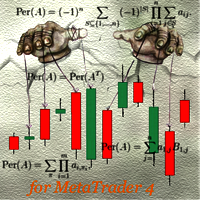
This is a medium-term conservative system. It tracks quote movements and defines entry points. The Expert Advisor is completely automated and features the unique algorithm. It has been designed for trading CHFJPY, EURCHF, and USDJPY.
Features It does not use Martingale; No grid; No scalping; No excessive parameters; Fixed lot; No complicated settings. Trades are usually opened infrequently. Orders may remain open for a few days for obtaining greater profit. Amount of trades per month – from 5

System Introduction Fx TrendRider is an amazing EA that takes pips as easy as the market itself because it rides with the trends and masters the trend direction and market conditions as it is at any point in time.
Money Management The default lot size setting is 0.10, you can start with that first and see how it goes, then you can increase your lot according to your account balance but do not trade with the money you cannot afford to lose even though with time, you will discover that you can u
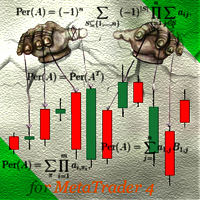
This is a medium-term conservative system. It tracks quote movements and defines entry points. The Expert Advisor is completely automated and features the unique algorithm. This demo version trades USDJPY.
Features It does not use Martingale; No grid; No scalping; No excessive parameters; Fixed lot; No complicated settings. Trades are usually opened infrequently. Orders may remain open for a few days for obtaining greater profit. Amount of trades per month is from 5 to 20. Deals are closed by
FREE

The strategy of this Expert Advisor is based on the assumption that the price sooner or later will come out of range. You will make a profit regardless of the price direction. It is recommended to activate the EA in turbulent days or before the release of important news. Features
You will need a broker with low spreads and fast execution of orders. Testing was conducted on the pair EURUSD. Recommended maximum order size is 0.01 lots for each $150. The EA can be placed on any chart and use it

And stop and reverse MT4 is a trend Expert Advisor which uses no indicators.
Trading Strategy: And stop and reverse MT4 trades any currency pair and any timeframe. The strategy is based on accompanying an open position with a trailing stop and reversing it when the trailing stop triggers. The first position is opened with the triggering of the Buystop or Sellstop order above and below the current price. On Friday at 23:00 terminal time all positions and orders are closed for the weekend. Addit
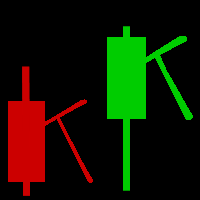
With this EA you can say goodbye to your coder and save bucks from your pocket! Did you find out an interesting holy grail indicator and you want to test it on your own? Eager to know if it will be profitable on long term? Well, here it is the Koder Killer EA.
Simple steps to follow open your indicator source code search for the Set Index Buffer values copy the values into the EA set all the other features backtest your strategy FOR FREE run your EA on live servers paying a small rent fee.
S

We present our totally unique Expert Advisor "Expert trend one point": the EA trades within a trend, it contains a complex strategy (named "one point profit"), does not use stop loss, does not use an adjustable take profit, it adjusts the take profit per one point of profit. The EA works with four or five-digit prices. You can use the Expert Advisor on any currency pairs, however it is recommended to choose symbols with low spread and low stop levels. The EA can work on timeframes M1 , M5, M15,

Mr. Averager MT4 is a Expert Advisor for the MetaTrader 4 trading terminal. The trading algorithm is based on the principle of position averaging. Due to averaging, the EA is not sensitive to the quality of entry points and can work almost at any time and in almost any market. The EA supports 2 trading modes: Automatic start and Manual start. In Automatic start mode, the EA independently starts a new series of orders. In Manual start mode, the first order of the series is opened manually using

The Expert Advisor does not use any indicators. It has a virtual trailing stop function and designed for 4-5-digit quotes. The EA opens deals in Market Execution mode. Take Profit and Stop Loss are placed after order execution and modified in accordance with the EA settings. Parameters TimeFrame – timeframe for defining the largest bar's Close price within n time period; StartBar – bar, from which the search for the largest bar starts; FinishBar – bar, at which the search for the largest bar is

This automated Expert Advisor is designed to work with ECN brokers and low spreads. The EA works around the clock and there is no need to stop it during during important news releases. Trade is conducted by the levels. The EA features the search for the necessary levels at once on two time periods. The EA uses the built-in filter to select levels, at which it will place the pending orders. All orders are opened with the predefined StopLoss and TakeProfit parameters. Thus, even in the time of big

This Expert Advisor uses martingale and order grid. An initial deal is opened when the price touches or breaks a price channel. The price channel is modified by timer in seconds. The following deals are opened by specified parameters. The EA flexibly configures step and volume, multiplier factor, amount of market orders to start increasing a step or a volume to open new orders. The EA has been adapted for 4-5-digit quotes. The EA is recommended for use on EURUSD, GBPUSD, AUDUSD, USDJPY, USDCHF,

Wave Hunter uses pending orders for trading. It is a scalping strategy for trading breakthroughs. The EA is based on a breakthrough of a channel formed on a specified interval. Wave Hunter uses trailing and breakeven after reaching a few points of profit, thus cutting a possible loss. Wave Hunter always has a fixed stop loss. At the same time, the take profit is unlimited, deals are closed based on a different principle. Trading strategy of the Expert Advisor is the use of the regularity in the

The Expert Advisor oriented to work on 5-digit ECN account with low spread. The EA is uses the price level breakthrough strategy. The default settings are optimized for trading on EURUSD.
Recomendations ECN broker with a low spread and accurate order execution; Deposit from 50 USD on a standard account or 10 USD on a cent account; Virtual private server. After installation please set the risk parameter or fixed lot depending on your trading style. I prefer a fixed volume.
Features The EA doe

MagicSignals EA is a fully automated Expert Advisor . It uses smart algorithms to open any trade.Also this system come with very smart Money Management code and not like other Expert Advisor with this ea you will cant use fixed lot to trade. You must use the very smart Money Management system inside this ea to open any trade, you will need only to put your risk and the system will do all other job for you. And if you put zero in the risk setting the system will open the small lot that can make t

Announce on 15 May 2018 We need to inform you that nowadays we've already stopped support and the EA isn't updated anymore. The causes came from a couple of reasons as you can see below; Changing in the Forex market conditions. Health problems of software developers. Yours faithfully,
What is Relativity System ? The Expert Advisor has been developed for more than five years according to the Trade for Living concept. Relativity System passed optimization more than 1,000 times to search f
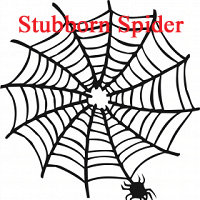
It is an automatic system that is optimized and ready to use. The EA uses averaging of loss-making positions and the martingale system if the price goes against the direction. The EA opens orders in a particular direction, so that in case of unfavorable development of the situation on the market, it can close a series of deals at the minimum price retracement. The strategy is pretty good. This is a scalper, hence makes a large number of transactions. This is a fully automatic system, but it can

Before news release, the EA places two pending orders at a preset distance from the current price – BUYSTOP and SELLSTOP. If the published news does not immediately cause a strong price movement, and the price starts to slowly move in a certain direction, the EA moves one of the order away, and the other one is moved closer following the price, until the price starts moving fast or the orders expire. This makes it possible to place orders as close as possible to the price (20-30 points for the f

This tool serves two purposes. It enables you to place a live trade on a live chart . It allows you to place trades in the strategy tester as it runs. On a live chart you can place a trade by: Clicking a Buy, Sell or Pending Lines button. Scheduling a Buy, Sell, or Pending using the scheduler. In the included screenshots you can see four panels labeled: Manual Trading. Order Lines (pendings). Trade Status. Scheduler. Across the top we can: Hide Panels. Fix the scale. Zoom the chart in/out. Chang

This is a grid Expert Advisor using EMA to filter a trend and CCi to enter the market. It allows you to manually filter flat and trend parts of the market or traded symbols. The lot is calculated based on the smart algorithm depending on the order location. The EA features the filter of the minimum distance between unidirectional orders calculated based on the specified percentage of the average daily candle for 21 days allowing the EA to avoid excessive load on the deposit. The profit is fixed

Reversal Breakout is a real breakout strategy. It is based on Moving Average indicator to define market trend and breakout points. Try to entry when price reverse is not good, because there are many false reversal signal, so that it is better to trade breakout at reverse point. This EA will work for all Timeframe, but I prefer to use it on H1 or above. Should use it on major pairs which are lowest Spread, and lowest Slippage: EURUSD,GBPUSD,USDJPY,GOLD,... No martingale No Grid Always use Stoplos

BG Rebate is a new Expert Advisor for trading EURUSD. Timeframe - М1. It uses signals of built-in indicators to enter the market. The indicators determine the best parameters for entry basing on the price chart analysis. Open orders form a basket of orders that close by the indicator signal. A stop loss working only during very strong impulse price movements is assigned to each order. Such movements do not occur during a morning flat, which is the time when the EA is active. The minimum deposit

[EA] MECHANIC is a MetaTrader (MT4) Expert Advisor designed for use with three basic currency pairs EURUSD, GBPUSD and AUDUSD. With individual settings, it can work very well on any currency pair as well. The EA implements complete, fully functional and exact mechanical trading strategy, with no place for emotions. It is based on standard MT4 indicators "Bollinger Bands" and "Parabolic SAR". The strategy is working on Timeframe M5 only. It is very easy to set up and supervise.
Features It can

The EA distinguishes a sideways trend from a directional one and changes its trading tactics. When an opposite signal appears, an opposite order is opened, covering the opposite ones. And changes the parameters opposite to close. The Expert Advisor is intended for trading only on foreign exchange market FOREX. Does not work on stock and commodity instruments. Recommended for use on variable periods M5, M15 and H1.
ADVISOR PARAMETERS: ID Expert Advisor - Magic number of the advisor. period FAST
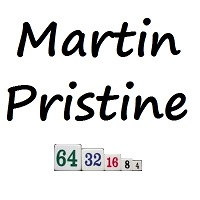
Martin Pristine Martin Pristine은 거래 결정을 내리기 위한 신호로 Price Channel Central 지표 판독값의 분석을 사용하는 고문인 거래 로봇입니다. 차트에 지표를 추가로 설치할 필요가 없으며 지표는 Expert Advisor 내부에 내장되어 있습니다. 거래를 잃을 때마다 거래량에 2를 곱합니다. Expert Advisor는 통화 쌍의 따옴표에서 5자리와 6자리를 자동으로 감지합니다. 한 번에 하나의 포지션만 시장에 있을 수 있습니다.
권고자 설정에 대한 설명: TF = 15; - Price Channel Central 지표에 대한 차트 기간 선택 Bars_Count = 100; - Price Channel Central 지표에 대한 분석된 막대의 수 손절매 = 50; - 포인트 손실 제한 테이크프로핏 = 50; - 포인트로 이익 제한 로트 = 0.1; - 고문 주문의 시작 볼륨 미네소타 = 2808; - 고문의 주문의

Vanesa RSI Reverse provides an amazing trading strategy. Use optimization function of Strategy Tester in MetaTrader 4 to find out many high potential parameter sets in very long term of history data (more than 2 years). The EA works well with XAUUSD in M15 but it also give similar results in others symbols and time frame. It just takes some minutes to try it out in your own history data to see the very good performance. We will continue to improve the strategy to get better performance in next v
FREE

This scalping Expert Advisor does not use any indicators. Martingale is not used as well. The product displays a channel, two lines from Ask and Bid. If the channel is touched or broken by the price, the timer is enabled. Upon its expiration, the channel is modified based on new prices. Pending BuyStop and SellStop orders are placed at the specified distance from the channel levels, pending orders are modified following the channel. As soon as a pending order becomes a market one, an opposite or
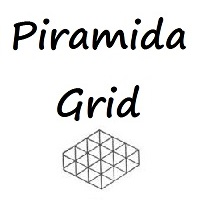
Piramida Grid Piramida Grid - 시장에 진입하기 위해 고문은 경사 방향 선 표시기의 판독값을 분석합니다. 시장이 반전될 때 주문 그리드를 변경합니다. 보류 중인 주문 BUYSTOP 및 SELLSTOP에 대해 작업합니다. 손실 없이 열린 거래의 균형과 산출물을 제어하는 손실 평균화 시스템을 사용합니다. 6자리 및 5자리 자동 감지.
어드바이저 설정: 기간 = 32; - 경사 방향선 표시기의 주기 필터 번호 = 2; - Slope Direction Line 표시기의 필터 설정 ma_method = 3; - 경사 방향선 표시기 판독값을 평활화하는 방법 적용 가격 = 0; - Slope Direction Line 표시기 계산에 사용되는 가격 TF = 15; - 기울기 방향선 표시기의 차트 기간 손절매 = 0; - 포인트 손실 수준 제한 주문_단계 = 20; - 그리드 차수 사이의 거리(포인트 단위) Count_Order = 5; - 그리드의 주문 수 Lo

Breakdown Velocity is a fully automated trading system, using which you'll never miss a trend or sharp price movement. The Expert Advisor uses custom indicators of trend growth and tick volume.
Main Features Low drawdown! Built-in money management Tight stops Protection against high level of spread Protection against slippage (to minimize losses and maximize profits) Non-grid system Not arbitrage. Does not fit results with historical data The maximum loss is no more than 60 points for a 5-digi

Main idea of this EA lies around the Parabolic SAR indicator. New version this Expert: PSAR Expert Extended 2 The advanced EA version includes the following changes and improvements: The free initial version has been analyzed and the EA algorithm has been improved The EA behavior has been monitored on various account types and in different conditions (fixed/floating spread, ECN/cent accounts, etc.) Cod optimization, bug fixes. The EA functionality has been expanded. Features better flexibilit

다양한 기능을 갖춘 MetaTrader 4용 범용 지표 고문, 표준 지표 작업. 1명의 전문가 고문의 전략 수립자. 표준 MetaTrader 세트의 많은 거래 지표. 신호 20개 중 1개 및 필터 20개 중 5개 선택 가능. 요구 사항에 맞는 개별 사용자 정의를 위한 100개 이상의 매개변수. 각 신호에 대해 표시기 매개변수를 사용자 정의하고, 시간 프레임을 선택하고, 신호 막대를 지정할 수 있습니다. 연결:
MetaTrader 5 터미널용 X (MT5용 X) 주목 ! 새로운 범용 거래 고문 Exp The xCustomEA ~을위한 메타 트레이더 4 , 사용자 지정 지표 작업 자체 최적화된 자동 거래 고문을 구매하려면 당사를 참조하십시오. 틱나이퍼 !
EA 설정 + DEMO + PDF에 대한 전체 설명서 및 설명은 블로그에서 찾을 수 있습니다. 설정 및 입력 설명 블로그에도

The Expert Advisor opens orders from the horizontal line, the a trader can set on any level by dragging using the mouse or by changing the line properties. For example, when a horizontal line is above the current price, the EA will open a Buy order once the horizontal line is reached. And vice versa: If the line is below the current price, the EA will open a sell order once the line is crossed. A buy crossover of the line is: opening of the current candlestick below the horizontal line; the curr

This is the free version of "SAR Trading Station"(auto trading GBPUSD only), the full version link is here https://www.mql5.com/en/market/product/4690 SAR Trading Station is a semi-auto trading system based on Parabolic SAR and Stochastic etc, and trend driven swing trading strategy. This is an agile platform allowing you to setup various parameters to optimize the specific symbol pair trading strategy for yourself! Risk(Max Loss$): Default is 50, Max loss Per order(Position size is calculated b
FREE
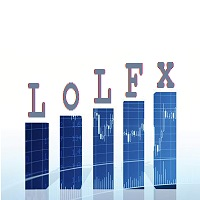
LoLFx is a scalper Expert Advisor which uses the strategy of support and resistance lines breakthrough. Fully automated. Designed for trading EURUSD, a low spread broker is preferred. The EA independently detects support and resistance lines and places pending orders. When the market changes it removes old pending orders and places new ones. Just in case, orders are placed with preset stops to avoid significant losses in emergency situations, for example in case of Internet disconnection. Virtua
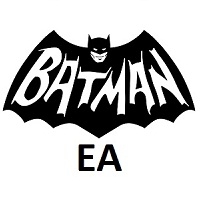
Batman EA is a very simple expert system that works with ZigZag Indicator and using breakout strategy. It only opens trade when market actually breakout. It opens maximum 2 trades (1 buy and 1 sell if one of those does not close). It is very easy to use, does not need any complicated settings, just add it to a chart and it will run like clockwork for you. You can trade or test it on XAUUSD because we created this EA for this pair, but you can also trade or test FX, or any other currency pairs wi
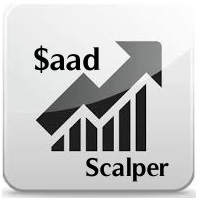
SAAD Scalper is fully automated EA and handles two strategies at same time with its unique style to make most of trades profitable. The EA scalps pips by its strong Entry strategy. Trades that are not successful to scalp are handled in a different and unique way of martingale. It includes two options to deal with open trades. Pending Order Martingale (It helps to reduce Draw Down) Market Order Martingale It works on multiple currency pairs simultaneously and best results found for EURUSD, GBPUSD
FREE
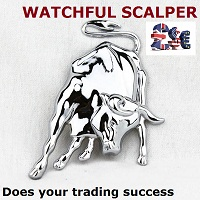
This EA requires a broker having Market Execution (ECN, NDD, STP accounts), low spread, zero StopLevel (or close to such level), no commission if possible (as it influences on the profit amount). Order executin time should be measured in milliseconds, not minutes, requotes and slippage should not happen too often. Deposit: Minimum deposit is $50 (MinLot = 0.01) or $500 (MinLot = 0.1) Recommended currency pairs: EURUSD, GBPUSD, AUDUSD, NZDUSD, USDJPY, USDCHF, USDCAD No Martingale / No grid / No a
FREE

Limpid Expert Advisor capable to work in weak and fast market as well as can do news trading. The EA places pending orders using indicators, price speed and different built-in filters. The strategy works without floating loss and good for low deposit accounts and can work with $50. No Martingale No Grid No Arbitrage No any other risky strategy inside If you have any question about the EA or need any help please contact me
Key Features It can work with small deposit Only Pending Orders Every tr
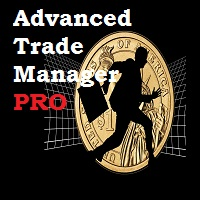
Ask any successful forex traders the secret of their success and they will tell you that the first key to a successful forex trading is proper trade management. Trade management is what differentiates the rookie from the pro in Forex. While the rookie trades based on emotions and greed, the pro trades based on certain logic and rules . These logic and rules are all embodied in a successful Trade Management System. Advanced Trade Manager is a combination of different trade management systems desi

EA Features This Expert Advisor is based on standard indicators. You can custom your best parameter for each indicator with your own settings.
Inputs Trade Settings AutoBuy : Auto Buy Trading AutoSell : Auto Sell Trading CloseAll : Close all open orders (this Symbol only) PauseTrade : EA will not open a new order but still holding all opened positions (Example: Before big news coming) ResetTime : Close all opening orders at time selection ResetHour : Close all opening orders at Hour selection

The e-FastCHF EA is developed for GBPCHF. The EA has no trading limitations only on GBPCHF. 16.01.2015. The Swiss National Bank decided not to support the EUR/CHF course on the level of (1.20). Now it is pegged not to EUR but to USD. Our strategy is based on this fact. Tests have been performed from 02.01.2015. Timeframe – М15 Currency pair – GBPCHF No Martingale Calculation of lot basing on the balance (risk per trade). Supporting ECN accounts. This option operates as follows: first a position
FREE

This multi-currency EA analyzes the last closed candle of a specified timeframe (Weekly is recommended), calculated candle body and, if it exceeds the set parameter, opens an order in the opposite direction from the calculated price. Pairs are specifies in the EA's settings. It has the trailing stop function. You can also set a trading day (for D1, W1) and day of closing open orders. Specify trading type in settings: all pairs or by the largest candle body . Manual tests of the strategy using "b
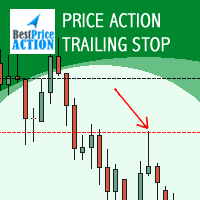
A key element of trend trading is using a trailing stop loss in place of exiting trades with a pre-determined target. This allows for a trade to continue working in the direction of the trend. In good trends this is a very efficient way of profiting from the markets. The Expert Advisor is meant for securing/locking profit as the price moves in favor of a trade. The Expert Advisor can be placed on any chart and be used simultaneously with any other Expert Advisor. You can initialize your stop los

The most simple and easy to use Timed Exit EA to close all trades automatically at specific time each day (hours:minutes:seconds) (by Rimantas Petrauskas) The main idea of this EA is to automatically close trades daily at your specified time. For example if you set EA to close all trades at 15:29:30, EA will do this each day when markets are open. This way you can set the EA to close all trades before the news. EA should be attached to a separate chart of any time frame on your MT4 and it will s

The FastBoom EA finds the most probable points of price pullback/reverse and places an order. It places averaging orders if the price moves further against take profit.
Settings of the EA: Lots - initial lot; LotExponent - multiplier for following orders (Martingale). 1 - no multiplier. TakeProfit - take profit in points; Stochastic Settings
InpKPeriod - K Period of Stochastic InpDPeriod - D Period of Stochastic InpSlowing - Stochastic Slowing LevHigh - level for sell positions of Stochastic
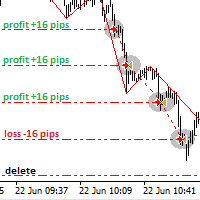
Hunter on the channel breakout Bot
The Expert Advisor places the necessary amount of BuyStop and SellStop pending orders with predefined StopLoss and TakeProfit levels at the specified time daily. The EA calculates the channel width using the ZigZag indicator and sets a grid of BuyStop and SellStop pending orders according to the specified settings. The first pair of BuyStop and SellStop pending orders is placed at a predetermined distance from the channel borders. The distance is set in the pe

This strategy searches for trade opportunities based on what area the close price is, in comparison with Moving Average. In order to be triggered, a pattern between candles also must occur. The EA works well on trending markets. It has been initially developed for stock markets indices (SP500, NASDAQ, etc) on Daily chart entering long positions only. However, I refined the strategy in order to enter short positions as well. It does not use stop loss or take profit, so the losing trades outweigh

The market opening time greatly influences the currency pair, which leads to a rapid movement of the pair. The EA places 2 pending buy and sell orders at a specified time with certain parameters. When the KolBarExtr parameter is set, the orders are placed at the High and Low for the specified amount of bars. Otherwise the orders are placed at the distance specified in the MinDistanceSet parameter. It is possible to configure trailing.
Parameters You can adjust following parameters: Type of exp

GridInChannel is a professional system of trading inside a channel using active visual control panel. The EA places a grid according to the specified parameters. It trades inside the channel which is manually plotted using a trend line. The main concept : while th price is inside the channel and the " start/stop trade " button is pressed, the EA opens an order grid in the direction of the specified channel.
Expert Advisor Features : Opening orders within the specified range . The range is set

This is a fully automated multi-currency Expert Advisor. Does not use Martingale and grid trading. Uses stop loss to protect funds. It trades pending orders at acceptable time. Unengaged pending orders are deleted after the EA stops trading. Сделки совершаются по рынку (Market Execution) — Market Execution is applied — take profit and stop loss are placed after the order is executed and modified by the EA's settings. The EA is meant for trading EURUSD, GBPUSD, AUDUSD, USDJPY, USDCHF, USDCAD, NZD

News Robot 4.0 경제 뉴스가 발표되는 동안 가격은 발표 후 1분 만에 수십 포인트를 넘어설 수 있습니다. 급변하는 호가와 현재 보도자료 지표에 빠르게 대응하기 어렵기 때문에 변동성이 높은 시기에 수동으로 거래하는 것은 매우 위험합니다.
뉴스에서 거래하려면 사전에 시나리오를 준비하고 최대 위험을 규정해야 합니다.
특화된 전문 로봇을 사용하여 뉴스에서 거래하십시오. News Robot은 보류 중인 주문과 시장 주문을 모두 사용하여 뉴스 거래 전략을 구현합니다.
보류 중지 주문을 사용하는 전략은 뉴스에서 거래할 때 고전적입니다. 데이터 공개 직전에 buy-stop 및 sell-stop 주문이 이루어집니다. EA는 실제 데이터가 현재 가격에서 주어진 수준으로 출시될 때까지 주문을 보류할 수 있습니다. 거래는 1개의 주문 또는 주문 그리드로 수행됩니다.
시장가 주문 전략을 사용하면 최신 보도 자료 데이터를 기반으로 거래할 수 있습니다. 사전에 데이터를 분석하고 거래

The EA is meant for opening trades at a certain time. All parameters of trades being opened are adjustable: take profit, stop loss, opening time, opening direction (may be both directions), lot of orders. The EA has 12 settings for different opening time, however the EA can also open trades at the same time if required. Just keep in mind that the EA can perform 12 various operations at different time and with different take profit, stop loss, etc.
Settings: Lot_1 = 0.1 - lot for the first sett
FREE

The EA catches the price when it moves against the trend in an effort to open an order in an opposite direction (direction of the main trend). Screenshots illustrate examples of entries and the strategy gist. The EA uses stop losses depending on values of ATR.
Settings: Lot_ - if Risk_ = 0, the EA will trade this lot; Risk_ - risk per one trade. Stop loss is taken into account; koeff_ATR - coefficient multiplied by the ATR value to calculate stop loss (the bigger the value, the bigger stop los

Written for currency pairs: GBPUSD, USDJPY, XAUUSD There is a built-in function to return the stop to its place after slipping, an example of slipping in the last screenshot., in a similar situation, the function tries to return the stop to the place indicated when placing the order. The number of transactions in the strategy tester, demo account, real account is almost the same, the result depends on: the size of the spread, slippage, Stop Level and the speed of execution of the broker. Availab

This is a portfolio night scalper working on EURUSD, GBPUSD, USDCAD, USDCHF, USDJPY, USDMXN and USDSGD. Timeframe - M15.
Parameters Orders_Comment - comment to orders opened by the EA. Lot_Size - fixed lot size if Auto_MM = 0. Auto_MM - percent of equity to be used in trading. If Auto_MM = 0, it will use a fixed lot. Magic_Number - unique number of orders (set different values for each trading symbol). Start_Time - the EA's operation start hour (default is 00.00; we do not recommend changing

A portfolio night scalper for instruments: EURAUD, GBPAUD, EURNZD, GBPNZD. Timeframe - M15. Parameters Orders_Comment - comment to orders opened by the EA. Lot_Size - fixed lot size if Auto_MM = 0. Auto_MM - percent of equity to be used in trading. If Auto_MM = 0, it will use a fixed lot. Magic_Number - unique number of orders (set different values for each trading symbol). Start_Time - the EA's operation start hour (default is 00.00; we do not recommend changing this value). End_Time - the EA's
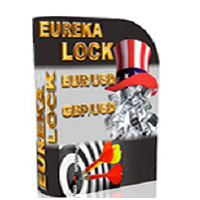
Eureka Lock Eureka Lock - Expert Advisor는 지정된 설정과 관련된 가격 변동의 평평한 영역을 결정합니다. 거래는 지정된 아파트의 경계에서 보류 중인 주문 BUY STOP 및 SELL STOP에 의해 수행됩니다. 손실을 제한하는 대신 증가된 볼륨으로 손실 위치를 잠그는 것이 사용됩니다. 가상 이익 수준도 사용됩니다.
설정 설명: TF_flet = 15 - 플랫이 결정되는 차트 기간 Bars_flet = 25 - 플랫을 결정하는 바의 수 extern int Size_flet = 30 - 평면(높이)의 위쪽과 아래쪽 경계 사이의 거리 제한(포인트) otstyp = 5 - 보류 주문을 배치하기 위한 평평한 테두리에서 오프셋 로트 = 0.1 - 주문량 koef_lot = 2 - 잠금 순서에 대한 곱셈 계수 TakeProfit = 100 - 설정된 로트 설정에 대해 가상 이익 수준(포인트)이 계산됩니다. MagicNumber = 1975 - 주문의 마법

Bands Jazz Bands Jazz - Expert Advisor는 볼린저 밴드 지표의 신호 분석을 기반으로 합니다. Expert Advisor의 알고리즘은 간단하며 SL, TP 및 열린 위치의 트롤링을 사용합니다.
설정 설명 TimeBeginHour - 숫자, 거래 시작 시간을 설정합니다. 0 - 24의 값. TimeBeginMinute - 숫자, 거래 시작 시간의 분을 설정합니다. 0 - 60의 값. TimeEndHour - 숫자, 거래 종료 시간을 설정합니다. 0 - 24의 값. TimeEndMinute - 숫자, 거래 종료 시간의 분을 설정합니다. 0 - 60의 값. 기간 - 볼린저 밴드 지표를 계산하기 위한 평균 기간. 편차 - 볼린저 밴드 지표에 대한 주선으로부터의 표준 편차 수입니다. bands_shift - 볼린저 밴드 지표의 가격 차트에 대한 지표의 이동. apply_price - 볼린저 밴드 지표에 적용된 가격. sh
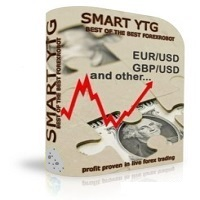
Smart YTG MT5 터미널의 어드바이저 버전입니다. | 전체 상품 Smart YTG는 GBPUSD 통화 쌍, 차트 기간 H1에서 작동하도록 작성되었습니다. 본질적으로 시스템은 추세이며 STOP 주문으로 가격 움직임의 추세 섹션에서 완벽하게 작동하며 추세는 Expert Advisor 내부에 내장된 가격 채널 표시기를 분석하여 결정되므로 표시기를 추가로 설치할 필요가 없습니다. 평지에서는 시장이 불확실하고 시장의 추가 움직임이 결정되면 손실없이 인출 시스템이 작동하며 시장에서 가격 움직임의 방향과 반대되는 포지션이 있으면 그들은 가격 움직임의 방향으로 주문이 겹치고 전체 이익에 도달하면 일련의 전체 포지션이 청산되는 반면, Equity는 하락하지 않고 균형선을 유지하는데 이는 테스트 결과에서 확인할 수 있습니다. 코드의 많은 계산, 그리고 그것의 가장 큰 부분은 정확히 시장이 플랫을 형성하고 하락과 손실이 없는 추세로 빠져나와야 하는 순간에 속합니다. 이를 위

Simply breakout EA on highest and lowest point of choosen period of time. EA works on H1. This is not full EA. You need to set your strategy and know profitability. I am using it for London breakout 08:00 to 09:00 (set for UTG+1, if you want to used it too, change time to fit your timezone), picture of setting are below.
Parameters Start of timezone - When your zone start (xx:xx) - minutes must be 00 End of timezone - When your zone end (xx:xx) - minutes must be 00 Max width of zone - Max allo
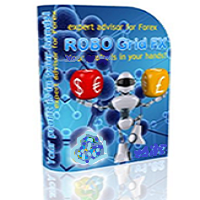
Robo Grid FX ROBO GRID FX 는 그리드 Expert Advisor입니다. 활성 시장과 빠른 통화 쌍에서 일중 거래를 위해 설계되었습니다. 폐쇄형 평균 시스템을 갖춘 그리드 어드바이저입니다. 폐쇄 루프 평균화 시스템은 빠르고 공격적인 통화 쌍에 대한 예금 감소의 경우 안정적인 손익분기점 전략입니다. Expert Advisor는 양방향으로 보류 주문 그리드를 배치하고, 음수 포지션이 나타나면 가격 변동이 40-60 포인트 회랑에 도달할 때 이를 잠급니다. 그리고 손익분기점을 위해 그리드 내부에 표시되기 시작합니다(양방향으로 노출된 그리드를 제거하지 않고). 그리고 어떤 방향(위 또는 아래)으로 인용문이 채널을 끊는지는 중요하지 않습니다. Expert Advisor는 시장 포지션의 25-40포인트 이상 하락을 방치하지 않으며, StopLoss 및 TakeProfit은 상황 및 견적의 방향 또는 반전에 따라 지속적으로 수정됩니다. 강력한 추세 이동으로 로봇은 단순히
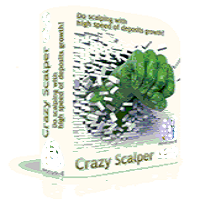
Crazy Scalper Crazy Scalper 는 두 방향(매수 및 매도)을 동시에 거래하는 스캘핑 시스템을 사용하는 무지표 거래 로봇입니다. 동시에 다방향 포지션은 수익을 낼 수 없으며 열린 포지션 중 하나는 반드시 손실을 보게 됩니다. 잃는 위치가 있으면 잠금(잠금)이 사용됩니다. 결과적으로 잠금 위치가 역할을 수행하지 않고 견적이 취소된 경우 평균 시스템에 따라 보류 중인 주문과 함께 인출이 손실 없이 사용됩니다.
MT5 터미널 전문가 고문 설정 설명 테이크프로핏 = 3; - 포인트의 이익 수준; 잠금 수준 = 22; - 잠금 주문을 하기 위한 거리(포인트) coef_l = 1.8; - 많은 잠금 주문에 대한 곱셈 계수; TakeProfit_Av = 10; - 모든 미결 주문의 총 이익 수준; AV_레벨 = 50; - 평균 순서를 트리거하기 위한 거리(포인트 단위); OR_레벨 = 24; - 현재 가격에서 보류 중인 평균 주문 수준까지의
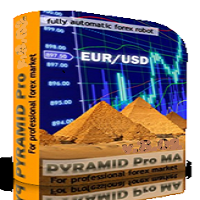
Pyramid MA 피라미드 MA - 고문 특성: 이동 평균(MA) 표시기를 사용합니다. 추세가 반전될 때 주문 그리드를 변경합니다. 평균 포지션에 대한 메인 트레이딩 그리드의 주문량 증가 지수. 보류 중인 주문 BUYSTOP 및 SELLSTOP에 대해 작업합니다. 미결 거래의 균형을 제어하고 손익분기점에 도달하도록 하는 손실 평균화 시스템을 사용합니다. 미결 및 완료된 거래에 대한 건전한 알림. PYRAMID MA Expert Advisor를 기반으로 자신만의 거래 전략을 쉽게 만들 수 있습니다.
권고자 설정에 대한 설명: koef_grid = 0.5 - 많은 그리드 순서에 대한 곱셈 계수 표시기 설정: tf_grid = 0 - 시작 주문을 할 때 표시기 신호를 수신하기 위한 차트 기간. 차트의 기간 중 하나일 수 있습니다. 0은 현재 차트의 기간을 의미합니다. 1 분. 5 - 5분. 15-15분. 30 - 30분. 60 - 1시간 240 - 4시간. 1440 - 1일.
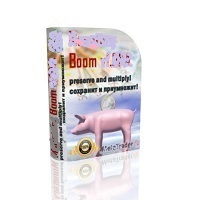
Boom 거래 로봇은 지표 분석을 기반으로 합니다. 거래 결정은 이동 평균의 판독값을 기반으로 이루어지며 지표는 외부 변수를 사용하여 구성할 수 있습니다. TF = 0 - 차트 작업 기간 선택. 차트의 기간 중 하나일 수 있습니다. 0은 현재 차트의 기간을 의미합니다. 1 분. 5 - 5분. 15-15분. 30 - 30분. 60 - 1시간 240 - 4시간. 1440 - 1일. 10 080 - 1주. 43,200 - 1개월. shift = 0 - 표시기 버퍼에서 받은 값의 인덱스(현재 막대를 기준으로 지정된 기간만큼 뒤로 이동). period_fast = 5 - 빠른 이동 평균 표시기의 기간. period_slow = 12 - 느린 이동 평균 표시기의 기간. 방법 = 0 - 평균화 방법. 이동 평균 방법 값 중 하나일 수 있습니다. 0 - (SMA) 단순 이동 평균. 1 - (EMA) 지수 이동 평균. SMMA 2 - (SMMA) 평활 이동 평균. LWMA 3 - (LWMA) 선
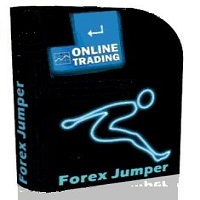
Forex Jumper Forex 점퍼 - EURJPY 통화 쌍에서 작동하도록 설계된 전문가 고문. 촛대 패턴의 분석은 거래 결정을 내리는 신호입니다. EA는 거래 시 보류 중인 주문 BUYSTOP 및 SELLSTOP을 사용합니다. 설정: 로트 = 0 - 개설된 주문량의 수동 설정 위험 = 13 - MM에 대한 위험 비율, Lot = 0에서 작동 MagicNumber = 208 - 어드바이저의 주문 및 위치 식별자, 매직 넘버 TP = 20 - 시장에 하나의 단방향 오픈 포지션이 있을 때 포인트 단위의 가상 이익 수준 TP2 = 20 - 시장에 하나 이상의 열린 단방향 포지션이 있을 때 포인트 단위의 가상 이익 수준 StopLoss = 500 - 포인트 단위의 손실 수준, 값이 0(영)이면 수준이 설정되지 않습니다. count_BUY = 1 - 시장에서 동시 구매 주문의 수 제한, 0에서는 주문이 이루어지지 않습니다. count_SELL = 1 - 시장에서 동시 판매 주문
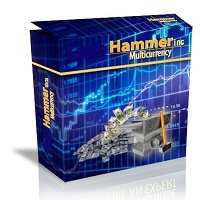
Hammering Hammering 은 모든 통화 쌍에서 작동하도록 설계된 자동 거래 시스템입니다. 거래할 때 다중 통화 및 단일 통화 모드가 사용됩니다. 거래 결정을 내리기 위해 EA는 경사 방향 선 표시기의 신호를 사용합니다. 설정에 대한 설명입니다. Profit_Percent_AccountEquity = 0.4; - 사용 가능한 자금에 대한 백분율로서의 이익 수준 Fix_AccountEquity = 0; - 필수 수준의 무료 자금 FIX_PROFIT = 1000; - 강제 이익 수준 기간 = 55; - 표시 기간. 필터 번호 = 2; - 표시기 필터. ma_method = 3; - 지표에 대한 평균화 방법. 적용 가격 = 0; 지표의 사용 가격입니다. TF = 15; - 지표에 대한 차트 기간. 쌍 = "EURUSD, GBPUSD, USDCHF, USDJPY"; - 다중 통화 거래를 위한 통화 쌍 세트. 매직넘버 = 6; - 고문의 주문 식별자 후행 시작 = 9.
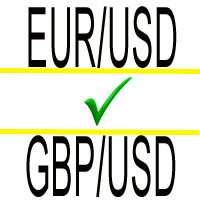
The Monday EA trades on Mondays depending on price movement on Fridays. Its aim is to take 10-20 points of profit and leave the market. This strategy works from March 2014. Currency pairs are EUR/USD and GBP/USD. For GBP / USD trading on the CCI indicator is recommended not to use Time frame is daily D1 Settings: Sig_Open1 = true; - if true, the EA trades on Mondays StartTime = "00:00"; time to start trading (applies only to "Sig_Open1")
Sig_Open2 = true; - enable only on EUR/USD (works only on
FREE
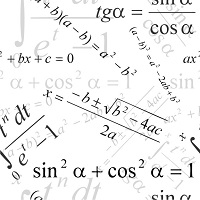
The Expert Advisor is based on simple mathematics. The EA places two opposite-directed orders. Wherever the price goes, one order will always have a positive result, the second one will have negative. If we average it, then on the return movement of the price (only a few spreads) the averaged orders are closed and there is only profitable order left! The EA trades through its profit. Of course, the averaging positions also add profit due to MinProfit , especially if you use rebate programs to re

StarDust searches for divergences in the values of several indicators considering them as signs of flat and enters the market if a relatively steady trend is detected. The Expert Advisor trades "basic" symbols with a low spread. The best results are achieved on М15. The EA automatically adjusts to 4 and 5-digit quote flows.
Settings Comment_to_orders – comment to a placed order. The field can be left blank if no comment is required. MM – enable money management with automatic setting of a work

The Expert Advisor forms a virtual representation of Renko chart (no indicators used) and then trades on predefined formations of Renko boxes. An order is opened when a predefined number ( SignalSize ) of unidirectional Renko bars are formed after reversal. The EA advantages: No more than one order on a symbol is opened in the market; No martingale, no drawdown, no averaging; Optional stop loss with trailing; Optional management of lot size according to deposit exposure or risk of losses with sp
MetaTrader 마켓 - 거래자를 위한 로봇 및 기술 지표는 거래 터미널에서 바로 사용할 수 있습니다.
The MQL5.community 결제 시스템은 MQL5.com 사이트의 모든 등록된 사용자가 MetaTrader 서비스에서 트랜잭션을 수행할 수 있습니다. 여러분께서는 WebMoney, 페이팔, 또는 은행 카드를 통해 자금을 예치하거나 인출하실 수 있습니다.
트레이딩 기회를 놓치고 있어요:
- 무료 트레이딩 앱
- 복사용 8,000 이상의 시그널
- 금융 시장 개척을 위한 경제 뉴스
등록
로그인
계정이 없으시면, 가입하십시오
MQL5.com 웹사이트에 로그인을 하기 위해 쿠키를 허용하십시오.
브라우저에서 필요한 설정을 활성화하시지 않으면, 로그인할 수 없습니다.