T3 - 페이지 40 1...333435363738394041424344454647...68 새 코멘트 Bennet Meadows 2014.04.21 13:39 #391 mladen: 이것은 추측 게임을 기반으로 수행되는 버전입니다. 예는 개수가 1,2,3,4 및 5로 설정된 경우입니다. 기간 및 "핫" 필드는 모든 인스턴스에 대해 동일합니다. 추신: 원래 Tim Tillson T3와 정확히 동일한 3으로 설정된 count입니다. Fulks/Matulich 계산은 이 버전에서 다루지 않습니다. Mladen에게 정말 감사합니다! 시도해 보겠습니다. Bennet Meadows 2014.04.21 14:03 #392 작동 중입니다. Mladen에게 정말 감사합니다. 그리고 이동 평균 1주기의 중간 가격 을 취하기 때문에 내가 필요한 MA로 쉽게 변경할 수 있습니다. 고맙습니다. 매우 감사. Hermo 2014.04.21 14:56 #393 mladen: T3의 NinjaTrader 버전 소스가 있습니까? 나는 NinjaTrader를 사용하지 않기 때문에 묻습니다. 안녕히 주무세요 그는 당신의 지원서를 본 적이 없습니다. 여기에 도움이 된다면 Ninja Trader T3에 대한 좋은 코드가 있습니다. // { #region Variables private double vFactor = 0.7; // Default setting for VFactor private int tCount = 3; private int period = 14; private bool candles = true; private bool paintBars = false; private Color upColor = Color.DeepSkyBlue; private Color downColor = Color.OrangeRed; private int plot0Width = 2; private PlotStyle plot0Style = PlotStyle.Line; private DashStyle dash0Style = DashStyle.Solid; private System.Collections.ArrayList seriesCollection; #endregion /// /// This method is used to configure the indicator and is called once before any bar data is loaded. /// protected override void Initialize() { Add(new Plot(Color.FromKnownColor(KnownColor.Green), PlotStyle.Line, "T3Colored")); Overlay = true; PlotsConfigurable = false; } /// /// protected override void OnStartUp() { candles = false; if (ChartControl != null && ChartControl.ChartStyleType == ChartStyleType.CandleStick) candles = true; Plots[0].Pen.Width = plot0Width; Plots[0].PlotStyle = plot0Style; Plots[0].Pen.DashStyle = dash0Style; } /// /// Called on each bar update event (incoming tick) /// protected override void OnBarUpdate() { if (TCount == 1) { CalculateGD(Inputs[0], Values[0]); return; } if (seriesCollection == null) { seriesCollection = new System.Collections.ArrayList(); for (int i = 0; i < TCount - 1; i++) seriesCollection.Add(new DataSeries(this)); } CalculateGD(Inputs[0], (DataSeries) seriesCollection[0]); for (int i = 0; i <= seriesCollection.Count - 2; i++) CalculateGD((DataSeries) seriesCollection, (DataSeries) seriesCollection); CalculateGD((DataSeries) seriesCollection[seriesCollection.Count - 1], Values[0]); if (Rising(Values[0])) PlotColors[0][0] = upColor; else PlotColors[0][0] = downColor; if(PaintBars) { if (Rising(Values[0])) { CandleOutlineColor = upColor; BarColor = upColor; } else { CandleOutlineColor = downColor; BarColor = downColor; } if(Open[0] < Close[0] && candles) BarColor = Color.Transparent; } } private void CalculateGD(IDataSeries input, DataSeries output) { output.Set((EMA(input, Period)[0] * (1 + VFactor)) - (EMA(EMA(input, Period), Period)[0] * VFactor)); } #region Properties [Description("Numbers of bars used for calculations")] [GridCategory("Parameters")] public int Period { get { return period; } set { period = Math.Max(1, value); } } [Description("The smooth count")] [GridCategory("Parameters")] public int TCount { get { return tCount; } set { tCount = Math.Max(1, value); } } [Description("VFactor")] [GridCategory("Parameters")] public double VFactor { get { return vFactor; } set { vFactor = Math.Max(0, value); } } [Description("Color the bars in the direction of the trend?")] [Category("Parameters")] [Gui.Design.DisplayName ("Paint Bars")] public bool PaintBars { get { return paintBars; } set { paintBars = value; } } /// /// [XmlIgnore()] [Description("Select color for rising T3")] [Category("Plots")] [Gui.Design.DisplayName("T3 Rising")] public Color UpColor { get { return upColor; } set { upColor = value; } } // Serialize Color object public string UpColorSerialize { get { return NinjaTrader.Gui.Design.SerializableColor.ToString(upColor); } set { upColor = NinjaTrader.Gui.Design.SerializableColor.FromString(value); } } /// /// [XmlIgnore()] [Description("Select color for falling T3")] [Category("Plots")] [Gui.Design.DisplayName("T3 Falling")] public Color DownColor { get { return downColor; } set { downColor = value; } } // Serialize Color object public string DownColorSerialize { get { return NinjaTrader.Gui.Design.SerializableColor.ToString(downColor); } set { downColor = NinjaTrader.Gui.Design.SerializableColor.FromString(value); } } /// /// [Description("Width for T3 Line.")] [Category("Plots")] [Gui.Design.DisplayNameAttribute("Line Width")] public int Plot0Width { get { return plot0Width; } set { plot0Width = Math.Max(1, value); } } /// /// [Description("DashStyle for T3 Line")] [Category("Plots")] [Gui.Design.DisplayNameAttribute("Plot Style")] public PlotStyle Plot0Style { get { return plot0Style; } set { plot0Style = value; } } /// /// [Description("DashStyle for T3 Line")] [Category("Plots")] [Gui.Design.DisplayNameAttribute("Dash Style")] public DashStyle Dash0Style { get { return dash0Style; } set { dash0Style = value; } } #endregion } } Tillson T3는 NinjaTrader 시스템 표시기이며 다시 칠하지 않습니다. 첨부된 버전은 표시기의 기울기에 따라 색상이 변경됩니다. 빠르고 더럽습니다. 페인트바가 추가되었습니다. 인사. 허모 NinjaTrader용 첨부 코드 파일: t3_ninja_trader.png 64 kb t3colored.zip 5 kb parametros_indicador.png 30 kb T3 Elite indicators :) 엘리트 지표 :) Bennet Meadows 2014.04.21 15:11 #394 Hermo: 안녕히 주무세요 그는 당신의 지원서를 본 적이 없습니다. 여기에 도움이 된다면 Ninja Trader T3에 대한 좋은 코드가 있습니다. Hermo님, 감사합니다. Mladen 적응은 훌륭하게 작동했습니다. Bennet Meadows 2014.04.21 15:42 #395 그래도 작은 것이 하나 있습니다 Ninja는 2가지 추가 설정을 허용합니다. 막대 닫기 시 계산(true이면 표시기 값은 막대 닫기에서 계산되고 그렇지 않으면 들어오는 각 틱에서). 변위(지표를 n개의 막대만큼 변위시킵니다. 예를 들어 변위 = 1은 이전 막대의 지표 값이 표시됨을 의미합니다) 따라서 예를 들어 막대 계산을 True 및 변위 1로 설정하면 이전 막대 값이 그려지고 현재 막대 0에 표시됩니다. Mladen Rakic 2014.04.21 17:38 #396 bennetmeadows: 그래도 작은 것이 하나 있습니다 Ninja는 2가지 추가 설정을 허용합니다. 막대 닫기 시 계산(true이면 표시기 값은 막대 닫기에서 계산되고 그렇지 않으면 들어오는 각 틱에서). 변위(지표를 n개의 막대만큼 변위시킵니다. 예를 들어 변위 = 1은 이전 막대의 지표 값이 표시됨을 의미합니다) 따라서 예를 들어 막대 계산을 True 및 변위 1로 설정하면 이전 막대 값이 그려지고 현재 막대 0에 표시됩니다. 베넷메도우즈 여기 있습니다: 두 개의 매개변수 추가: 가격 이동(1은 첫 번째 닫힌 막대의 가격을 사용함을 의미함) 및 T3 이동(전체 값을 원하는 방식으로 왼쪽 또는 오른쪽으로 이동하는 것) t3_nt_2.mq4 파일: t3_nt_2.mq4 5 kb Bennet Meadows 2014.04.21 17:44 #397 mladen: 베넷메도우즈 여기 있습니다: 두 개의 매개변수 추가: 가격 이동(1은 첫 번째 닫힌 막대의 가격을 사용함을 의미함) 및 T3 이동(전체 값을 원하는 방식으로 왼쪽 또는 오른쪽으로 이동하는 것) t3_nt_2.mq4 고맙습니다! 3년 전 이 여행을 시작하고 TSD를 만난 이후로 저는 당신이 항상 사람들을 얼마나 많이 도왔는지 보았습니다. 기꺼이 다른 사람들을 도와주셔서 감사합니다. 당신이 이러한 일을 할 때마다 당신은 당신이 누군가를 돕는 방법을 전혀 모릅니다. Mladen 감사합니다! advanced 2014.05.11 13:27 #398 mladen 또는 mrtools 이 표시기에 "t3 original" 기능 을 추가할 수 있습니까? 미리 감사드립니다. 파일: uni_cross.mq4 5 kb advanced 2014.05.11 13:38 #399 mladen 또는 mrtools 이 게시물은 누락된 것 같습니다... T3 기본 mtf 2.01 https://www.mql5.com/en/forum/172884 gincius: 친애하는 믈라덴 이 표시기에 보간 기능을 추가할 수 있습니까? 포스트 369 미리보다 Mladen Rakic 2014.05.11 13:56 #400 gincius: mladen 또는 mrtools 이 표시기에 "t3 original" 기능을 추가할 수 있습니까? 미리 감사드립니다. 진시우스 여기 있습니다. 그것을 시도하십시오 : uni_cross_2.mq4 추신: 표시기에 익숙하지 않은 경우 - 작동하려면 스네이크 표시기가 필요하고 스네이크는 중심 TMA이므로 다시 계산(다시 칠하기) 파일: uni_cross_2.mq4 8 kb 1...333435363738394041424344454647...68 새 코멘트 트레이딩 기회를 놓치고 있어요: 무료 트레이딩 앱 복사용 8,000 이상의 시그널 금융 시장 개척을 위한 경제 뉴스 등록 로그인 공백없는 라틴 문자 비밀번호가 이 이메일로 전송될 것입니다 오류 발생됨 Google으로 로그인 웹사이트 정책 및 이용약관에 동의합니다. 계정이 없으시면, 가입하십시오 MQL5.com 웹사이트에 로그인을 하기 위해 쿠키를 허용하십시오. 브라우저에서 필요한 설정을 활성화하시지 않으면, 로그인할 수 없습니다. 사용자명/비밀번호를 잊으셨습니까? Google으로 로그인
이것은 추측 게임을 기반으로 수행되는 버전입니다.
예는 개수가 1,2,3,4 및 5로 설정된 경우입니다. 기간 및 "핫" 필드는 모든 인스턴스에 대해 동일합니다.
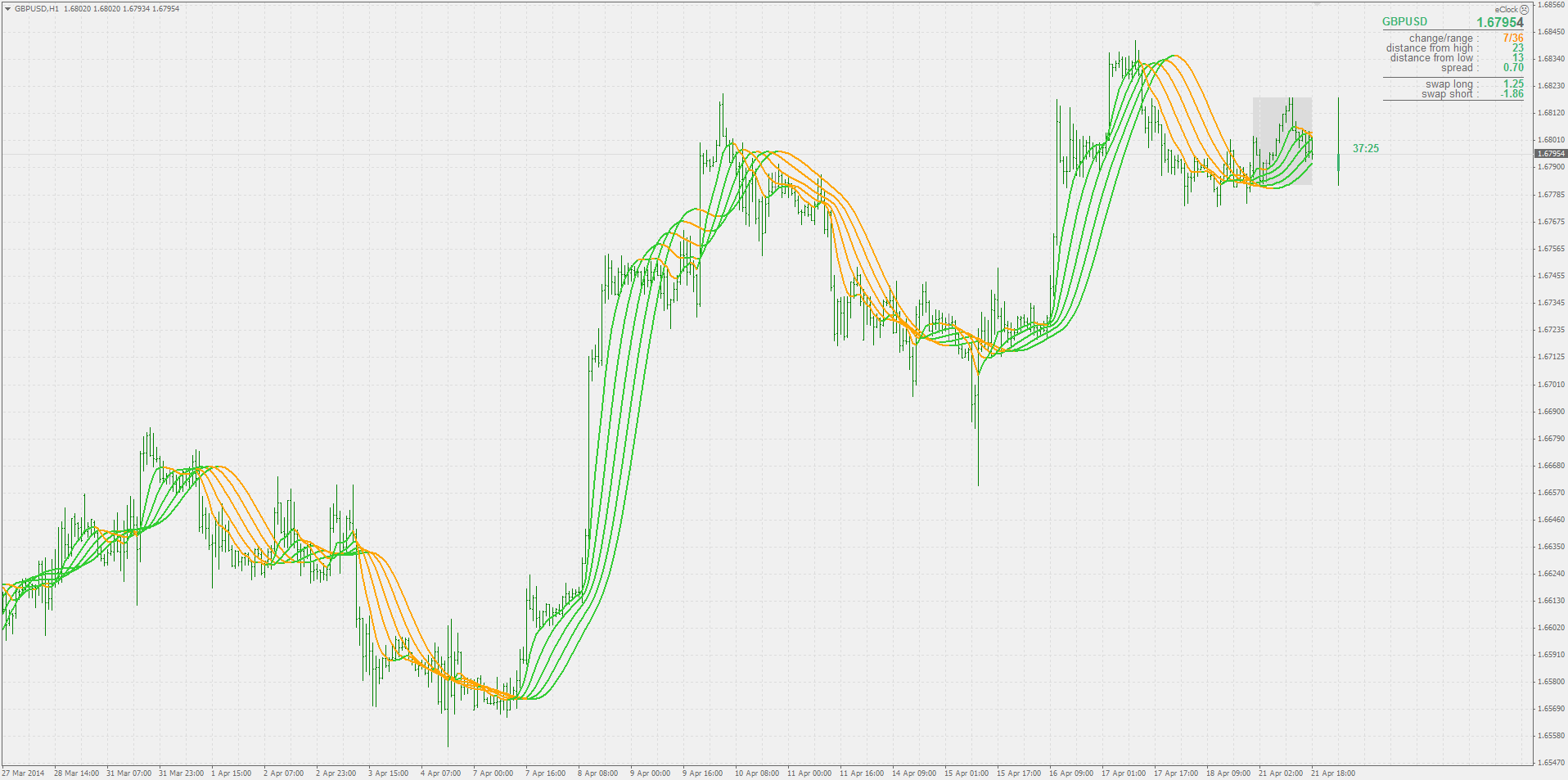
추신: 원래 Tim Tillson T3와 정확히 동일한 3으로 설정된 count입니다. Fulks/Matulich 계산은 이 버전에서 다루지 않습니다.Mladen에게 정말 감사합니다! 시도해 보겠습니다.
작동 중입니다. Mladen에게 정말 감사합니다. 그리고 이동 평균 1주기의 중간 가격 을 취하기 때문에 내가 필요한 MA로 쉽게 변경할 수 있습니다.
고맙습니다. 매우 감사.
T3의 NinjaTrader 버전 소스가 있습니까? 나는 NinjaTrader를 사용하지 않기 때문에 묻습니다.
안녕히 주무세요
그는 당신의 지원서를 본 적이 없습니다.
여기에 도움이 된다면 Ninja Trader T3에 대한 좋은 코드가 있습니다.
{
#region Variables
private double vFactor = 0.7; // Default setting for VFactor
private int tCount = 3;
private int period = 14;
private bool candles = true;
private bool paintBars = false;
private Color upColor = Color.DeepSkyBlue;
private Color downColor = Color.OrangeRed;
private int plot0Width = 2;
private PlotStyle plot0Style = PlotStyle.Line;
private DashStyle dash0Style = DashStyle.Solid;
private System.Collections.ArrayList seriesCollection;
#endregion
///
/// This method is used to configure the indicator and is called once before any bar data is loaded.
///
protected override void Initialize()
{
Add(new Plot(Color.FromKnownColor(KnownColor.Green), PlotStyle.Line, "T3Colored"));
Overlay = true;
PlotsConfigurable = false;
}
///
///
protected override void OnStartUp()
{
candles = false;
if (ChartControl != null && ChartControl.ChartStyleType == ChartStyleType.CandleStick)
candles = true;
Plots[0].Pen.Width = plot0Width;
Plots[0].PlotStyle = plot0Style;
Plots[0].Pen.DashStyle = dash0Style;
}
///
/// Called on each bar update event (incoming tick)
///
protected override void OnBarUpdate()
{
if (TCount == 1)
{
CalculateGD(Inputs[0], Values[0]);
return;
}
if (seriesCollection == null)
{
seriesCollection = new System.Collections.ArrayList();
for (int i = 0; i < TCount - 1; i++)
seriesCollection.Add(new DataSeries(this));
}
CalculateGD(Inputs[0], (DataSeries) seriesCollection[0]);
for (int i = 0; i <= seriesCollection.Count - 2; i++)
CalculateGD((DataSeries) seriesCollection, (DataSeries) seriesCollection);
CalculateGD((DataSeries) seriesCollection[seriesCollection.Count - 1], Values[0]);
if (Rising(Values[0]))
PlotColors[0][0] = upColor;
else
PlotColors[0][0] = downColor;
if(PaintBars)
{
if (Rising(Values[0]))
{
CandleOutlineColor = upColor;
BarColor = upColor;
}
else
{
CandleOutlineColor = downColor;
BarColor = downColor;
}
if(Open[0] < Close[0] && candles)
BarColor = Color.Transparent;
}
}
private void CalculateGD(IDataSeries input, DataSeries output)
{
output.Set((EMA(input, Period)[0] * (1 + VFactor)) - (EMA(EMA(input, Period), Period)[0] * VFactor));
}
#region Properties
[Description("Numbers of bars used for calculations")]
[GridCategory("Parameters")]
public int Period
{
get { return period; }
set { period = Math.Max(1, value); }
}
[Description("The smooth count")]
[GridCategory("Parameters")]
public int TCount
{
get { return tCount; }
set { tCount = Math.Max(1, value); }
}
[Description("VFactor")]
[GridCategory("Parameters")]
public double VFactor
{
get { return vFactor; }
set { vFactor = Math.Max(0, value); }
}
[Description("Color the bars in the direction of the trend?")]
[Category("Parameters")]
[Gui.Design.DisplayName ("Paint Bars")]
public bool PaintBars
{
get { return paintBars; }
set { paintBars = value; }
}
///
///
[XmlIgnore()]
[Description("Select color for rising T3")]
[Category("Plots")]
[Gui.Design.DisplayName("T3 Rising")]
public Color UpColor
{
get { return upColor; }
set { upColor = value; }
}
// Serialize Color object
public string UpColorSerialize
{
get { return NinjaTrader.Gui.Design.SerializableColor.ToString(upColor); }
set { upColor = NinjaTrader.Gui.Design.SerializableColor.FromString(value); }
}
///
///
[XmlIgnore()]
[Description("Select color for falling T3")]
[Category("Plots")]
[Gui.Design.DisplayName("T3 Falling")]
public Color DownColor
{
get { return downColor; }
set { downColor = value; }
}
// Serialize Color object
public string DownColorSerialize
{
get { return NinjaTrader.Gui.Design.SerializableColor.ToString(downColor); }
set { downColor = NinjaTrader.Gui.Design.SerializableColor.FromString(value); }
}
///
///
[Description("Width for T3 Line.")]
[Category("Plots")]
[Gui.Design.DisplayNameAttribute("Line Width")]
public int Plot0Width
{
get { return plot0Width; }
set { plot0Width = Math.Max(1, value); }
}
///
///
[Description("DashStyle for T3 Line")]
[Category("Plots")]
[Gui.Design.DisplayNameAttribute("Plot Style")]
public PlotStyle Plot0Style
{
get { return plot0Style; }
set { plot0Style = value; }
}
///
///
[Description("DashStyle for T3 Line")]
[Category("Plots")]
[Gui.Design.DisplayNameAttribute("Dash Style")]
public DashStyle Dash0Style
{
get { return dash0Style; }
set { dash0Style = value; }
}
#endregion
}
}
Tillson T3는 NinjaTrader 시스템 표시기이며 다시 칠하지 않습니다.
첨부된 버전은 표시기의 기울기에 따라 색상이 변경됩니다.
빠르고 더럽습니다. 페인트바가 추가되었습니다.
인사.
허모
NinjaTrader용 첨부 코드
안녕히 주무세요
그는 당신의 지원서를 본 적이 없습니다.
여기에 도움이 된다면 Ninja Trader T3에 대한 좋은 코드가 있습니다.
Hermo님, 감사합니다.
Mladen 적응은 훌륭하게 작동했습니다.
그래도 작은 것이 하나 있습니다
Ninja는 2가지 추가 설정을 허용합니다.
막대 닫기 시 계산(true이면 표시기 값은 막대 닫기에서 계산되고 그렇지 않으면 들어오는 각 틱에서).
변위(지표를 n개의 막대만큼 변위시킵니다. 예를 들어 변위 = 1은 이전 막대의 지표 값이 표시됨을 의미합니다)
따라서 예를 들어 막대 계산을 True 및 변위 1로 설정하면 이전 막대 값이 그려지고 현재 막대 0에 표시됩니다.
그래도 작은 것이 하나 있습니다
Ninja는 2가지 추가 설정을 허용합니다.
막대 닫기 시 계산(true이면 표시기 값은 막대 닫기에서 계산되고 그렇지 않으면 들어오는 각 틱에서).
변위(지표를 n개의 막대만큼 변위시킵니다. 예를 들어 변위 = 1은 이전 막대의 지표 값이 표시됨을 의미합니다)
따라서 예를 들어 막대 계산을 True 및 변위 1로 설정하면 이전 막대 값이 그려지고 현재 막대 0에 표시됩니다.베넷메도우즈
여기 있습니다:
두 개의 매개변수 추가: 가격 이동(1은 첫 번째 닫힌 막대의 가격을 사용함을 의미함) 및 T3 이동(전체 값을 원하는 방식으로 왼쪽 또는 오른쪽으로 이동하는 것)
베넷메도우즈
여기 있습니다:
두 개의 매개변수 추가: 가격 이동(1은 첫 번째 닫힌 막대의 가격을 사용함을 의미함) 및 T3 이동(전체 값을 원하는 방식으로 왼쪽 또는 오른쪽으로 이동하는 것)
고맙습니다!
3년 전 이 여행을 시작하고 TSD를 만난 이후로 저는 당신이 항상 사람들을 얼마나 많이 도왔는지 보았습니다. 기꺼이 다른 사람들을 도와주셔서 감사합니다. 당신이 이러한 일을 할 때마다 당신은 당신이 누군가를 돕는 방법을 전혀 모릅니다. Mladen 감사합니다!
mladen 또는 mrtools
이 표시기에 "t3 original" 기능 을 추가할 수 있습니까?
미리 감사드립니다.
mladen 또는 mrtools
이 게시물은 누락된 것 같습니다... T3 기본 mtf 2.01 https://www.mql5.com/en/forum/172884
T3 기본 mtf 2.01 https://www.mql5.com/en/forum/172884
친애하는 믈라덴
이 표시기에 보간 기능을 추가할 수 있습니까?
포스트 369
미리보다mladen 또는 mrtools
이 표시기에 "t3 original" 기능을 추가할 수 있습니까?
미리 감사드립니다.진시우스
여기 있습니다. 그것을 시도하십시오 : uni_cross_2.mq4
추신: 표시기에 익숙하지 않은 경우 - 작동하려면 스네이크 표시기가 필요하고 스네이크는 중심 TMA이므로 다시 계산(다시 칠하기)