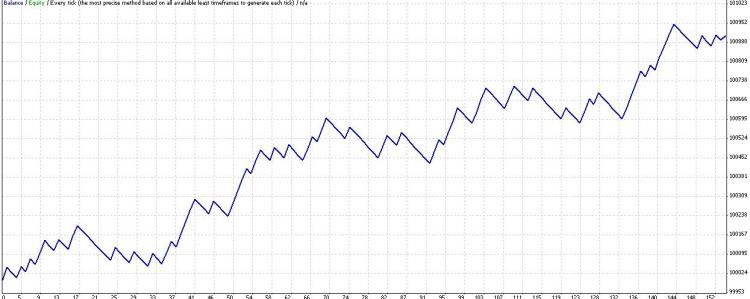당사 팬 페이지에 가입하십시오
- 조회수:
- 31191
- 평가:
- 게시됨:
- 2009.06.09 11:38
- 업데이트됨:
- 2014.04.21 14:53
-
이 코드를 기반으로 한 로봇이나 지표가 필요하신가요? 프리랜스로 주문하세요 프리랜스로 이동
| Symbol | EURUSD (Euro vs. United States Dollar) | ||||
| Period | 5 Minutes (M5) 2009.05.22 00:00 - 2009.06.05 22:55 (2009.05.22 - 2009.06.06) | ||||
| Model | Every tick (the most precise method based on all available least timeframes) | ||||
| Parameters | SSP=20; periods=64; distancia=8; x11=130; x12=80; tp1=43; sl1=17; SSP2=2; periods2=74; distancia2=14; x21=140; x22=86; tp2=49; sl2=16; distancia3=13; distancia4=15; periods3=98; periods4=52; x31=196; x32=78; pass=3; lots=0.1; mn=555; | ||||
| Bars in test | 4124 | Ticks modelled | 161267 | Modelling quality | n/a |
| Initial deposit | 100000.00 | ||||
| Total net profit | 906.33 | Gross profit | 2637.04 | Gross loss | -1730.72 |
| Profit factor | 1.52 | Expected payoff | 5.89 | ||
| Absolute drawdown | 4.00 | Maximal drawdown | 222.24 (0.22%) | Relative drawdown | 0.22% (222.24) |
| Total trades | 154 | Short positions (won %) | 89 (37.08%) | Long positions (won %) | 65 (43.08%) |
| Profit trades (% of total) | 61 (39.61%) | Loss trades (% of total) | 93 (60.39%) | ||
| Largest | profit trade | 47.00 | loss trade | -19.72 | |
| Average | profit trade | 43.23 | loss trade | -18.61 | |
| Maximum | consecutive wins (profit in money) | 4 (176.00) | consecutive losses (loss in money) | 7 (-127.00) | |
| Maximal | consecutive profit (count of wins) | 176.00 (4) | consecutive loss (count of losses) | -127.00 (7) | |
| Average | consecutive wins | 2 | consecutive losses | 3 | |
.
Hi all
Neuronirvaman works in EURUSD. I have no tested it on other currencies. Timeframe M5.
Optimization must be done all weekends with a 15 days range of data. Optimization lasts 1 WEEK.
The sttrategy of this EA is to always stop when its in a lossing position. it losses like a 50% of the time but when it wins it wins more that it lose.
yes I have tested it in a real account and it behaves the same it does in demo accounts.
As allways happen with all good EAs this EA backtest is far too optimistic, but if you want to reach the rooft you have to aim the stars.
if you ever make money with
this EA please give some of your fortune to the more
needed of my country. Thats fair in exchange to what I am giving to you.
here you can do your
donations.
https://pagos.conexioncolombia.com/home.aspx
I believe in good things happen to you when you do good things to other people.
just try it. ;-)
-------------------------------------------------------------------------------------------------------------------------------------------------------------------------------------------------------------------------
for you to work with this EA, first you have to undestand some things
1) forget about indicators and rules based on static values. target and
stoplosses must always change depending on market conditions. it only can work
when you constantly optimize the EA (all weekends).
2) if you are lazy and dont optimize it ALL WEEKENDS you will lose money.
optimization takes like 1 day.
3) if you are so lazy that you dont want to move a finger and earn money, you
always can auto trade this using my signals exposed in fxdd, alphary, OLD,
Fxcm, goforex, Avafx, Wallstreet, Monex investindo Futures, FXCBS, ForexYard,
Bullbroker. those brokers have autotrader like the following http://fxcm.fx-performance.com/Performance.aspx#PagePerformance
my system shows with the name "matadorfx".
I will start puting my signals today 2009/06/08. Past performance correspond to other old system I used.
-------------------------------------------------------------------------------------------------------------------------------------------------------------------------------------------------------------------------
Sv2.mq4 goes in Indicators folder
Laguerre PlusDi.mq4 goes in Indicators folder
NeuroNirvaman.ex4 goes in Experts folder
-------------------------------------------------------------------------------------------------------------------------------------------------------------------------------------------------------------------------
Optimization
to train the network you must do the following
///////////////////////////////////////////////////////////////////////////////////////////////////////////////////////////////////////////////////////////
Stage 1. Teaching the perceptron responsible for long positions:
Set the value 1 (according
to the stage number) for the input "pass".
Uncheck the inputs checked for optimization in the previous stage. Just in
case, save in a file the inputs obtained at the previous stage.
Check the inputs for optimization:
ssp, periods, distancia, x11, x12, tp1, sl1. the parameters for start step stop are in the setting file i am attaching
///////////////////////////////////////////////////////////////////////////////////////////////////////////////////////////////////////////////////////////
Stage 2. Teaching the perceptron responsible for short positions:
Set the value 2 (according
to the stage number) for the input "pass".
Uncheck the inputs checked for optimization in the previous stage. Just in
case, save in a file the inputs obtained at the previous stage.
Check the inputs for optimization:
ssp2, periods2, distancia, x21, x22, tp2, sl2. The parameters for start step stop are in the setting file i am attaching
///////////////////////////////////////////////////////////////////////////////////////////////////////////////////////////////////////////////////////////
Stage 3. Teaching the perceptron responsible for type of market:
Set the value 3 (according
to the stage number) for the input "pass".
Uncheck the inputs checked for optimization in the previous stage. Just in
case, save in a file the inputs obtained at the previous stage.
Check the inputs for optimization:
ssp3, periods3, distancia3, x31, x32, tp3, sl3. The parameters for start step stop are in the setting file i am attaching
///////////////////////////////////////////////////////////////////////////////////////////////////////////////////////////////////////////////////////////
That's all, the neural network has been taught. the "pass" value must remain in "pass=3" for using the EA in a chart. this are the final settings you must save
here goes the .set file. open the notpad and copy and paste the following into that notepad. the save it as neuronirvaman.set
SSP=20.00000000
SSP,F=0
SSP,1=0.00000000
SSP,2=2.00000000
SSP,3=100.00000000
periods=64.00000000
periods,F=0
periods,1=0.00000000
periods,2=2.00000000
periods,3=100.00000000
distancia=8.00000000
distancia,F=0
distancia,1=0.00000000
distancia,2=2.00000000
distancia,3=50.00000000
x11=130
x11,F=0
x11,1=0
x11,2=2
x11,3=200
x12=80
x12,F=0
x12,1=0
x12,2=2
x12,3=200
tp1=43.00000000
tp1,F=0
tp1,1=10.00000000
tp1,2=1.00000000
tp1,3=50.00000000
sl1=17.00000000
sl1,F=0
sl1,1=10.00000000
sl1,2=1.00000000
sl1,3=25.00000000
SSP2=2.00000000
SSP2,F=0
SSP2,1=0.00000000
SSP2,2=2.00000000
SSP2,3=100.00000000
periods2=74.00000000
periods2,F=0
periods2,1=0.00000000
periods2,2=2.00000000
periods2,3=100.00000000
distancia2=14.00000000
distancia2,F=0
distancia2,1=0.00000000
distancia2,2=2.00000000
distancia2,3=50.00000000
x21=140
x21,F=0
x21,1=0
x21,2=2
x21,3=200
x22=86
x22,F=0
x22,1=0
x22,2=2
x22,3=200
tp2=49.00000000
tp2,F=0
tp2,1=10.00000000
tp2,2=1.00000000
tp2,3=50.00000000
sl2=16.00000000
sl2,F=0
sl2,1=10.00000000
sl2,2=1.00000000
sl2,3=25.00000000
distancia3=13.00000000
distancia3,F=1
distancia3,1=1.00000000
distancia3,2=2.00000000
distancia3,3=50.00000000
distancia4=15.00000000
distancia4,F=1
distancia4,1=1.00000000
distancia4,2=2.00000000
distancia4,3=50.00000000
periods3=98.00000000
periods3,F=1
periods3,1=0.00000000
periods3,2=2.00000000
periods3,3=100.00000000
periods4=52.00000000
periods4,F=1
periods4,1=0.00000000
periods4,2=2.00000000
periods4,3=100.00000000
x31=196
x31,F=1
x31,1=0
x31,2=2
x31,3=200
x32=78
x32,F=1
x32,1=0
x32,2=2
x32,3=200
pass=3
pass,F=0
pass,1=4
pass,2=0
pass,3=0
lots=0.10000000
lots,F=0
lots,1=0.10000000
lots,2=0.00000000
lots,3=0.00000000
mn=555
mn,F=0
mn,1=555
mn,2=0
mn,3=0
 TD Sequential
TD Sequential
TD Sequential indicator based off of the criteria descripted in Jason Perl's book "Demark Indicators."
 Donchian Channel Indicator
Donchian Channel Indicator
Donchian Channel Indicator