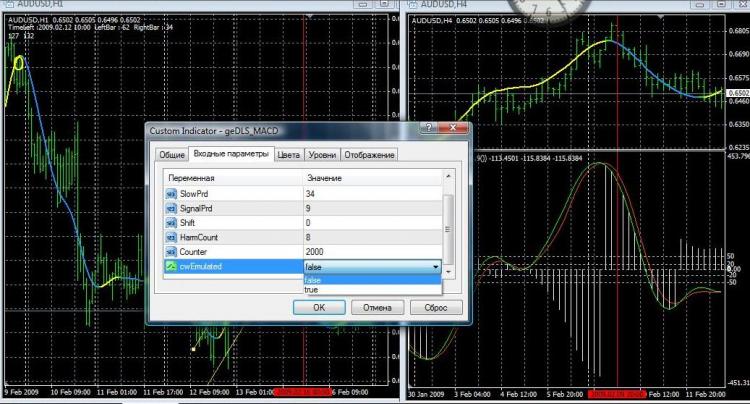당사 팬 페이지에 가입하십시오
- 조회수:
- 12512
- 평가:
- 게시됨:
-
이 코드를 기반으로 한 로봇이나 지표가 필요하신가요? 프리랜스로 주문하세요 프리랜스로 이동
The script is designed for setting two shift parameters and the number of calculated data for an indicator, EA or another script via the global variables. It is also possible to automatically iterate over the data range from the initially set bar until the zero bar with a delay.. Provided is an example of linear regression indicator in conjunction with the attached script..
an example of including the indicator is also provided in the code of the script.. The indicator can perform calculations both independently and in conjunction with the script (presence of a running script).. If used in conjunction with the script, the parameters required in indicator calculation (shift and the number of calculated data) are stored in the global variables (CE_Time and CE_Count, respectively).
The script has the ability to manage the indicator both in manual mode (set shift - positioning the linear regression object with the mouse) or in the automatic mode (set shift - positioning the linear regression object through setting the new coordinates with a shift of -1). nual and automatic management mode is set using the _Emulated global variable: _Emulated=0 - manual mode, _Emulated=1 automatic mode.. Setting the global variable value is performed either using the "F3" global variables, and also by deleting the "Auto Emulate" or "Manual Emulate" text labels - which changes the value to the opposite..
Once the object reaches the zero bar in automatic mode, the script switches to manual control mode.. The _PauseCount global variable sets the delay parameter for the next run of the indicator. The _Calculated global variable defines the readiness of the indicator to perform the next calculation.. Once the calculation completes the indicator sets the flag _CW_xxxxx=true. The _CW_xxxxx global variable is formed during the indicator initialization, and is unique for each indicator added to any chart with its own timeframe. The indicator automatically determines the need to recalculate the data when the shift changes in the CE_Time global variable
If the edges of the linear regression object go beyond the chart screen, the chart is automatically moved to display the new selected range. The script operation is concluded with the deletion of all linear regression objects followed by a confirmation to unload. My thanks for the initial idea to Oleg Poddubny and his script Mover.mq4.
The example of use on different periods is provided in the figures below..
adding an indicator on the Н4 period to be managed by the script on the Н1 period
Displayed are the points of shift location accordance on different periods
and the methods to switch the indicator operation from manual to automatic tick emulation modes
MetaQuotes Ltd에서 러시아어로 번역함.
원본 코드: https://www.mql5.com/ru/code/8717
 ds_Ticks - Ticks on the price chart
ds_Ticks - Ticks on the price chart
Simply displays ticks on the price chart
 Expert Advisor based on the Sidus indicator.
Expert Advisor based on the Sidus indicator.
Expert Advisor based on the Sidus indicator.
 "Tic Tac Toe" chart
"Tic Tac Toe" chart
The script plots a "Tic Tac Toe" chart in the form of Japanese candlesticks.
 AIS1 Standard Indicator
AIS1 Standard Indicator
Indicator