당사 팬 페이지에 가입하십시오
- 조회수:
- 13081
- 평가:
- 게시됨:
- 2008.07.08 08:31
- 업데이트됨:
- 2014.04.21 14:52
-
이 코드를 기반으로 한 로봇이나 지표가 필요하신가요? 프리랜스로 주문하세요 프리랜스로 이동
To place a pending order you should:
1) Get acquainted with this instruction =)
2) !Specify default values! (they are below the description, they begin and end with the entry: //+----------------------------------------------+ )
3) Allow the import of external experts
Menu "Tools" -> "Options" -> "Expert Advisors" -> "Allow external experts imports" (it is necessary to describe an error that may occur while placing an order)
4) Drag the script to the chart.At the same time you should keep in mind that the attachment place is the future price of opening (OpenPrice). It is possible to modify it during the installation, but, for simplification of work, I recommend to drag the script to the necessary place at once.
5) Move all the lines to the necesasry levels:- Open_Price_Line (white by default) - open price (OBLIGATORY line)
- Stop_Loss_Line (red) - Stop Loss level (OBLIGATORY)
- Take_Profit_Line (green) - Take Profit level (optional)
- Expiration_Line (yellow) - time of expiration (optional) (the optional lines can be deleted)
- "````" - position size. It is necessary to place over against the neccessary value (from 0,1 to 10 lots)
Choose the necessary order type depending on the Open_Price and Stop_Loss lines location:
Open_Price > Bid and Open_Price > Stop_Loss - BUYSTOP-order,
Open_Price > Bid and Open_Price < Stop_Loss - SELLLIMIT-order,
Open_Price < Ask and Open_Price > Stop_Loss - BUYLIMIT-order,
Open_Price < Ask and Open_Price < Stop_Loss - SELLSTOP-order.
6) Press the "OK" button when everything is ready.
To stop the script working at any time press the "Cancel" button.
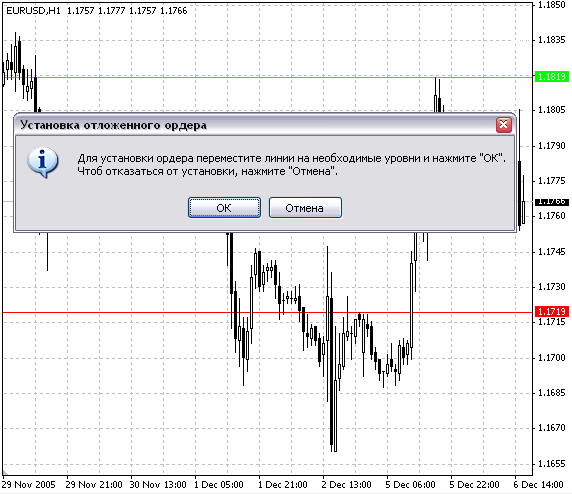
MetaQuotes Ltd에서 러시아어로 번역함.
원본 코드: https://www.mql5.com/ru/code/7747
 Indicator of Trading Sessions
Indicator of Trading Sessions
The indicator shows the beginnings and the ends of three trading sessions: Asian, European, and American.
 StepMA
StepMA
A "Moving" from the board http://www.forex-tsd.com without breaks!
 3MaCross EA
3MaCross EA
This expert advisor is based on the 3MACross indicator.
 Summary Report In Points
Summary Report In Points
A script for valuation of trades history that is uploaded to the client terminal. The valuation is performed in points.