거래 로봇을 무료로 다운로드 하는 법을 시청해보세요
당사를 Facebook에서 찾아주십시오!
당사 팬 페이지에 가입하십시오
당사 팬 페이지에 가입하십시오
스크립트가 마음에 드시나요? MetaTrader 5 터미널에서 시도해보십시오
- 조회수:
- 28168
- 평가:
- 게시됨:
- 2007.11.21 04:34
- 업데이트됨:
- 2014.04.21 14:51
-
이 코드를 기반으로 한 로봇이나 지표가 필요하신가요? 프리랜스로 주문하세요 프리랜스로 이동
Description:
- This indicator determines the percent change between previous closing prices, for the lenght of the array, and draws the percent change signal in the indicator window. After the percent change is determined, correlation between the price signal, and percent change is calcualated and drawn(red line is the correlation and black line is percent change).
- In theory, if there is high correlation(greater than 0.7) between percent change and price signal, then the price signal should continue in the same direction. For example, if a price signal is moving upward, and the correlation(red line) between the price signal and price percent change is high, then the price should continue to keep moving in the same direction, which generates a buy signal. A sell signal is generated, if the correlation between the price signal and the percent change is high and the price signal is moving downward.
Note: for the correlation(red line) to appear, the indicator needs to have at least two ticks. First tick, calculates percent change, the second tick, calculates correlation between price change and price signal.
Image:
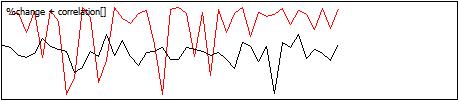
 Pivot
Pivot
Pivot Point is a turning point for the direction of price movement in a market.
 R - Squared indicator
R - Squared indicator
R-Squared indicator.
 IDT trading scripts
IDT trading scripts
There are some scripts in the zip archive which could be very usefull in intraday trading. With them you can respond on market changes very quickly.
 Close Orders
Close Orders
Close all multi currency open orders and cancel pending orders according to various scenarios. Slippage for open orders is calculated for each currency. Choose only one scenario per visit, the script processes the first menu item selected.