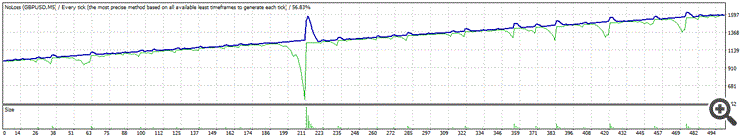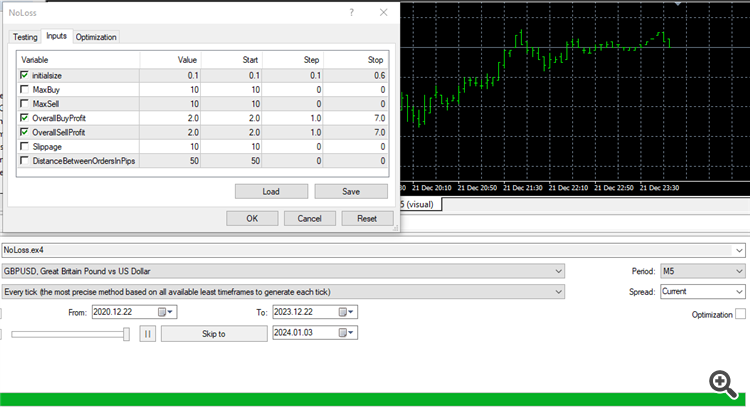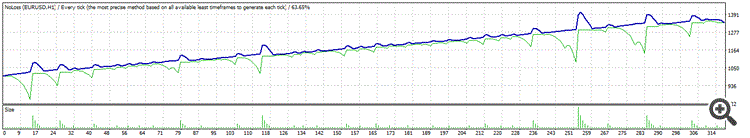당사 팬 페이지에 가입하십시오
- 조회수:
- 17929
- 평가:
- 게시됨:
- 2024.01.06 19:20
-
이 코드를 기반으로 한 로봇이나 지표가 필요하신가요? 프리랜스로 주문하세요 프리랜스로 이동
As most of the indicators available in the market are lagging indicators that provide information after some time. This strategy eliminates the need to rely on indicators, candlestick patterns, chart patterns, or any price action. The EA employs a progressive system that I have been using for the past six months and have backtested for over three years.
Here are the results of the backtest:
Preferred pair: GBPUSD
You can set this EA in any timeframe, as it does not rely on indicators, patterns, etc.
GBPUSD 3 Years Backtest from 2020.12.22 to 2023.12.22 (initial deposit 1000 USD)
Settings:
EURUSD 3 Years Backtest from 2020.12.22 to 2023.12.22 (initial deposit 1000 USD) with same settings
Note: This EA is not suitable for trending pairs such as GBPJPY, USDJPY, etc.
Parameters:
- Initialsize: Enter your initial lot size according to your account balance.
- MaxBuy: Enter the number of maximum buy orders.
- MaxSell: Enter the number of maximum sell orders.
- OverallBuyProfit: Set the overall buy profit (combined for all buy orders).
- OverallSellProfit: Set the overall sell profit (combined for all sell orders).
- Slippage: Enter your slippage.
- DistanceBetweenOrdersInPips: Set the distance between pips before opening another order in the same direction.
Strategy:
This EA uses Progressive and Fibonacci system to cover losses.
Here's how it works:
First, It will open two orders: Buy and Sell. It does not set any take profit or stop loss to prevent market manipulation by some brokers. Instead, it directly closes orders once the direction order (bullish or bearish) makes the overall profit you specified in the settings.
This EA will then immediately open another order in the closed order direction so that you don't miss any pips.
If the market moves strongly in one direction, let's say, if the market becomes strongly bullish after the EA opens two orders – buy and sell – the buy order will be closed in profit. But what about the sell order?
This EA will open additional sell orders based on the specified distance between pips you mentioned in 'DistanceBetweenOrdersInPips.'
This means if the 'DistanceBetweenOrdersInPips' is set to 50 pips, it will open another sell order after the market moves up by 50 pips.
And then close all sell orders when the overall profit from all sell orders combined reaches the target specified in the settings.
To cover losses, It use fibonacci system for lotsize example, 1+1+2+3+5+8, and so on
You can also set a maximum buy or sell order to avoid excessive lot size increases.
NOTE:
This EA is suitable for a ranging market only. Trading involves risk, and this EA is not a guarantee of profit. Use it responsibly and be aware of the risks associated with automated trading. Please backtest everything before putting it in a real account.
 Closing all open trades if all one symbol and one trade direction
Closing all open trades if all one symbol and one trade direction
All open trades must be of same symbol and type, e.g. all GBPUSD and all BUY. This script will close out your position using one large trade to hedge your position then using CloseBy() function to close all trades against the one large trade until all trades are closed. There can be a maximum of 500 open trades.
 Heikin Ashi Lines
Heikin Ashi Lines
A simpler way to display Heikin Ashi
 pivots calculation based on pine script v4
pivots calculation based on pine script v4
This is the exact conversion of pivotshigh and pivotslow functions from pine script v4 as an mql4 indicator.
 SSH Multi Time-Frame
SSH Multi Time-Frame
SSH is popular indicator as it uses simply two moving averages. This version is a mylti-TF of SSH with TF change ability from screen.