당사 팬 페이지에 가입하십시오
- 게시자:
- Jacobie Nycambren Barksdale
- 조회수:
- 21573
- 평가:
- 게시됨:
- 2023.04.29 00:29
-
이 코드를 기반으로 한 로봇이나 지표가 필요하신가요? 프리랜스로 주문하세요 프리랜스로 이동
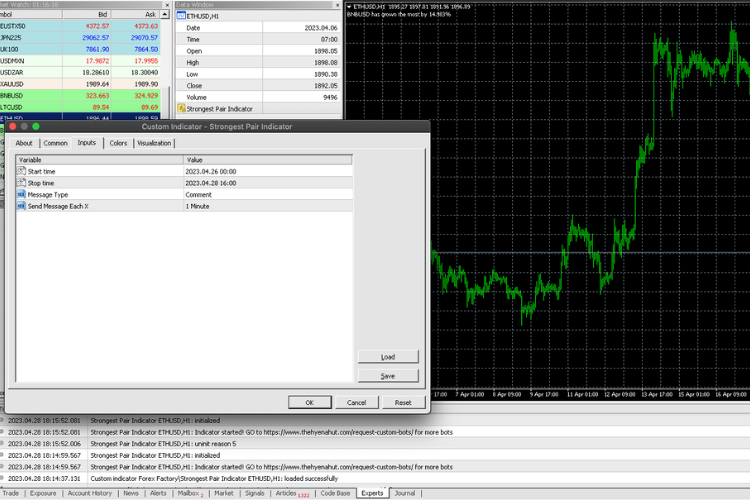
 Multi SellLimitOrders & Multi SellStopOrders
Multi SellLimitOrders & Multi SellStopOrders
Multi Selllimit and Sellstop orders are script files that enable traders to place multiple orders with ease. These orders allow traders to enter the market at a specific price level, or at a specified number of pips away from the current market price, with stop-loss and take-profit levels. By default, the pips value is set to 400, which means the trade will be placed 400 pips away from the current market price for a 5-digit broker. Moreover, the multi Selllimit and Sellstop orders offer traders the flexibility to customize their trading strategies. Traders can set the stop-loss level to zero if they do not use stop-loss, and can choose between a target price or a pip-based entry. This level of flexibility allows traders to tailor their trading strategies to their specific needs, which can result in better trading outcomes.
 Multi_BuyLimitOrders & Multi_BuyStopOrders
Multi_BuyLimitOrders & Multi_BuyStopOrders
Multi buylimit and buystop orders are script files that enable traders to place multiple orders with ease. With just one command, traders can place multiple buylimit or buystop orders using either a target price or pips. By default, the pips value is set to 400, which means the trade will be placed 400 pips away from the current market price for a 5-digit broker. This setup includes stop-loss and take-profit levels, which can be adjusted based on the trader's preferences. Notably, these orders come with a level of flexibility that enables traders to fine-tune their trading strategies. For instance, a trader can opt to set the stop-loss level to zero if they do not use stop-loss.
 Ma Price Cross (Custom Time)
Ma Price Cross (Custom Time)
Buys when price breaks above the MA and Sells when price breaks below the MA. User can choose the time range (server time) to trade in.
 Simple check open orders filter boolean function for Expert Advisors
Simple check open orders filter boolean function for Expert Advisors
This is a simple boolean function for the EA to detect if there is any previous open market orders without using the "OrdersTotal()" built-in function which might cause the EA to calculate positions not opened by each specific magicnumber provided by the EA.
