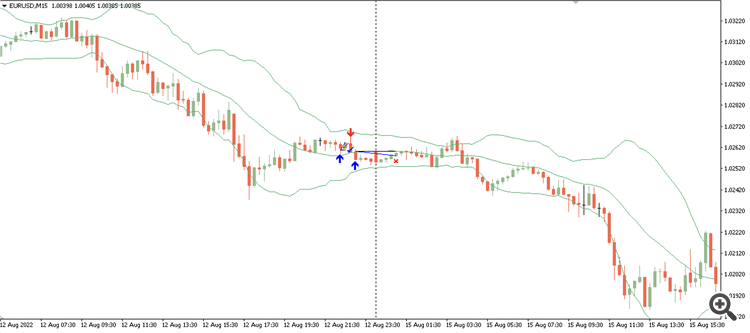거래 로봇을 무료로 다운로드 하는 법을 시청해보세요
당사를 Facebook에서 찾아주십시오!
당사 팬 페이지에 가입하십시오
당사 팬 페이지에 가입하십시오
스크립트가 마음에 드시나요? MetaTrader 5 터미널에서 시도해보십시오
- 조회수:
- 6786
- 평가:
- 게시됨:
- 2022.08.20 12:11
-
이 코드를 기반으로 한 로봇이나 지표가 필요하신가요? 프리랜스로 주문하세요 프리랜스로 이동
Blue Arrow = Buy
Red Arrow = Sell
Blue Tick = Win
Red Cross = Lose
---
1. Go to https://www.mql5.com/en/signals and pick a signal
2. Inside the signal, go to Trading History tab
3. Scroll to the most bottom and click on History link on the right side.
4. From your MT4, click on File > Open Data Folder
5. Drop the CSV file downloaded from (3) inside MQL4\Files folder.
6. Insert the filename (without .csv) into FILENAME at input tab when load the script.
 MCDx
MCDx
Some call it as MCDx Smart Money Indicator. It's just modification from RSI indicator.
 3LS
3LS
Converted 3 Line Strike by TheTrdFloor from TradingView to MQL4
 Draw trade history onto chart
Draw trade history onto chart
Draw trade history onto chart
 Price Horizontal Line Notifications
Price Horizontal Line Notifications
Get notifications when hit price level