당사 팬 페이지에 가입하십시오
- 조회수:
- 10206
- 평가:
- 게시됨:
- 2021.06.08 22:23
- 업데이트됨:
- 2021.06.08 22:39
-
이 코드를 기반으로 한 로봇이나 지표가 필요하신가요? 프리랜스로 주문하세요 프리랜스로 이동
Sometime we have to work with Custom Angles based trendline for price action analysis e.g. 45 degree angle is considered more important for up or down trend.
This indicator will help you by drawing a trendline which will match your custom angle on last input number of bars
First Right click on chart > Go to Properties > Common and Scale chart that you are comfortable with
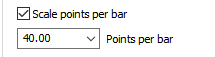
Select Indicator Settings and input your custom angle in degress e.g. 45
You have two options - Set downline angle degree and set upline angle degree
You can select previous number of bars to consider for calculation
then this indicator will find two recent high and low for specified previous bars and plot a trendline that will follow your custom input angle
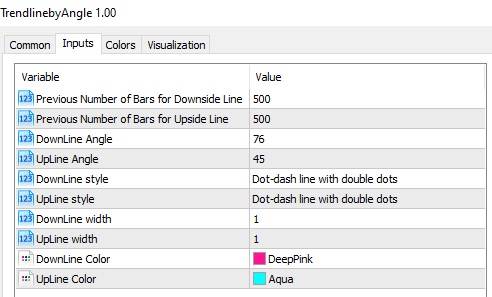

 IsConnected
IsConnected
Checks if Metatrader5 Terminal is connected to Internet or not. The expert will Print a message for the connectivity status
 Amplitude (Minimum Maximum) Indicator
Amplitude (Minimum Maximum) Indicator
This Indicator will show the Amplitude [Minimum; Maximum] of a given period and can act as a substitute of the ATR indicator. The indicator can be used to observe volatility and the force of past swings, useful to determine excesses that will possibly be reversed or repeated, given that the user has knowledge to complement with volume or standard-deviation strategies. It is suggested a period of 55200 at M1 or 2400 at H1 (meaning 40 sessions of 23hs each), or any period that complements your strategy.
 Aquarium Canvas Background
Aquarium Canvas Background
Aquarium Canvas Background for Chart This script adds cool live canvas background on the chart like aquarium
 Symbol Percentage Change & Time
Symbol Percentage Change & Time
Shows Symbol name, percentage change of price from last day, and Time Time has input options, You can select GMT, LocalTime or TradeServerTime