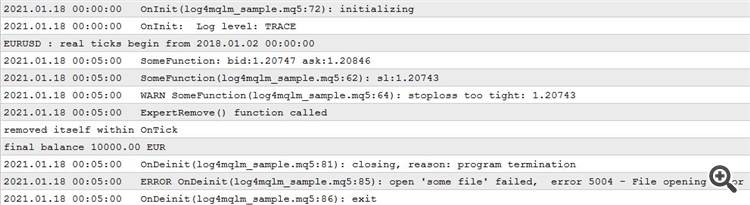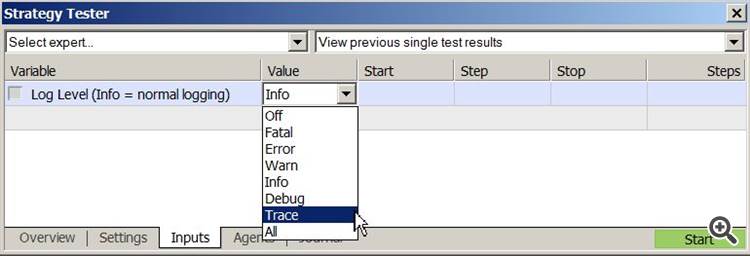당사 팬 페이지에 가입하십시오
- 조회수:
- 3258
- 평가:
- 게시됨:
- 2021.01.20 22:05
- 업데이트됨:
- 2021.03.09 03:35
-
이 코드를 기반으로 한 로봇이나 지표가 필요하신가요? 프리랜스로 주문하세요 프리랜스로 이동
Log4mql(mini) - light header-only version of Log4mql that provides standardized logging.
Installation/Usage
- Add log4mqlm.mqh to your Include folder.
- View the sample code to get an overview of the usage.
Inputs
Log4mql(mini) requires only one input field. There is no logging to files.
- Loglevel, supports Trace, Debug, Info, Warn, Error and Fatal
Message Pattern
The message pattern will have a fixed format which corresponds to its appropriate severity level, according to below table.
| Severity | Format | Sample output |
|---|---|---|
| Info (the commonly used default) | %func: %msg | OnInit: Log level: TRACE |
| Debug, Trace | %func(%file:%line): %msg | OnInit(log4mqlm_sample.mq5:72): initializing |
| Warn | WARN %func(%file:%line): %msg | WARN SomeFunction(log4mqlm_sample.mq5:64): stoploss too tight |
| Error | ERROR %func(%file:%line): %msg optionally followed by: [, error %lasterr - %lasterrdesc] | ERROR OnDeinit(log4mqlm_sample.mq5:85): open 'some file' failed, error 5004 - Cannot open file |
| Fatal | FATAL ... as above | FATAL ... |
Functions
Log4mql(mini) provides functions and preprocessor macros for logging, all macros are to be used like functions.
| Return type | Function name | Description |
|---|---|---|
| bool | PRINT (...) | Prints its message if log level is set at least to INFO (= normal logging behavior). Supports up to 9 arguments - PRINT("1",2,etc) - if you need more, expand the templates. Returns true if message was logged, else false. |
| bool | PRINTF (string format,...) | Like PRINT but prints a formatted message. Same rules as known from PrintFormat apply. |
| bool | WARN (...) WARNF (string format,...) | Prints its message if log level is set at least to WARN. |
| bool | ERROR (...) ERRORF (string format,...) | Prints its message if log level is at least ERROR. Adds _LastError description if set. |
| bool | FATAL (...) FATALF (string format,...) | Like ERROR, but with termination. You should call ExpertRemove() or exit immediately otherwise after this. Example: if(step<MinStep) { FATALF("invalid step size: %f",step); ExpertRemove(); return; } |
| bool | DEBUG (...) DEBUGF (string format,...) | Messages for DEBUG level. |
| bool | TRACE (...) TRACEF (string format,...) | Messages for TRACE (more verbose than DEBUG, for function entries, calculations etc). |
| string | L4mq.LastMessage() | Get the last message that has been logged. |
| int | L4mq.LastLevel() | Get the severity level of the last logging event. |
| int | L4mq.Level() | Get the severity level of the logger. |
| string | L4mq.LevelAsString() | Get the severity level of the logger as string. |
| void | L4mq.SetLevel(int) | Set the severity level for the logger. |
| ulong | L4mq.SeqNr() | Get the sequence number of the last logged event. |
| bool | L4mq.logged | true if the last event was logged. |
| string | Log4mql::GetErrorDescription(int err) | Get the description of an error code like _LastError. |
| string | Log4mql::GetUninitReason(int reason) | Get the description of the uninit reason. |
| string | Log4mql::LoglevelToString(int level) | Convert a log level to a descriptive string. |
Notes
- As the functionality strives to be as simple as possible, there is no logging to files. You could implement some on your own if you want.
- You are free to use this code in your work, however, if you share the source code you must not remove the copyright and license notice.
- The full functionality of Log4mql is available here: https://www.mql5.com/en/code/31425 (MT4) or here: https://www.mql5.com/en/code/31452 (MT5)
 Spread Informer
Spread Informer
This EA collects information about the spread and shows the statistics on the chart. When the EA ends its working, it prints all statistics to the Journal, which can be useful for the Strategy Tester.
 selection sort - array sorting algorithm
selection sort - array sorting algorithm
an in-place comparison sorting algorithm
 Breakout Strength Meter - MT5
Breakout Strength Meter - MT5
The breakout strength meter is a trading tool that is used to identify which currencies are the strongest to breakout, and which currencies are the weakest to breakout
 insertion sort - array sorting algorithm
insertion sort - array sorting algorithm
a simple sorting algorithm that people use to manually sort cards in a bridge hand