당사 팬 페이지에 가입하십시오
- 조회수:
- 3071
- 평가:
- 게시됨:
- 2014.06.06 15:54
- 업데이트됨:
- 2023.03.29 13:47
-
이 코드를 기반으로 한 로봇이나 지표가 필요하신가요? 프리랜스로 주문하세요 프리랜스로 이동
The Exp_CronexAO EA is based on the signals generated by the CronexAO oscillator.
The signal is formed when a bar is closing if there is change in cloud color of the indicator.
For a correct operation of the EA, place the compiled indicator file CronexAO.ex5 to terminal_data_folder\MQL5\Indicators.
Note that the TradeAlgorithms.mqh library file allows using Expert Advisors with brokers who offer nonzero spread and the option of setting Stop Loss and Take Profit together with position opening. You can download more variants of the library at the following link: Trade Algorithms.
Default Expert Advisor's input parameters have been used during the tests shown below. Stop Loss and Take Profit have not been used during the tests.
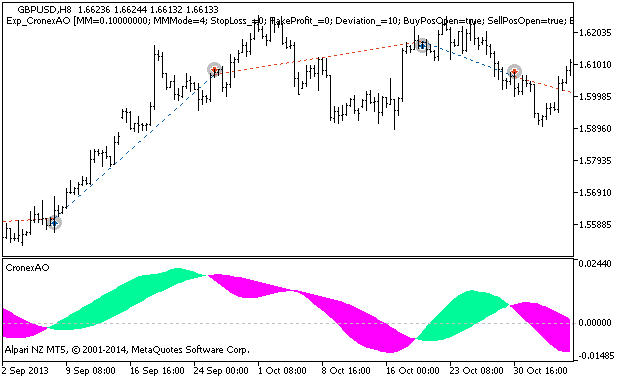
Figure 1 The instances of history of deals on the chart.
Testing results for 2013 at GBPUSD H8:
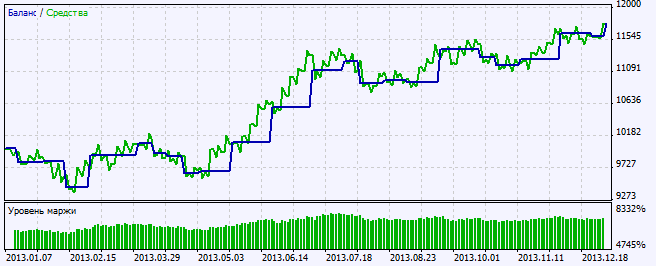
Figure 2. Chart of testing results
MetaQuotes Ltd에서 러시아어로 번역함.
원본 코드: https://www.mql5.com/ru/code/2397
 Exp_CronexAC
Exp_CronexAC
The Exp_CronexAC EA is based on the signals generated by the CronexAC oscillator.
 i-HighLow
i-HighLow
The i-HighLow indicator draws a channel with the borders that correspond to the highest and lowest values of candlestick shadows for a specified number of bars with a vertical shift at the number of points defined by the indicator input parameters.
 CronexAO_HTF
CronexAO_HTF
The CronexAO indicator with the timeframe selection option available in input parameters.
 CronexAC_HTF
CronexAC_HTF
The CronexAC indicator with the timeframe selection option available in input parameters.