당사 팬 페이지에 가입하십시오
- 게시자:
- Vladimir Karputov
- 조회수:
- 15166
- 평가:
- 게시됨:
- 2019.02.07 09:07
-
이 코드를 기반으로 한 로봇이나 지표가 필요하신가요? 프리랜스로 주문하세요 프리랜스로 이동
Idea by: Dmitry
mq5 code by: barabashkakvn
An EA based on technical indicators:
- iADX (Average Directional Movement Index, ADX) for the movement strength direction.
- iMACD (Moving Average Convergence/Divergence, MACD) for identifying the movement direction;
Transactions are made when the basic and signal MACD lines move upwards (for buying) and downwards (for selling). In this case, the indicators must be in the same direction at a certain number of bars: For ADX, it is ADX: bars interval; for MACD, it is MACD: bars interval.
In both cases, the main ADX line must move upwards and be above the value of 20 (ADX: minimum).
Closing a half of the position lot size (Take half the profit) and trailing have been realized.
Please note parameter Take half the profit. If you set Take half the profit for true, then the Take Profit of the position will not be placed (if even Take Profit is set for above zero). Instead, Take Profit will work as a step to take a half of the profit. The picture below demonstrates well how Take half the profit works:
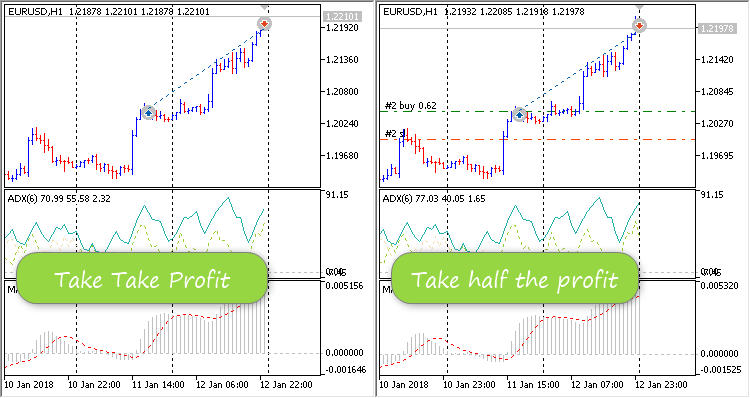
Taking a half of the profit works only once. Then the position will be closed by triggering the Stop Loss.
MetaQuotes Ltd에서 러시아어로 번역함.
원본 코드: https://www.mql5.com/ru/code/23595
 Day(hight-low)
Day(hight-low)
A script for automatically drawing the levels of the intraday High/Low on the FORTS trading session. There is also an option to draw the levels of the night High/Low prices (if the latter ones are beyond the intraday ones)
 BITEX.ONE MarketMaker v1.01
BITEX.ONE MarketMaker v1.01
The market maker robot for trading futures and swap cryptocurrency contracts
 CandlesAutoFibo_Grand_xN
CandlesAutoFibo_Grand_xN
Indicator CandlesAutoFibo_Grand with the option of changing the number of segments in the graphical object of Fibo levels using one input parameter
 SetColorFiboLevels_Grand_xN
SetColorFiboLevels_Grand_xN
The script builds the Fibonacci Levels graphical object with the option of selecting the number of its segments